Advanced Options¶
The Advanced Options tab provides settings that you can use to configure the humidifier controls, pump controls, and ROCK MAKER Integration information. To access it, click the Tools menu, select Options and then click the Advanced Options tab.
Note
The options within this tab might differ slightly depending on the version of hardware you are using. See the tables below for detailed information.
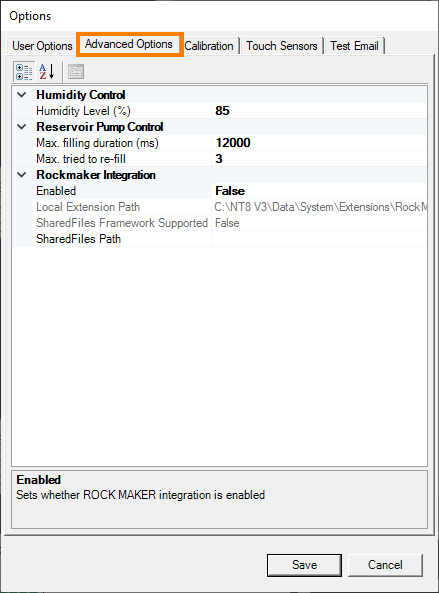
Advanced Options Tab in V3 Hardware
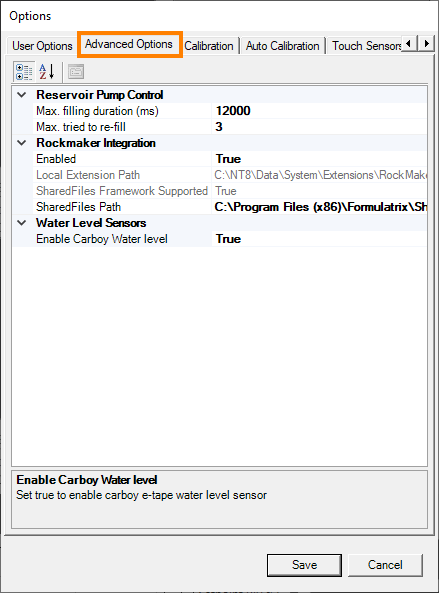
Advanced Options Tab in V4 Hardware
Humidity Control¶
For NT8 V3 hardware only. Allows you to enable the humidifier control that works automatically in the system.
Item |
Default |
Description |
|---|---|---|
Humidity Level (%) |
85, 80, and 75 |
provides three different humidity targets, which you can switch anytime to suit your experiment needs. You can also add a new humidity target through the Humidifier Settings. Read more about adjusting humidity target level. |
Reservoir Pump Control¶
Allows you to adjust the specific time in milliseconds taken to fill the water into the humidifier chamber.
Item |
Default |
Description |
|---|---|---|
Duration |
12000 |
Sets the duration of time (in milliseconds) needed for water to fill the NT8 chamber. |
Max. Tried to re-fill |
3 |
Determines the maximum number of attempts taken to refill the reservoir. |
Rockmaker Integration¶
Displays the specific local directory and configuration status of ROCK MAKER Integration for the NT8.
Item |
Default |
Description |
|---|---|---|
Enabled |
True |
Enables integration between ROCK MAKER and NT8. |
Local Extension Path |
User local directory |
Determines the directory of the ROCK MAKER Integration Local Extension Path in your local computer. |
SharedFiles Framework Supported |
True |
Supports the ROCK MAKER Integration sharedfiles framework. |
SharedFiles Path |
User local directory |
Determines the directory of the ROCK MAKER Integration SharedFiles Path in your local computer. |
Water Level Sensors¶
Allows you to activate the e-sensor in the water carboy for automatic water level detection.
Item |
Default |
Description |
|---|---|---|
Enable Carboy Water Level |
True |
Setting the Enable Carboy Water Level value to True will enable the system to continuously measure the water level inside the carboy and provide you continuous update of the water level through the Status Bar. If you set the value to False, you will have to manually check the carboy periodically to find out whether or not it runs out of water and needs a refill. |
Related Topics