What’s New in This Release¶
Our valuable users have encouraged us with software and hardware improvements for a better user experience. Here is a quick look at the new developments for the NT8 4.4.
Hardware Improvements¶
An Improved Dispensing Feature: Accommodating 24-Well Plate Dispensing Needs
The NT8 hardware now supports 24-well plate dispensing, which includes both sitting drop and hanging drop experiments. The 24-well plate is particularly useful to scale up crystal size by setting up larger protein drop sizes. Moreover, it brings additional convenience during crystal harvesting when performing a hanging drop experiment, where crystals won’t bond to the bottom of the plates because of gravity. Take a look at the 24-well plate type below and its accompaniments:

24-Well Hanging Drop Plate (Hampton VDXm Plate)
1.png)
The Glass Coverslip Adapter for 24-Well Hanging Drop Plate (For Hampton VDXm Plate)
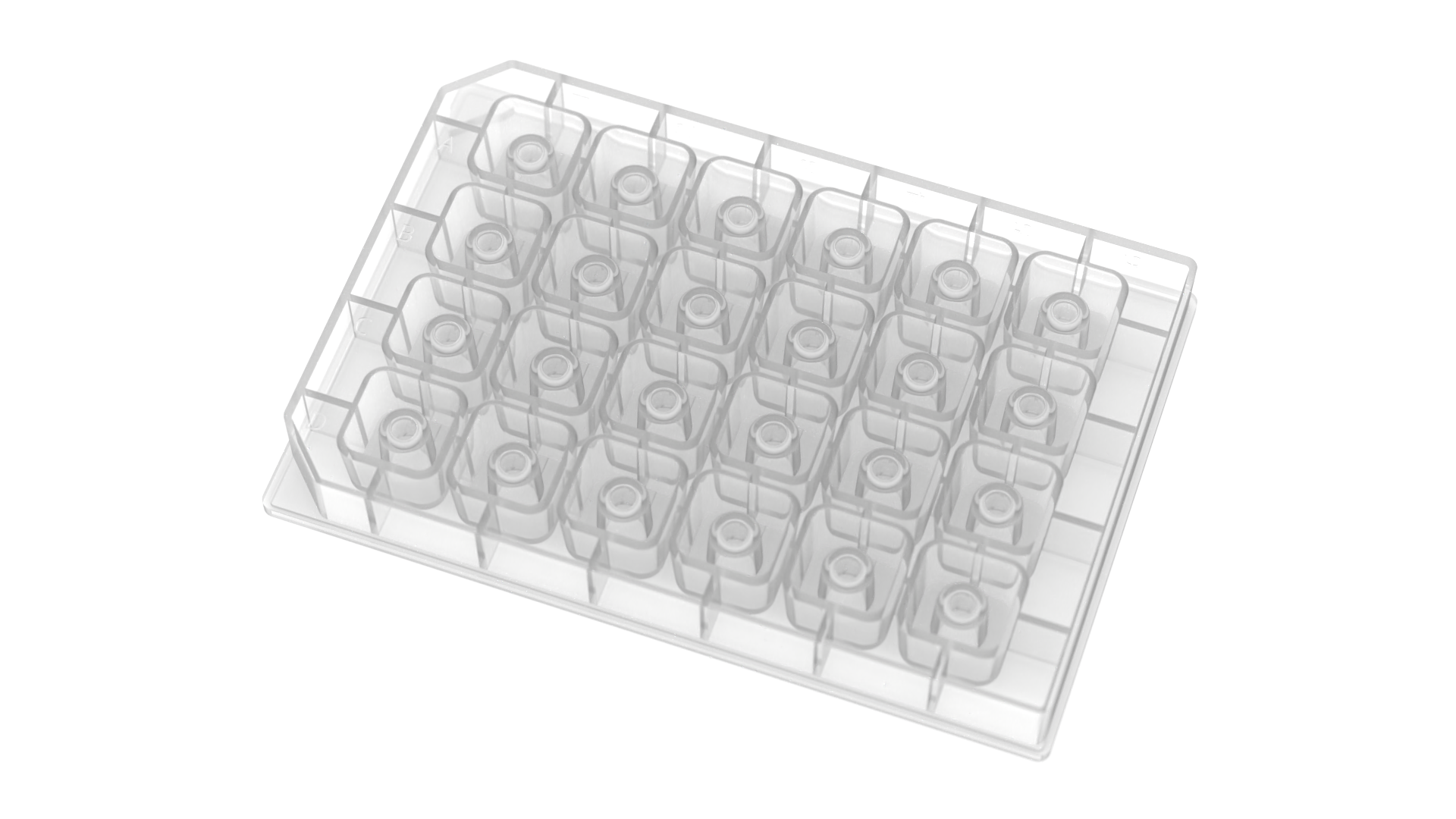
24-Well Sitting Drop Plate
For more streamlined experiments, the waste station is redesigned to accommodate the 4-tip ejection process, which is a critical sequence in 24-well plate dispensing. Go to V4 Hardware Overview.
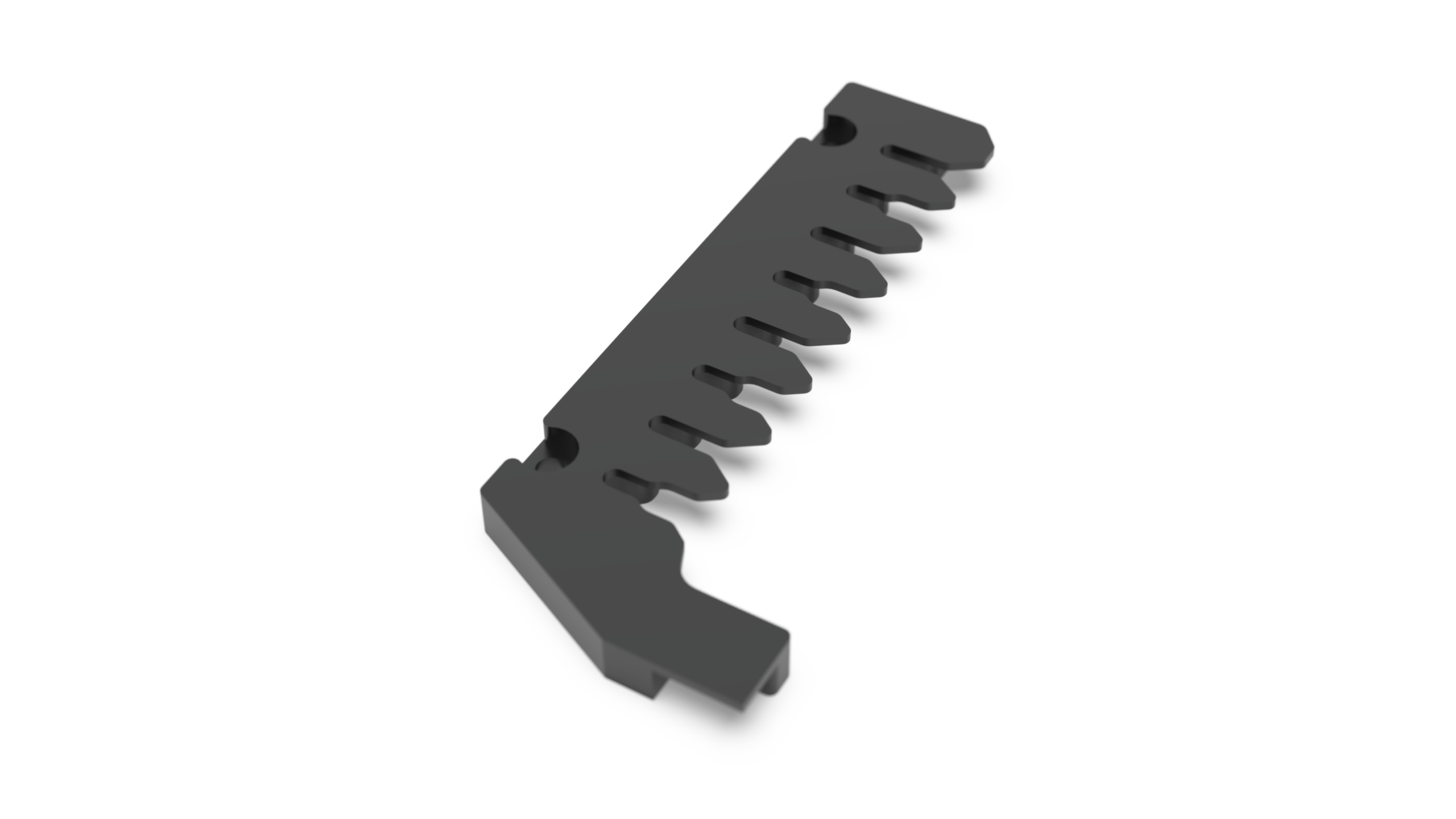
The Redesigned Waste Station Design
Watch the video below to see how to set up a 24 Well VDXm Hanging Drop Experiment Plate.
Watch the video below to see how to set up a 24 Well Sitting Drop Experiment Plate.
Software Improvements¶
NT8 Control Software Made More Versatile to Accommodate 24-Well Plate
Aside from the hardware, the NT8 Control Software has also been made more convenient to further support the use of 24-well plates. The software is improved in the following ways:
Optimized Plate Type Settings Following 24-well Plate Dispensing
The New Plate Type wizard has also been optimized so you can modify the Number of Rows and Number of Columns in order to create a new plate definition for a 24-well plate type. To find out more, go to Adding and Editing Plate Types.
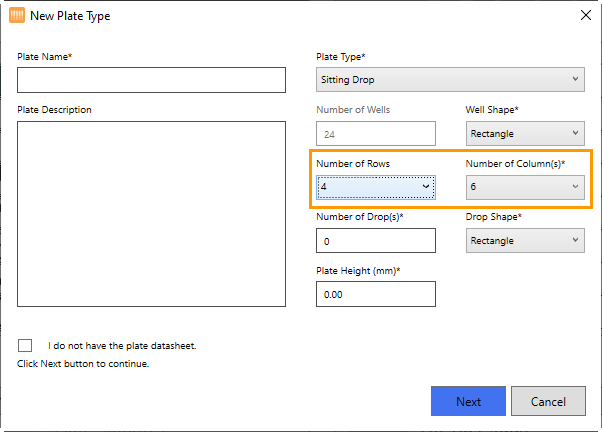
Setting Up the 24-well Plate in the New Plate Type Wizard
More Intuitive Waste Station Task
For better usability, the NT8 Control Software will now automatically add a Prepare Tips task to cater for an aspirate task from a 4-row plate. This behavior appears after you add an aspirate task from 24-well plate. For more information, see Waste Station.
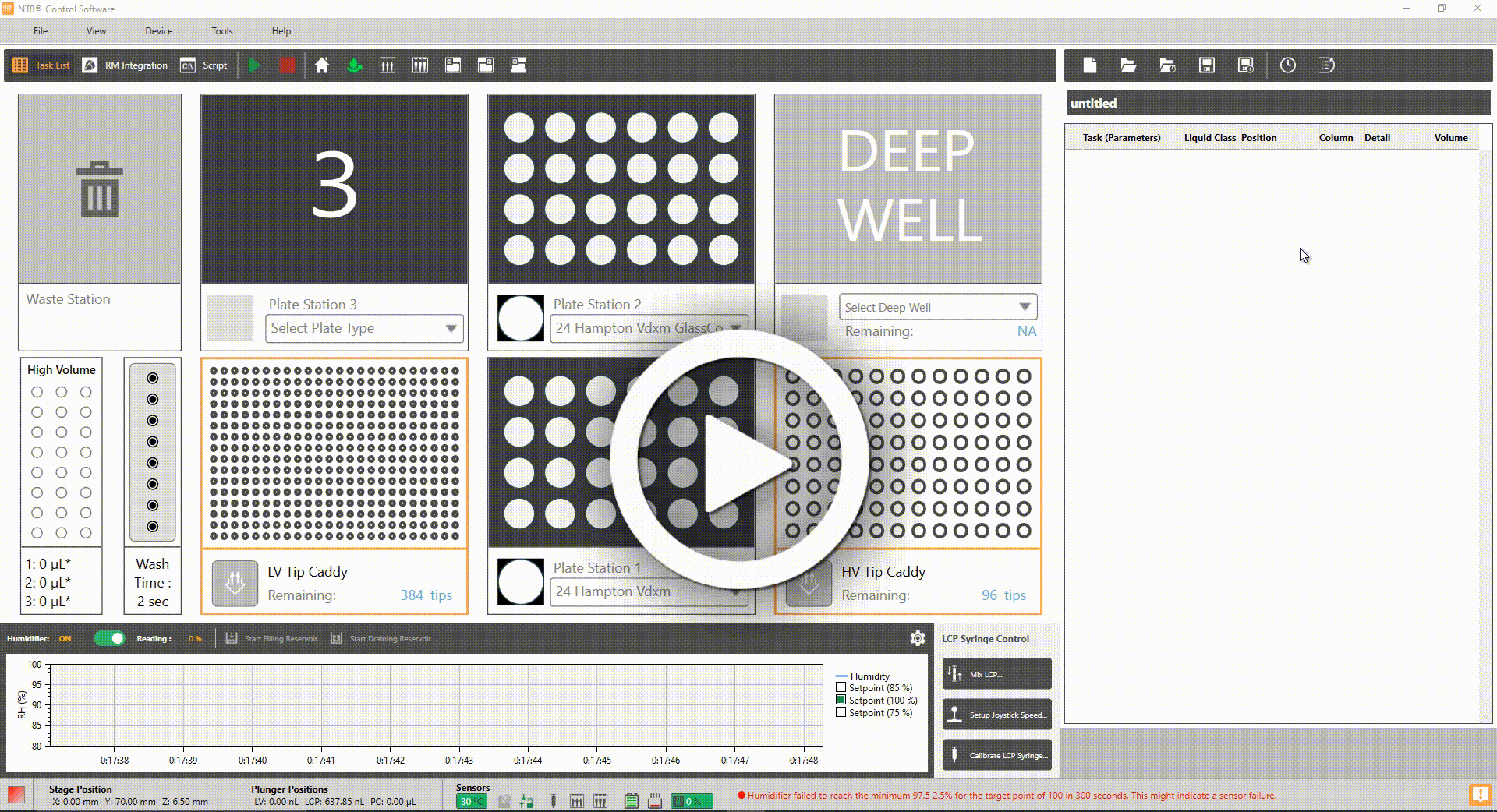
Automatically Adding a Prepare Tips Task to Dispense to a 24-well Plate
Enhanced the Protein Source Interface
Every time you run an experiment using a 24-well plate, NT8 will show the confirmation message below to make sure you are only filling into the correct wells of the Protein Tray. This behavior also appears when you select this plate type for the first time on any Plate Stations. This helps prevent any protein loss. The Protein Source Station image on the software also has blue indicators to provide visual cues about which wells the tips are aspirating from.
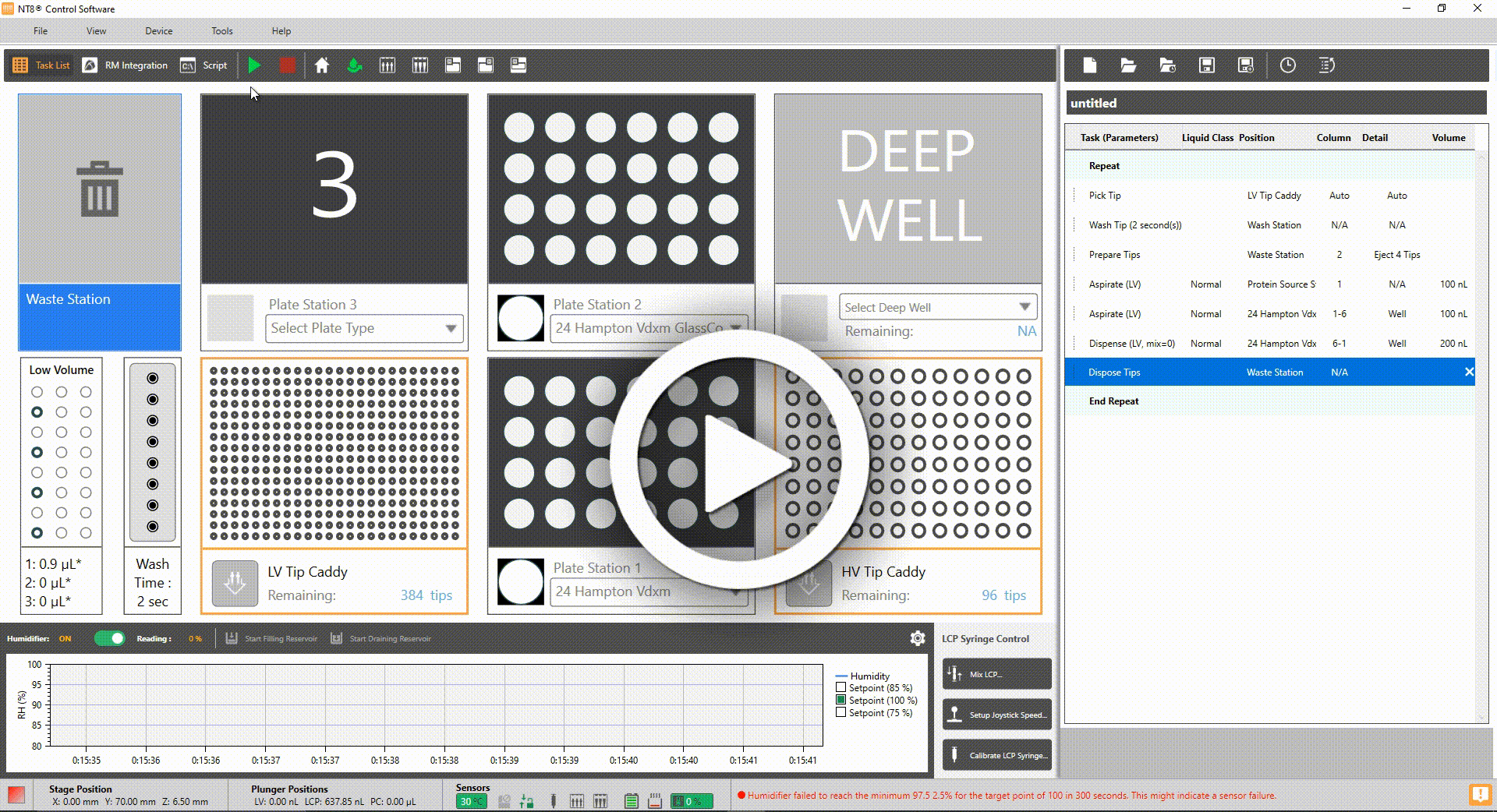
A Confirmation Message to Make Sure that The Protein was Filled in the Suitable Protein Well
In the image below, the Protein Source on the right indicates only 4 tips attached for a dispense task into a 24-well plate.
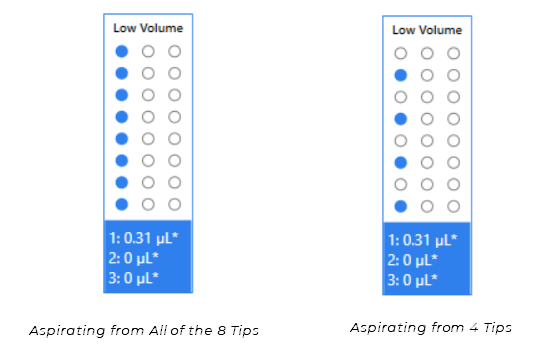

Many of the best NT8 updates have been suggested by our awesome user community!
Have a great idea on how to make NT8 better? Let us know by contacting us at support@formulatrix.com.
Previous Releases
Version 4.3
NT8 4.3 provides you with both software and hardware improvements to help you run experiments smoother. Here’s a quick look at the new developments for NT8 4.3.
Hardware Improvements
(NT8 V4 Only) Reference Plate, Protein Block, and LV Tip Caddy Redesigns for a More Accurate Auto-Calibration Result
In NT8 4.3, several hardware components have been significantly improved to ensure greater accuracy for Auto-Calibration. The hardware redesign includes the following:
Enhanced Reference Plate with Deeper Grooves for Better Laser Scanning
The Reference Plate enhancement includes simplifying the Auto-Calibration method. The shallow engraved lines which previously connected the A1, A12, H1, H12 points were replaced with deeper grooves to accommodate laser scanning for precise X, Y, and Z coordinates. This method ensures a more accurate reference point as it eliminates the offset calculation. Find out more in V4 Hardware Overview.
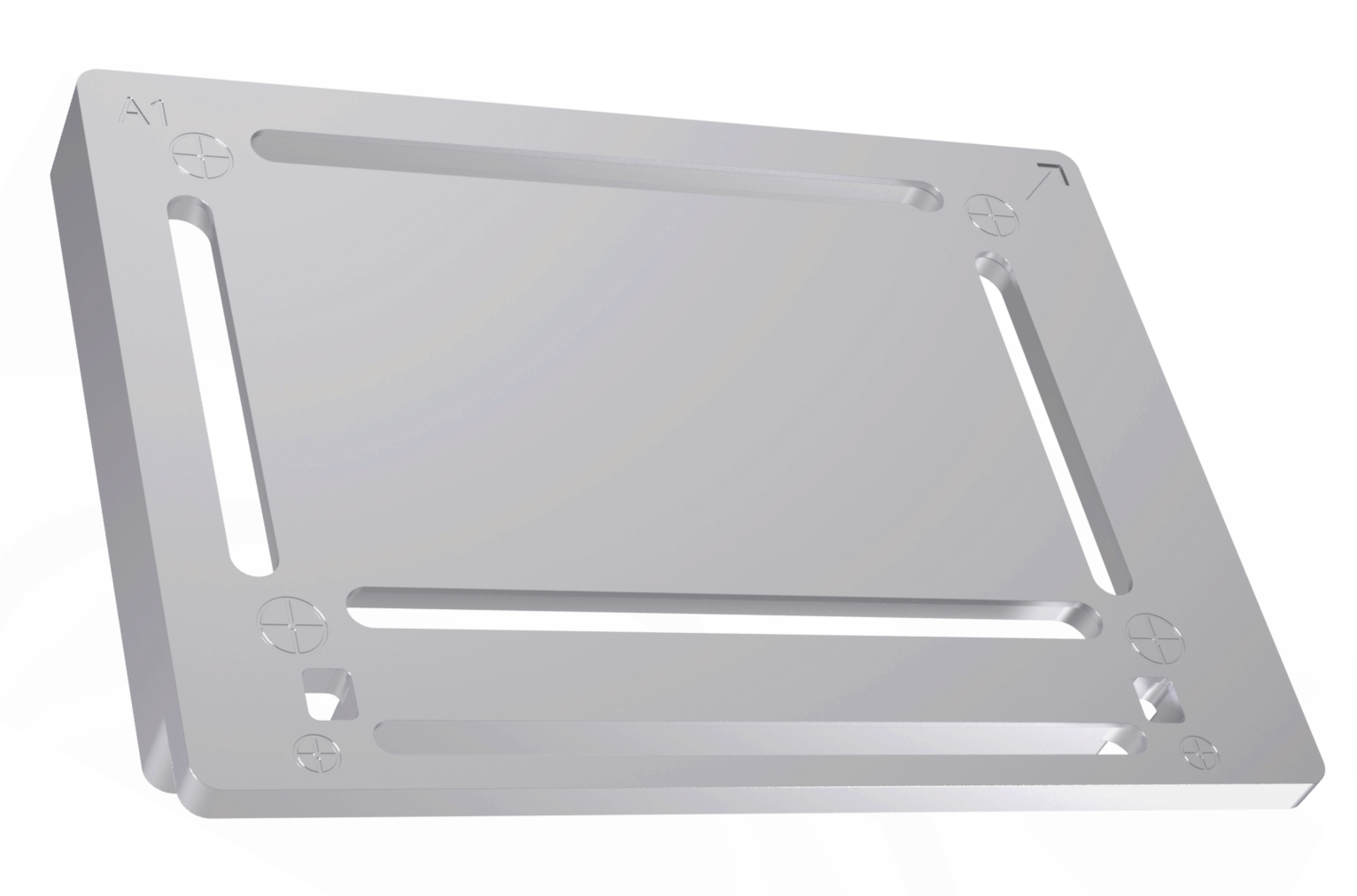
Revamped Reference Plate
LV Tip Caddy Station for Better Protein Sample Aspiration
Similar to the Reference Plate, the LV Tip Caddy has also been improved to ensure accurate Auto-Calibration results. The redesign includes two square grooves in the lower-left corner that provide direct reference points without having to use an offset calculation, thus ensuring calibration precision.
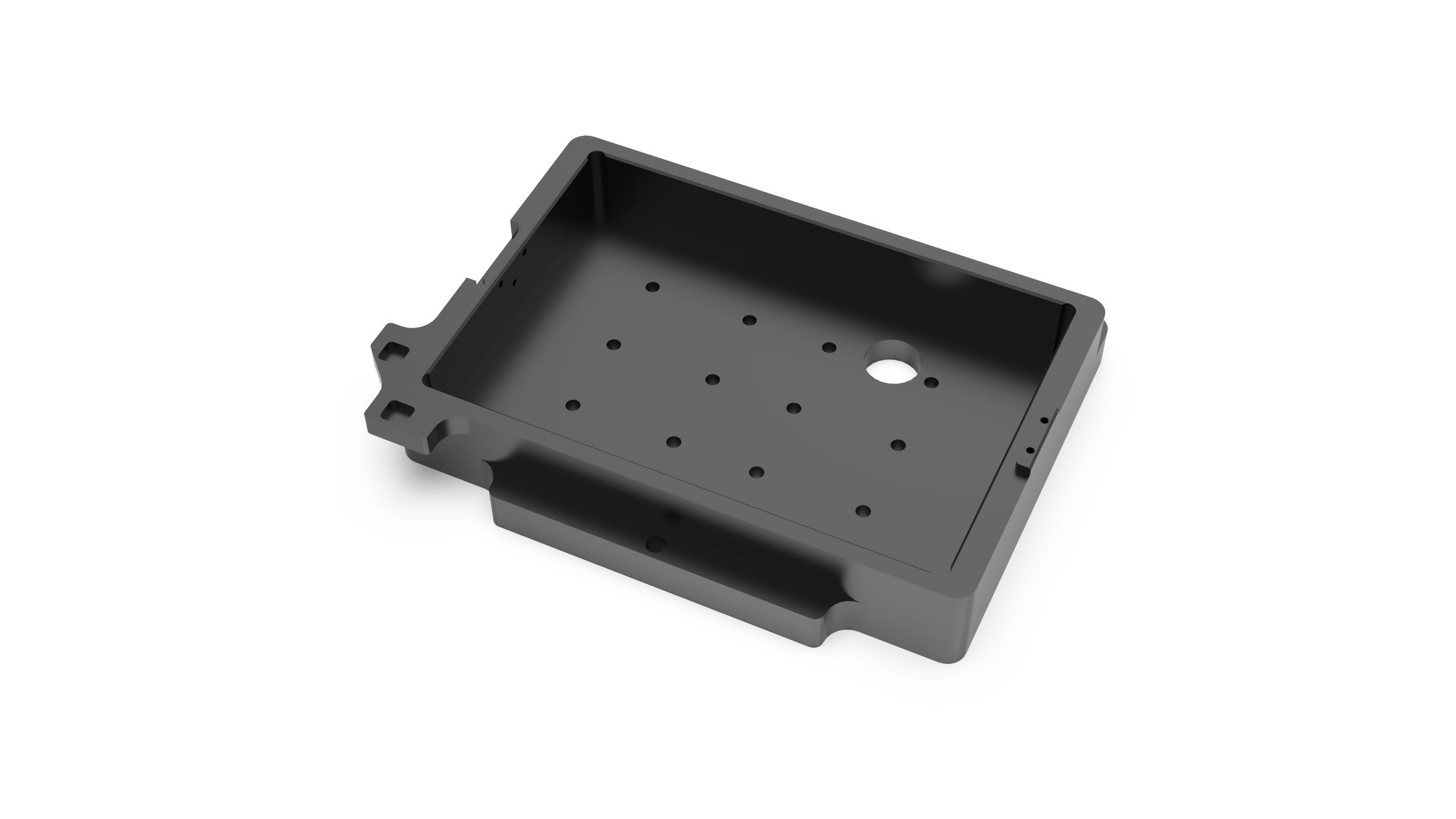
The New LV Tip Caddy Design
New Protein Block for More Precise Aspirate Experience
The Protein Block has also been optimized to provide a more precise aspiration. There is no longer an offset calculation between the wall and target point. The laser scanning process now provides a precise reference point. Go to V4 Hardware Overview for further details.
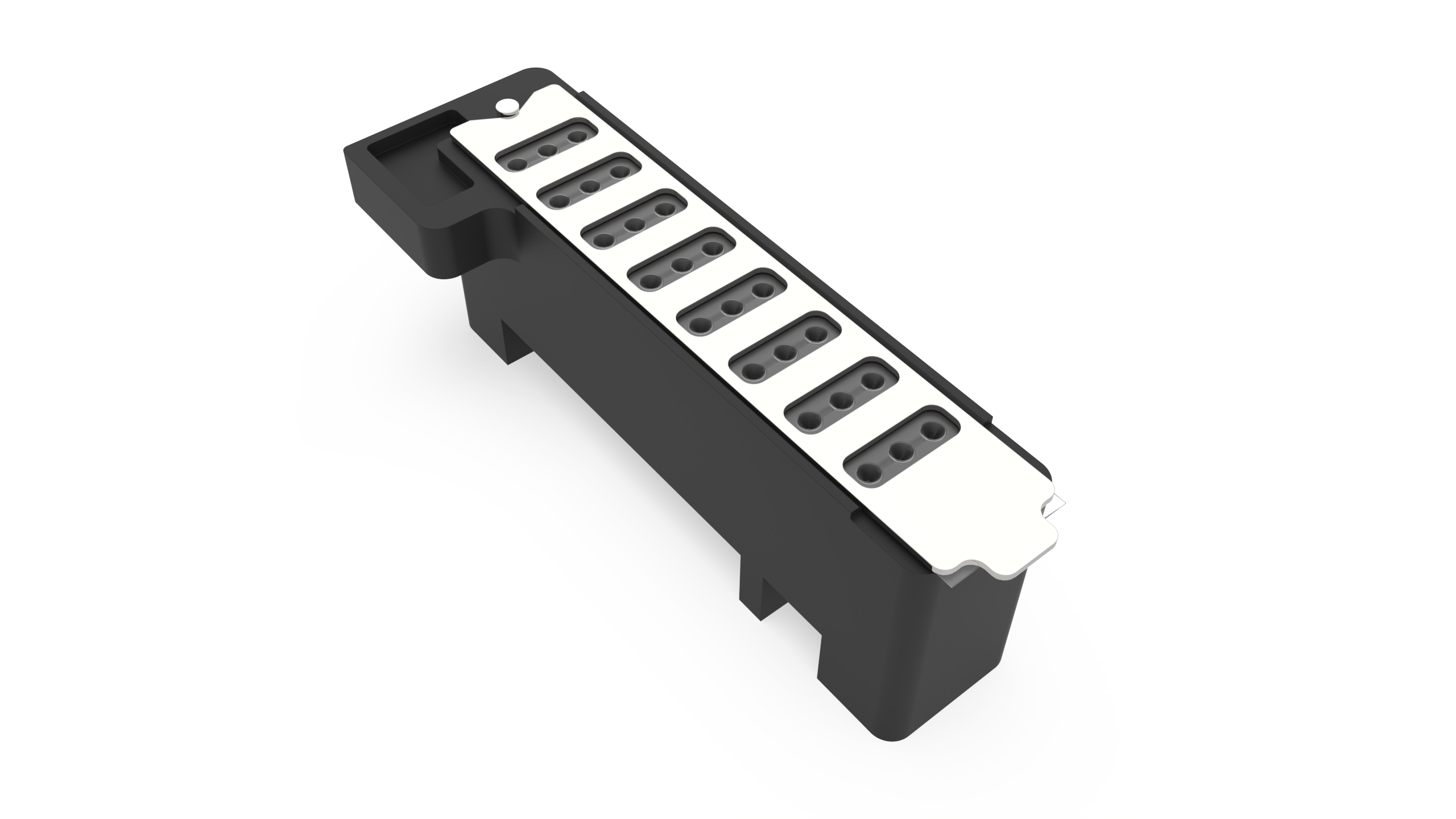
The New Protein Block Design
Software Improvements
New Sleek User Interface for Auto-Calibration
NT8 4.3 brings a powerful new Auto-Calibration wizard to make it even easier to set up your system. The new wizard walks users through hardware setup to help you quickly choose which station needs calibration. We strive to make this process as simple as possible with no need to modify configuration files and type key values. Ensuring a precise aspirate and dispense experience can now be achieved in just a few clicks within this wizard. To access it, click the Tools menu, point to Calibration and select your desired option.
Warning
Please do not attempt to calibrate your NT8 without assistance from FORMULATRIX support.
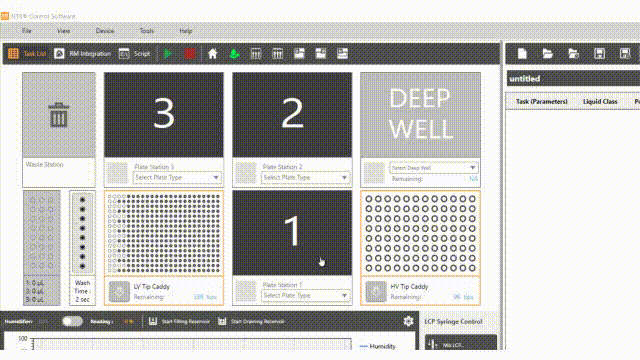
The Auto-Calibration Wizard
Added Protein Block Type Option in ROCK MAKER Integration (RMI)
Now, you can select the Protein Block type directly from the RMI view upon loading the first experiment barcode. This streamlines the process and helps you save time as you no longer need to switch to the Task List View first to do so. Read more about the ROCK MAKER Integration.
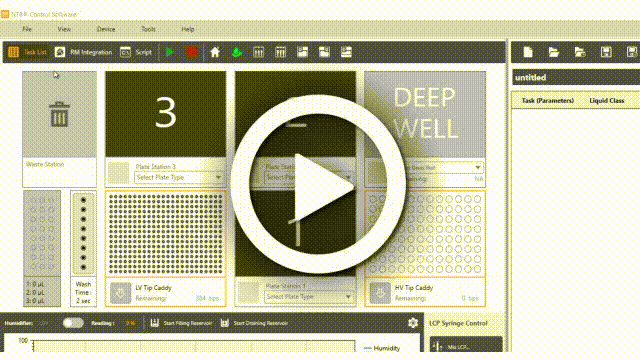
Selecting the Protein Block Type in ROCK MAKER Integration
Other Improvements
NT8 4.3 comes with several other improvements as follows:
You can now use all tips as the default in Auto-Calibration and Manual Calibration for more versatility.
Added a maximum capacity value of the chamber maximum capacity field to optimize the Calibration settings. This setting prevents water overflow during calibration.
Minor Software Changes
NT8 version 4.3 added several minor changes for better usability. The minor changes include the following:
(NT8 V4 Hardware Only) In NT8 4.3, the Wash Valve and Pump functions are integrated into one button in the Control Switches panel on the Script View. These features work simultaneously, thus using one button to activate them will boost your efficiency with the NT8.
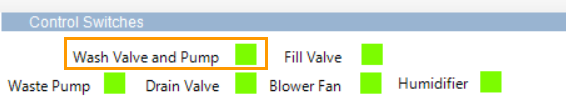
Integrated Wash Pump and Valve Button in the Control Switch Panel
Improved the display of the Plate Stations while running the task list so that only the selected drops and/or wells show the teal indicator as they are dispensed.
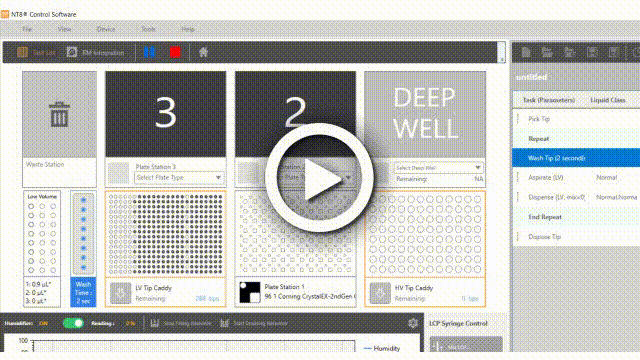
Showing Teal Indicator in the Dispensed Wells