Important
This web help is an outdated version. Visit the latest version (NT8 v4.8) here.
Touch Sensors¶
The Touch Sensors tab is used to enable or disable the Flexible Fingers, and control their movement parameters. Here you can also enable, disable, and adjust the Liquid Level sensors on the Plate Copy option head. Please do not adjust these settings without assistance from FORMULATRIX support. Please contact support@formulatrix.com for help.
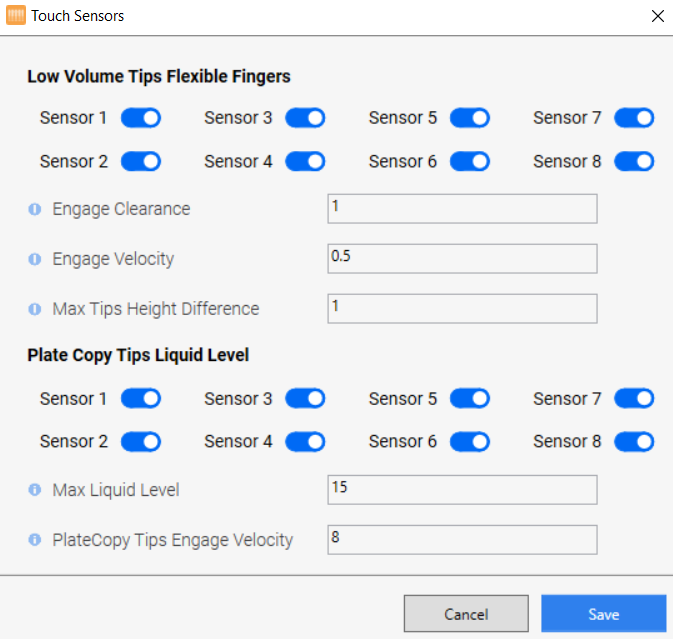
The Touch Sensors Dialog Box
Related Topic