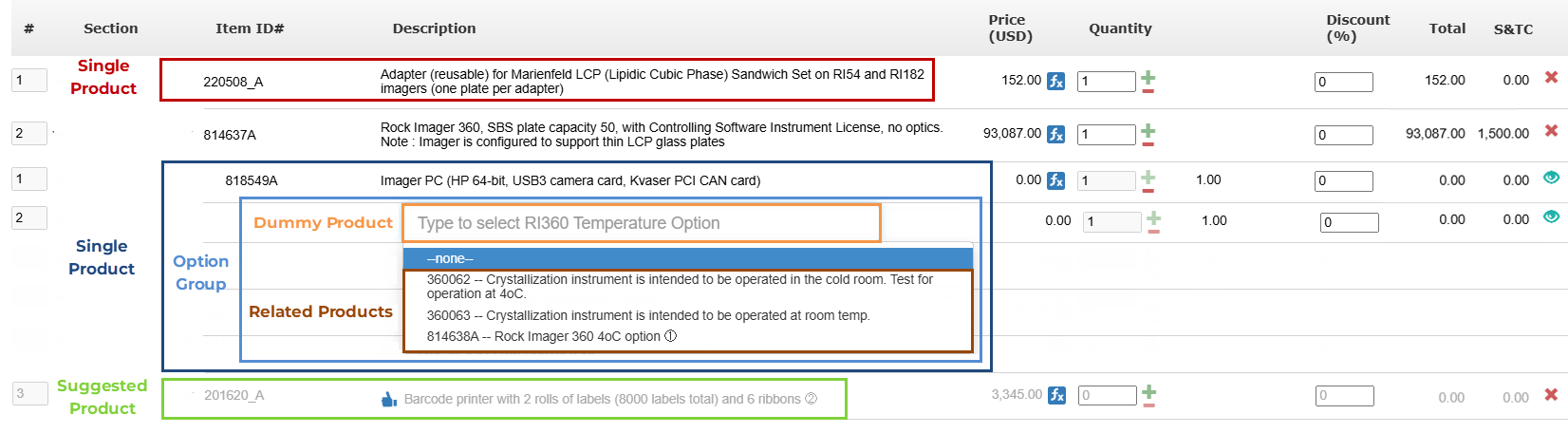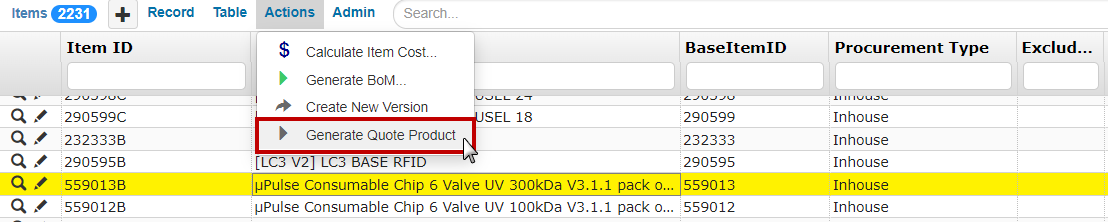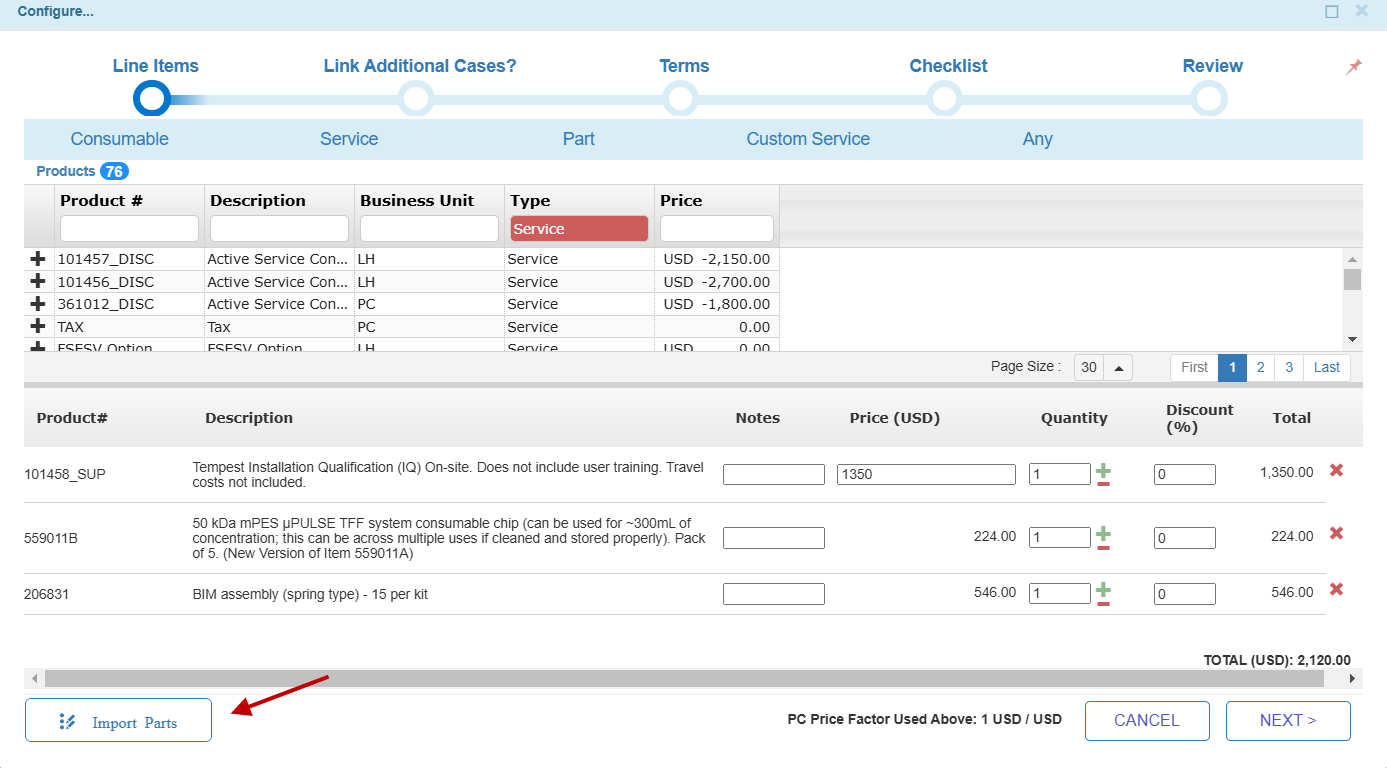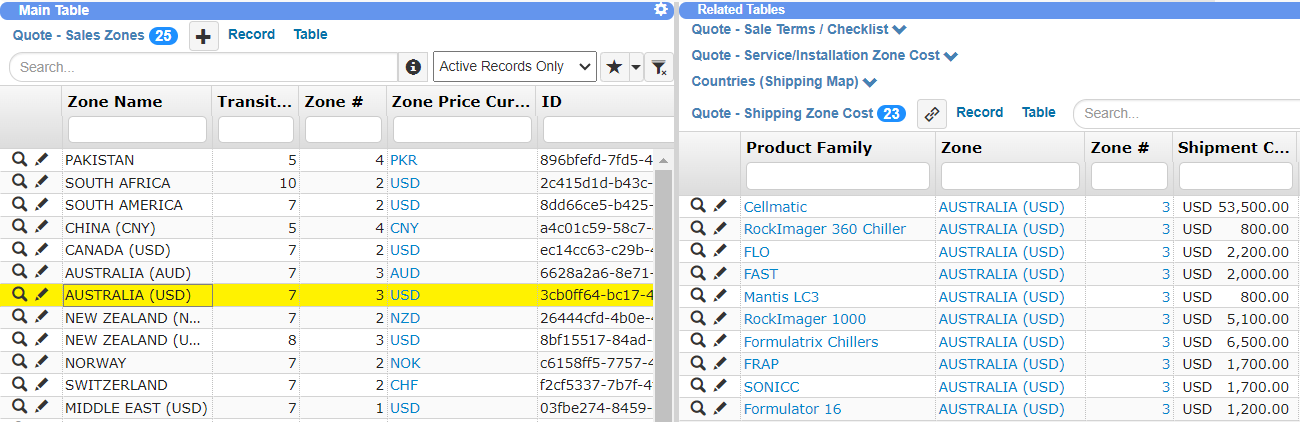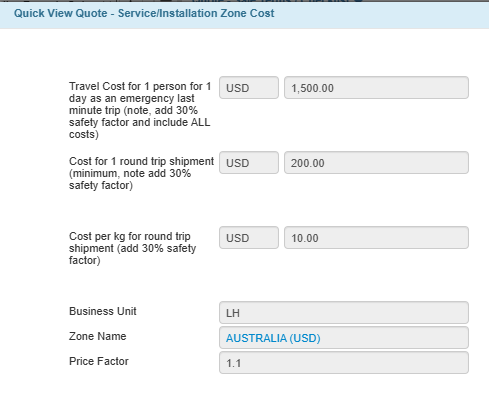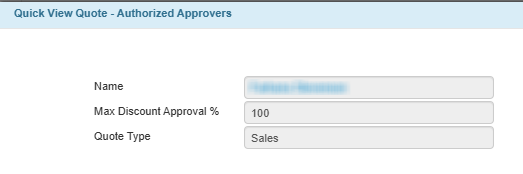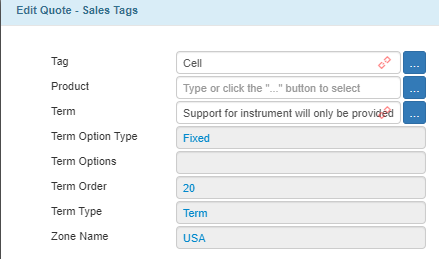Quote Catalog Administration
Note
Only “Quote Catalog Administrators” group members can configure the quotes-related tables and perform the tasks listed below.
The quote catalog administrator is responsible for configuring and managing quote configurations, including products, options, shipping costs, authorized approvers, terms, checklists, tags, and sales tags. They directly influence the options available to the salesperson and quote processor when they generate quotes for potential customers.
Read the following topics to learn more about the key components of the quote catalog.
Configuring Shipping and Installation/Service Cost
Shipping and installation/service costs are important in determining the final pricing across various quote types. These costs can depend on factors such as product family, business unit, sales zone, and the destination used for quotes where region-specific pricing applies. Read how to add shipping cost for ROCK IMAGER for a detailed tutorial.
The table below describes the rules and conditions for each quote type.
Quote Type
Shipping Costs
Installation / Service Costs
Instrument
Shipping costs are automatically calculated based on the product family, sales zone, and business unit set by stakeholders in the Quote - Shipping Zone Cost table.
Installation/service costs have a default price of 1500 USD, as defined in the Quote - Service/Installation Zone Cost table.
Note
The installation costs remain the same if multiple instruments are added to the quote.
Consumable
The quote processor/salesperson must apply a shipping cost manually when configuring the quote based on weight and the sales zone.
No installation costs are applied.
Service Contract
Shipping costs may be included within the contract or charged separately based on the specific needs of the customer.
Installation/service costs may be included within the contract or charged separately based on the specific needs of the customer.
Service Estimate
Shipping cost depends on the line item chosen, such as “Shipping” line item.
Note
Support managers estimate these costs based on prior experience.
Installation/service cost depends on the line item selected, such as “FSE Site Visit (FSESV)” line item.
Note
Support managers estimate these costs based on prior experience.
Managing Sales Terms
Sales terms help each party agree on a set of expectations and avoid disagreements that might cause conflicts over a quote. Terms are created in the Quote - Sale Terms / Checklist table. TIGA fetches and displays them in the Terms section based on the product and its sales tags. The salesperson can add or remove terms from the quote before finalizing it. For a detailed tutorial, read how to create sale terms for the ROCK IMAGER.
The types of terms that can be used in the quote include both regular and custom terms. The following table outlines the different term types and their descriptions:
Term Types
Description
Regular Terms
Standard terms of a product. It also includes:
Special Terms: These terms appear first in the quote PDF and are prioritized as Order 1 in the Quote - Term / Checklist table.
Default Terms: Pre-configured terms that appear automatically for specific quote types.
Custom Terms
Added manually by the salesperson when configuring the quote.
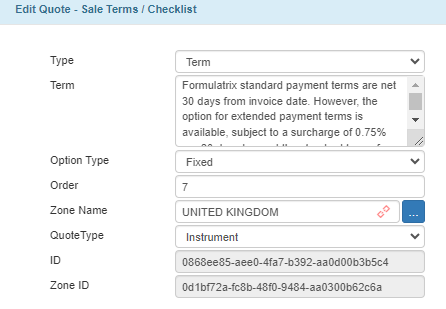
A Term Tied to A Specific Zone and Quote Type
Note
Terms for Service Contract quote are still hardcoded in TIGA, but the quote processor or salesperson can add custom terms when configuring the quote.
Arranging the Checklist
The checklist guides the salesperson through the quoting process by ensuring all necessary actions have been applied to a quote. The quote catalog administrator creates and manages these checklists for internal use only, which are configurable in the Quote - Sale Terms / Checklist table. These checklists are linked to sales tags and fetched based on the products added to the quote. For a detailed tutorial, read how to create a quote checklist for the ROCK IMAGER.

A Checklist Tied to A Specific Zone and Quote Type
Related Topics: