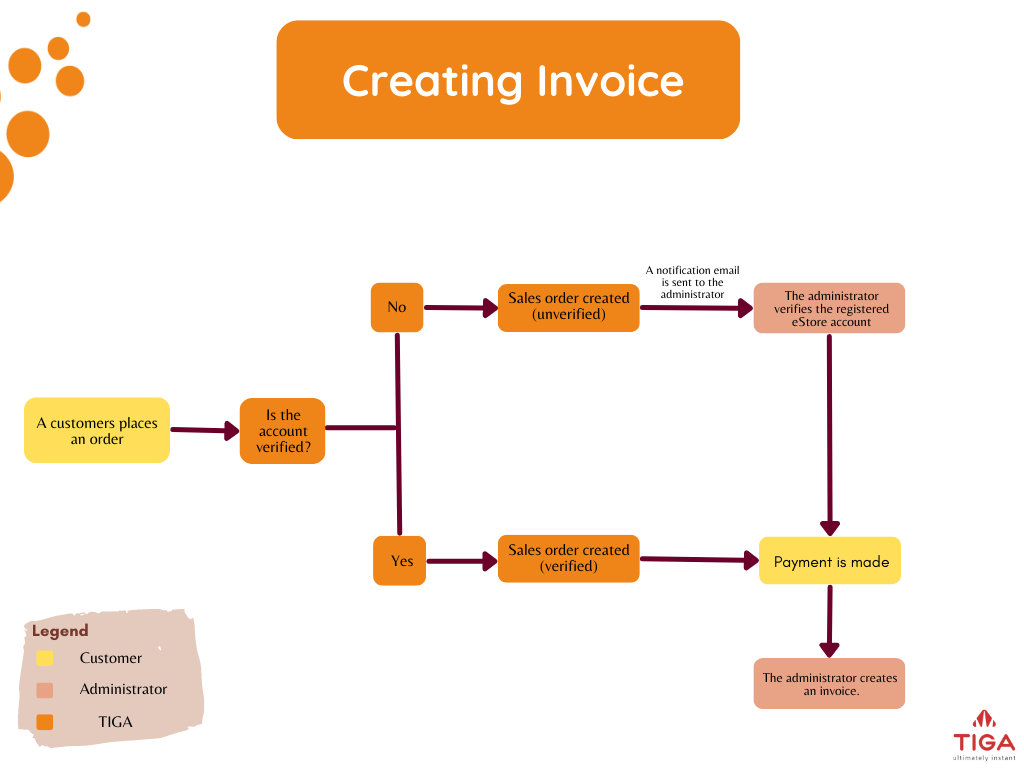TIGA to FORMULATRIX eStore Integration Overview
TIGA seamlessly integrates with FORMULATRIX eStore to ease administrators using the two applications. The integration includes the following functions:
Sales Order Synchronization
Update Tracking Number and Status
The following flowchart explains the integration and interaction between customers and administrators.

TIGA and eStore Integration
Accounts and Contacts Synchronization
Upon successful registration, TIGA will search the Contacts table for the registered user. If it is not found, TIGA will create a new Contact and link it to the “WooCommerce” account; TIGA will notify administrators via email. After verifying the user, the administrators should change the link to the real account, thereby completing the user registration. The following flowchart explains the eStore account registration and verification process.
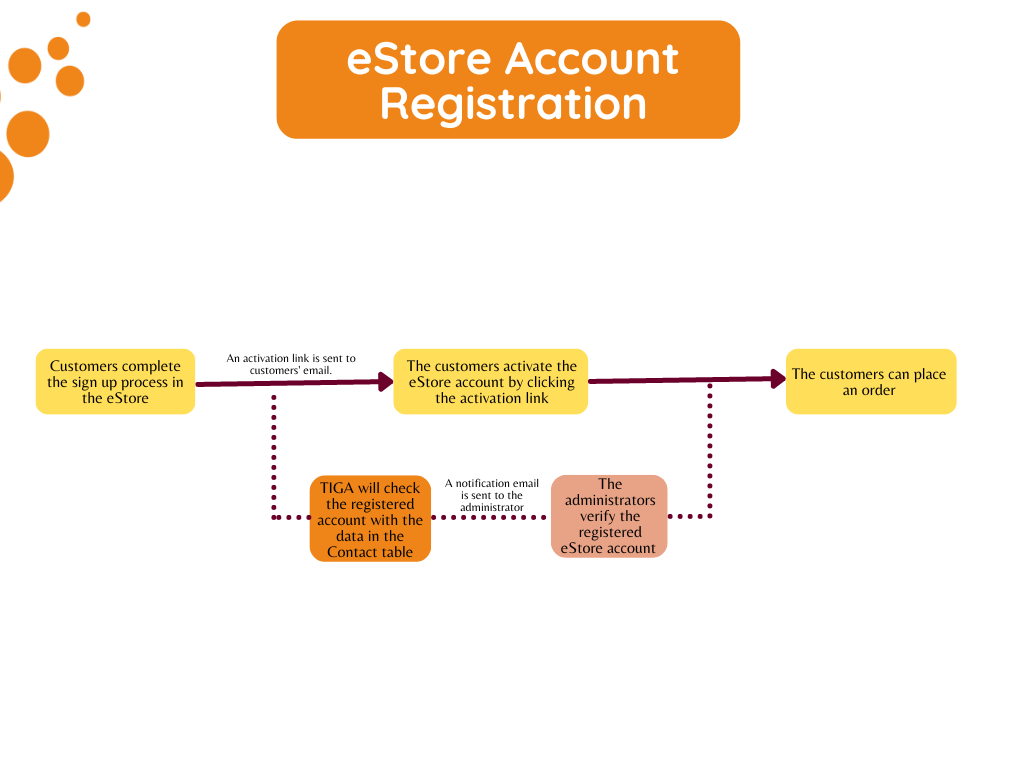
eStore Account Registration Flow
Learn more about verifying customers’ eStore accounts.
Product Catalog Synchronization
Product Managers maintain a product catalog on the eStore via TIGA. They can add new products and edit or delete existing product records via the Quote – Products table in the CRM application.
All new or edited products must be synchronized using the Sync all e-store products command in the Actions menu of the Quote – Products table.
Related Topics
Learn more about fields and options for creating a product catalog.
Sales Order Synchronization
A checkout process in the eStore will generate a sales order in TIGA based on the total order calculated in the eStore. TIGA only verifies the sales order from eStore accounts verified by administrators. Check the following flowchart to learn more about verifying sales orders and creating invoices.
Updating Status and Tracking Number
TIGA will ensure that customers get updates on their orders. Most of the processes are automatic and followed by email notifications to the customer. Click here to learn more about order status and the administrators’ roles.
The update of the shipment status in TIGA to Delivered by the administrator will update the status in the customer’s eStore account to Completed. Simultaneously, TIGA will send an email notification to the customers with a FedEx tracking number. Customers can click the tracking number in their email or eStore account to track their orders.
Clickable FedEX Tracking Number