Service¶
The Service sub-menu, accessible through the Tools menu, provides various settings related to system maintenance, as well as options for opening logs or config files.
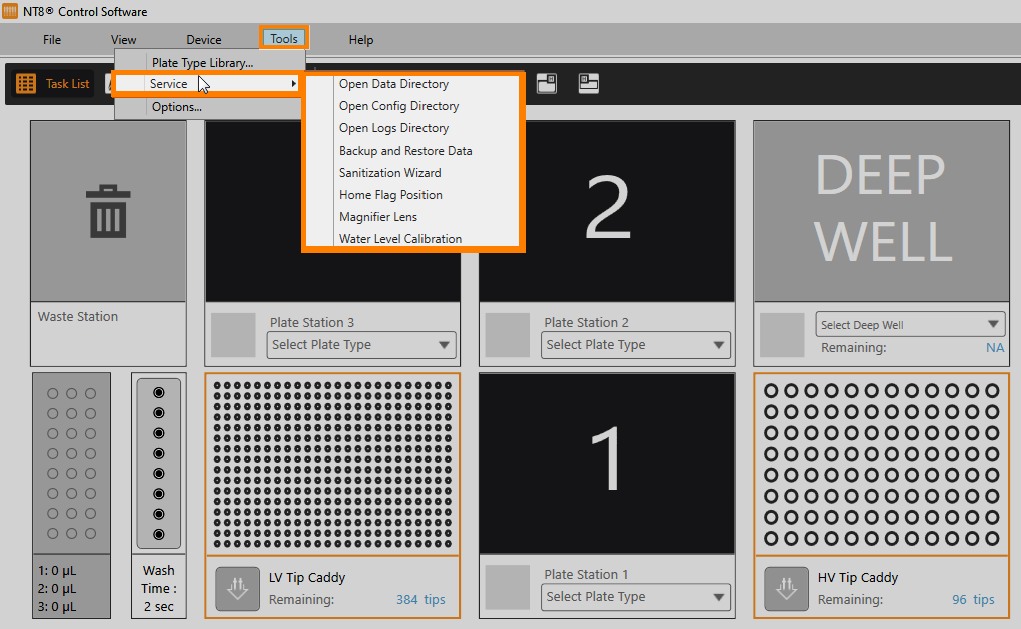
Service Options
Sub-Options |
Description |
|---|---|
Open Data Directory |
Directs you to the Data sub-folder within the NT8 System folder, which contains various hardware- and user-related settings. Important Do not alter any settings contained in this folder unless you are an advanced user or specifically instructed to do so by FORMULATRIX support. |
Open Config Directory |
Leads to the Configs sub-folder, which contains various configuration files to manipulate hardware’s behavior. Important Do not alter any settings contained in this folder unless you are an advanced user or specifically instructed to do so by FORMULATRIX support. |
Open Logs Directory |
Takes you to the LogFiles folder. When you open this folder, you will find a list of log files that contain automatically produced records of the system’s activity and usage patterns— both from the software and hardware standpoints. |
Backup and Restore Data |
The Backup and Restore Data prevents data loss by allowing you to backup your configuration data on your computer or external drive. You can also restore previous configuration data in case you want to reuse it. Please read, Backup and Restore Data for more detailed information. |
Sanitization Wizard |
Opens the Sanitization Wizard window. It’s a system maintenance feature where you can clean the liquid lines to prevent microbial growth. See Sanitizing the Liquid Lines for a complete instruction list |
Home Flag Position |
For FORMULATRIX support only. Defines the reference point where the motors in the system read zero (0). |
Magnifier Lens |
Activates the virtual magnifying lens function to magnify the view in the user interface when needed. |
Related Topics