Station Calibration¶
Warning
Please do NOT attempt to calibrate your NT8 without assistance from FORMULATRIX support.
To enable pipette tips to aspirate and dispense accurately from the desired point within a plate, the NT8 must get precise X, Y, and Z coordinates by doing a hardware calibration. Even though the calibration is only needed during the first NT8 installation, you may want to reach out to our support for help with stage tuning if:
You notice inaccurate aspirate or dispense results.
The NT8 head is unable to smoothly pick and eject tips fromt the tip caddies.
NT8 provides two methods to tune your stations: Auto Calibration and Manual Calibration. Auto Calibration is available in NT8 V4 only.
Manual Calibration¶
Installing the NT8 for the first time requires calibrating several parts of the NT8. It’s important that you calibrate each item in the order described. You may also need to calibrate the NT8 during service calls. Please contact support@formulatrix.com if you need help with Manual Calibration.
Auto Calibration¶
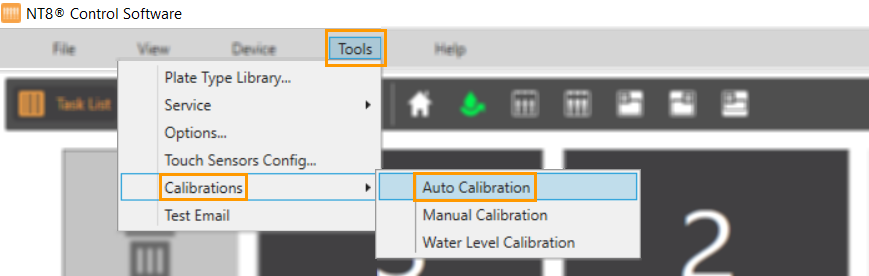
Opening the Auto Calibration Wizard
Our latest NT8 hardware version (V4) is equipped with a laser sensor installed on the NT8 head, allowing the device to perform an automated calibration for all stations on the deck and achieve more accurate calibration results for smoother experiments. The laser sensor does the work of finding the tuning points (X, Y, and Z coordinates) and eliminates the need for using a specific calibration tip. If you are interested to know more about this feature, please contact sales@formulatrix.com.
Note
The X and Y coordinates comes from direct scanning points done by the laser which is responsible to find the target point. Then, the Z coordinate will automatically be found while moving down the tip until touching the reference plate.
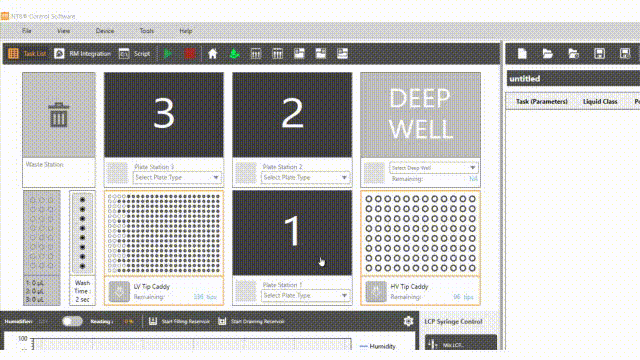
Auto Calibration Wizard in the NT8 Control Software