Enabling or Disabling Import Focus Level for Various Imaging Settings¶
ROCK MAKER allows you to import the focus level images from ROCK IMAGER once you enable the focus level (Fl) feature from the Setup menu.
Note
Only administrators can execute this task.
To enable or disable import focus levels for various imaging settings:
Go to the Setup menu and click the Imaging submenu.
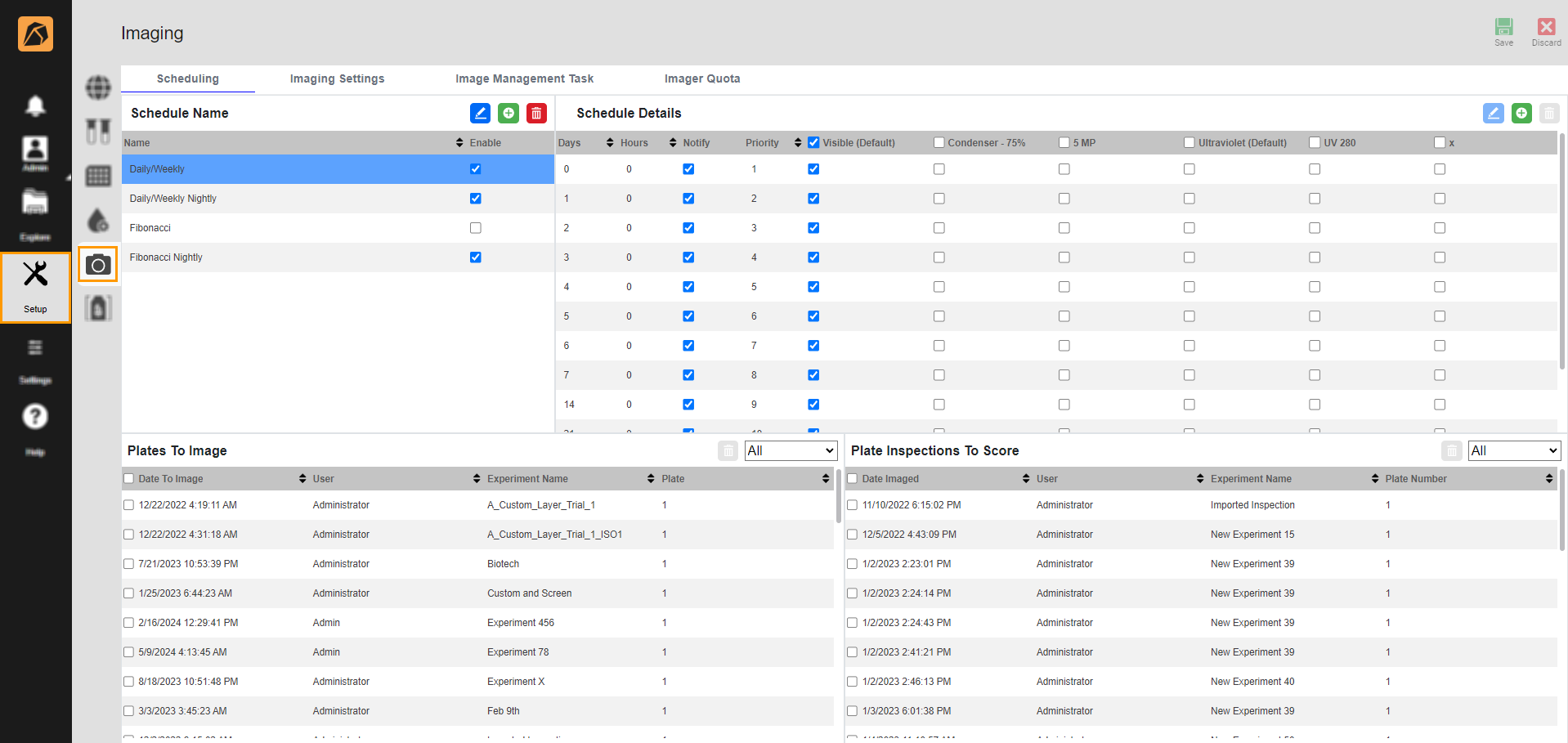
Imaging Submenu
Open the Imaging Settings tab and locate the Import Fl column. Then, tick the imaging setting box(es) you want to import the focus level(s) from. You can deselect the ticked checkboxes whenever needed.
Note
Disabling import focus levels saves disk space and manages database size by limiting the focus level images imported to only those that interest you. You can change this preference at any time as your needs change.

Imaging Settings Tab
Related Topic:
