Managing Images¶
You can run an image management task from the experiment page.
To run an image management task from the experiment page:
On the experiment page, open the Image submenu
 in the Canvas menu
in the Canvas menu  .
.Click the More button on the top bar and select Manage Imaging to open the Manage Images dialog box.
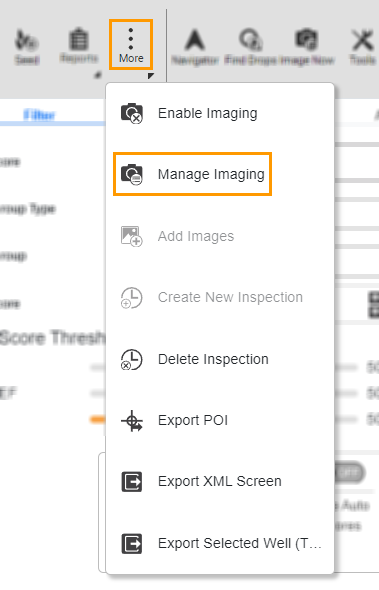
Manage Imaging Option
In the Manage Images dialog box, select a task and click RUN TASK. You can track the progress through the Notification Panel
 .
.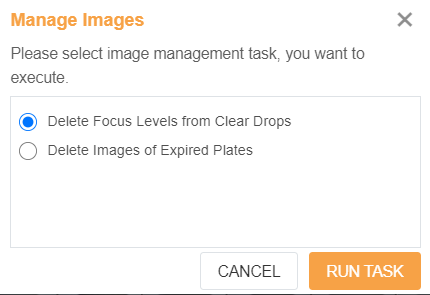
Manage Images Dialog Box
Note
To stop an image management task, go to the Notification Panel and click the Stop button
 next to it.
next to it.Important
If you are an administrator, refer to the Image Management Task Tab for more information.