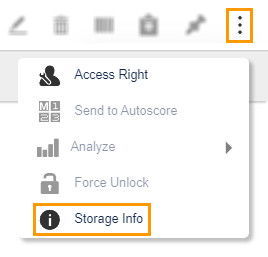What’s New in This Release?¶
Discover the latest advancements in ROCK MAKER 4.8 below.
Main Page¶
The main page is enhanced with the following features.
Mark as Not Seen
Enhance your user experience with a visual cue. The Mark as Not Seen bolds the experiment name of the images you want to view and score later, ensuring you do not miss it.
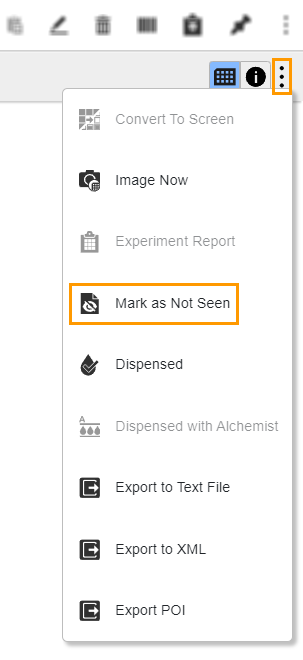
Mark as Not Seen Option
Group Preferences
Note
This feature is accessible only to group administrators.
Effortlessly manage your group settings, applicable to all users in the group, using Group Preferences.
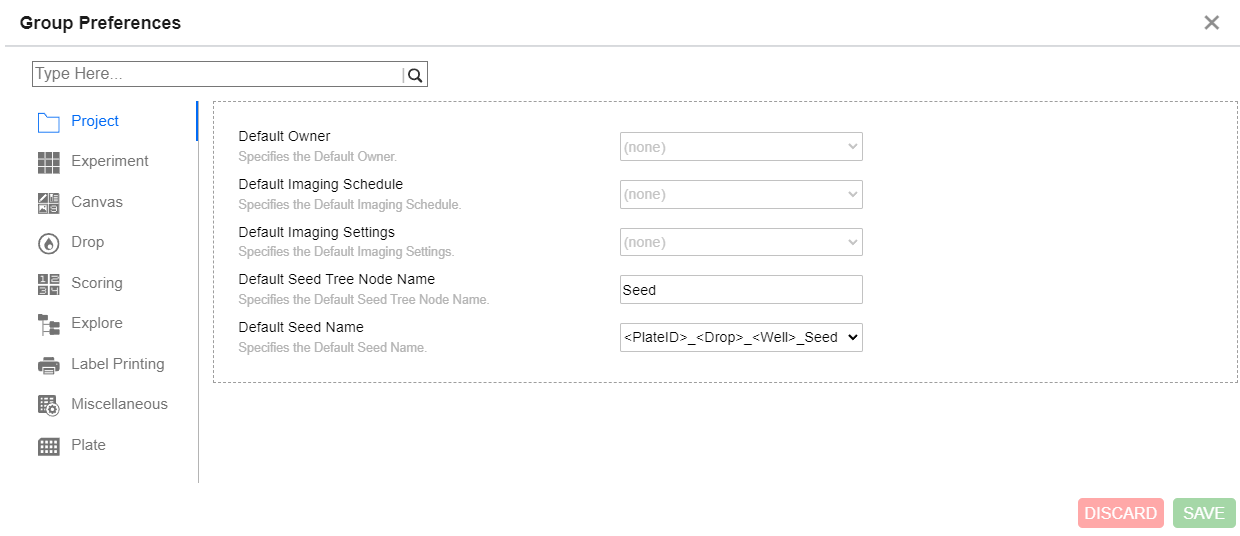
Group Preferences Dialog Box
Experiment Page¶
The experiment page is enhanced with the following features.
Mark as Favorite
Streamline your search for favorite ingredient stocks by organizing them in a dedicated tab using the Mark as Favorite button.
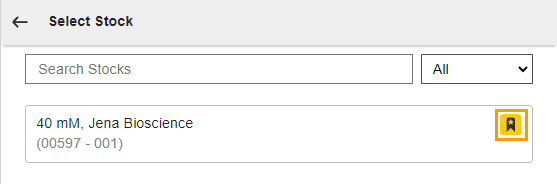
Mark as Favorite Button
Manage Images
With just a few clicks, easily move, copy, or delete images in an open experiment using the intuitive Manage Images dialog box.
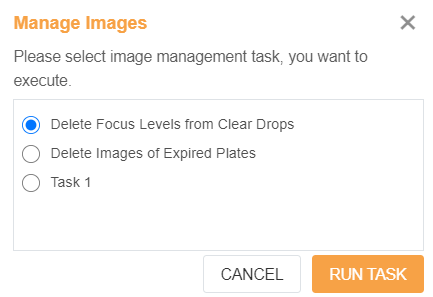
Manage Images Dialog Box
Drop Location
Note
This feature is only available in the Overview region.
Precisely mark your drop location in ROCK MAKER using the Drop Location button  accessible from the Tools panel. For more details, read Using Image Tools.
accessible from the Tools panel. For more details, read Using Image Tools.
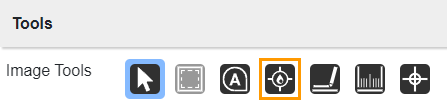
Drop Location Button
FRAP Data Points
Seamlessly view your FRAP data points that you can export using the Reports button on the experiment page.
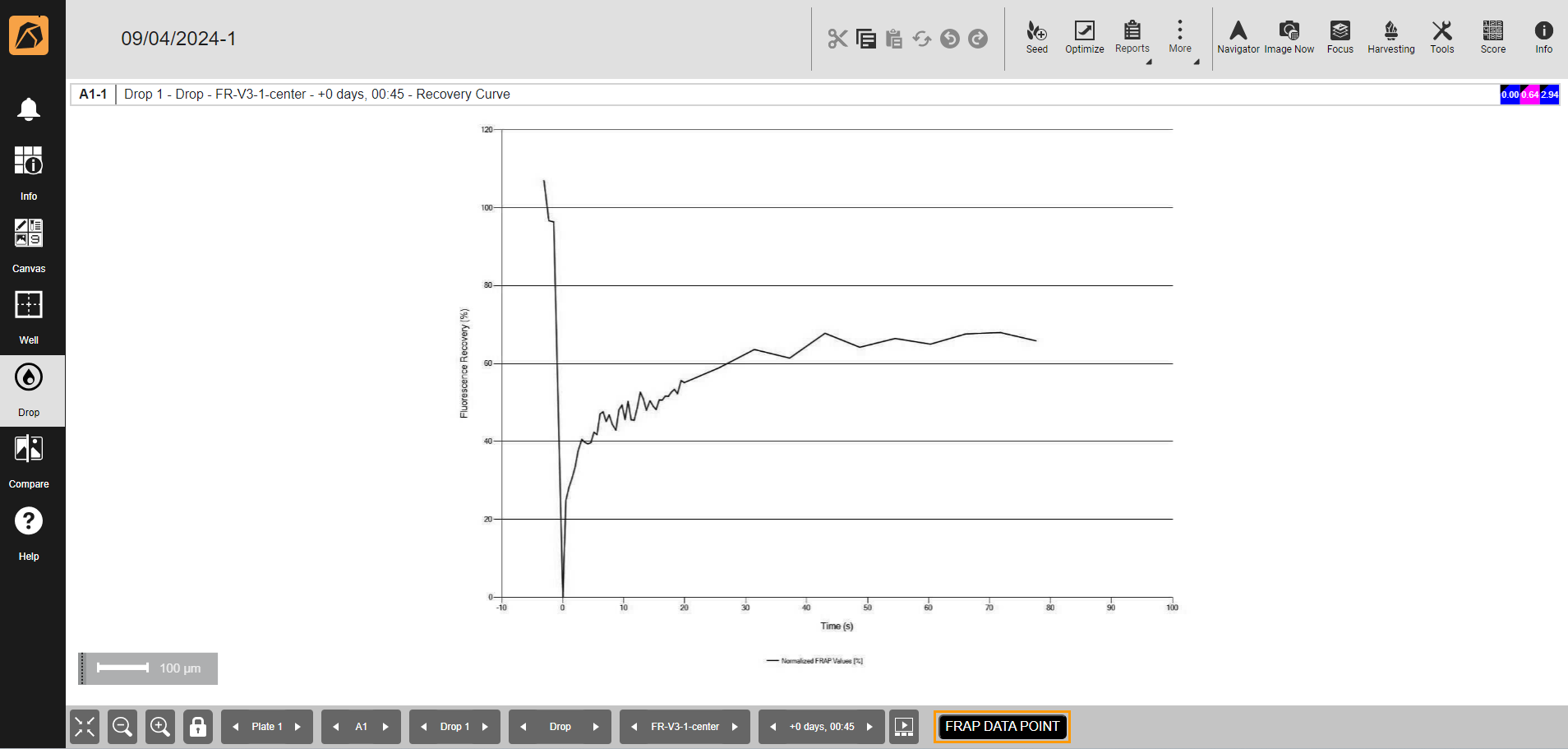
FRAP DATA POINT Button
Import Focus Level for Individual Drops
Enable or disable the import focus level images for individual drops, allowing you to better manage your storage.
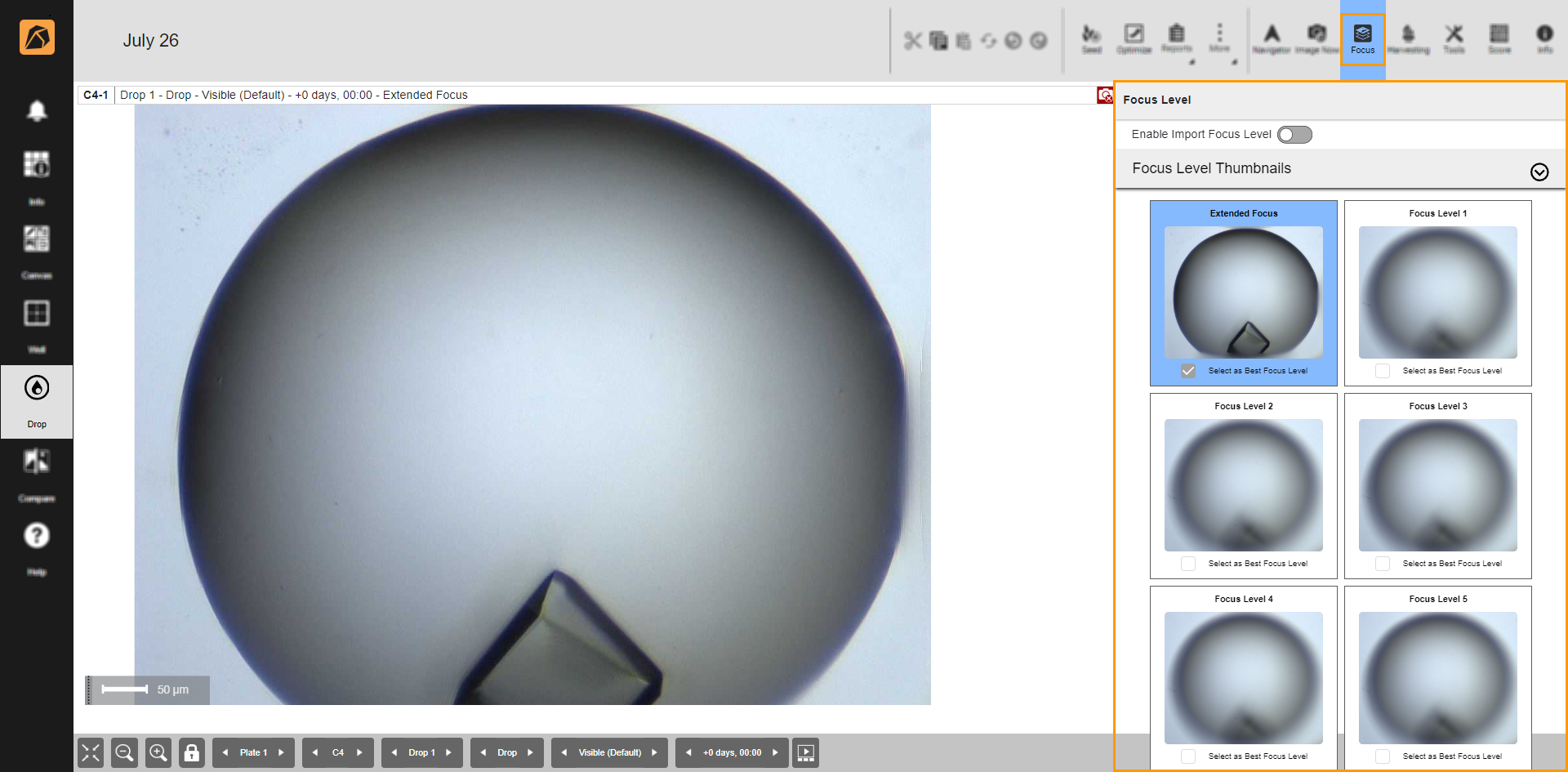
Focus Level Panel
Other Advancements¶
ROCK MAKER Version 4 - FRAP Integration
Seamlessly work with membrane proteins now that ROCK MAKER Version 4 and FRAP are integrated.
Drop Imaging Settings in Tools Panel
Manage your drop imaging setting for the next inspection from the Imaging Setting field in the Tools panel.
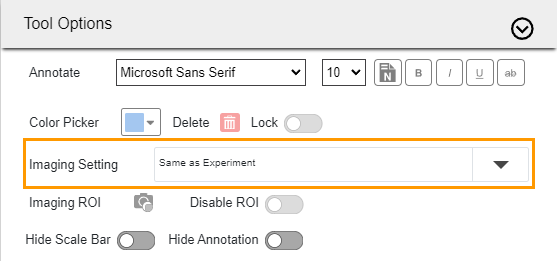
Imaging Setting Field
One Time Code for Password Reset
Double-protect your account security using a code sent to your email when resetting your password. For more information, read Administrator Submenu.

Password Reset Page
Administrator Role
ROCK MAKER - Tecan EVO Integration Module
Integrate ROCK MAKER and your Tecan EVO using the provided module. Contact support@formulatrix.com for more information.