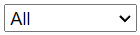Plates to Image¶
This section displays the list of plates scheduled to be imaged on the current day. You must have a dispensed experiment and ROCK MAKER automatically lists plates in this section based on the assigned imaging schedules.
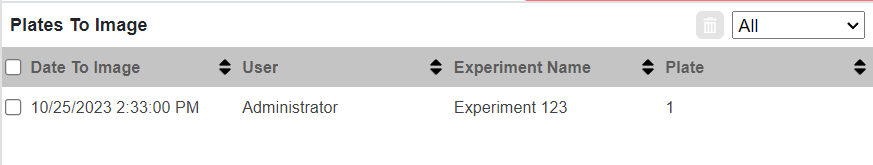
Plates To Image Section
Note
Once you mark an experiment as dispensed, the plates in the experiment will be added to the Plates To Image section.
Button/Column |
Name |
Description |
|---|---|---|
Delete |
Deletes a plate list(s). You need to select a list(s) by clicking the checkbox on the left side of the Date To Image column to activate the Delete button. |
|
Filter |
Filters the list based on All, Last 7 days, Last 14 days, or Last 30 days. |
|
Date To Image |
Displays the imaging schedule date. |
|
User |
Displays the experiment’s user. |
|
Experiment Name |
Displays the experiment name. |
|
Plate |
Displays the plate number. |
|
Plates Inspections To Score¶
This section displays the list of the imaged plates to be scored manually. Once the images in the plate are scored, the plate is automatically removed from the list.
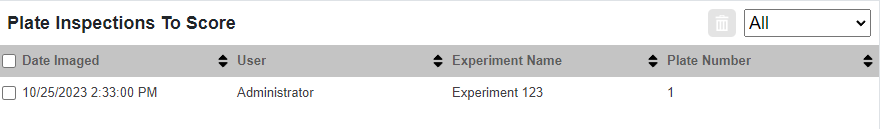
Plate Inspections To Score Section
Button/Column |
Name |
Description |
|---|---|---|
Delete |
Deletes a list(s) of plate inspections to score. You need to select a list(s) by clicking the checkbox on the left side of the Date Imaged column to activate the Delete button. |
|
Filter |
Filters the list based on All, Last 7 days, Last 14 days, or Last 30 days. |
|
Date Imaged |
Displays the imaging date. |
|
User |
Displays the experiment’s user. |
|
Experiment Name |
Displays the experiment name. |
|
Plate |
Displays the plate number. |
|