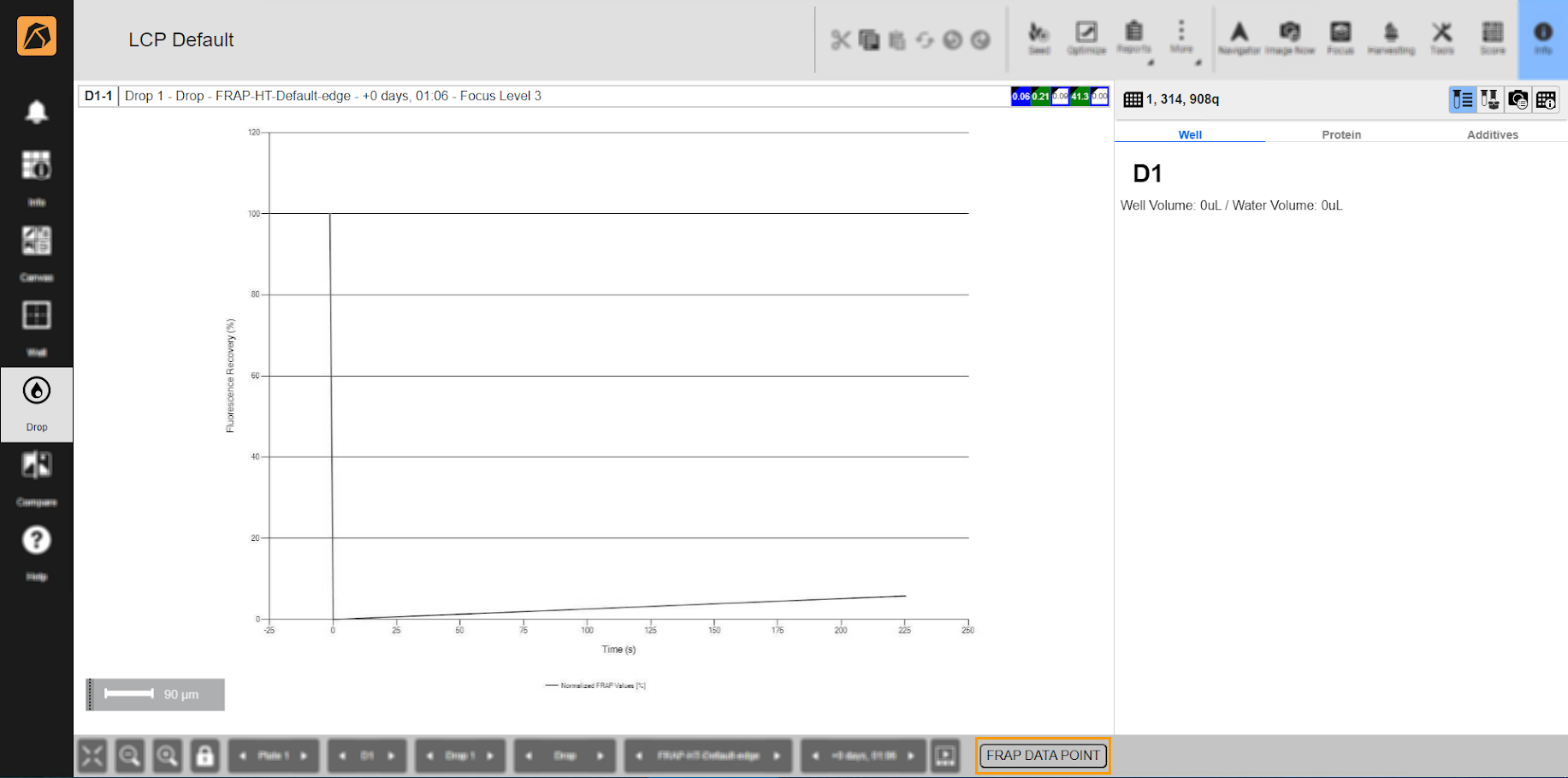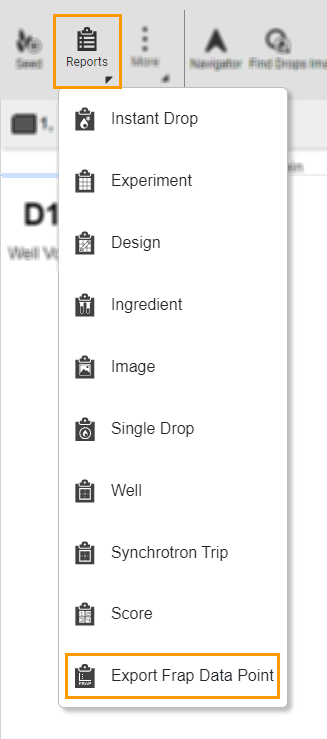Working with FRAP Data Points¶
FRAP (Fluorescence Recovery After Photobleaching) is an optical technique that assesses how easily protein moves about in an LCP drop. Using FRAP, you can screen your crystallization experiment in under 50 minutes to determine the mobile fraction of your protein and whether or not that condition is conducive to forming protein crystals.
FRAP data points can be viewed and exported. You can export a FRAP data point only from an experiment with a FRAP Full Recovery imaging profile.
Viewing FRAP Data Points¶
To view a FRAP data point:
Exporting FRAP Data Points¶
To export a FRAP data point: