2016
What's New in TIGA 1.11?
11/03/2016
End User Features
TIGA Custom Reports
TIGA enables you to create a custom report for multiple people at once, without having to create a duplicate report for each recipient. This feature helps you to include different, individualized searches for multiple recipients in one report, allowing you to work more efficiently.

Custom Report
Duplicate Contact Detector Improvement
Now when a contact is selected after a duplicate is found by the Duplicate Contact Detector, TIGA will automatically open the older contact in edit mode so that you can quickly change it, if necessary.
Bonded Zone
Improved Scan Barcode Receiving. Now, TIGA Bonded Zone will automatically direct you to the relevant storage inventories when you are using Scan Barcode Receiving to create a shipment out, transfer out, or issued out transaction, or a stolen, lost, broken, or initial issuing adjustment. This enables you to quickly find the specific items you are looking for, instead of having to sort through whole storage inventories. For more information, please read Using Scan Barcode Receiving.

Automatic Storage Inventories when Scan Barcode Receiving
What's New in TIGA 1.10?
10/26/2016
All Users & Administrators
TIGA Duplicate Contact Detector. Now, whenever you create a new contact, TIGA will automatically check the contact database for duplicate and similar contacts. If TIGA detects a possibly duplicated contact, a warning message will appear. Then, you can either ignore the warning, or click on a contact to view or to add/change information.

Duplicate Contact Warning Message in Create New Contacts
Pinned Related Tables. TIGA now enables you to load table records without having to load more data than needed, by selecting the Pin button
 . With the Pin button, you can choose
which related table(s) you want to load automatically when you open
TIGA. This decreases load times to help you work more efficiently.
. With the Pin button, you can choose
which related table(s) you want to load automatically when you open
TIGA. This decreases load times to help you work more efficiently.

Pin Button in Related Tables
What's New in TIGA 1.09?
9/5/2016
Business Data and Workflow
Added a hyperlink to Shipping Transaction in the Shipping Advice Notification email. Now Tiga provides a hyperlink in the Shipping Advice Notification email that connects you to the Shipping Transaction with a single click.
End User Features
Optimized Tiga Tables behaviour. You can now comfortably access, work on, or modify your data in any table in TIGA, even while auto TIGA is processing.
What's New in TIGA 1.08?
07/28/2016
Business Data and Workflow
Optimized Queries. Now Tiga uses a single call when retrieving client workflow in order to speed up the retrieval process.
What's New in TIGA 0.88?
06/22/2016
Business Data and Workflow
Improved the email sender by separating the business email and error report email senders.
Now Tiga ignores “place holder” case entries during a Case History update. The Case History field for a given entry will not be updated as long as its Time value is negative.
What's New in TIGA 0.86?
05/31/2016
Business Data and Workflow
Added a Maintenance Manager role that applies to the Maintenance table.
Added two new roles for Sales Order Processors and Support Managers, and changed the permissions on the Sales Orders and Sales Order Line Items tables.
Now Tiga uses two decimal places on emailed reports.
Now Tiga eliminates the default date value on Create Case entries.
Made changes on requirement status column on issues. The Requirement Status list in the Bug Tracker Issues table changed from “Fully Clear”, “Partially Clear”, and “Unclear” to “Clear”, “Need UX”, and “Needs UX Doc”. If an issue is marked as “Resolved”, the Requirement Status cannot be changed to “Needs UX” or “Review UX”.
Replaced the Sales Application option with CRM.
Now emailed reports are sorted by Visit Start Date (ASC).
Improved Case by adding an Account Visit selector dialog filter.
Added the Sales Order PO Number to the email if the Case Category is listed as “Pre-install”.
Added a new workflow for the Product Items table. When a new Production record is created, the system will automatically send email notifications to the support manager.
What's New in TIGA 0.84?
05/03/2016
Business Data and Workflow
Link to cases dialog showing all cases instead filtering on the Account.
Leave Display Format blank, when add new field on designer.
What's New in TIGA 0.82?
04/11/2016
Business Data and Workflow
Improved Service Estimates so it now supports Cases Relationship 1 to many and many to many.
Added the ability to duplicate contacts for an account.
Added a product family version roadmap.
End User Features
Freeze all buttons in the Detail View so they will not hide when the window screen being scrolled down.
What's New in TIGA 0.80?
New features in TIGA version 0.80 are for administrators only. Released on 03/07/2016.
Create Custom Styles for Each Record Field
You can now create custom styles to modify the appearance of record fields. For example, you can add a unique identity color to the desired record field for easier identification. For more information, see Creating Custom Styles for Record Fields.
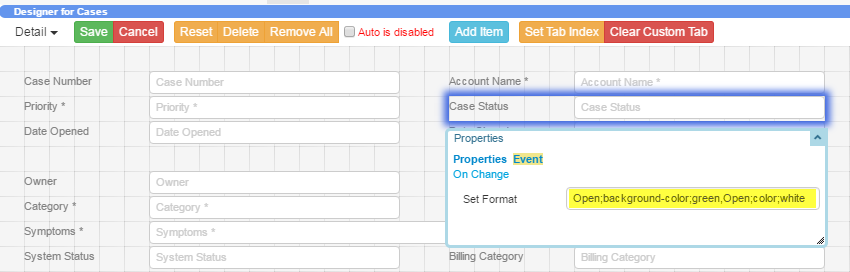
Designer for Cases Window
Specify Workflow for Clients
Now, TIGA enables you to specify workflow for clients and set it as the default settings, giving you more controls over various table events and actions that you would like to use in a few clicks. For more information, see Specifying Workflow for Clients.
Ability to Delete a Single Tab Index Item
You can now delete a single tab index item by clicking the Red Cross button next to the corresponding field, making it easier to rearrange index item orders.

Red Cross Buttons
What's New in TIGA 0.78.1? ** 04/22/2016**
Business Data and Workflow
Automatically add Primary Case to case related table on Service Estimates.
Added account visit status and Part Replacement details in case “closed email”.
What's New in TIGA 0.78?
01/27/2016
End User Features
Added the requester/creator (owner) name in the Report body email.
Used table menu to switch back to the table view when on the Detail View.
Added the ability to open a record in a new tab via a “Right Click” menu.
Added the ability to drag files and include it as attachments on the Related Tables view.
Swapped the Export and Import buttons.
Automatic brochure request interaction.
Framework Features
Added the ability to change report owner (to display on report email).
Provided direct link to the item in every workflow email. Use “Hide Hyperlink” option to determine the selected field displayed as link or not on Report Email.