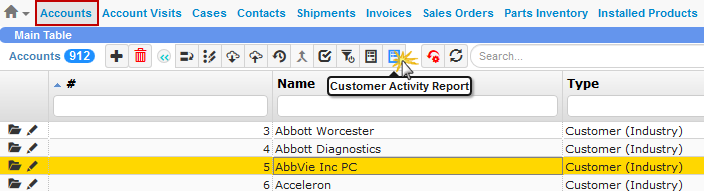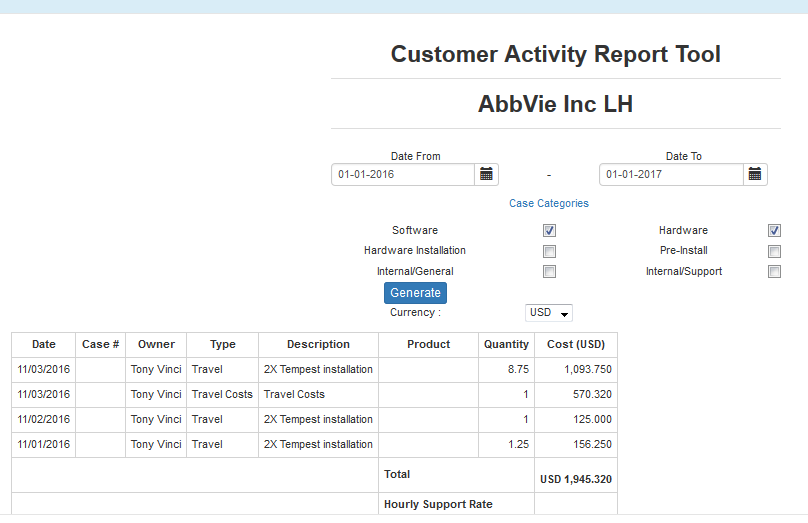2017
What's New in TIGA 2.11?
End User Features
Improved Multi-select Function
You can now quickly select multiple records in a table by holding the Shift or Ctrl keys, and then clicking the desired records. This will replace the previous Enable Multiselect option found in the Table menu.

Selecting Multiple Records
Track Records’ Archival History
TIGA now tracks the archiving and unarchiving of records, so you can view a record’s history in more detail. You can access the selected record’s history from the History option in the Record menu.

Viewing a Record’s History
Business Data and Workflow
Generating Bill of Materials (BoM) Made Easy
TIGA Bonded Zone now features the Generate BoM option in the Actions menu, making it easier to generate the desired Bill of Materials (BoM). To generate a BoM, select the desired records in the Items table, click the Actions menu, and then select Generate BoM.

The Generate BoM Option
More ways TIGA CRM and Bonded Zone Make Life Easier
TIGA now has a designated Bill of Materials (BoM) Team group. Only members of this group are allowed to modify BoM in TIGA.
TIGA now allows you to set the Quantity to 0 when creating new item sub-assemblies in the Item Sub-Assemblies (Parent) related table.
TIGA will email the purchase order (PO) assignee instead of throwing an error message if there are no preferred suppliers listed when an auto multi PO is created.
When creating work order line items (WOLI), TIGA will hide any related BoM children for items that have Is End Subassembly status.
TIGA will automatically send short messages (SMS) to the TIGA software and IT teams when the TIGA server is down, so that they can bring TIGA online more quickly.
TIGA will automatically select new records that have just been created.
TIGA will display a warning message if the user has not selected any keys when importing a spreadsheet of data into TIGA.
TIGA will display an under maintenance message during TIGA site maintenance, to better inform users.
The Interaction (Contact’s Interactions) related table next to the Accounts table now provides complete data for all customer interactions from their corresponding contacts.
Improved the Actions menu to disable any irrelevant action options for the selected records in a table.
Renamed the scan barcode window to match the actual issuance type status.
What's New in TIGA 2.10?
End User Features
Introducing TIGA’s Improved User Interface
The updated TIGA user interface provides faster access to specific actions that you can apply to records or tables. Here are several important improvements:
- Configurable shortcut buttons — Shortcut buttons on the main
table or related record are now configurable, allowing you to choose the most frequently used button to be available in the desired areas within each application. The shortcut buttons help you quickly perform specific actions on your selected record. To customize the shortcut buttons, see Customizing Shortcut Buttons.
||image1|
- Right-click menus — You can now easily access all of the
Record menu options by right-clicking a record in a table. The new Open In New Tab right-click menu option is also available to help you open your selected record in a new browser tab.
||image2|
- Archive records — TIGA now enables you to archive records
through the Archive option in the Record or right-click menu, giving you more flexibility in organizing inactive records. Archiving records can be useful if you want to keep certain inactive records, in case you still need them in the future. To archive a record, right-click the desired record, then click Archive. All of the archived records will be hidden from the normal view unless you select the Inactive Records or All Records option. Click to learn more about Archiving Records.
||image3|
Save your searches and filters — You can now quickly save your searches and filters by clicking the Save Search button
 .
Next time you click the black down-arrow next to the button, TIGA
will display your saved searches for easy access. Click to learn more
about Saving Your Searches and
Filters.
.
Next time you click the black down-arrow next to the button, TIGA
will display your saved searches for easy access. Click to learn more
about Saving Your Searches and
Filters.
More ways TIGA CRM and Bonded Zone Make Life Easier
When approving a work order (WO), all of the WO items’ pricing information in the Quick Approval window will be converted to USD.
When cloning a WO, TIGA will exclude the Approved Date information in the duplicated WO to avoid a data reading error from occurring.
The Required Date and Schedule Date fields are now required fields when creating a WO.
Now, the Adjustment issuance type in Transactions can only be changed by the accounting team, for a more secure process.
Now, closing a purchase order (PO) with outstanding items can only be done by the accounting team, for a more secure process.
The Estimated Time of Arrival (ETA) in a auto multi PO is now automatically updated, making it easier to work with PO.
Item supplier records will be deleted if they are not linked from either the Item or Supplier table.
The purchase order line items (POLI) pricing details in the Print PO window are now sorted by the highest price to the lowest one, for easier identification.
When creating POLI, the Default Price field is now editable. Once it’s updated, the next auto multi PO will use the updated pricing.
Now, all of the buttons in the quick view mode can be found in the lower-right corner of the window for easier access.
What's New in TIGA 2.09?
Bonded Zone
Business Data and Workflow
Improved Inventory Adjustments
The Adjustment Type in the Transactions window now includes the Scrap In and Scrap Out options, which are essential to categorize all of the scrap items at the warehouse. Scrap items are leftover materials from production that can be reused. Use Scrap In to return scrap items into the warehouse; Scrap Out to check them out. You can also generate a scraps mutation report from the Bonded Zone, to keep better track of your scrap inventory. For more information, see the Inventory Adjustments.
End User Features
Redesigned User Interface
The TIGA user interface has been redesigned for a cleaner and more organized look. Most of the toolbar buttons have been moved to the new Record, Table, and Actions menus above each of the application tables for easier access. See also, Basic TIGA Layout.

The New TIGA User Interface
More ways TIGA CRM and Bonded Zone Make Life Easier
The purchase order line items (POLI) table has been improved to include the Extended Price column, which enables you to easily see the total price for for each POLI record. For more information, read Creating Purchase Order Line Items (POLI).
TIGA now automatically adjusts your order quantity when creating or updating POLI, if needed, so that it meets the minimum stock threshold.
When previewing or printing a purchase order (PO), TIGA now excludes all of the cancelled items in the POLI table for more effective data sorting.
Now, TIGA automatically sends received PO notifications to the assignee of a transaction after a transaction record is closed or updated.
The PO email has been improved to include more information, such as pricing details, a list of the relevant business units, and the revision history for each sent PO.
Added the ability to change the PO status from Sent to Revised for easier PO correction. This can only be done by the PO approver.
Now, the work order (WO) requester can reopen a WO that has been closed by changing the WO status from either Closed or Issued to Open to Buy. This gives you more flexibility to issue out any leftover items from the WO, if needed. For more information, see Editing or Approving Work Orders.
Improved the WO to prevent users from changing the company names (i.e. FUSA, PT FORMULATRIX Indonesia, and PT Pro Manufacture) after the WO is set to Open to Buy, to avoid errors.
Changed the Transactions Commercial Invoice label from FOR CUSTOMER PURPOSE ONLY to FOR CUSTOMS PURPOSE ONLY for more accurate data reading. The commercial invoice is only available for transaction records that have Shipment Out as their issuance type.
Improved the Commercial Invoice to include the Notes field on the first page.
Improved the Reports table to increase character limit on recipient of custom reports.
Fixed the incorrect sort order in the History table for better history records tracking.
Improved the Scan Barcode Receiving window:
Engineering Part Number (Eng. PN) is now the default Print Label.
Order the Storage search results alphabetically for easier identification.
Improved the quality score email to send the installed product score information to only the specific sales team or registered recipients for the product. For example, if the installed product score is for a protein crystallography product, then the email will be sent to pcsales@formulatrix.com.
The Quality Score in the Installed Products table cannot be set until three months after installation has passed.
What's New in TIGA 2.08?
Bonded Zone
Business Data and Workflow
Confirming Stock Opname Made Easy
TIGA automatically confirms all of the Stock Opname Line Items and updates their Actual Quantity information when creating a new transaction during the Stock Opname Adjustment — making the whole process easier. For more information, see Stock Opname.

Stock Opname Line Items
Improved Work Order Line Items (WOLI)
TIGA now automatically updates the items stock Quantity in the work order line items (WOLI) when the work order (WO) status is set to Open to Buy, so that you can quickly identify the remaining Stock Quantity and adjust it if you want to re-order. See also Creating Work Order Line Items (WOLI).

Work Order Line Items
Improved Work Order and Purchase Order Reports
TIGA now supports the WO - PO - Breakdown filter in the Reports table, allowing you to quickly find and identify Work Order Line Items (WOLI) that share related WO IDs and PO IDs. This new filter searches through all of the available records so that you can easily see what WOs and POs are connected to your WOLI. To filter the data, go to the Reports table, type WO - PO - Breakdown in the Name column, and press Enter on your keyboard.

WO - PO - Breakdown Reports
Improved Purchase Order Line Items (POLI)
TIGA now automatically displays the minimum order quantity information for all of the available vendors when creating or updating POLI, so that you can quickly identify and adjust the order quantity for specific vendors if necessary. If the total Quantity is less than the required Minimum Order, TIGA will automatically add the discrepancy between these values. This ensures that the total Quantity always meets the Minimum Order threshold. See also Creating Purchase Orders (PO).

Minimum Order Information in POLI Window
Business Data and Workflow
Improved Sales Order
You can now view all of the included purchased items and currency conversion (in USD) information in the sales order email report once you have finished creating or updating sales order records.

Sales Order Email Report
Improved Customer Service Report
The customer service report has been improved by providing the institute name instead of the account name in the Customer Name field, and including the customer account number, for more accurate data reading. For more information, see Generating Customer Service Reports.

Customer Service Report
More ways TIGA CRM and Bonded Zone Make Life Easier
Improved the Import window to support commas as the field separator when using .CSV files, and to hide the related table key checkboxes in the Field map table.
Improved the purchase order email group to include the payment terms from the related purchase order records.
Added the Expense Report Summary button in detail view (i.e. an open record), for easier access.
Added an English language option to the Bonded Zone report for easier data reading for English speakers.
Added a shipment document table to the Bonded Zone report.
Added transaction validation to the Shipment In creation process, so now you cannot set FUSA as a supplier in the Supplier ID. This prevents the transaction workflow error from occurring.
What's New in TIGA 2.07?
Bonded Zone
Business Data and Workflow
Improved Work Order (WO)
We have made some improvements on the WO workflow to make your life easier. These improvements include:
Modified the Required Date field in the Work Order window so it now automatically displays the required date information when the WO is set to Open to Buy.
Added the Approved Date and Received Date fields to the Work Order window.
Ability to set Work Order Line Item (WOLI) records as “Don’t Buy” or “Buy” items through the corresponding buttons. During the Auto Multi WO or Auto Multi PO process, TIGA will exclude items that have been marked as “Don’t Buy”.

Mark as Don't Buy
For more information, see Creating Working Orders.
End User Features
Improved History Tool
TIGA now tracks any relationship changes made to a record, so you can
always view its complete history at any time. To view a record’s
history, select the desired record under the main table, click the
Expand Toolbar button  , and click the History button
, and click the History button
 .
.

History Window
Automatically Validate Item Suppliers
TIGA now automatically validates item suppliers, making sure that there is no duplicate item ID, supplier ID, or item supplier in your records. If there is any duplicate information, TIGA will display a warning message.
Improved Warehouse Email
Now, events related to the warehouse team will only be sent to specific recipients from the corresponding company warehouse. For example, if an event is related to FORMULATRIX Indonesia (Forindo), then the email will be sent to the Forindo warehouse team only.
Business Data and Workflow
Improved Account Visits
You can now view detailed account visit expenses and copy/paste the data
in the travel expense reimbursement sheet, helping you quickly generate
support reports. To view a record summary for expense, on the Account
Visits table, select the desired records, click the Expand Toolbar
button  , and then click the Expense Report Summary button.
, and then click the Expense Report Summary button.

Summary for Expense
More ways TIGA CRM and Bonded Zone Make Life Easier
Purchase order and case reports are now presented in a .PDF format, giving you the best quality print format with layout improvements for easier reading.
Added the Marketing Research Association (MRA) box to the Sales Pipeline window for easier identification when filtering the MRA records.
Added shipping cost information to the Customer Activity Report window.
What's New in TIGA 2.06?
Bonded Zone
End User Features
Improved Scan Barcode Window
The Scan Barcode window now provides you with the Item ID and Engineering Part Number (Eng. PN) options that can be included in the printed barcode label, for easier identification. For more information, see Using Scan Barcode Receiving.

Barcode Label Options
Business Data and Workflow
Export Control Validation Table
The Export Control Validation table enables you to quickly validate receiving addresses for shipments and see specific accounts suspected of fraudulent or criminal activity by the U.S. government. For more information, see Export Control Validation.

Export Control Validation Table
Improved Parts Inventory
We have made a few improvements on the parts inventory workflow, including renaming two fields and columns on the Parts Inventory window and Weekly Replenishment Notification for easier identification. These improvements include:
Renamed the Min Qty field to Reorder Point.
Renamed the Suggested Max Qty field to Target Qty.
Changed calculation formula for Replenish Qty — now, total Replenish Qty = Target Qty - Current Qty - In Transit. Previously, in transit items had not been counted.

Reorder Point and Target Qty Fields in the Parts Inventory Window
Weekly Replenishment Email Notification Example
What's New in TIGA 2.05?
Bonded Zone
End User Features
Improved Purchase Order (PO) Email
The PO email notification has been improved to include more information about the Purchase Order Line Items (POLI) for each sent PO. The new PO email makes it easier to identify a specific item ID, description, price, and quantity, without having to open TIGA.

A PO Email Sample
Transaction Line Items (TALI) Confirmation Made Easy
TIGA has lifted the restrictions on sequence ID order for transaction line items. Now you can quickly confirm a single transaction line item on the Transaction Line Items table, without having to first untie the record from any related sequence ID. This way, TALI records can be confirmed in any order, rather than having to be confirmed in sequential order.
Ability to Cancel a Purchase Order
The warehouse and purchasing teams can now cancel a purchase order that has discrepancies via the Transactions table. To cancel a purchase order, click a record on the Transactions table, select the desired item under the Transaction Line Items table on the right-side of your screen, and click the Cancel Item button. You can see all of the canceled POs in the POLI Canceled column (indicated by a check mark). You can also uncancel any cancelled POs by selecting them and clicking the Uncancel Item button , if necessary.

Canceled POLI Records on the Transaction Line Items Table
Business Data and Workflow
Improved Auto TIGA Error Handling
Auto TIGA only accepts a +quote and +interation tags. Auto TIGA will automatically email you if there is an invalid tag used, so that you can quickly identify and fix the issue.

Auto TIGA Notification
Admin Feature
Configure Date Formats
Now, you can quickly configure date formats through Global Settings to standardize all of the date fields across all tables in TIGA. For more information, see System Configurations.
What's New in TIGA 2.04?
TIGA CRM
End User Features
Improved Customer Activity Report
The Customer Activity Report on the Accounts table now includes options for Case Categories (i.e. Software, Hardware Installation, Internal/General, Hardware, Pre-install, and Internal/Support) and Currency, allowing you to choose a specific case and currency for the selected customer. For more information, see Generating Customer Activity Reports.

Customer Activity Report Tool
Currency Fields Changed to Drop-Down Lists
We have changed all currency fields in the system to drop-down lists – making it easier to select the available currency options and avoiding errors in currency writing conventions.

Currency List
Report on Imported Data
TIGA now shows you which items failed to import after you have finished importing data, in the event that there were any errors. You can fix the errors by revising the downloaded data, and then re-importing it. See also Importing Records.

Import Error Message
Business Data and Workflow
Automatically Detect On Hold Accounts
To prevent any shipment issues, TIGA now automatically detects any on hold accounts and displays a warning message to not create a shipment record for these accounts. On hold accounts are all accounts that have not paid their past due invoices.

Display a Warning Message If a Duplicate Part Number Exists
When creating a new part inventory, TIGA now automatically checks and notifies you if a duplicate part number exists.
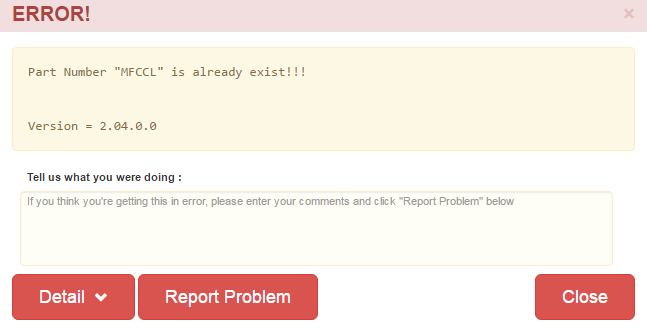
Allow “Write Permissions” on the Parts Inventory Table
You can now designate someone as the “Owner” of certain records on the Inventory table so he/she can create, edit, or delete the records. For more information, see Setting up Record Permissions.
Business Data and Workflow
Validate a Preferred Vendor
Now, you can validate only one preferred supplier on the Item Supplier table. The system will always remember the preferred vendor.
Clone Work Orders and Their Line Items
You can now quickly clone any existing work order and its line items to speed up the work order creation process. To clone a work order, select the desired work order on the Work Orders table, click the Pencil button, select Clone from the Status list, and then click Update at the lower-right corner of the Edit Work Orders window. See also Creating Work Orders (WO).

Automatically Update the Preferred Supplier’s Price
The system now remembers the supplier price and automatically updates it based on the latest purchase order, so you do not have to manually re-input the price information when editing a purchase order record.
More Ways TIGA CRM and Bonded Zone Can Make Life Easier
Cannot re-open an invoiced case to protect the case information.
Send a notification email to the WO requester three weeks before a required date has passed and work order line items have not been received in a transaction.
Send a notification email to the WO requester and the purchasing team if a scheduled date has expired and the PO status is Not Sent.
Send a notification email to the purchasing team after two days a WO status is Ready for Approval and the WO status is not Open to Buy.
Send a notification email to the WO requester after two days a WO status is Ready for Approval and the WO status is Not Approved.
Added more information (i.e. PO Amount, Ordered By, Order Date, Total Amount, WO Approved By, and PO Notes) in the Purchase Order email sent to the purchasing team for easier identification.
Show vendor details (i.e. Payment Term, Shipping Type, and T&C) in a purchase order record for easier identification. TIGA will select the default vendor details if the user does not fill the vendor information. If a vendor does not have a default values, TIGA will save the selected user vendor details and make it as the default vendor.
Create a shipment record from a particular purchase order automatically.
Added a Note column in the Work Order Line Items to give current status description of the selected line item.
Added a new field in POLI (ETA FUSA) to give an estimation arrival for specific parts on each Purchase Order Line Items.
What's New in TIGA 2.03?
End User Features
Generate a Customer Activity Report
Automatically generate a customer activity report suitable for customer viewing, so that they can compare all of the conducted service activities to the price of a new service contract. For more information, see Generating Customer Activity Reports.
|
|
Customer Activity Report Button on the Accounts Table |
Customer Activity Report as generated in TIGA |
Business Data and Workflow
List All Products in Customer Survey Reports
The weekly customer survey report now contains all of the products that the customer purchased and provides a hyperlink for each product, making it easier to find the product installation information they need.

Customer Survey Report
Link Service Estimates to Sales Orders
TIGA now automatically links relevant Service Estimates to any related sales orders and sets the PO status to Closed – Invoicing Completed when the Payment Amount is updated. All related information will also be emailed to support managers.

Service Estimate Records
Improved Account Visits
TIGA has been improved to include options for Feedback (i.e. Feedback Status, Feedback Date, Feedback Collected By, and Feedback Score) in the Account Visits window, making it easier to add and track more detailed customer feedback.

Feedback Options
Improved Case Entries
The Case Entries window now provides you with the Include In Service Report option to include all of the Case Entries data in customer service reports. To enable this, select the Include In Service Report option and ensure that the Do Not Invoice Customer option is not selected.

Include In Service Report Option in the Case Entries Window
Improved Maintenance Table
The maintenance table now provides a PM Included option to notify support managers when a maintenance record is created or updated. If the option is set to Yes, TIGA will automatically email the support managers after you have created or edited the maintenance record.

PM Included Option in the Maintenance Window
Admin Features
Move Dropdown Manager to HTML
Dropdown Manager table in the Administration menu has been moved to HTML.

Dropdown Manager
What's New in TIGA 2.02?
End User Features
Sort Table Menus Alphabetically
All table menus in TIGA are now displayed in alphabetical order, making it easier to find and see all of the available tables at a glance.

Table Menus
Business Data and Workflow
Generate a Service Report
Automatically generate a service report suitable for customer viewing, so that they understand all of the tasks and costs related to a case. For more information, see Generating Customer Service Reports.

Customer Service Report as Generated in TIGA
Admin Features
Ability to Push Tables to All Preferences
TIGA enables you to push the available tables to all users (i.e. For personal and For global default), to avoid the error that occurs when a user opens a table that they have not added to their profile.
What's New in TIGA 2.01?
Business Data and Workflow
Shipment Export Control
Tiga will now check against US Department of Commerce lists to ensure there are no export restrictions for the recipients we’re shipping items to. For more information, see Shipment Export Controls.

Shipment Error Message
Support for Multi-companies
The Bonded Zone has been improved to provide you with specific Company ID information on certain tables, such as Work Orders, Purchase Orders, and Warehouse. For more information, see Bonded Zone.

Company ID Column
Improved BOM Report
The BOM report has been improved to include columns for Total Quantity and Total Cost Amount. Now you don’t have to manually count BOM quantities needed and their cost.
Admin Features
Move Application Manager to HTML
Due to inactive support for Silverlight on some browsers, new applications and tables creation and modification have been moved to HTML.