Configuring SMTP Settings¶
Important
Only administrators can execute this task.
Setting SMTP is crucial for users to notify FORMULATRIX of errors when running ROCK MAKER and to request a license. This communication occurs via email between users (sender) and FORMULATRIX support (recipient).
To configure SMTP settings:
In the navigation menu panel, click Settings
 .
.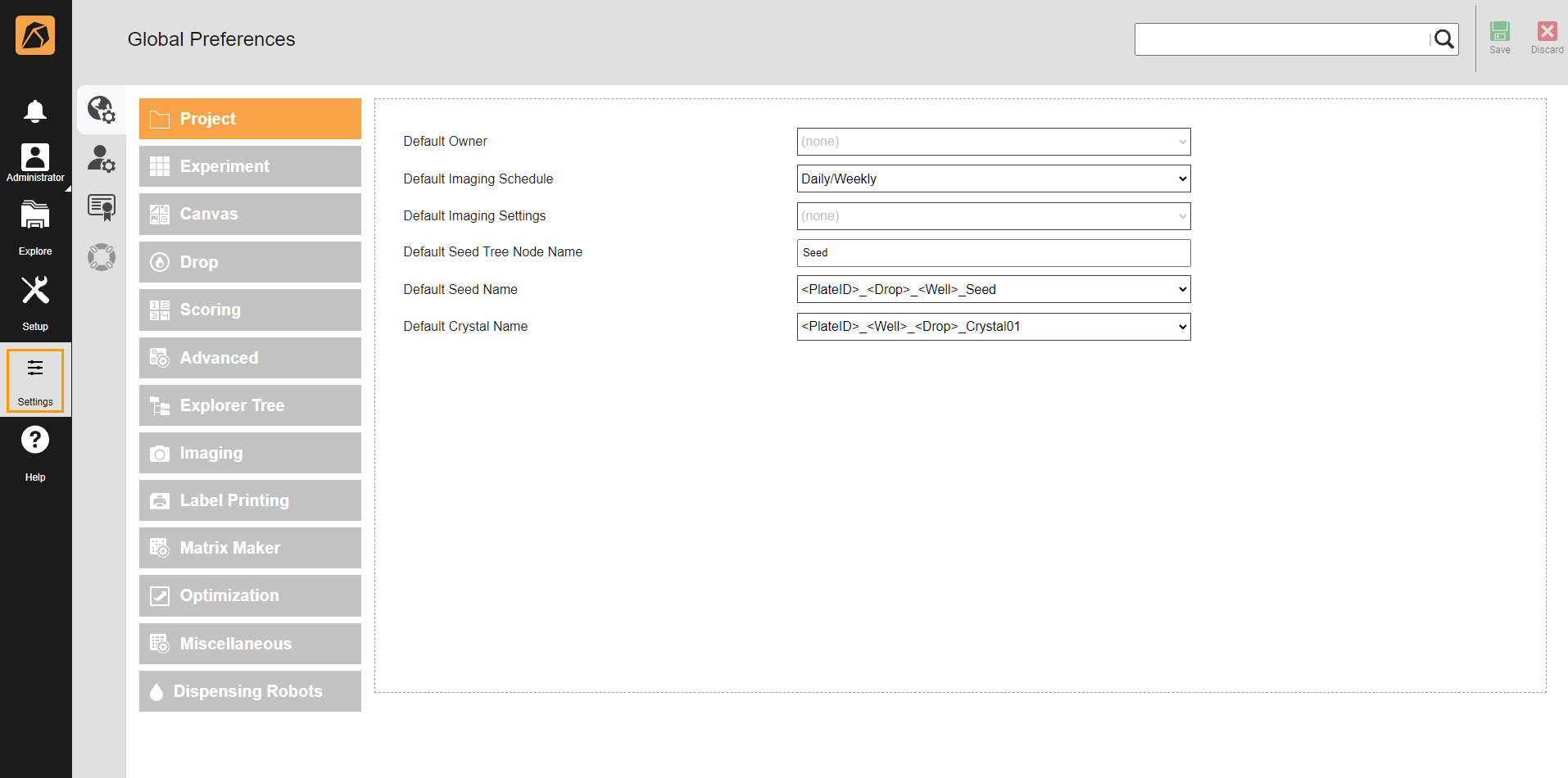
Settings Menu
In the Global Preferences submenu, complete the following fields.
Tip
Go to the search box and enter the following field names for a quick search.
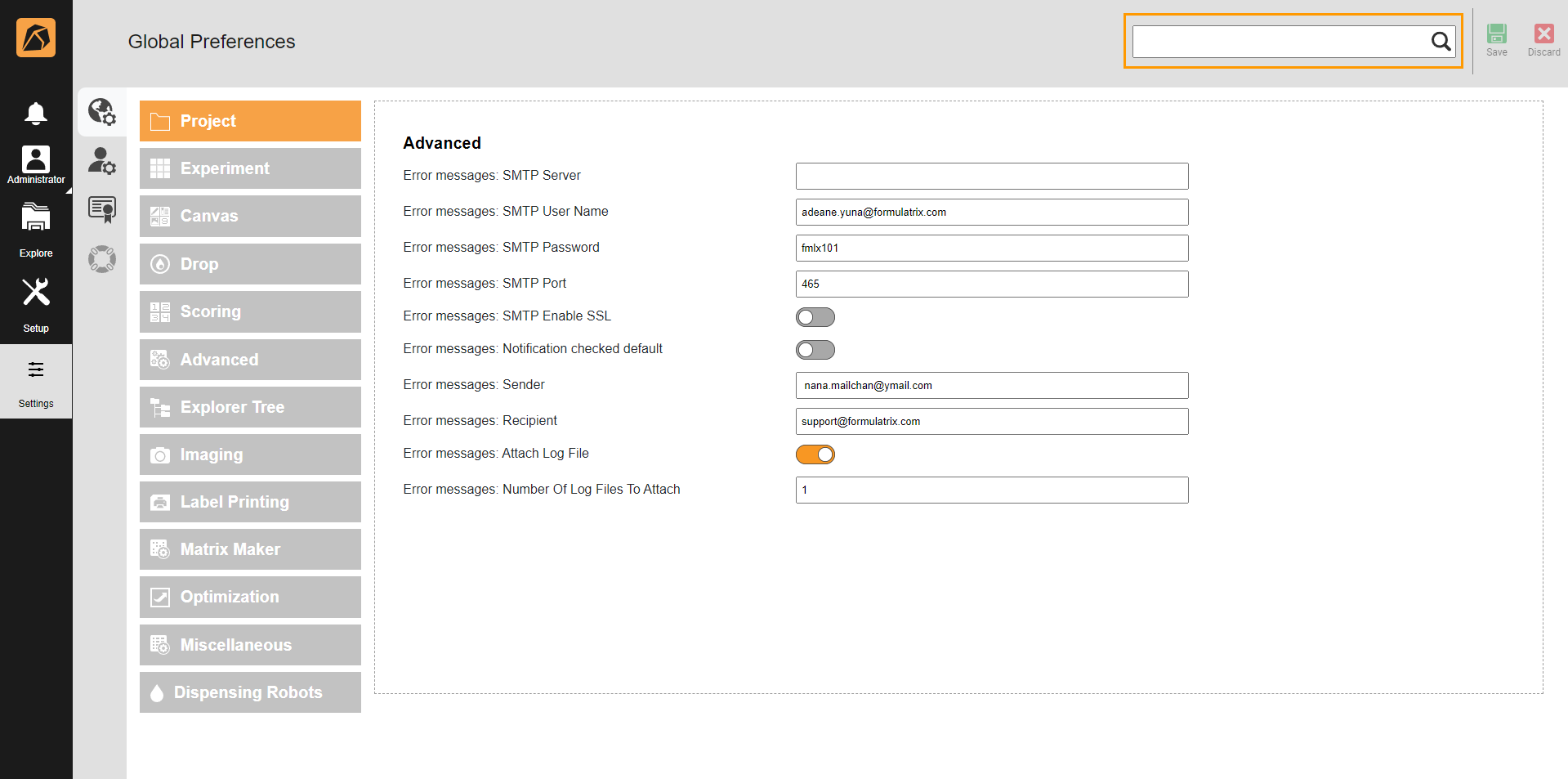
Search Box
License Request: Recipient
Enter support@formulatrix.com.
Note
The following SMTP settings are designed for Google accounts, with the SMTP password generated through an app password. Learn more about Google’s Sign in with app passwords.
Important
If you don’t have a Google account, use your email address and password and refer to its help page for SMTP settings.
Error messages: SMTP User Name
Enter your Gmail address.
Error messages: SMTP Password
Enter the SMTP password.
Error messages: Sender
Enter your Gmail address. This is the error message sender.
Error messages: Recipient
Enter support@formulatrix.com. This is the error message recipient.
