Fragment Layer¶
A fragment layer defines a fragment screen added to an experiment’s drops. You can add a fragment layer before or after you add a protein layer.
In ROCK MAKER, a fragment layer is represented graphically by a diagonal shading on top of a protein layer, as shown in the image below.
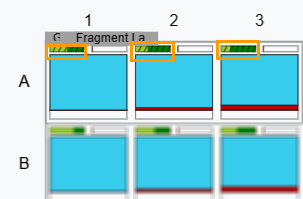
Fragment Layer Represented by a Diagonal Shading
Each fragment screen condition in a fragment screen is added to each drop in a fragment layer area you draw. The number of fragment screen conditions defines how many drops the conditions will be added to. For example, if you have 5 fragment screen conditions in a fragment screen file, each fragment screen condition will fill out each of the 5 drops starting from the left row.
Note
The default selected drop is drop 1.
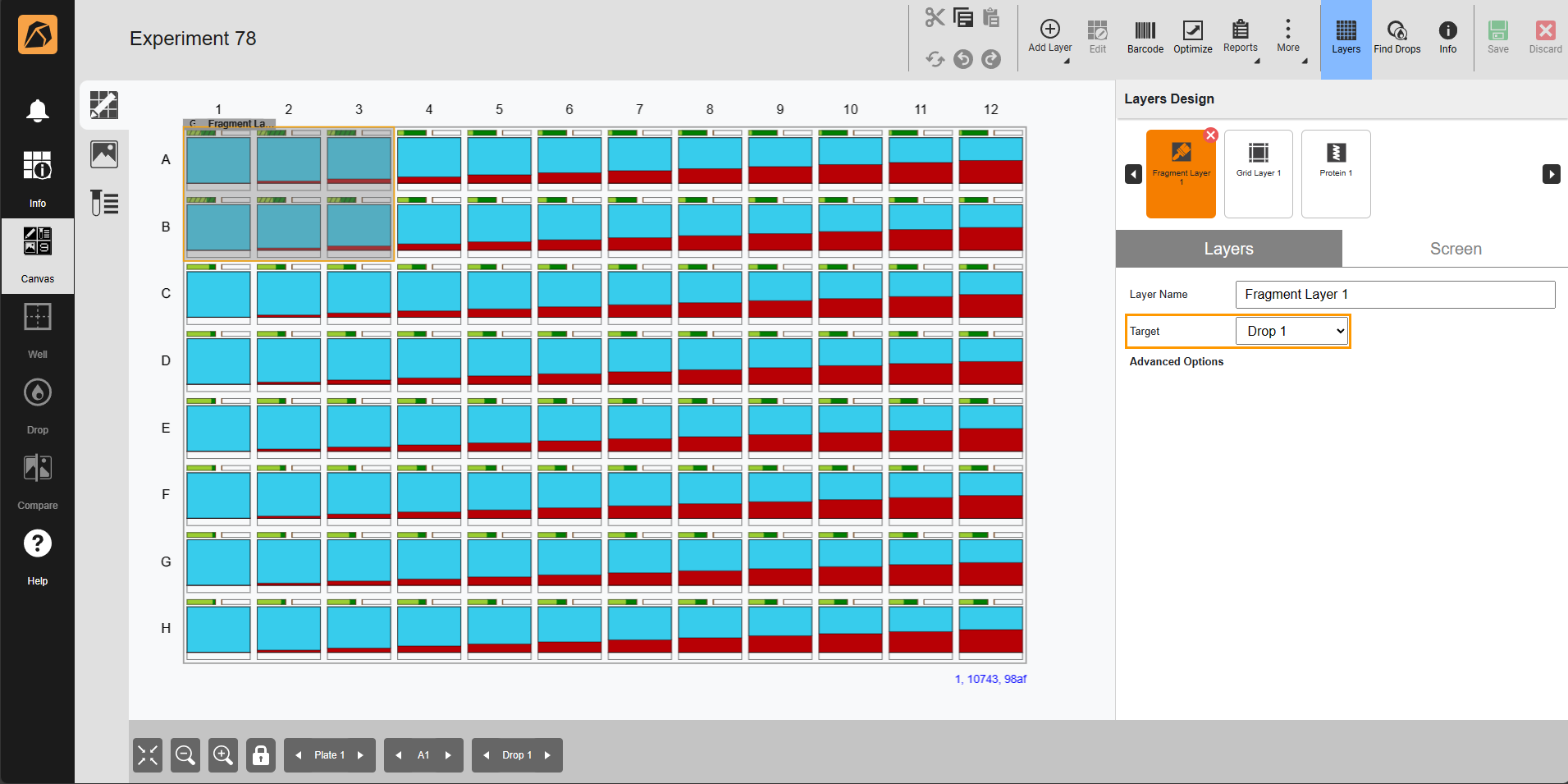
Default Selected Drop
Read how to create a fragment layer.