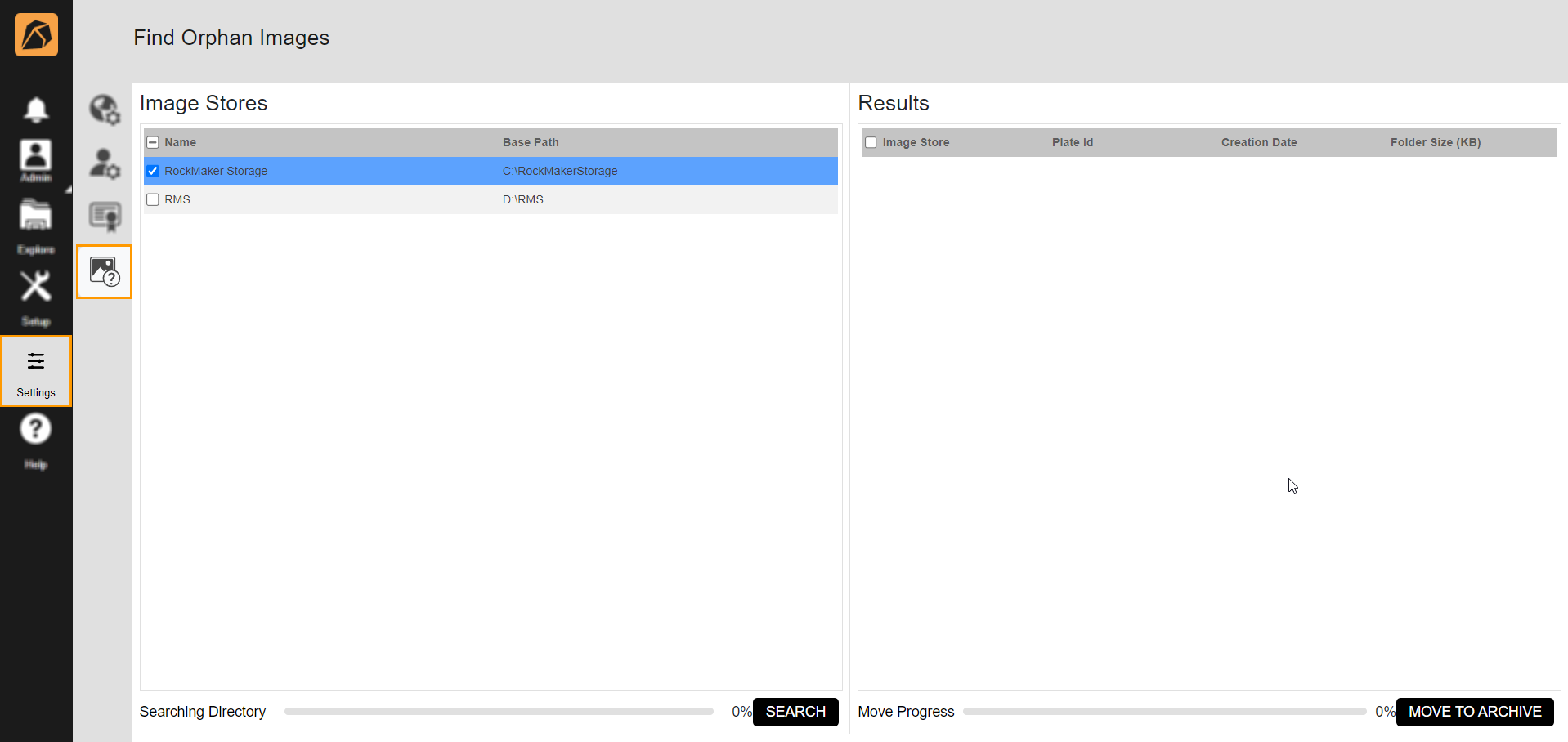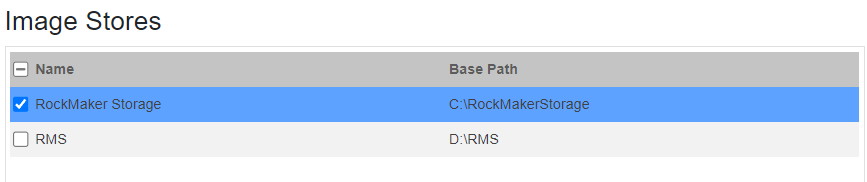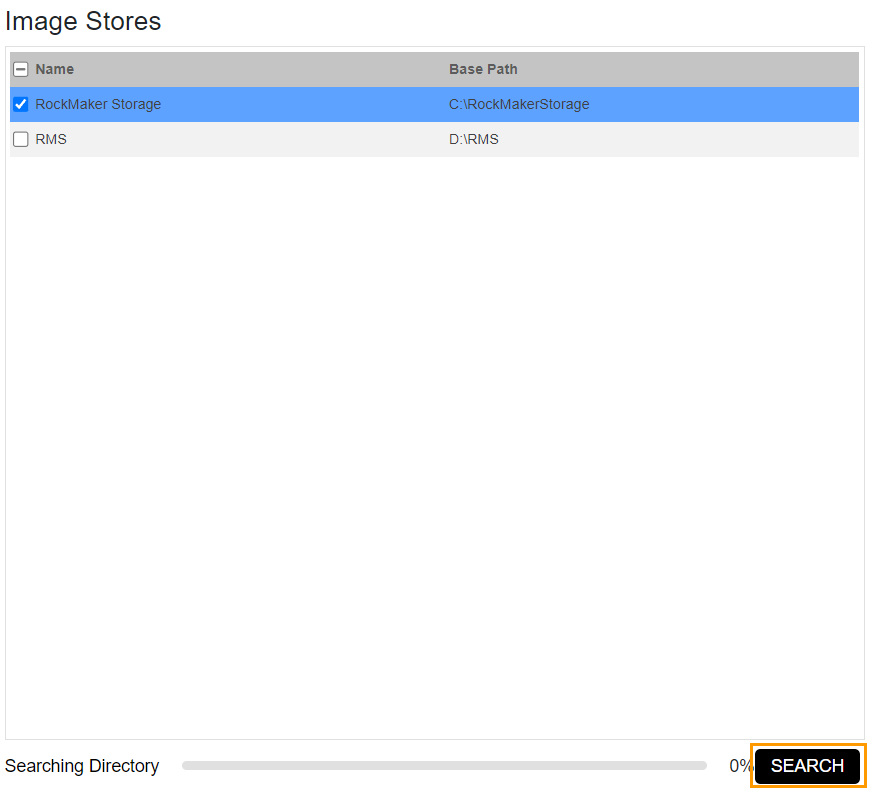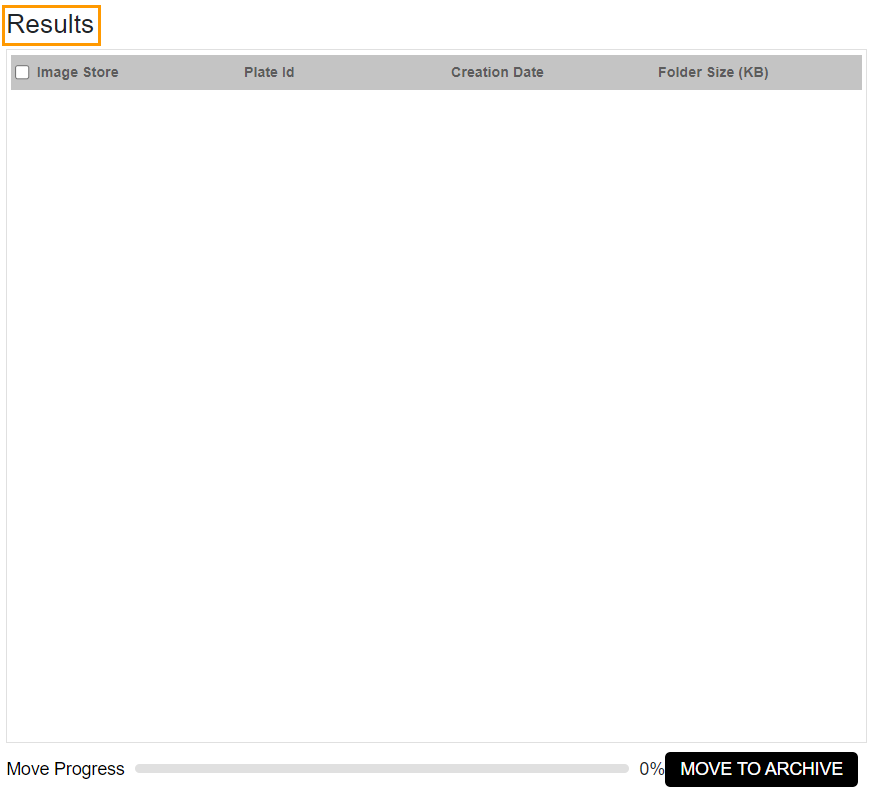Find Orphan Images Submenu¶
The Find Orphan Images submenu—accessible from the Settings menu—archives unnecessary images and frees up space in the ROCK MAKER storage.
To use Find Orphan Images:
Go to the Settings menu and open the Find Orphan Images submenu.
Select a storage(s) in the Image Stores section.
Click the SEARCH button
 below the Image Stores section to display the search results in the Results section.
below the Image Stores section to display the search results in the Results section.In the Results section, select a result(s) you want to archive.
To select all results, tick the top checkbox next to the Image Store text.
Click the MOVE TO ARCHIVE button
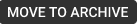 . Then, a message confirming that the images have been archived appears on the top center bar.
. Then, a message confirming that the images have been archived appears on the top center bar.