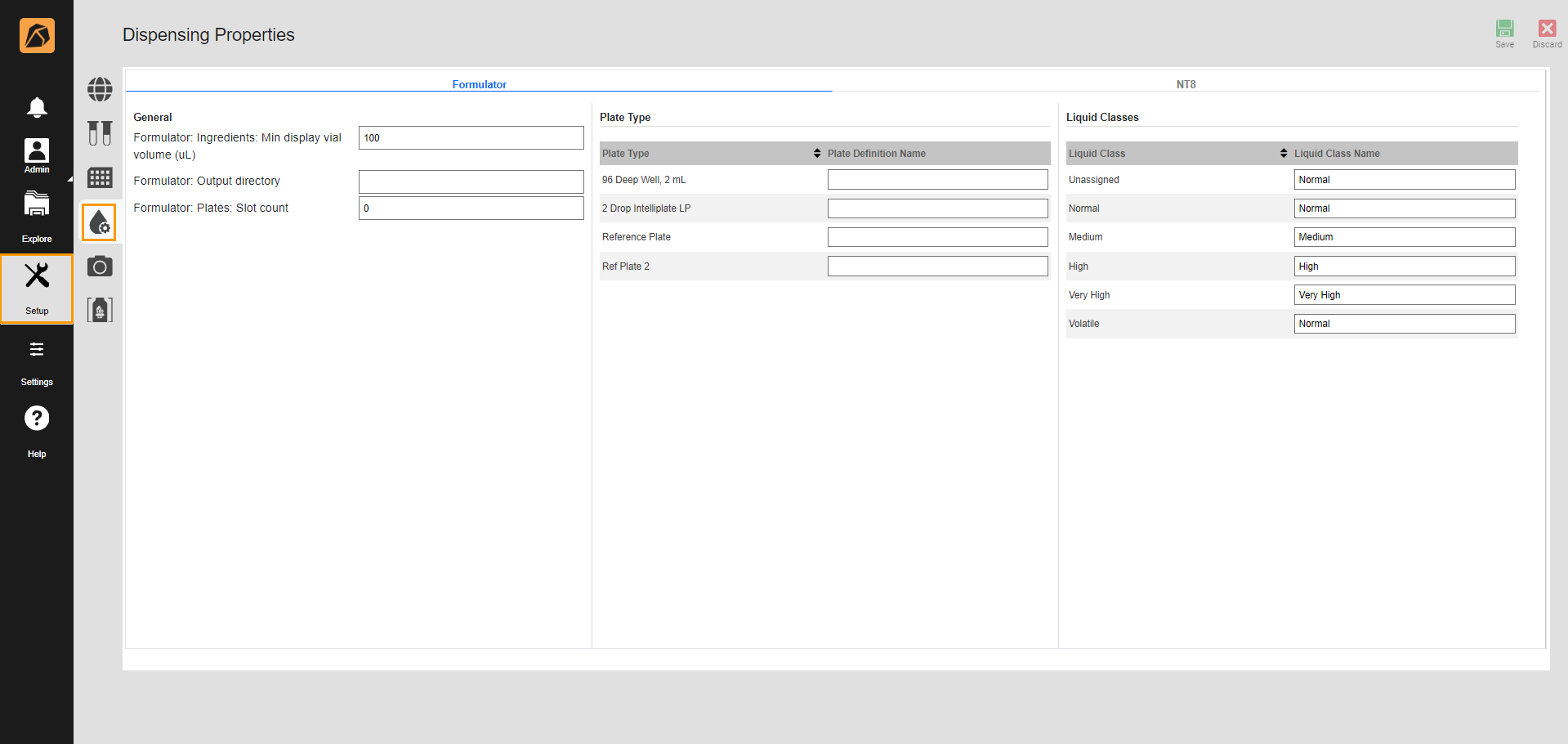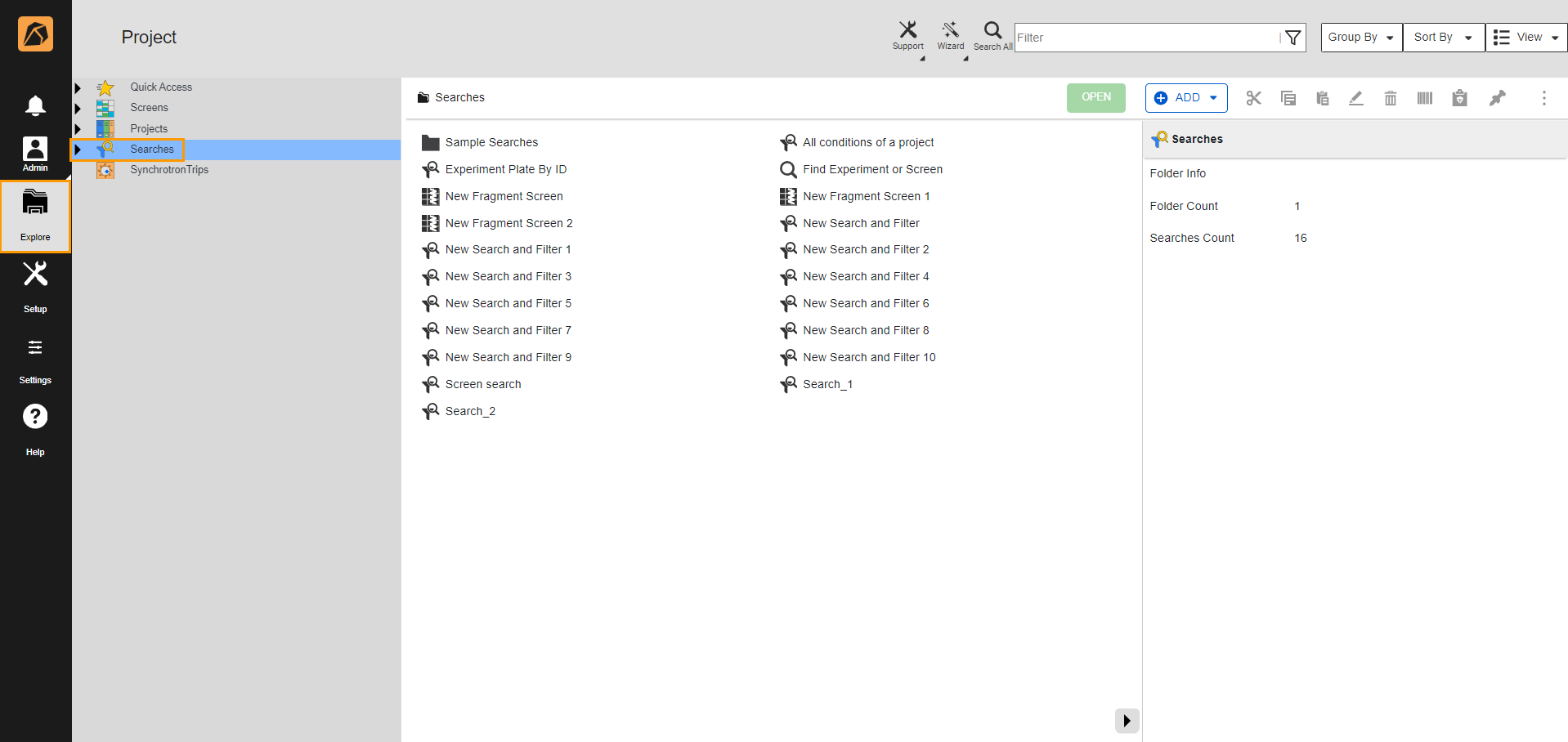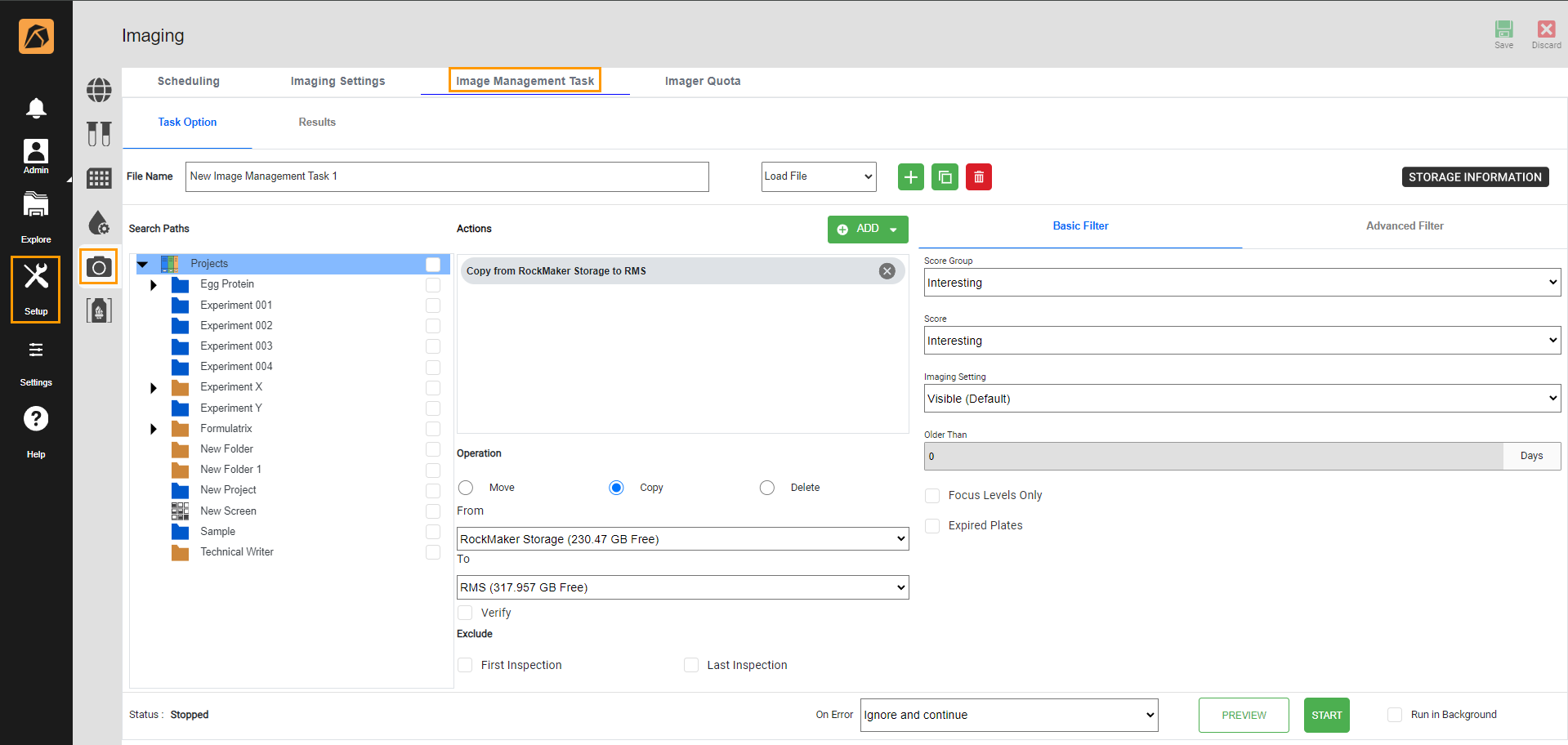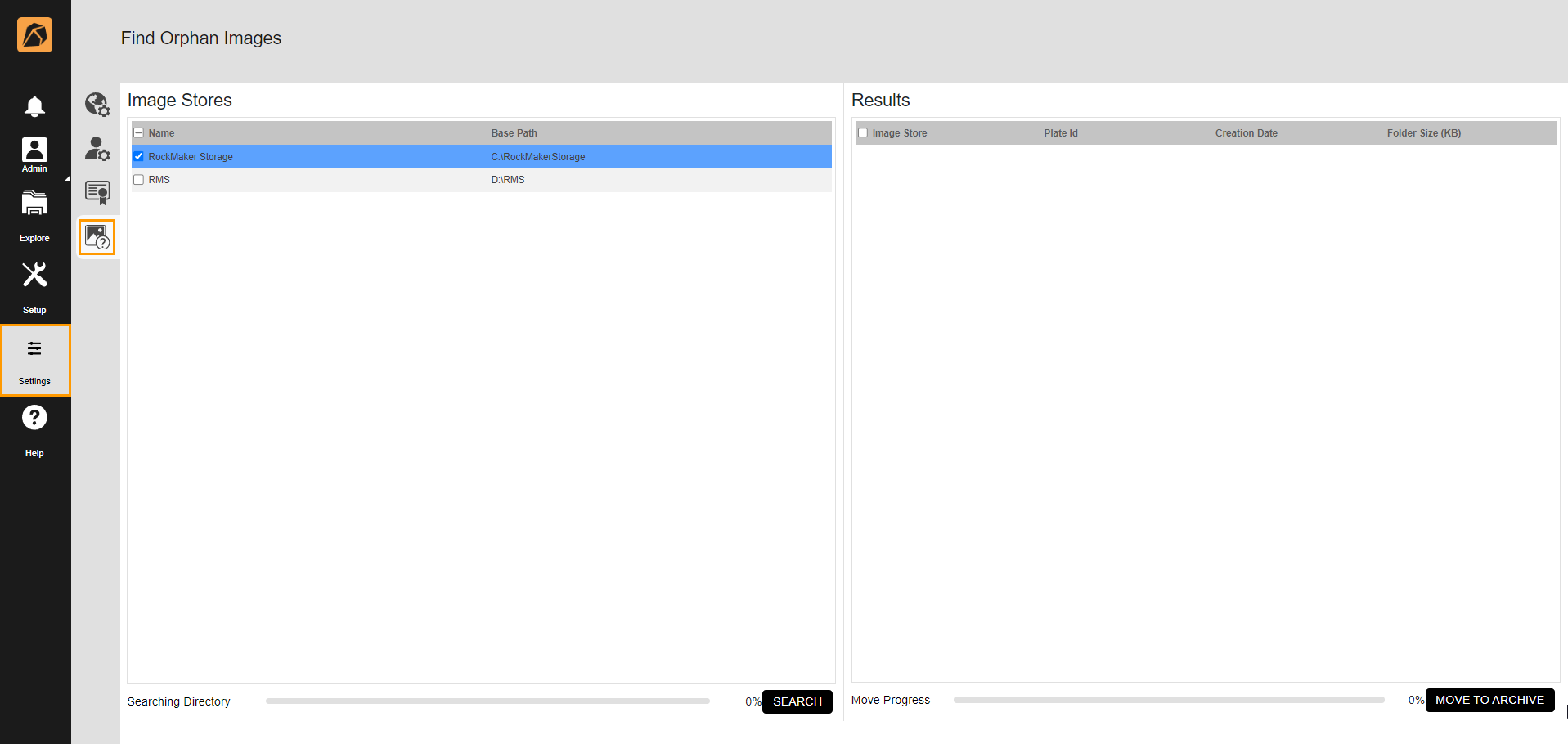What’s New in This Release?¶
ROCK MAKER Version 4.7 accommodates some highly-used features and resolved bugs. Here is a brief preview of the developments.
ROCK MAKER Version 4 and ROCK IMAGER Version 3 Integration
ROCK MAKER Version 4 and ROCK IMAGER Version 3 are now integrated, enabling you to run imaging tasks.
ROCK MAKER Lite
Experience image viewing and scoring with the upgraded version of ROCK MAKER Web: ROCK MAKER Lite.
ROCK MAKER Version 4.7 also comes with these revamped features.
Experiment Design
The following features are now available in the experiment design.
Fragment Screens and Fragment Layers
Create fragment screens and use them in your experiment design. Find out more on Fragment Screens, Fragment Layer, and Creating a Fragment Layer.
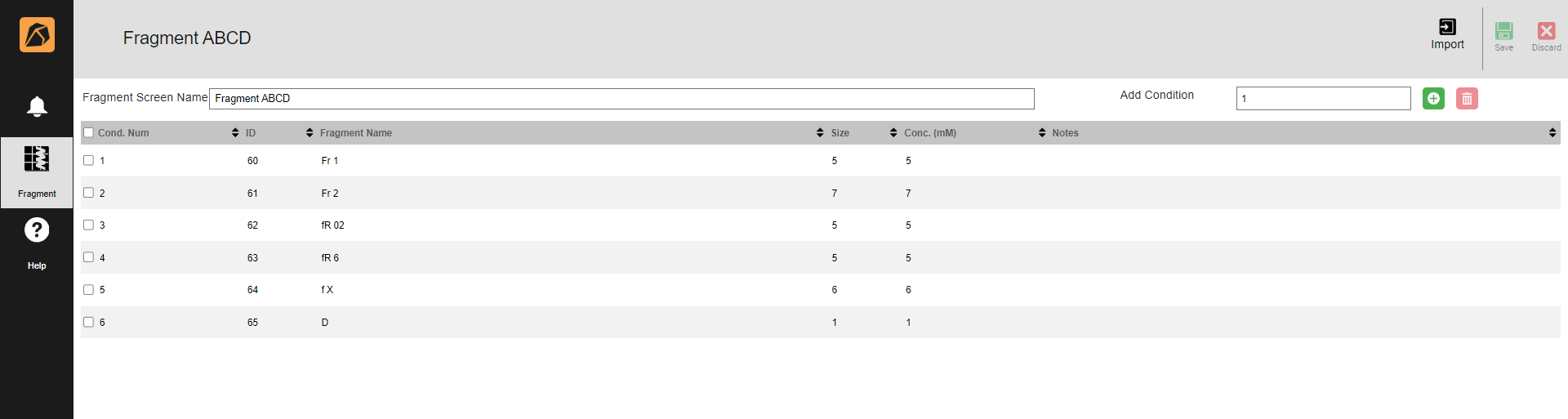
Fragment Screen Window
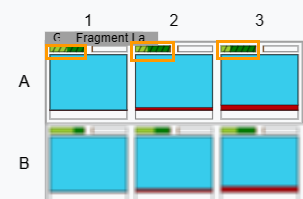
Fragment Layer (Represented by a Diagonal Shading)
Screen Repair
Make your screens up-to-date with the latest compositions. Read more about Repairing a Screen.
Import DoE
Simplify grid layer creations using Import DoE, eliminating the need to define the conditions manually.
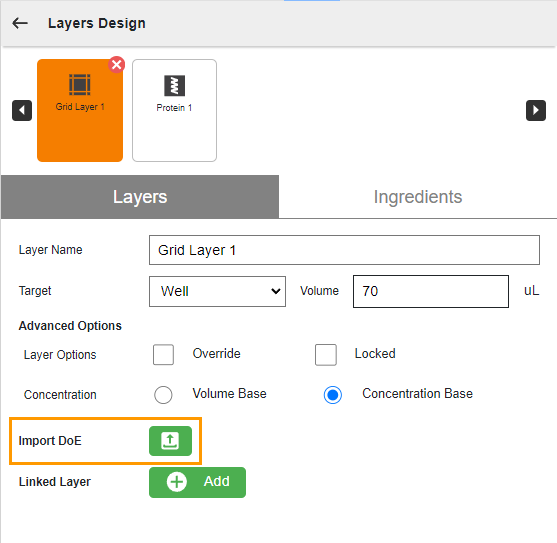
Import DoE Button
Auto Score Status and Auto Score Threshold
Stay updated on your auto score status through the Auto Score Status dialog box—accessible from the Integrations section on the ROCK MAKER main page—while viewing and scoring images.
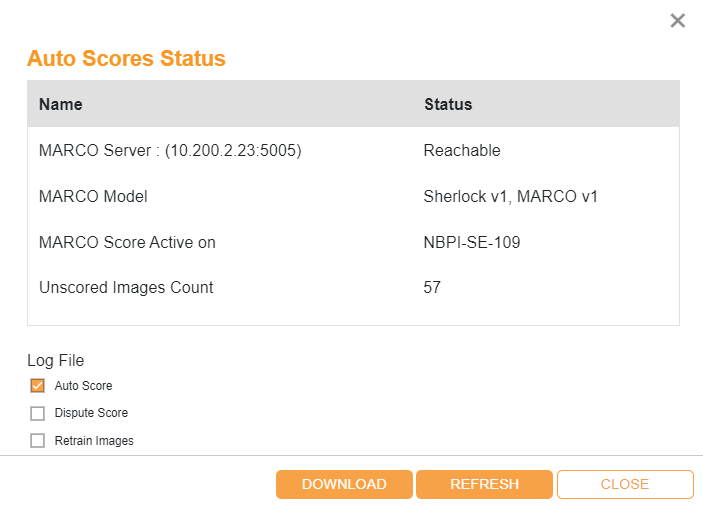
Auto Score Status Dialog Box
Adjust the number of drops classified as hits using the Auto Score Threshold button. Read more about Scoring Images.
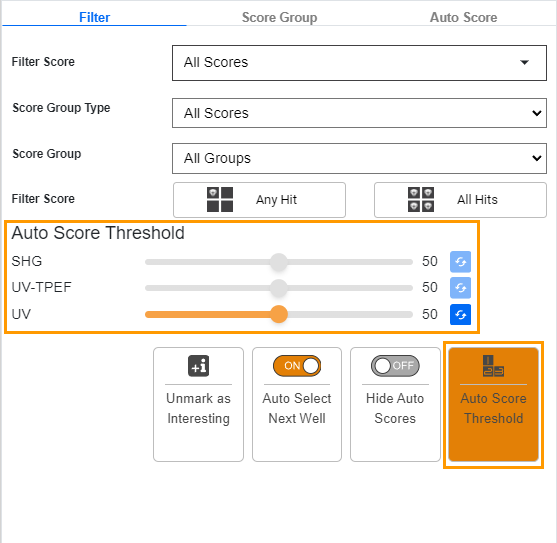
Auto Score Threshold
Canvas Rotation
Easily rotate your screen canvas by 180 degrees. Learn more about Rotating a Screen Canvas.

Rotate Canvas Option
A Keyboard Shortcut for Multiple Item Selection
Enhance productivity by selecting multiple items (files) in the Explore menu. Go to Mouse Commands and Keyboard Shortcuts for further details.