Scheduling Tab¶
The Scheduling tab specifies the schedules to inspect plates for crystals. If you image your plates manually, the Scheduling tab serves as a reminder of the plates’ imaging schedule.
This tab consists of three sections: Schedule Name, Plates To Image, and Plates Inspections To Score.
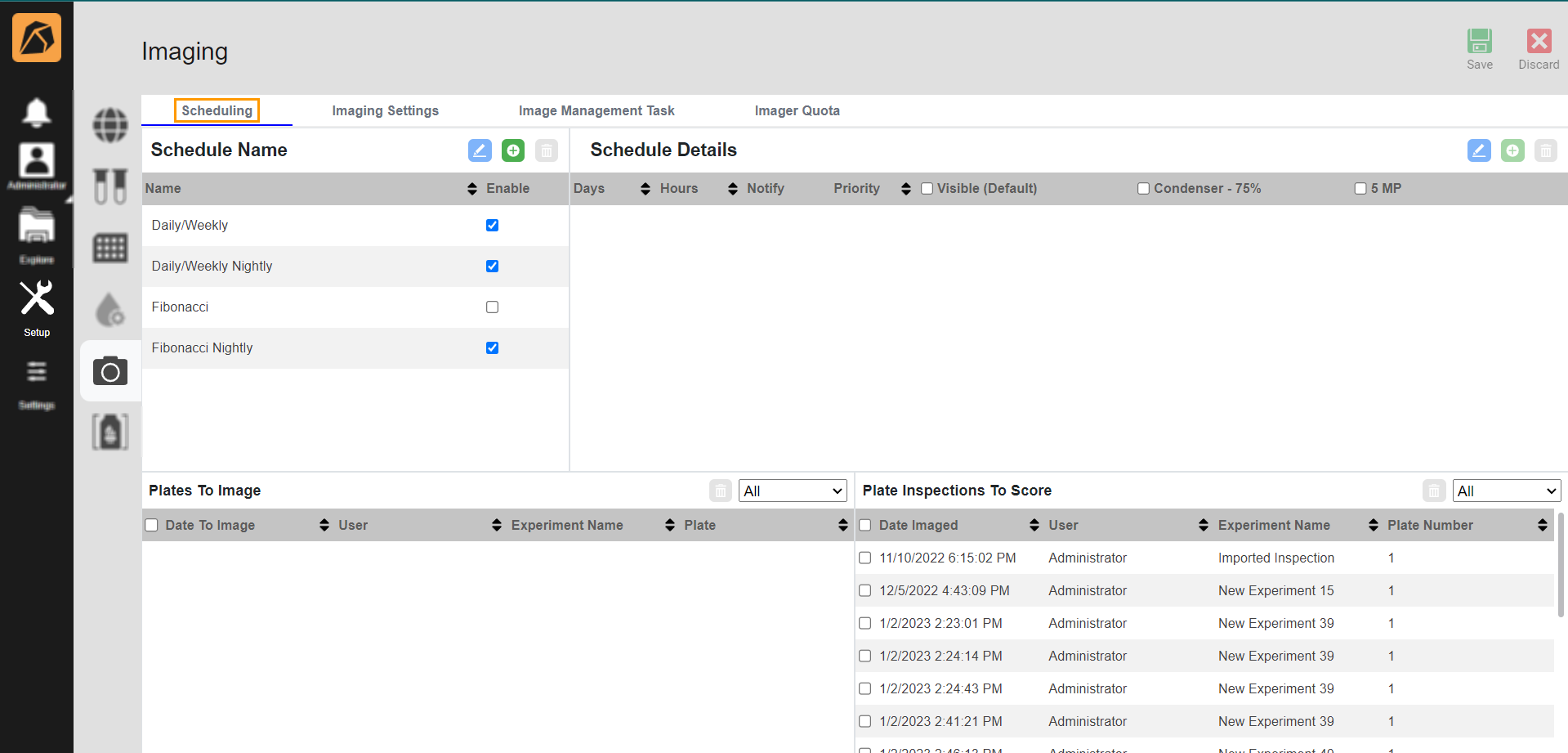
Scheduling Tab
Schedule Name¶
This section displays the imaging schedule list. Here, you can add, edit, delete, and enable your imaging schedules.
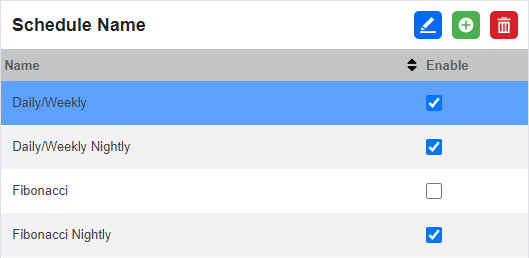
Schedule Name Section
Button/Column |
Name |
Description |
|---|---|---|
Edit |
Modifies the selected imaging schedule. |
|
Add |
Adds an imaging schedule. |
|
Delete |
Deletes an imaging schedule. |
|
Name |
Displays the imaging schedule’s name. |
|
Enable |
Displays the selected imaging schedule(s) in the Info menu of the experiment page. By default, ROCK MAKER provides 4 imaging schedules: Daily/Weekly, Daily/Weekly Nightly, Fibonacci, and Fibonacci Nightly. Note You can’t delete the default and in-use imaging schedules. |
|
Schedule Details¶
This section displays the details of each schedule. You can add, edit, and delete the schedule details.
By default, ROCK MAKER provides three imaging settings: Visible (Default), Condenser - 75%, and 5MP. You can add more imaging settings in the Imaging Settings tab (this feature will be available soon).
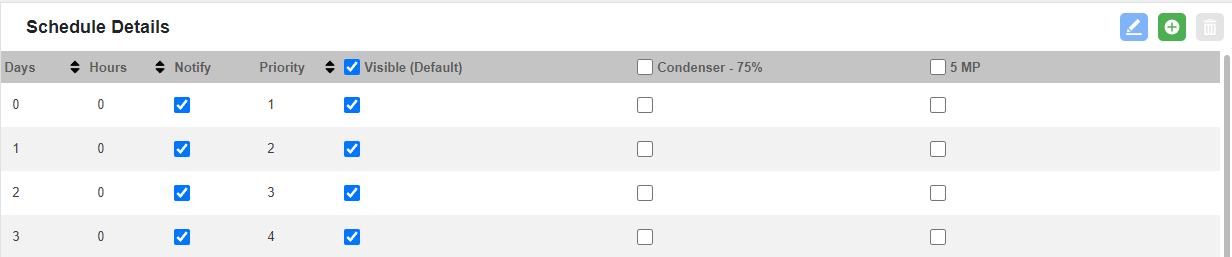
Schedule Details Section
Button/Column |
Name |
Description |
|---|---|---|
Edit |
Modifies the selected schedule detail. |
|
Add |
Adds a schedule detail. |
|
Delete |
Deletes a schedule detail. |
|
Days |
Sets the day of the imaging schedule. |
|
Hours |
Sets the hour of the imaging schedule. |
|
Priority |
Adjusts the imaging schedule priority. The higher the priority, the smaller the number is. For example, 1 is of higher priority than 2. |
|
Visible (Default) |
Enables visible imaging. |
|
Condenser - 75% |
Enables condenser - 75% imaging. |
|
5 MP |
Enables 5 MP imaging. |
|
Note
Days and Hours must be unique.


