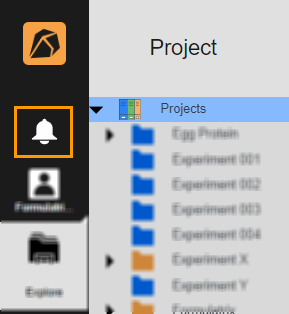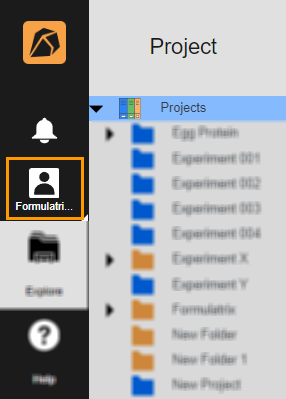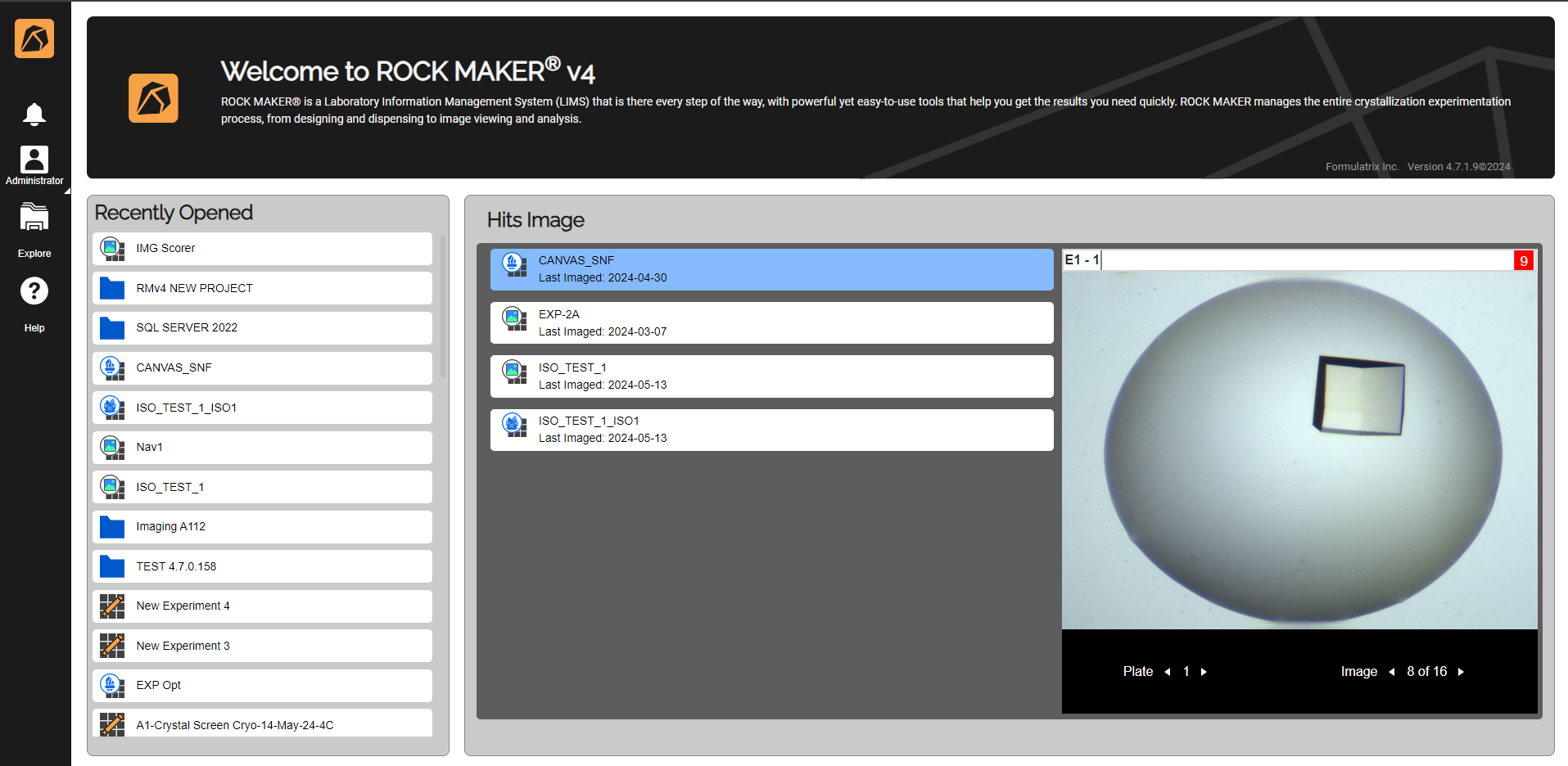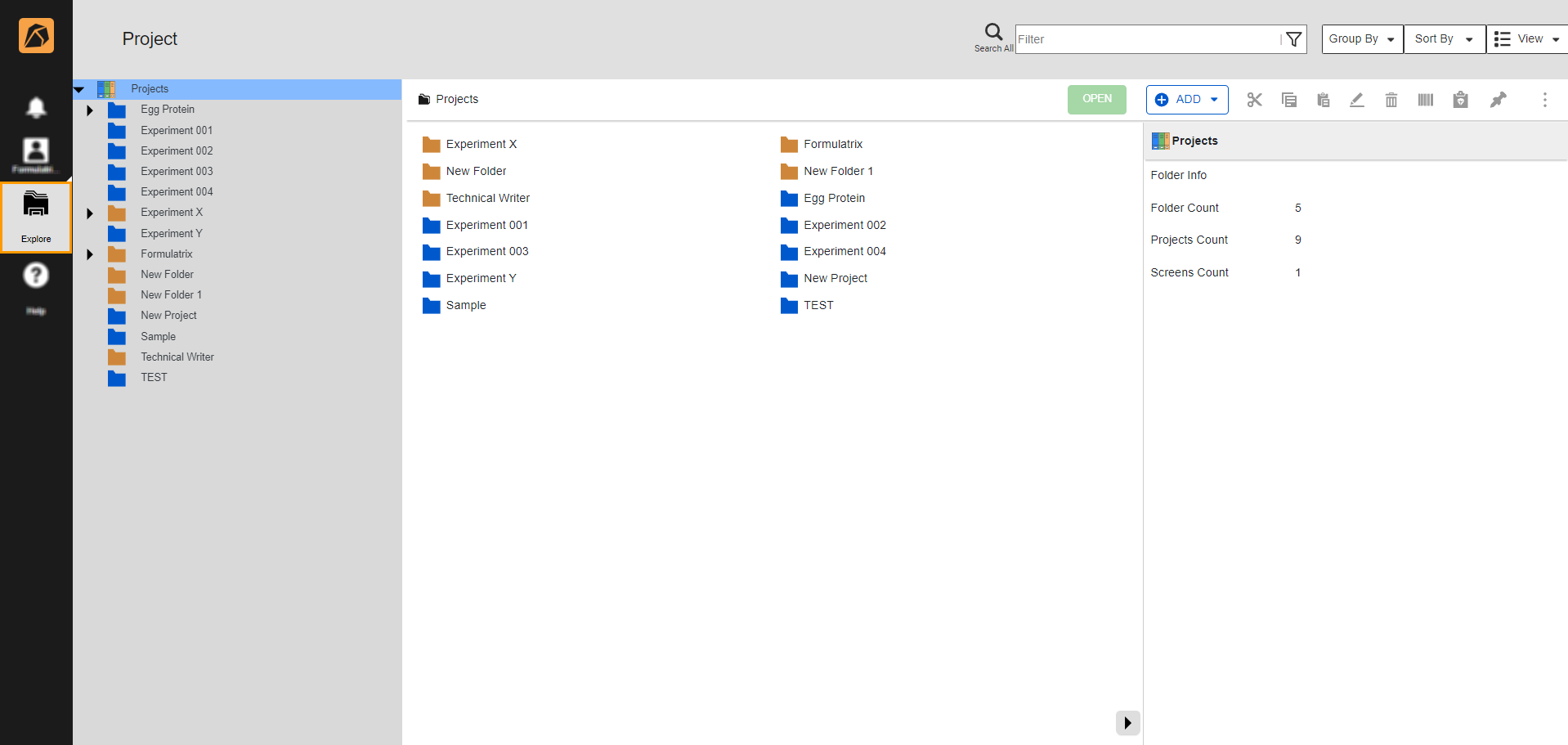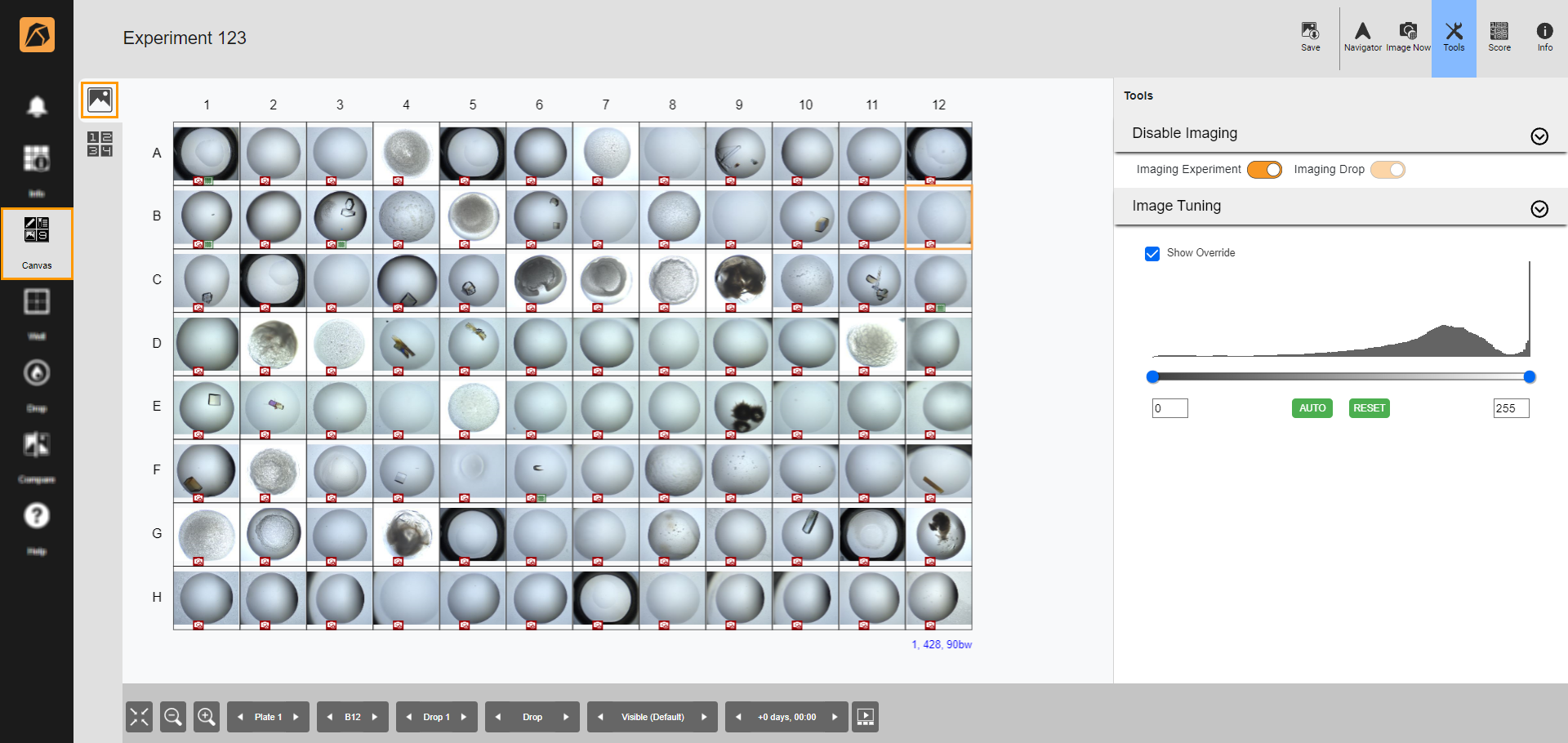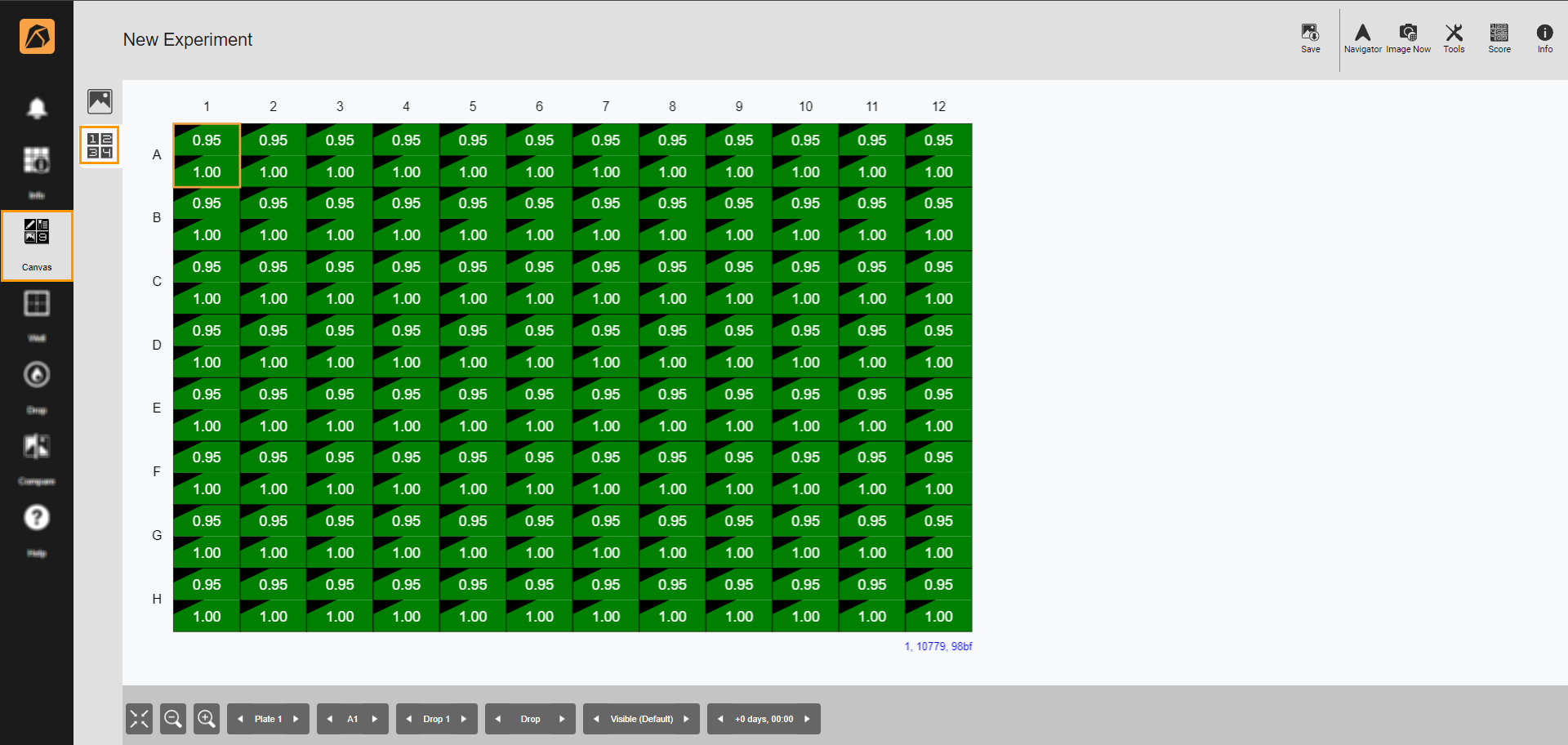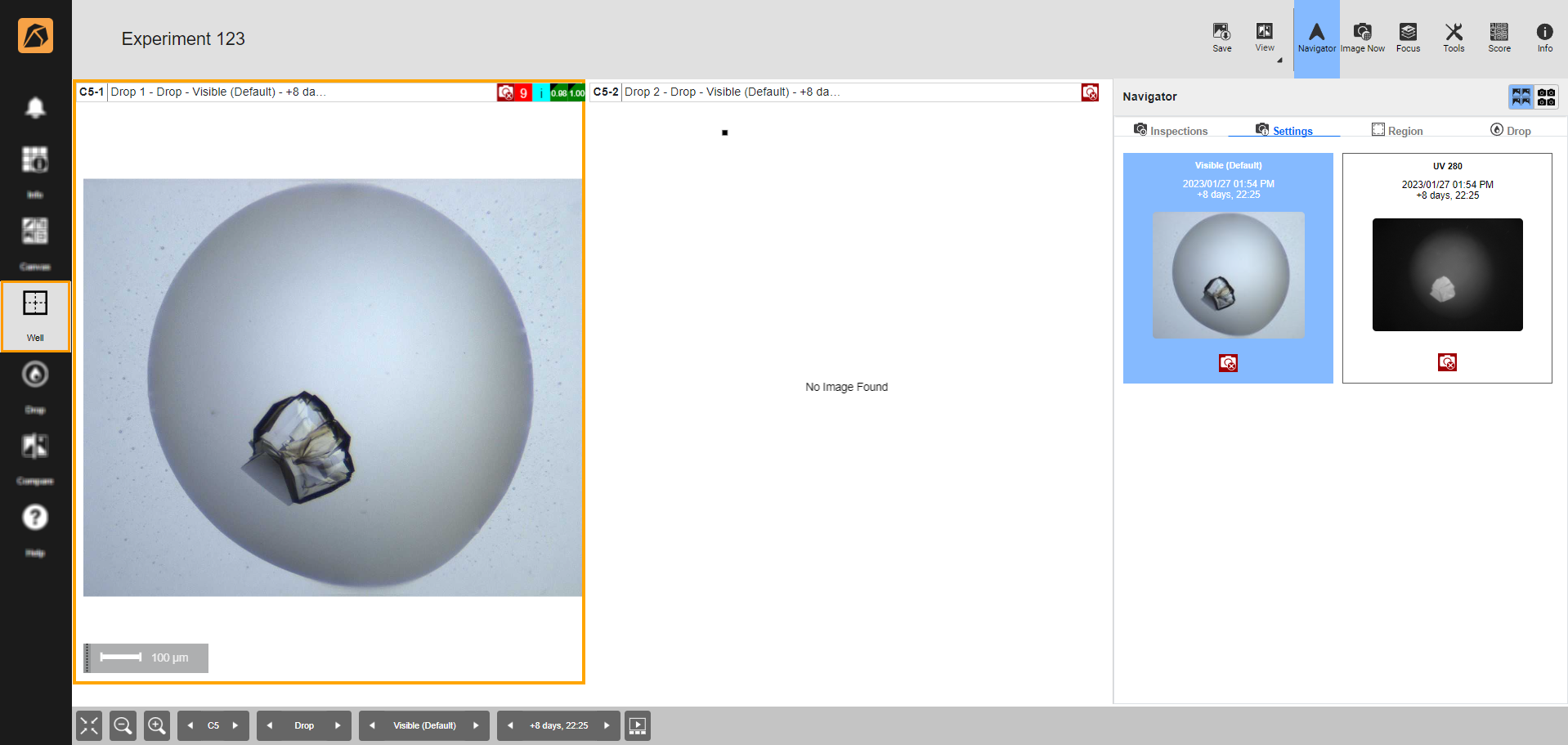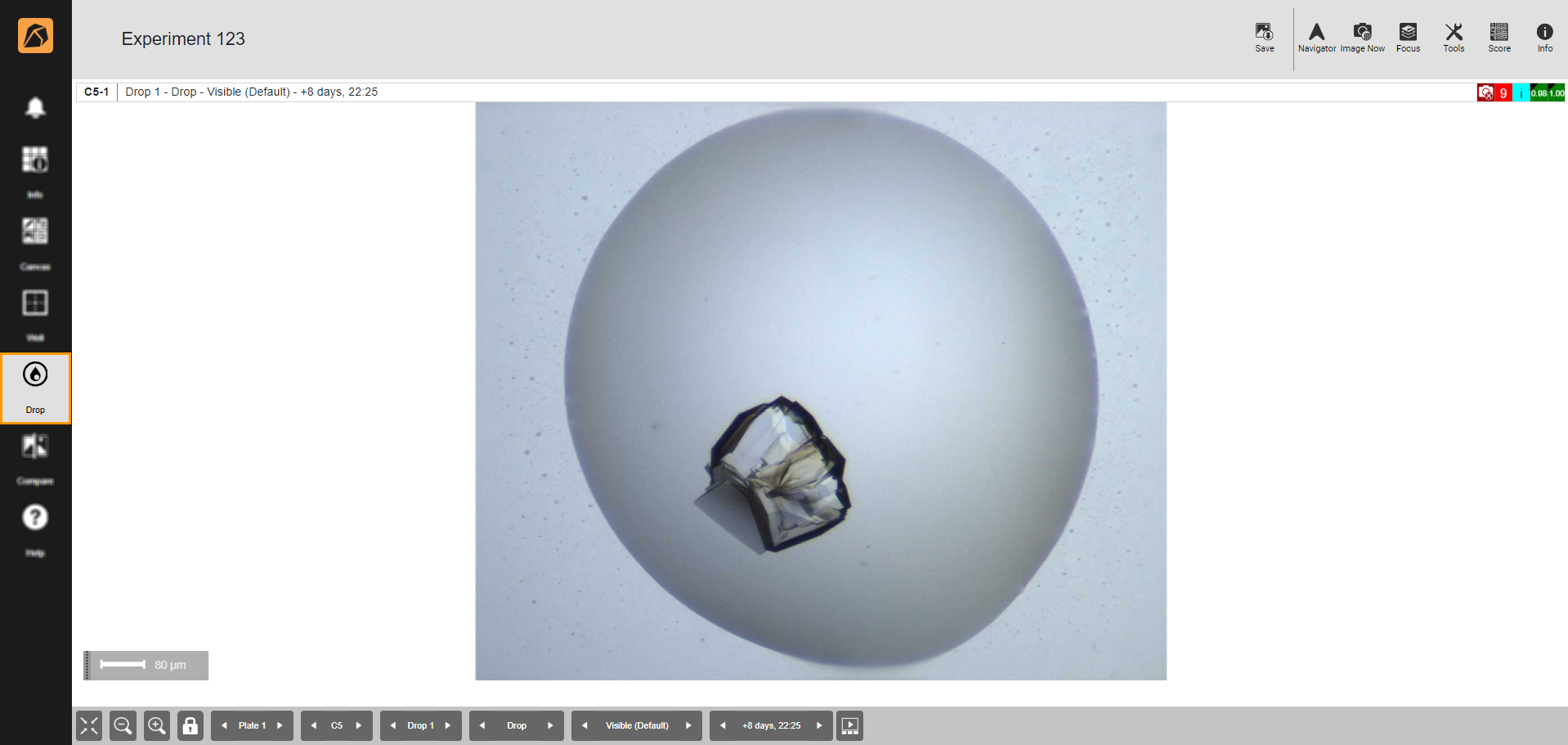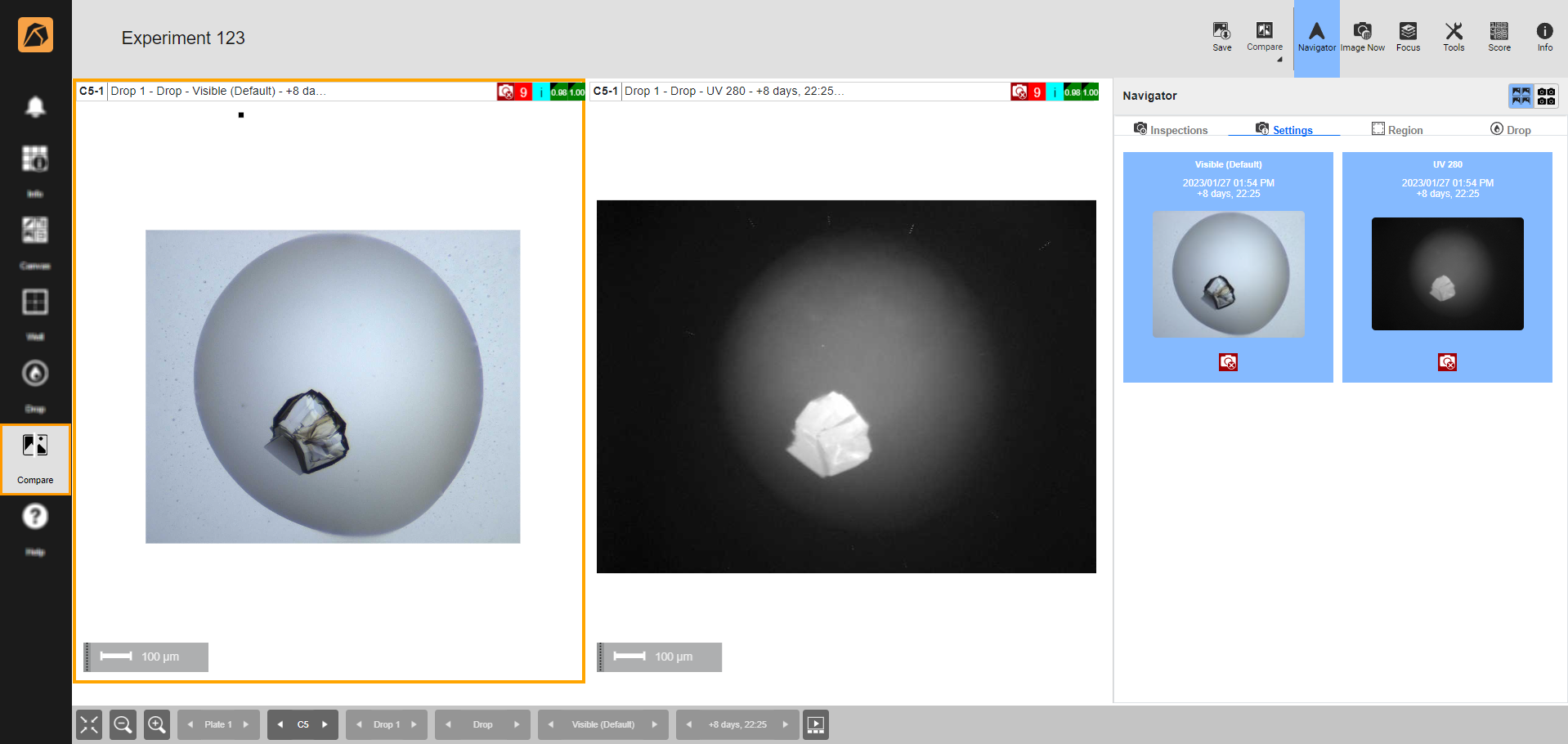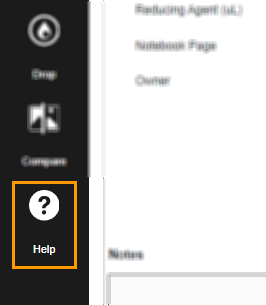ROCK MAKER Lite¶
Important
ROCK MAKER Lite comes with its own license. Please contact support@formulatrix.com for further details.
ROCK MAKER Lite—an upgraded version of ROCK MAKER Web—is primarily used for viewing and scoring images (limited features).
The data in ROCK MAKER and ROCK MAKER Lite are synchronized, ensuring changes made in one are reflected in the other.
Accessing ROCK MAKER Lite¶
ROCK MAKER and ROCK MAKER Lite have the same URL.
To access ROCK MAKER Lite, enter the URL of your HTTP port in your browser. For example, if your HTTP port is 5000, the URL is http://localhost:5000/.
Logging In with Multiple Access¶
If you are granted accessibility to ROCK MAKER and ROCK MAKER Lite, you can select which edition you want to access from the Feature Selection dialog box appearing upon login.
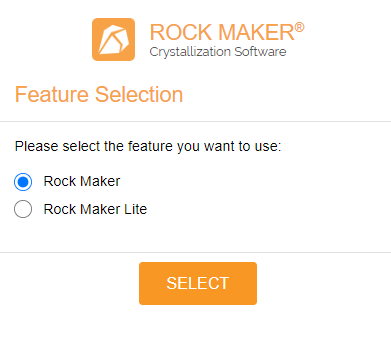
Selecting an Edition
ROCK MAKER Lite Software Overview¶
ROCK MAKER Lite comprises the main page and experiment page.
Main Page
Notification Panel
Notifies you of updates and ongoing processes.
User Menu
Displays and lets you modify your login information.
Home Menu
The Home menu is the landing page when you open ROCK MAKER Lite. It comprises Recently Opened and Hits Image displaying the following.
Explore Menu
Navigates you to the Projects node.
Important
Screens, proteins, fragments, and seeds are inaccessible through ROCK MAKER Lite.
Help Menu
Navigates you to the online help site.
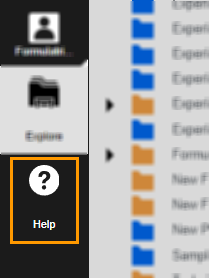
Help Menu
Experiment Page
Notification Panel
Notifies you of updates and ongoing processes.
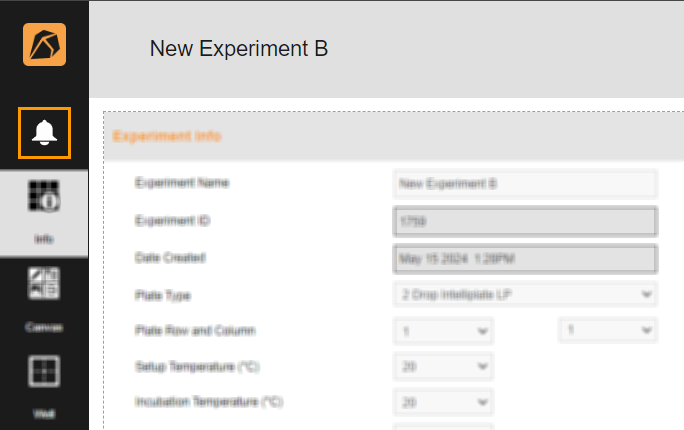
Notification Panel
Info Menu
Displays experiment information.
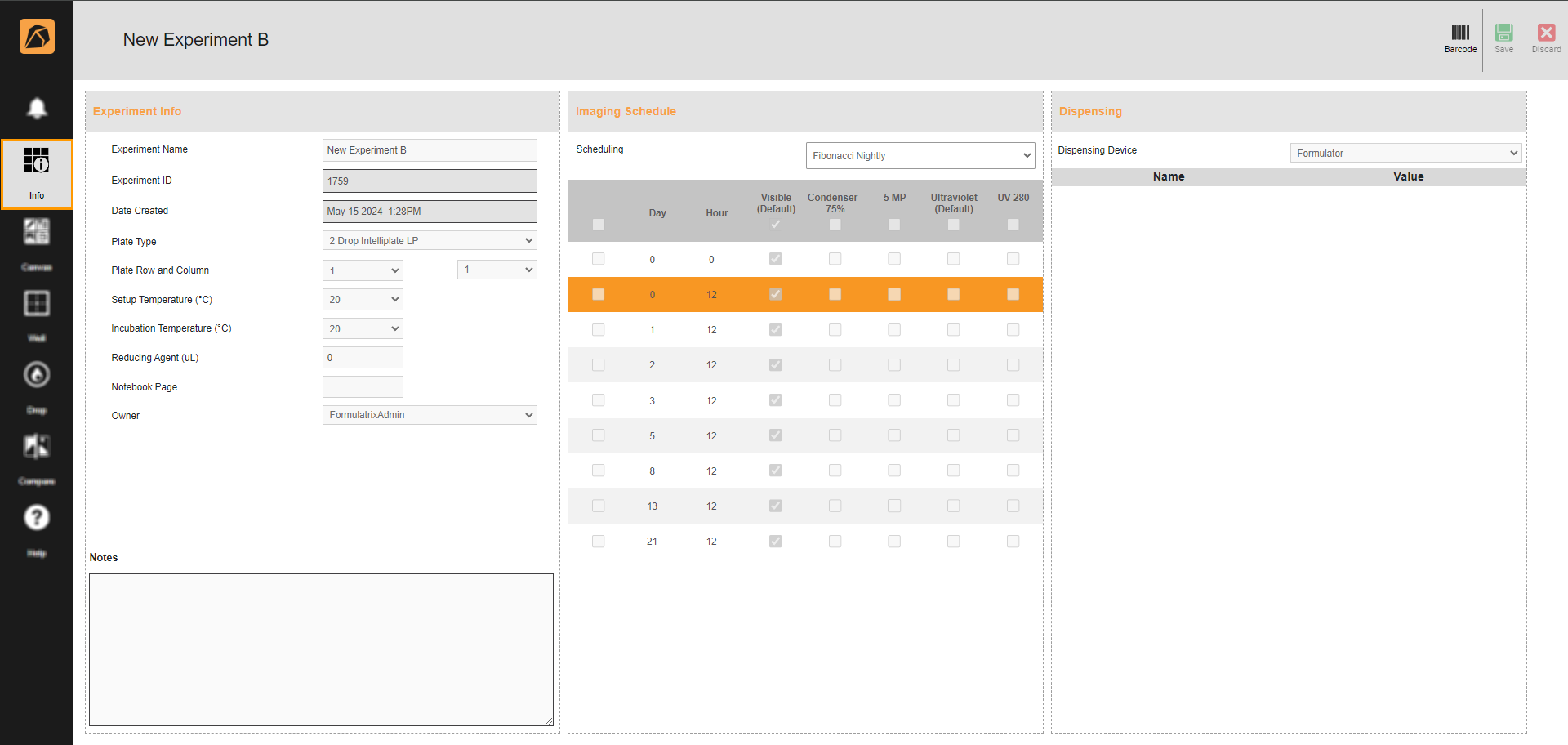
Info Menu
Canvas Menu
Comprises two submenus.
Well Menu
Displays all drop images of a selected well.
Drop Menu
Displays a selected drop image.
Compare Menu
Compares up to four drop images of the same drop but with different settings or time points.
Help Menu
Navigates you to the online help site.
Related Topic: