Screens and Experiments¶
Once you have created a project, ROCK MAKER allows you to create new screens and experiments.
ROCK MAKER comes pre-populated with most commercial screens. You can also make your own screens for internal use and apply them to experiments with a screen layer.
Screens are composed of all the well ingredients and can be applied to different experiments. The screen lot information in ROCK MAKER allows you to keep track of the volume in one or more deep well blocks you have prepared or purchased.
Note
If you create, save, and dispense an experiment without selecting a screen lot in the screen layer, the liquid handler will try to set up the experiment from stock ingredients. While possible, this is not recommended. Selecting a screen lot ensures that the liquid handling robot only needs to copy over the well solutions from the screen lot rather than mix every condition individually from stock ingredients.
Although screens and experiments are different by definition, how you define and use them in ROCK MAKER is very similar. Creating screens and experiments entails defining their contents in the design area and setting them up in the information area. Screen creation involves the Design and Experiment Info menus, while experiment creation involves the Design view in the Canvas Menu and Info menu.
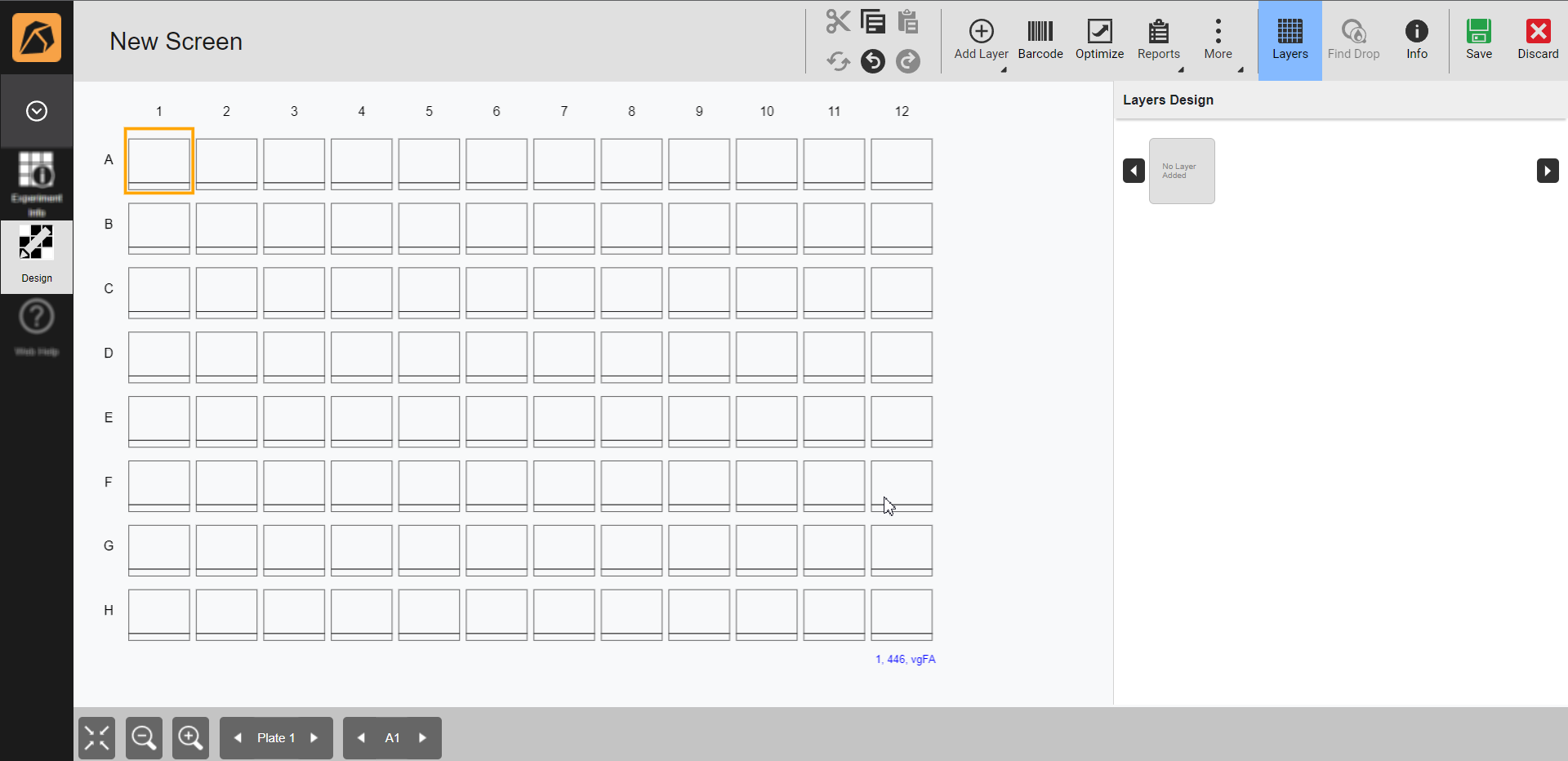
Design Menu to Create a Screen
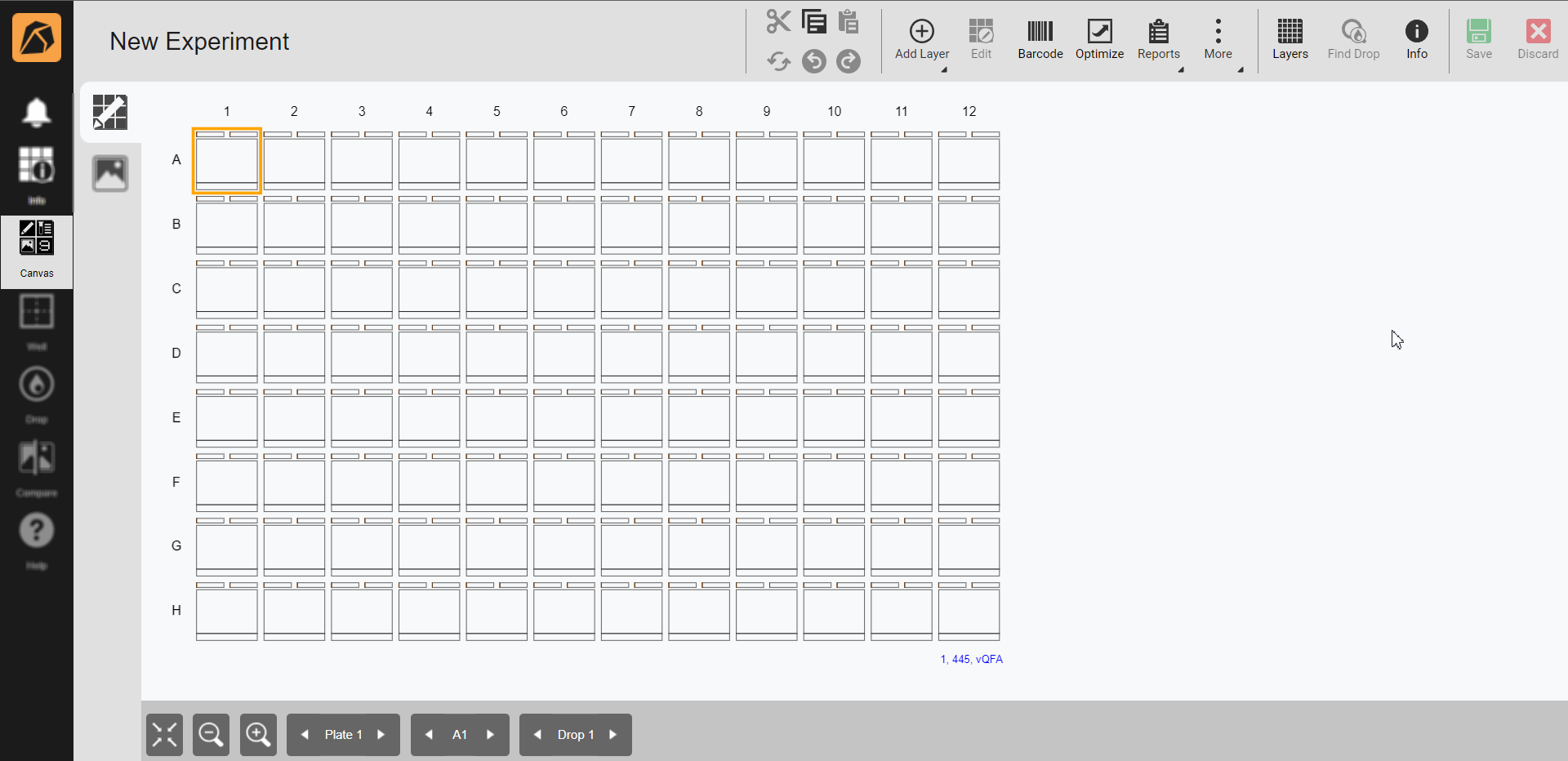
Design View to Create an Experiment
Related Topics: