What’s New in This Release?¶
ROCK MAKER version 4.6 presents resolved bugs and some highly-used features. Here is a quick preview of the developments and what they empower you to do.
Well Menu in the Experiment Page
Clearly view all drops of a selected well through the Well menu on the experiment page.
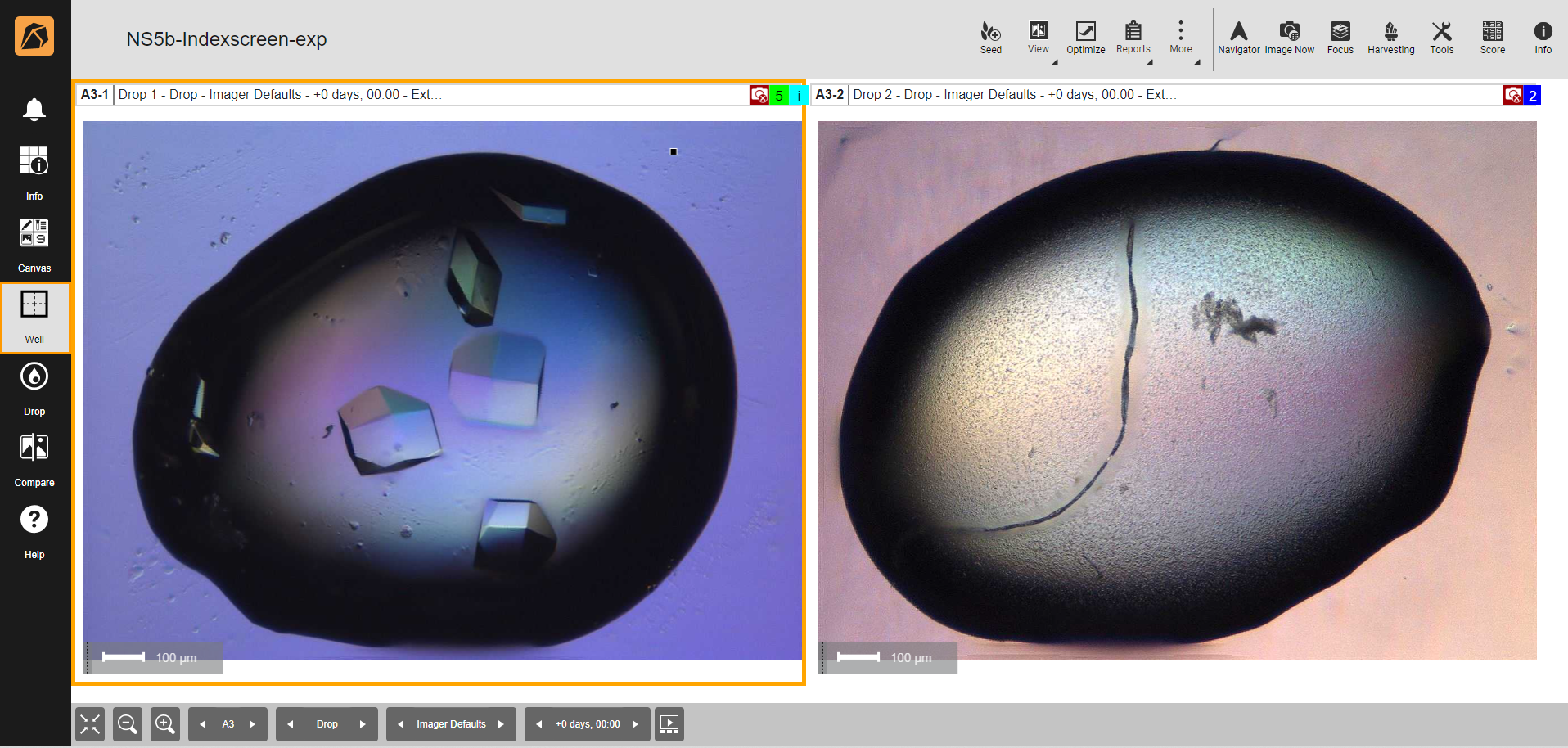
Well Menu
Ingredients, Plate Types, and Imaging Submenus in the Setup Menu
Better manage ingredients, plate types, and images through the Ingredients, Plate Types, and Imaging submenus. Go to Ingredients Setup Submenu, Plate Types Submenu, and Imaging Submenu to find out more.
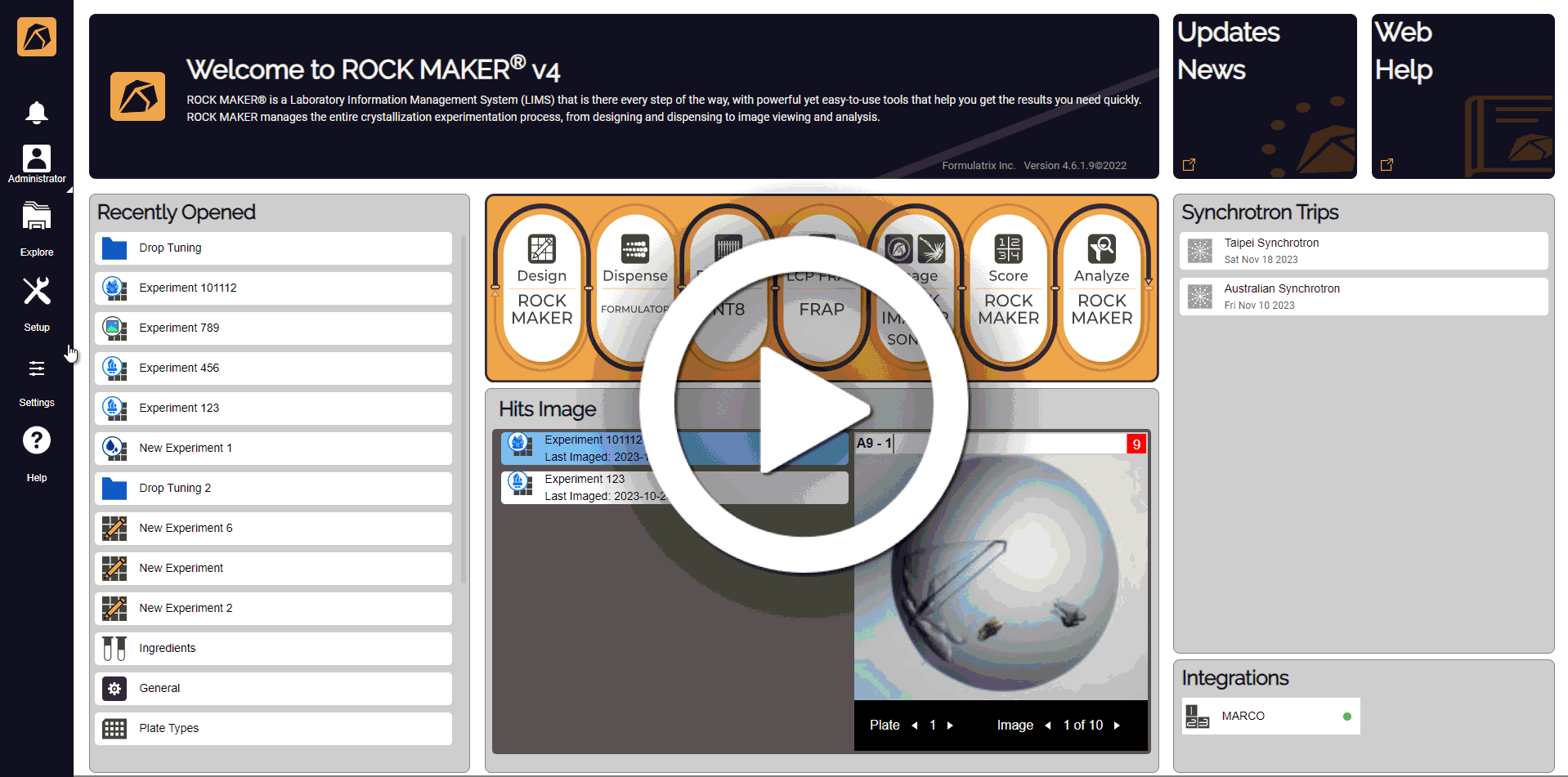
Ingredients, Plate Types, and Imaging Submenus
Note
This menu is accessible in Administrator mode only.
Find Drops Feature
Search drops in a more organized way using different search criteria and filters. Read Finding Drops for further details.
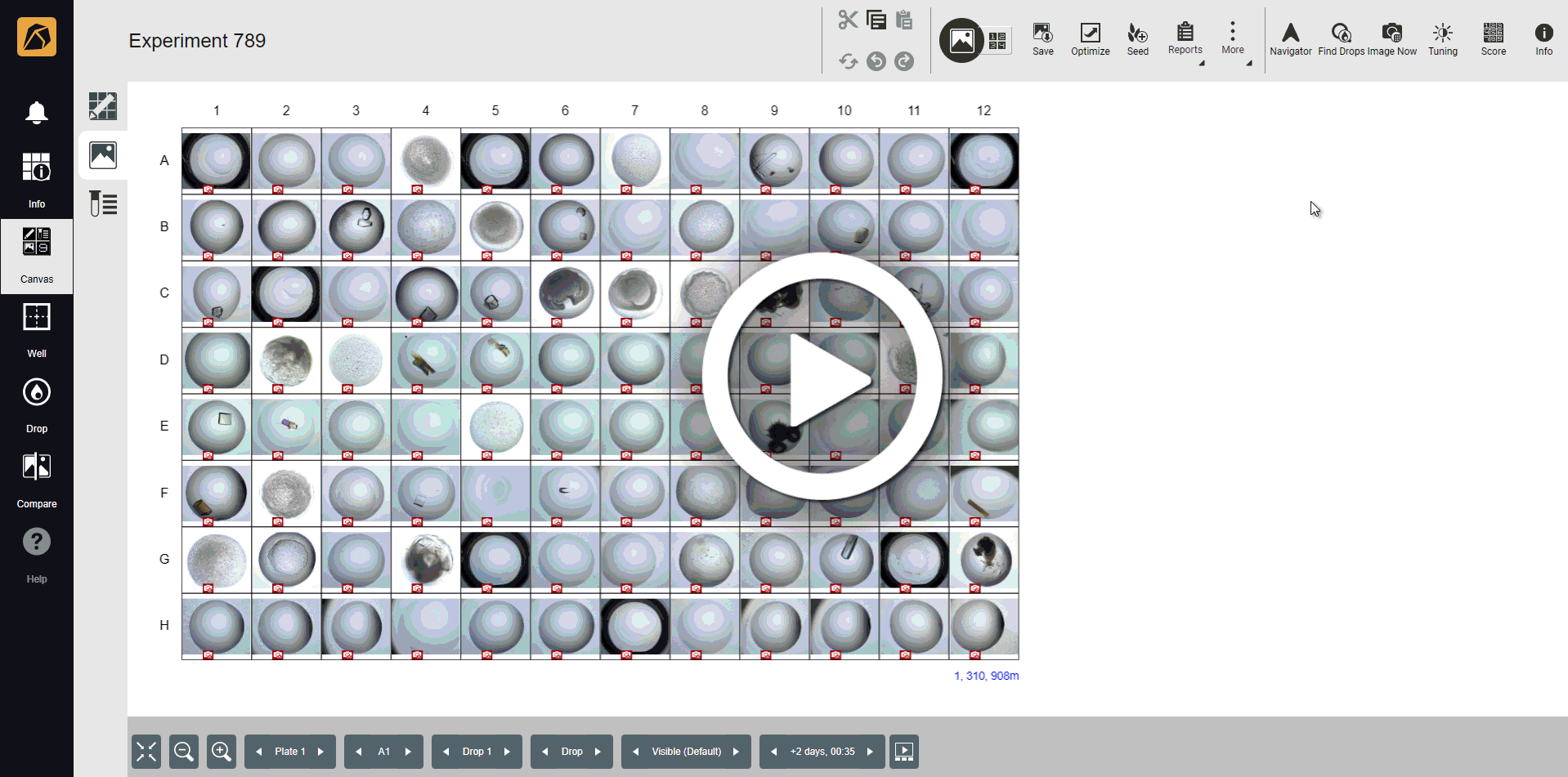
Find Drops Feature
Image Now Feature
Initiate an on-demand imaging session through the Explore, Canvas, Drop, or Compare menu.
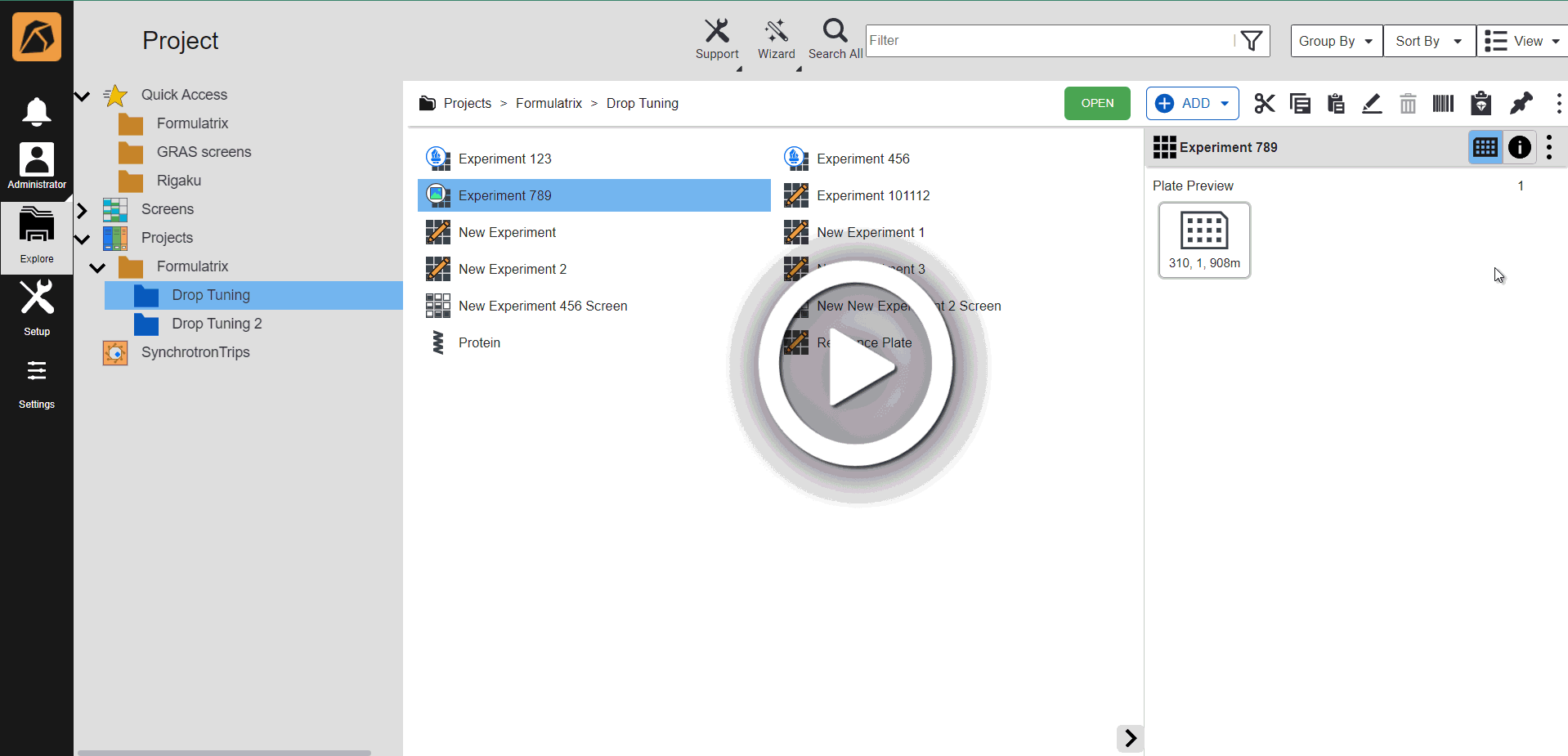
Image Now Feature
Slide Show Button
Experience the full-screen drop image viewing using the Slide Show button in the Canvas, Well, or Compare menu on the experiment page. Go to Viewing Images Using Slide Show to explore the feature.
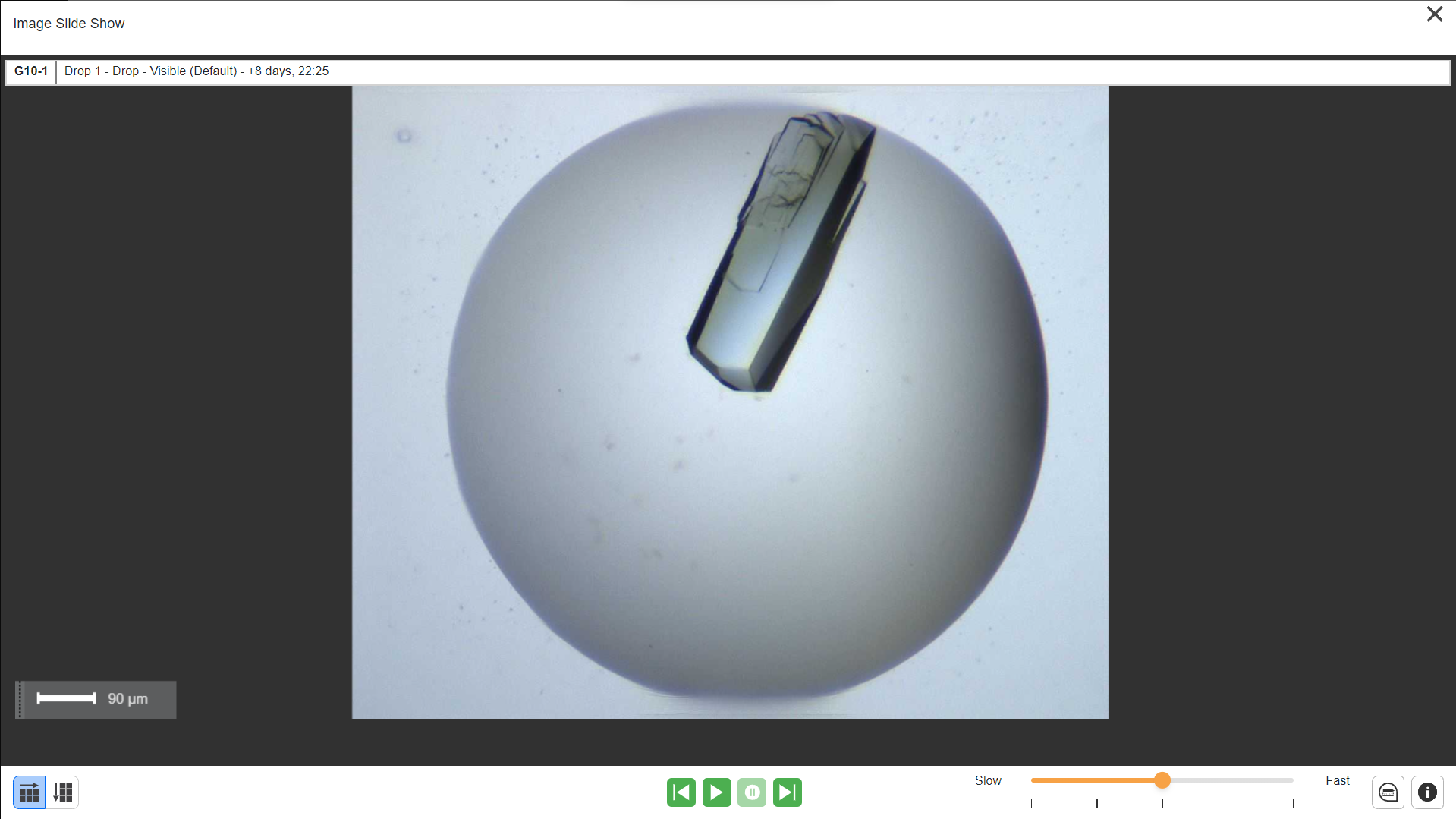
Slide Show Window
Software Update Notification
Catch up with available updates upon login.
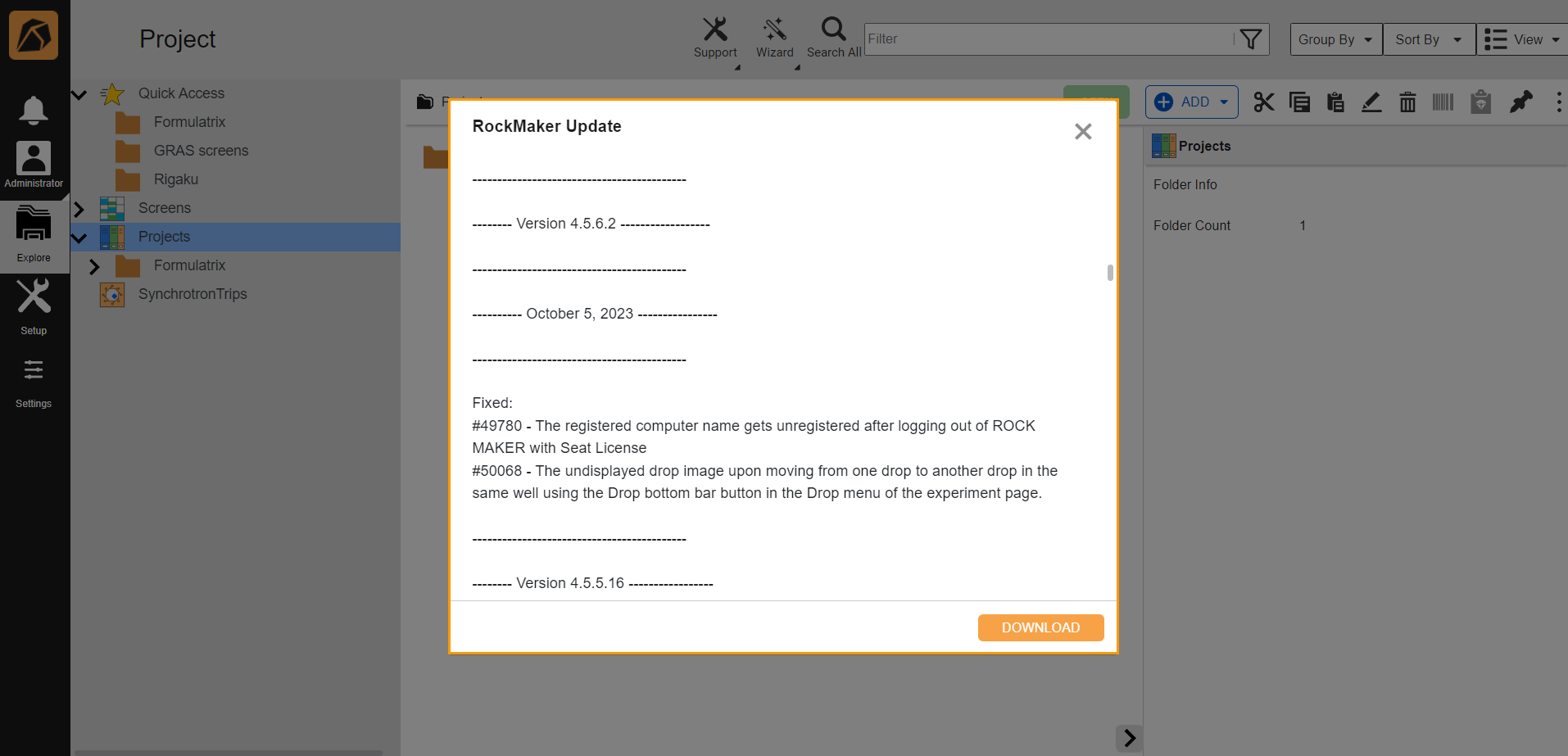
RockMaker Update Dialog Box
