Plate Types Submenu¶
Accessible from the Setup menu  , the Plate Types submenu
, the Plate Types submenu  manages information about various microplate formats used in your experiments.
The plate types are available for use when creating screens and designing experiments.
By default, ROCK MAKER provides three plate types: 96 Deep Well, 2 mL; 2 Drop Intelliplate LP; and Reference Plate.
manages information about various microplate formats used in your experiments.
The plate types are available for use when creating screens and designing experiments.
By default, ROCK MAKER provides three plate types: 96 Deep Well, 2 mL; 2 Drop Intelliplate LP; and Reference Plate.
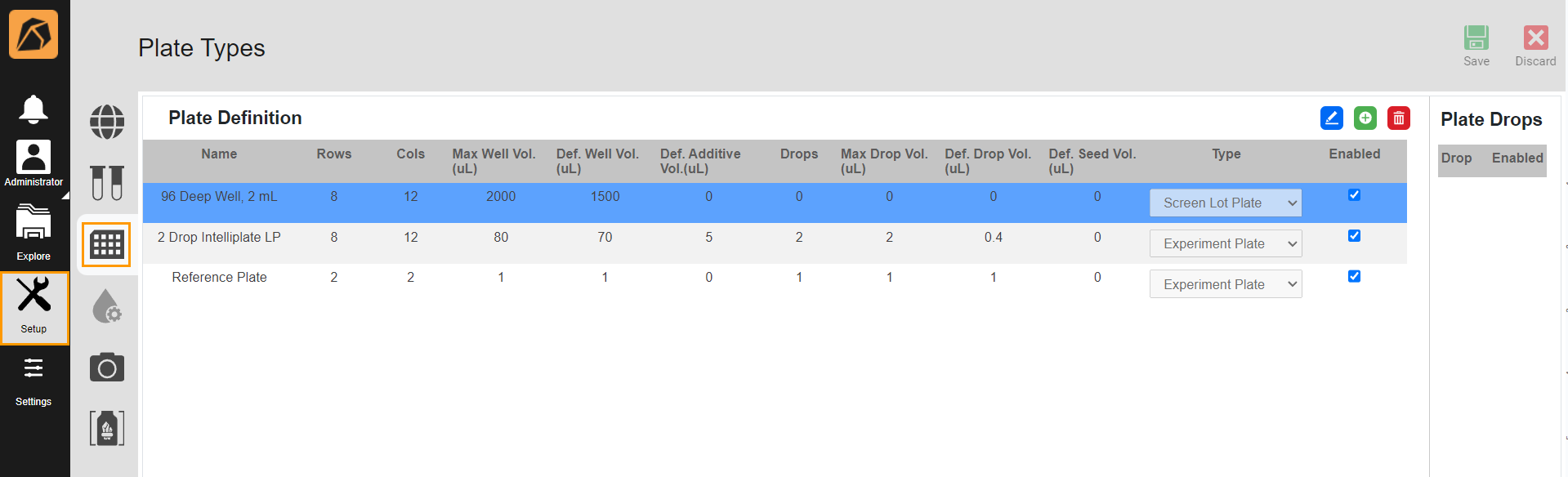
Plate Types Submenu
Plate Definition Section¶
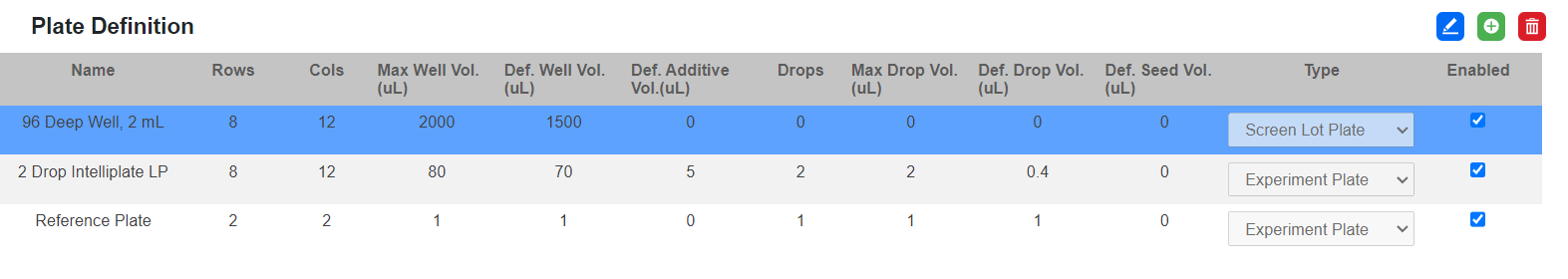
Plate Definition Section
Each column in the Plate Definition section defines the:
Column |
Description |
|---|---|
Name |
Plate name, e.g. 2 Drop Intelliplate LP, in ROCK MAKER.
|
Rows |
Number of rows on the plate. |
Cols |
Number of columns on the plate. |
Max Well Vol. (uL) |
Maximum volume of each well on the plate. |
Def. Well Vol. (uL) |
Plate’s default well volume. You may modify this setting for each experiment. |
Def. Additive Vol. (uL) |
Plate’s default additive volume. |
Drops |
Maximum number of drops on the plate. |
Max Drop Vol. (uL) |
A drop’s maximum volume to dispense into a container. |
Def. Drop Vol. (uL) |
Plate’s default drop volume. You may modify this setting for each experiment. |
Def. Seed Vol (uL) |
Plate’s default seed volume. You can modify this setting for each experiment. |
Type |
Plate type: Experiment Plate, Screen Lot Plate, Microfluidics, or LCP.
|
Enabled |
Plate’s state. Clicks to enable or disable a plate type. The disabled plate type is not listed in the Plate Type dropdown of the Info submenu. |
Plate Drops Section¶
ROCK MAKER supports plate types that allow multiple drops in a well. The Plate Drops section lists all drops in a plate type.
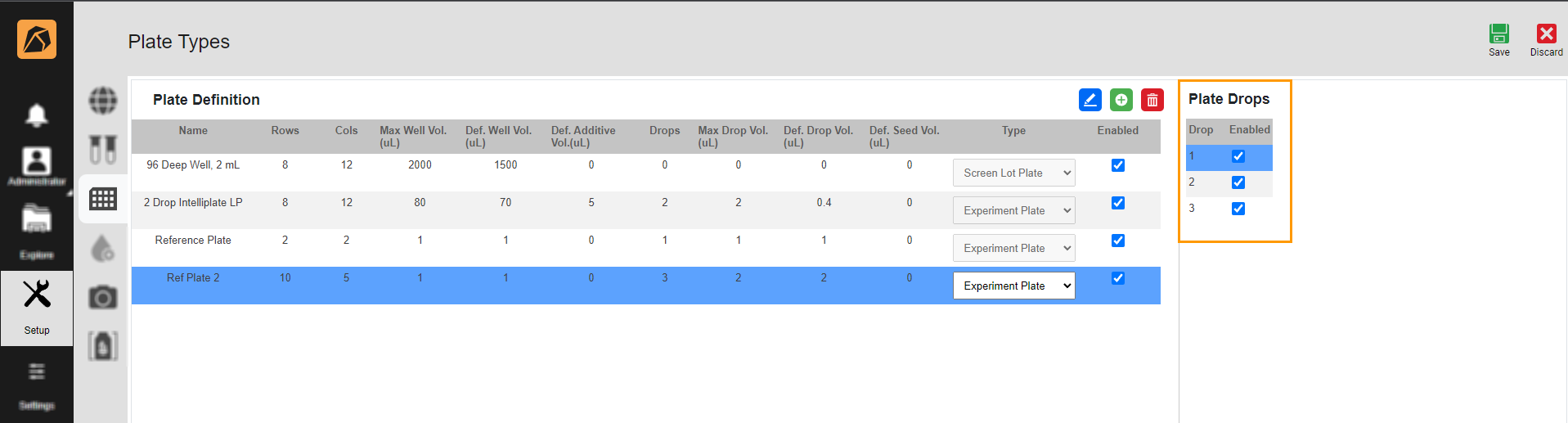
Plate Drops Section
Each column in the Plate Drops section displays the:
Column |
Description |
|---|---|
Drop |
Number of drops in the plate type. |
Enabled |
Drop’s state. Click to enable or disable the drop(s) in the plate type. When a drop is disabled, it is excluded from any experiments created using the selected plate. |
Creating a Plate Type¶
To create a plate type:
Click the Setup menu
 and select Plate Types
and select Plate Types  .
.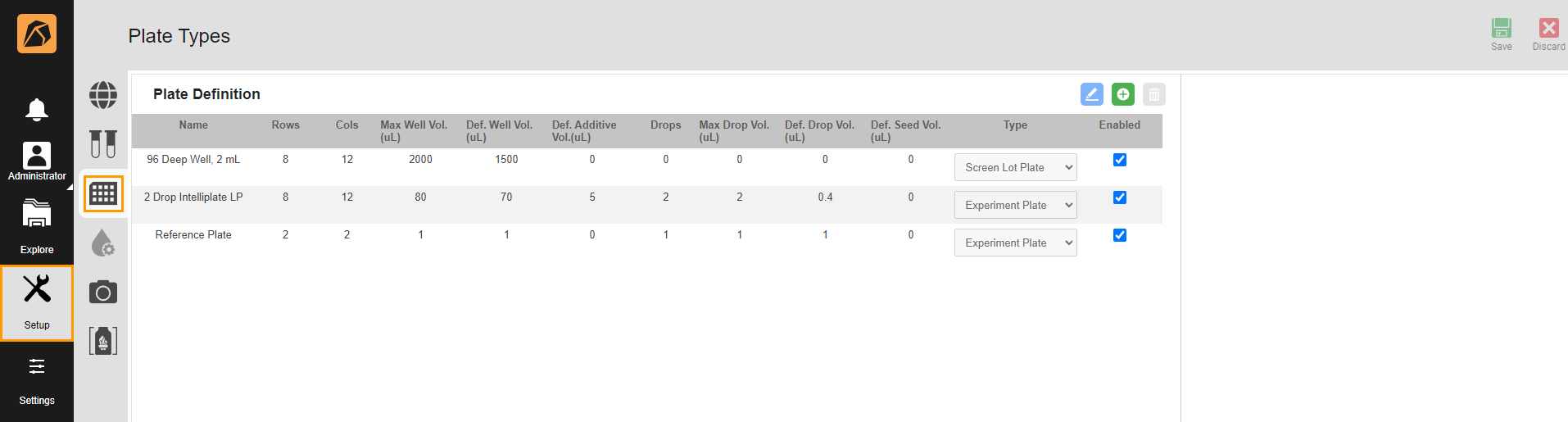
Setup Menu and Plate Types Submenu
In the Plate Definition section, click
 .
.Then, enter the:
Plate name in the Name column.
Number of rows on the plate in the Rows column.
Number of columns on the plate in the Cols column.
Maximum volume of each well on the plate in the Max Well Vol. (uL) column.
Default well volume in the Def. Well Vol. (uL) column.
Default additive volume in the Def. Additive Vol. (uL) column.
Maximum number of drops on the plate in the Drops column.
A drop’s maximum volume to dispense into a container in the Max Drop Vol. (uL) column.
Default drop volume in the Def. Drop Vol. (uL) column.
Default seed volume in the Def. Seed Vol (uL) column.
Select the:
Plate type in the Type column.
State (enabled or disabled) in the Enabled column.
If necessary, click:
Important
You can’t edit or delete a plate type if it is used in an experiment.
Selecting a plate type opens the Plate Drops section on the right side. The section lets you enable or disable the drop(s) in the plate type. Disabling a drop means excluding it from any experiments created using the selected plate.
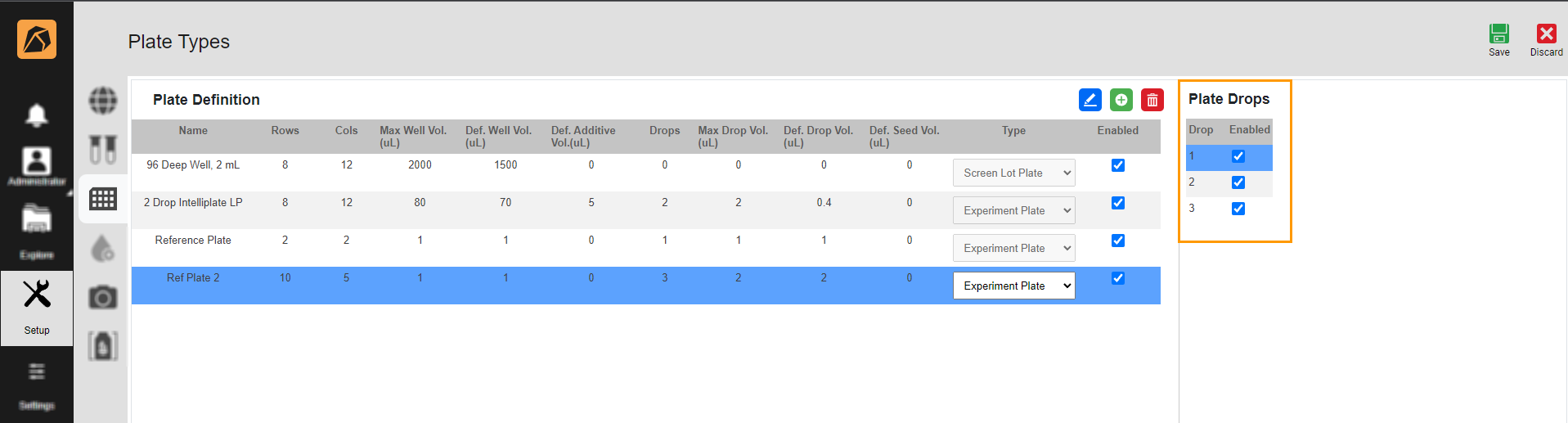
Plate Drops Section


