Bonded Zone Overview
Bonded Zones in Indonesia
Bonded Zone is a special industrial area that operates under the supervision of the Indonesian Directorate General of Customs and Excise. Key benefits and requirements of Bonded Zone classification are listed below:
Stockpiled goods awaiting export are tax exempt.
Export logistics are simplified: physical goods inspections at shipping terminals in Indonesia are no longer required.
Integrated systems for reporting inventory, import, export, and related accounting transactions to the Directorate General of Customs and Excise are required.
TIGA Bonded Zone and TIGA Bonded Zone - QuickBooks integration are designed to comply with these requirements,
Bonded Zone Business Process Overview
The Bonded Zone business process involves several divisions of FORMULATRIX, including the purchasing team, the warehouse team, the export-import team, the accounting team, and the product manager (PM). Most transactions in the Bonded Zone business process are interconnected.
The flowchart below shows the structure and workflow of common use cases in the Bonded Zone business process. See below the illustration for more detailed information.
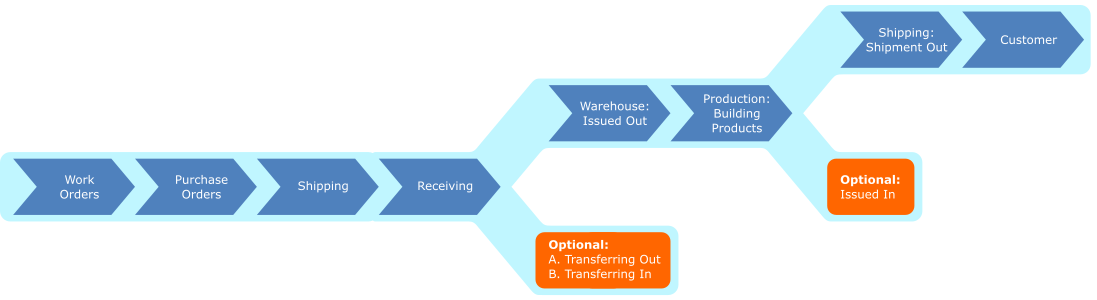
Bonded Zone Workflow
Work Orders — A WO For Production records the types and quantities of components, parts, and materials (hereafter items) needed to build any number of finished goods. After a customer agrees to purchase our product(s), the PM(s) will then request for PT. Promanufacture (Salatiga or Semarang) to create a WO. This is the first step in the production process. Read more about Work Orders.
Purchase Orders — If an approved WO requests out-of-stock items, then the purchasing team can create a PO. Read more about Purchase Orders.
Shipment In — After a PO is initiated, the export-import team prepares the domestic and / or international shipping documents required for the legal transport of the requested items from the vendor(s) to the Promanufacture warehouse (and, later, for finished goods from the Promanufacture warehouse to the customer (FUSA). Read more about Shipping.
Receiving — The warehouse team records all incoming items into inventory and manages their proper storage at the company warehouse. After Receiving is complete, a PO is Closed. Once Closed, TIGA will automatically create a Vendor Bill and the accounting team can then review and submit it to QuickBooks. Read more about Receiving and Managing Goods Storage.
Item Inventory: Issued Out — The warehouse team removes items from inventory for production. Read more about Issued Out.
Production — Following the requirements of the WO, the production team begins work after all items recorded in Issued Out are sent to the production team.
Item Inventory: Transferring In — After all finished goods listed on the WO are complete, the warehouse team can immediately carry out the Transferring in process, where finished goods are recorded in inventory and then stored in the warehouse. Read more about Transferring In.
Optional: Item Inventory: Issued In — The warehouse team returns any excess item(s) not used in production back to inventory. Read more about Issued In.
Shipment Out — The export-import team prepares all required documents to ship the finished goods to the customer (FUSA) after a sales person closes the sales order. TIGA will then create a customer invoice for the accounting team to review and submit to QuickBooks. Read more about Creating Shipping Documents.
FORMULATRIX USA (FUSA) is set as our only customer, and they will receive final products from either (or both) PT. Promanufacture Salatiga or PT. Promanufacture Semarang.
Bonded Zone and QuickBooks Integration
Bonded Zone-QuickBooks integration functions to record and report inventory related transactions as one of the main requirements for the company to operate with Bonded Zone classification. This integration also enables you to better manage goods inventory, balance, and the accounting journal. Bonded Zone transactions data, such as vendor bills and customer invoices, can easily be committed to QuickBooks to make reporting easier.
The accounting team will use this information to confirm that transactions are correctly recorded and meet Bonded Zone requirements.
TIGA Bonded Zone
To access the Bonded Zone application, open TIGA, click the Home button, and select Bonded Zone.
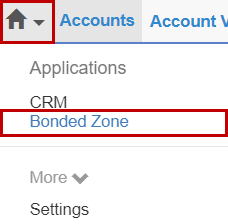
The Bonded Zone Menu
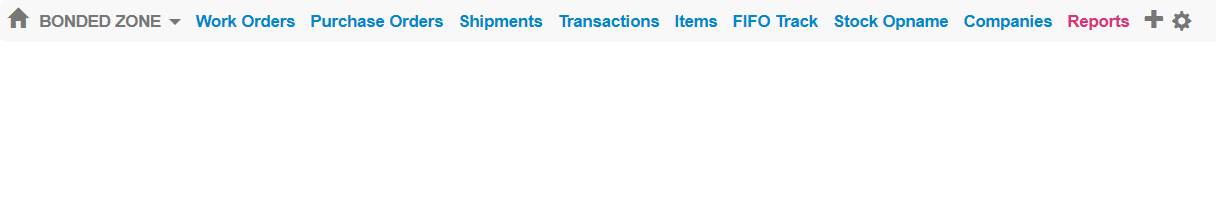
The Bonded Zone Tables