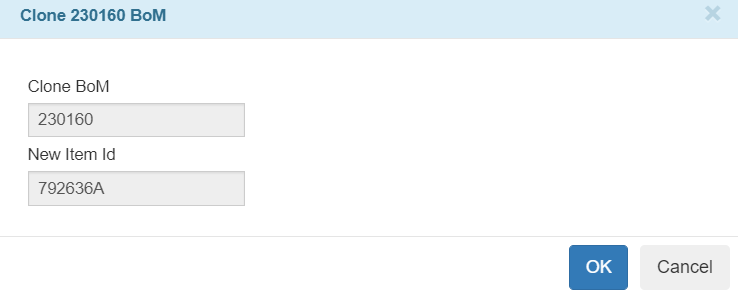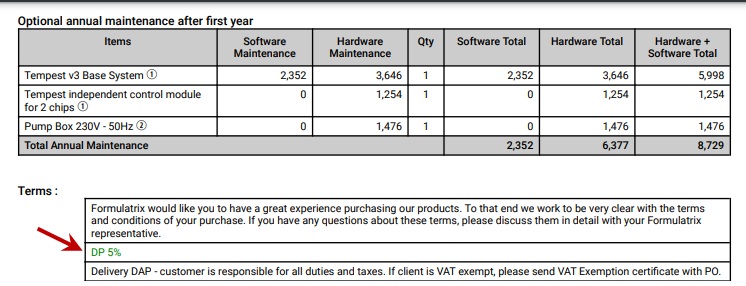2021
What's New in TIGA 6.11?
Quotes
Improved the Quote Wizard
TIGA 6.11 comes with the following enhancements in the Quote wizard to maximize your quoting experience.
Added item IDs to Product Options drop-down list in the Edit Line Items section of the Quote wizard. This will help you narrow down the results of your product searches and quickly find the correct items for your quote.
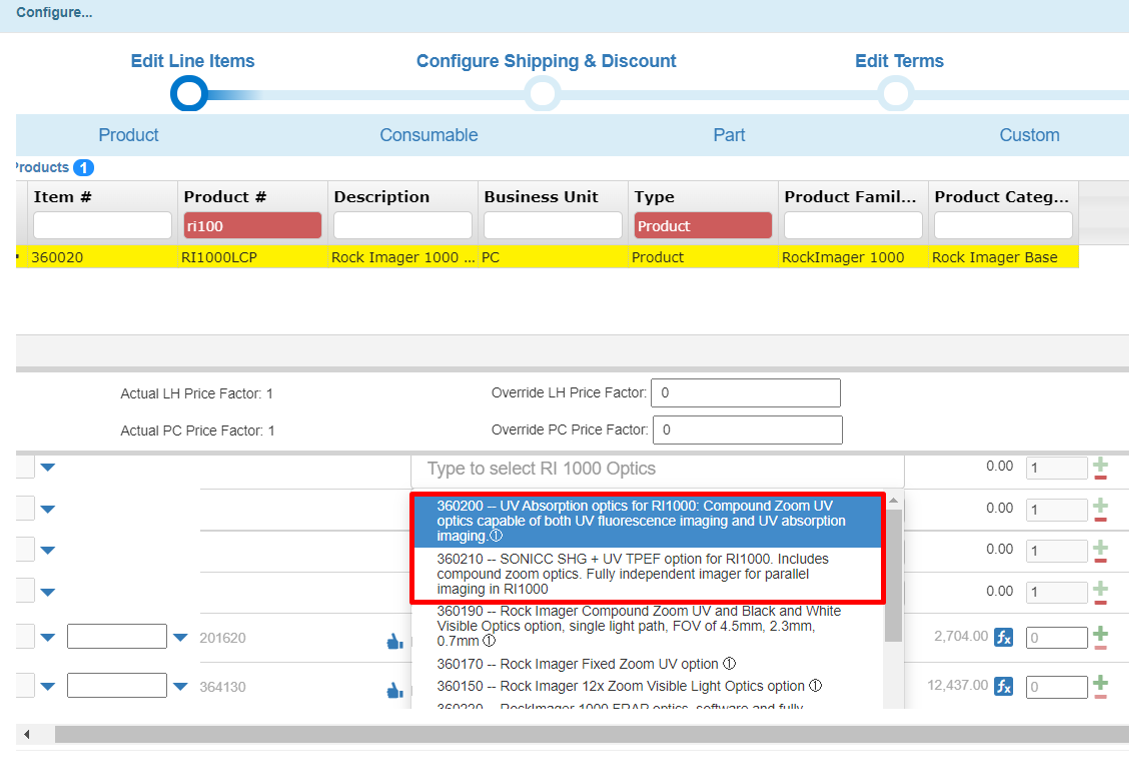
Items on a Drop-down list in the Edit Line Items Window of the Quote Wizard
We’ve fixed an issue where the View and Hide features in the Edit Line Items section of the Quote wizard didn’t work for maintenance items, as expected. TIGA will now show or hide the maintenance items in the Quote PDF based on the settings you have defined in the wizard. For example, if you mark items in the wizard as visible (
 ), then the Quote PDF will display it.
), then the Quote PDF will display it.We’ve removed validation that required the Customer Contact and Case Number fields in the Quotes window linked to the same account, so TIGA now allows 3rd parties to handle billing for FORMULATRIX customers.
We’ve fixed the item alignment issue on the drop-down lists of the Quote wizard, so now TIGA will always display drop-down items neatly.
Automatically Create Service Estimate (SIM) Quotes
TIGA now creates a new Service Estimate (SIM) Quote that links to any Cases that are not covered by either Service Contracts or existing Service Estimate Quotes. This saves you time and streamlines the Quoting process. Learn how to create Quotes.
SIM quotes are beneficial to people in the Service Estimates Support Manager group only
Other Quotes Improvements
You can now cancel Service Estimate (SIM) Quote drafts and put the cancellation notes via the Cancel Quote command in the Actions menu of the Quotes main table.
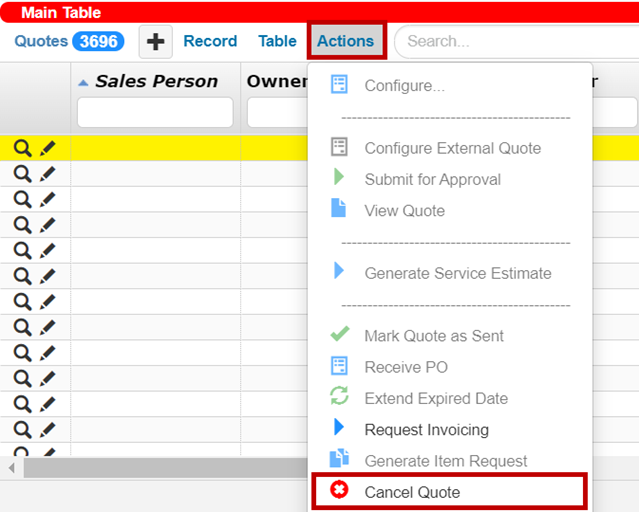
The Cancel Quote Command
For better usability, you can request invoices for Draft Service Estimate (SIM) Quotes via the Request Invoicing command in the Actions menu on the Quotes main table bar.
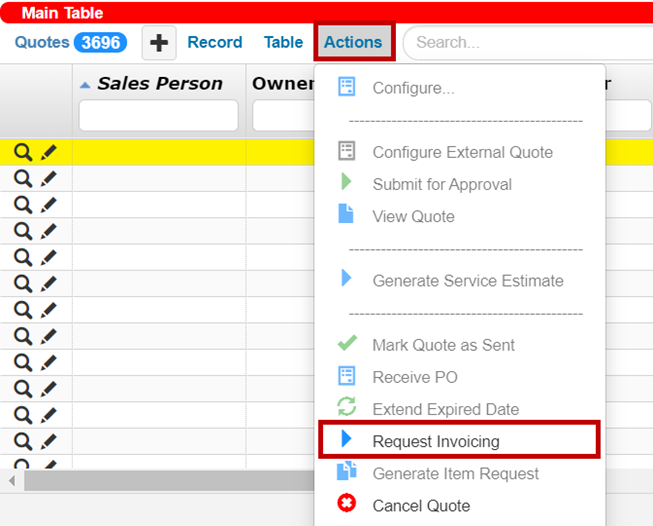
The Request Invoicing Command
For added convenience, TIGA allows you to generate Service Estimate (SIM) quotes’ invoice into a PDF file using the Generate Invoice PDF command in the Actions menu of the Invoices section. TIGA will use invoice line items for the SIM invoice.
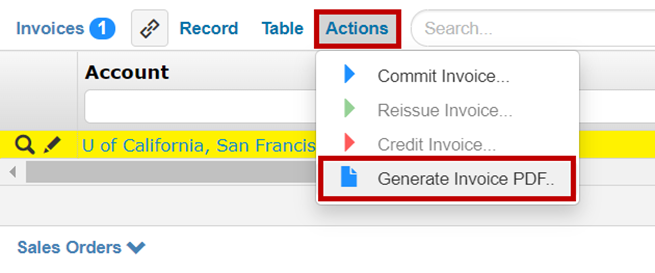
The Generate Invoice PDF Command
Sales and Marketing
The Forms Table in CRM
The Forms table is now available in CRM, allowing you to efficiently track all of the forms submitted by visitors on the FORMULATRIX website. This helps the Marketing team get insights faster into every potential sale.
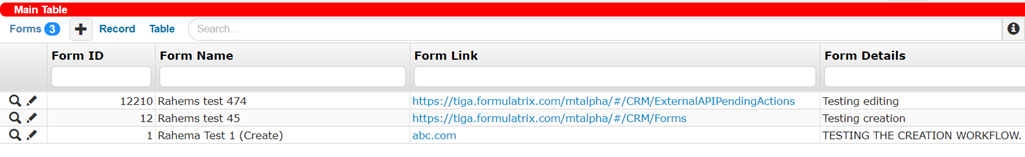
The Forms Table
Plan Better with Next Steps Reports
You can now quickly download Sales Pipelines records with Next Steps information by a specific Sales Representative using the Next Step Report command in the Actions menu of the Sales Pipeline table. This report is useful for tracking existing sales pipelines and making sure its next steps are up to date. Sales pipelines that don’t have any Next Steps will be highlighted to grab your attention, so you can prepare next plans better.
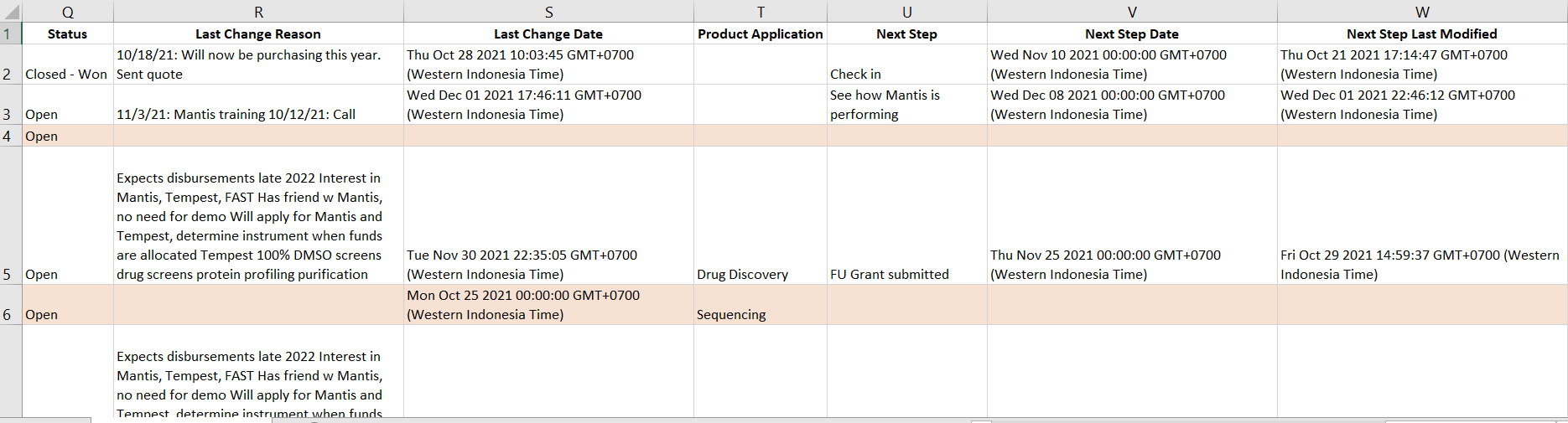
The Next Step Report Sample
Automatically Track the Next Step Changes
When someone is updating the Next Step field in the Sales Pipeline table, TIGA will automatically save the previous data with a time-stamp to the Notes field of the Interaction window and table. This helps you effortlessly track the Contact Sales Pipeline Next Step history.
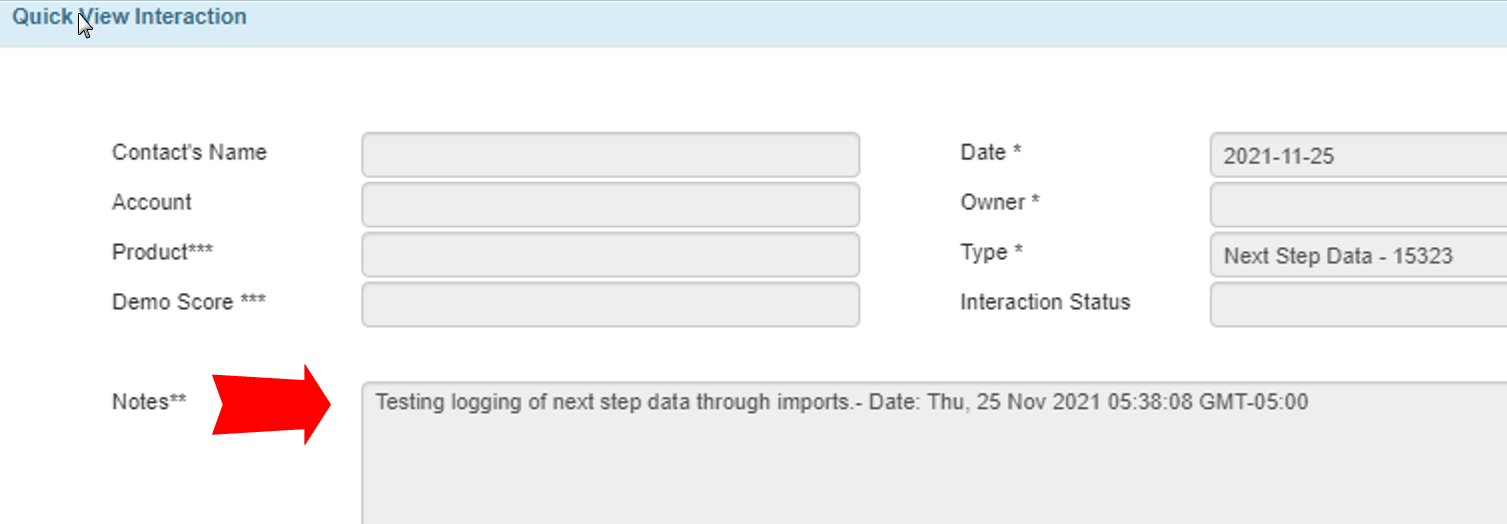
The Next Step History
Lead Status Descriptions for Better Identification
We’ve added descriptions for all the Lead Status options, which appear at the bottom of the Contacts window when you’re hovering in the Lead Status field. This helps you better identify and assign the correct lead status for the selected contact.
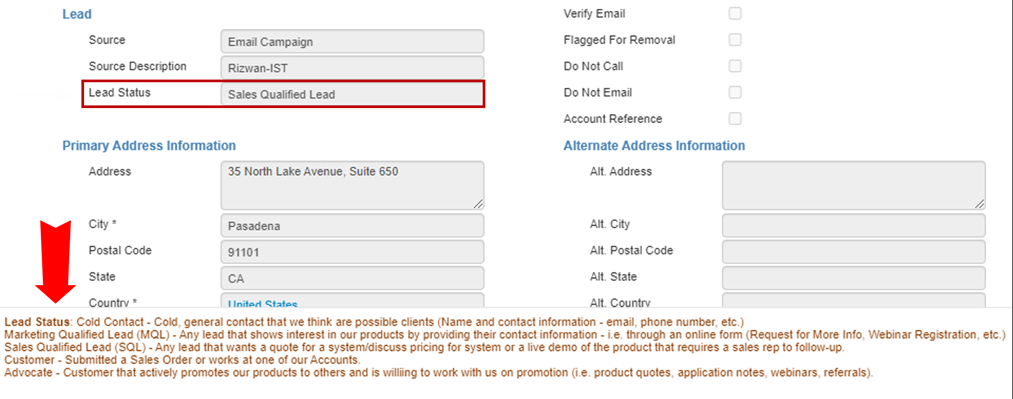
Lead Status Descriptions
Automatically Filter Sales Pipelines with Probability Greater Than or Equal to 1%
We’ve added the Filter CSV Records command in the Actions menu of the Sales Pipeline table that allows you to receive filtered sales pipelines with probability >= 1%.

The Filter CSV Records Command
Sales Representatives with duplicate Sales Pipeline records will now receive weekly Sales Pipeline Notification Emails. This helps them merge data more efficiently. Sales Pipelines are considered duplicated if they have the same Sales Representatives, products, and contact names.
Support and Production
Added the following enhancements to the Hardware Versions table and window in both CRM and Production applications to make it easier for you to manage product End of Life (EOL) process:
Added the following new fields: Prior Version, Next Version, End Of Life Date, and Last Shipped Date.
Added the All EOL Notifications option.
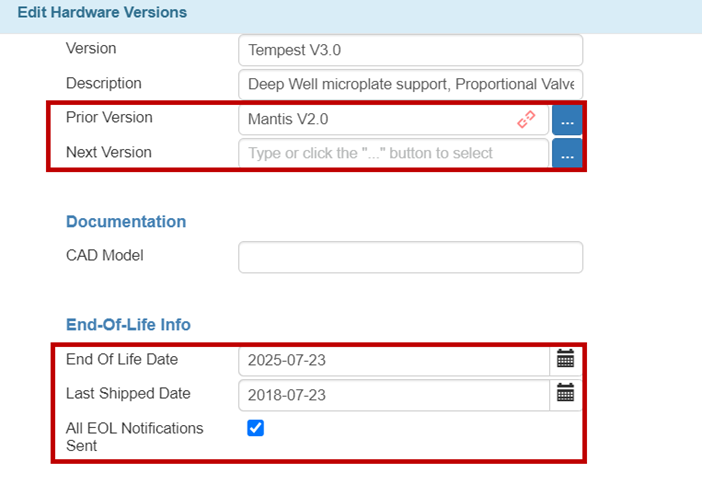
The Hardware Versions Window
We’ve added the following to streamline the End of Life process:
The new EOL Notification Approved By Sales option.
One Installed Product can now link to multiple Contacts.
One Contact can now link to multiple Installed Products.
For better usability, we’ve removed the PIC Email and Optional Email columns in the Source Warehouse picker and added the Warehouses Notes field to the Source and Target Warehouse picker in the Item Request table.
We’ve made the Warehouse’s Subject Transfer notification emails more descriptive by adding the Source Warehouse and Destination Warehouse information in the email body, in addition to changing the “moved part” to “transferred parts” in the subject emails.
We’ve added new validation to the Installed Products window, so now the Production Details field will become mandatory if the Serial Number field is not empty.
Bonded Zone
Tax ID Information for More Streamlined Transaction Process. We’ve added the Tax ID information to the downloaded Purchase Order and Commercial Invoice PDF files if the following conditions occur:
Vendor Country is not from Indonesia.
Transaction Type is Shipment Out, Shipment Request Out, or Support Request Out.
The Warehouse Country To or From is Indonesia.
To prevent data tampering, we’ve added new validation for closing the Shipment Request Out transaction for FUSA. Now, only the USA Inventory Admin is authorized to close transactions from the FUSA warehouse.
We’ve removed the “Cannot read properties of null (reading ‘0’)” error message that appeared when cloning Purchase Order Line Items (POLI).
We’ve fixed an issue where TIGA couldn’t get the Service Cost in the Purchase Order Subcon when a PN_Service is used in many parent Item IDs.
Administrator and Finance
We’ve re-activated the Trade Gov API to avoid shipments to restricted areas. TIGA will throw a warning message if you’re creating shipments or sales orders from suspicious addresses that are recorded in the Export Control Validation table in Bonded Zone.
What's New in TIGA 6.10?
Quotes
Group Maintenance Quote Line Items
Previously, we had included the ability for TIGA to systematically group “Regular Products” based on Serial #s. In addition to this, you can now group “Custom Product/Maintenance” in the Maintenance Quote line items by typing the desired group letter in the Section field. The group Section tool is available when you click the table header in the Quote wizard, see below. Learn more about Quotes.
Other Quote Changes
For more accurate data, the Quote Prepared by information now uses the quote sales person name and service.contracts@formulatrix email. We’ve also removed contact Phone # from all Maintenance quote PDF files.
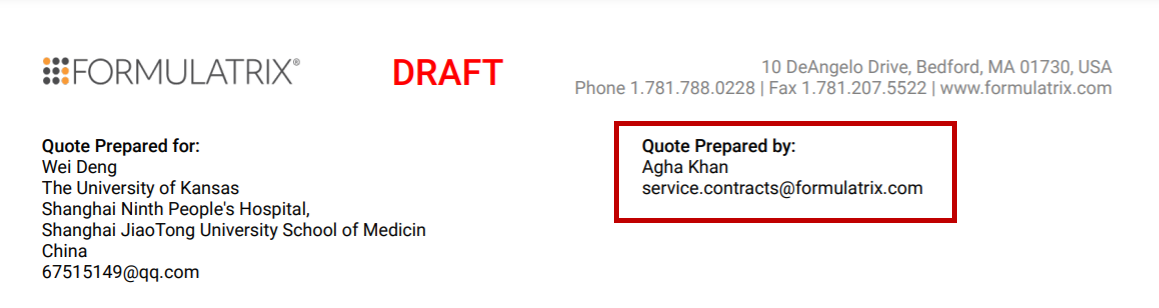
A Maintenance Quote Sample
We have fixed an issue where TIGA did not override the Item Description of the product with Custom Maintenance Type.
The Quotes wizard now allows you to leave Maintenance Quotes date or month empty. This gives you better control over how you would design customer quotes, as desired. Learn more about Quotes.
Sales and Marketing
Sales and Marketing Changes
Improved the Marketing Qualified Lead (MQL) table and schedule so that now it will only store Sales Pipelines with Contacts that have the following Lead statuses: Marketing Qualified Lead,Sales Qualified Lead, Customers, and Advocate. This benefits you eliminate any unnecessary (Cold) Contacts data in Sales Pipelines.
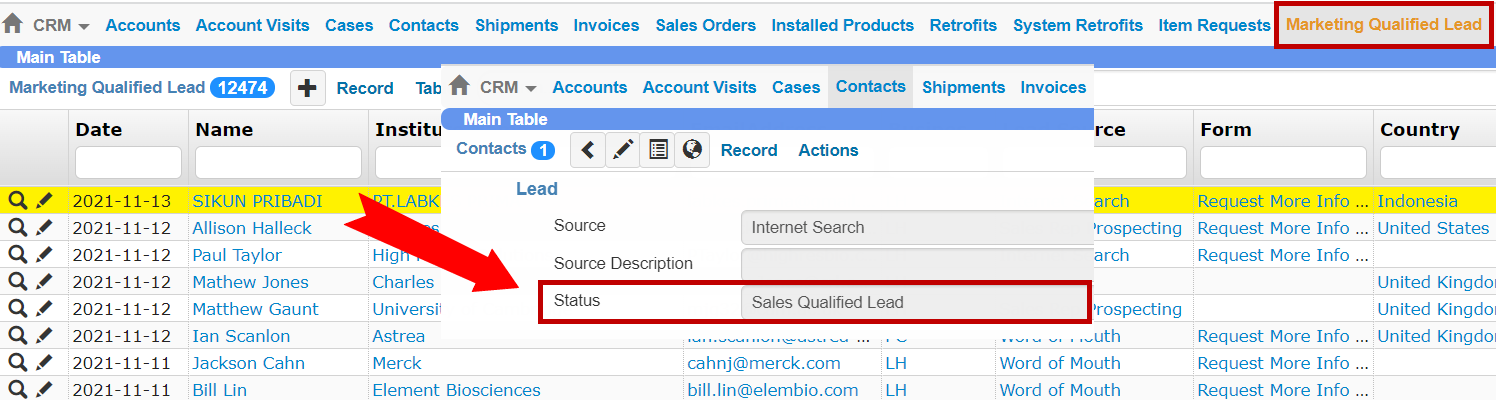
Contacts in the Marketing Qualification Lead Table
For added convenience, we’ve changed the Status field in the Contacts table to a drop-down list with the following options available: Cold Contact, Marketing Qualified Lead, Sales Qualified Lead, Customer, Advocate. The values in the drop-down are connected to the contact priority, arranged from the lowest to highest. Once a status moves to a higher priority, it won’t be able to return to a lower one.
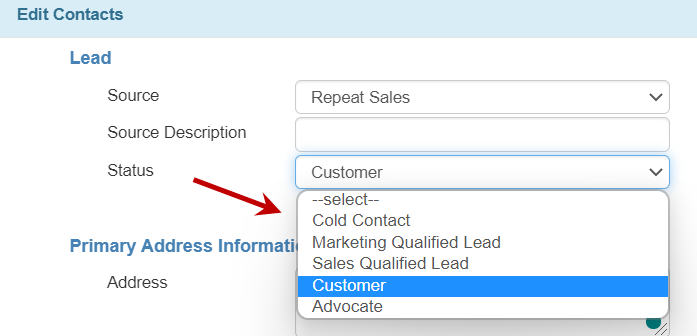
The Status Options in the Contacts Window
TIGA will automatically change Contact’s status if certain conditions occur. This automation streamlines the Contact workflow, for better usability. See also, Creating and Duplicating Contacts.
We have added the Publications section in the Product Family main table that allows you to link multiple publications with a single product family simultaneously, saving your precious time. Learn more about Creating Publication List.
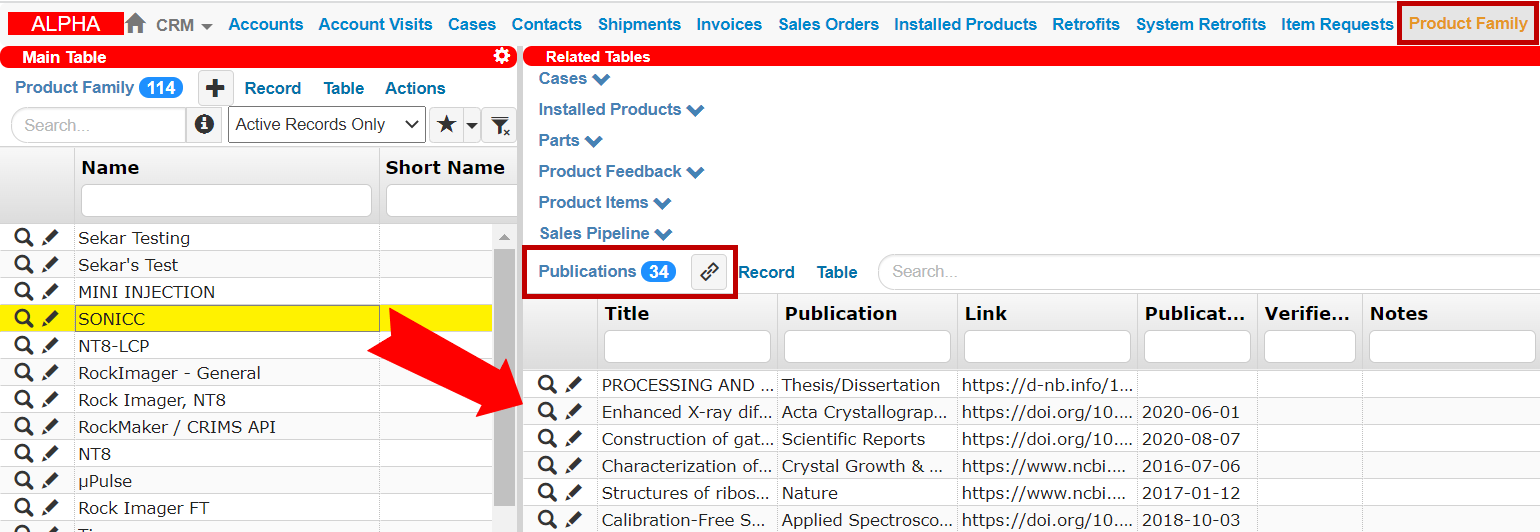
The Publications Section
We have removed the text limit from the Publications Abstract field. This improvement lets you add longer abstract descriptions, as desired.
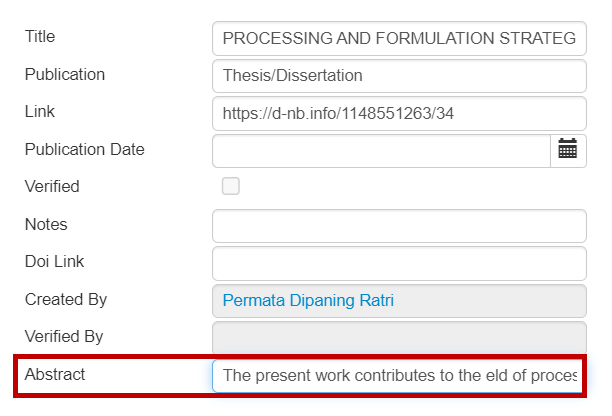
The Abstract Field in the Publications Window
Support and Production
We have added the Production Details column to the Installed Products table that allows you to quickly access production QA information about the specific product.
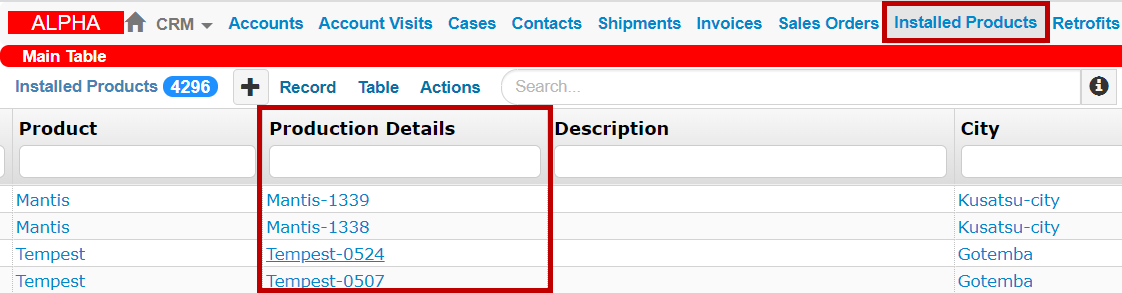
The Production Details Column
The Hardware Versions table and its related data are now available in the Production application and QA Tracking. It provides everyone with a quick and more complete understanding of instruments in the field.
The Hardware Version Field in the QA Tracking Window
Added the CAD Model field in the Hardware Versions window of both CRM and Productions applications, allowing you to insert clickable CAD links for easier navigation.
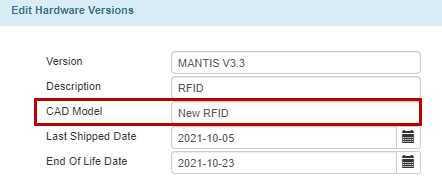
The CAD Model Field
We have updated the Item ID and Item Description labels in the Electronics Tracking window to Part No and Part Description. In addition to this, we’ve also added a new Item ID field to the Machining Tracking table in the Productions application.
The Last Shipped Date and End of Life fields are now available in the Hardware Versions window, allowing you to add the last product shipment and its specific end of life date.
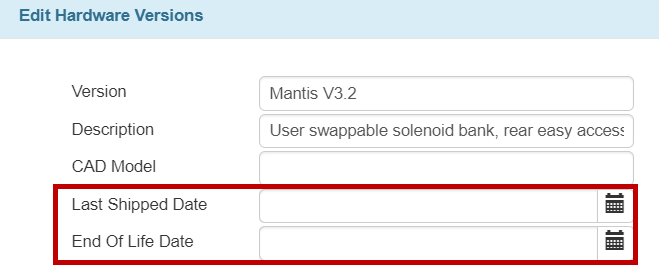
The Last Shipped Date and End of Life Fields
TIGA will now automatically set the Service Part option to Yes when an item record in the Items table is linked to a part replacement. This can speed up your workflow.
The Part# column is now available in the Customer Activity Report for more convenient parts search.
We have improved the Document History notification email to include the Document Number and Document Name information for faster document identification.
The Country data for each Sales Order record is now retrieved from SalesOrder.Account.ShippingCountry. This ensures TIGA uses correct information.
F.A.S.T. serial #s are now available in service reports in the Cases table, for easier instrument identification.
We have renamed the Priority Shipping and Travel (PS&T) option to Shipping and Travel Coverage (S&TC).
We have improved some Case warning messages to be more descriptive and accurate.
The Contact field is now available in the Cases table and window. We’ve also added a new relationship, where a Case can only link to one Contact. For more convenience, you can link a contact with multiple Cases.
We have tweaked the Account Visit notification email for Canadian account visits to include all important information and checklists that Field Service Engineers (FSEs) must prepare before travelling.
We have fixed an issue where system names were missing from the Case notification email body.
We have removed unused sections and data in the QA Tracking table for better usability.
The table views in the CRM and Production application are now synched so all of the data and format will look the same in both places.
We have fixed an error in the Product Option table where TIGA failed expanding the Product Option related sections for the available records.
Bonded Zone
Behind the scenes changes on the TIGA-Quickbooks integration. We have re-mapped the Issued Out process to the Quickbook Journal based on the current Journal Mapping Rules in TIGA to ensure the fetched data are valid.
We have added the Is Contract checkbox option to the Item Suppliers window to mark any available contract items, for better items classification.
We have extended the automation of auto rate the Key Performance Indicator to be 10 days after a Work Order (WO) or Purchase Order (PO) closed.
We have removed the unused Price Approved By and Price is Required fields in the Items window.
Administrator and Finance
Revamped the Shipments window for FedEx. We have made essential improvements to the Shipments table/window for more streamlined integration with FedEx.
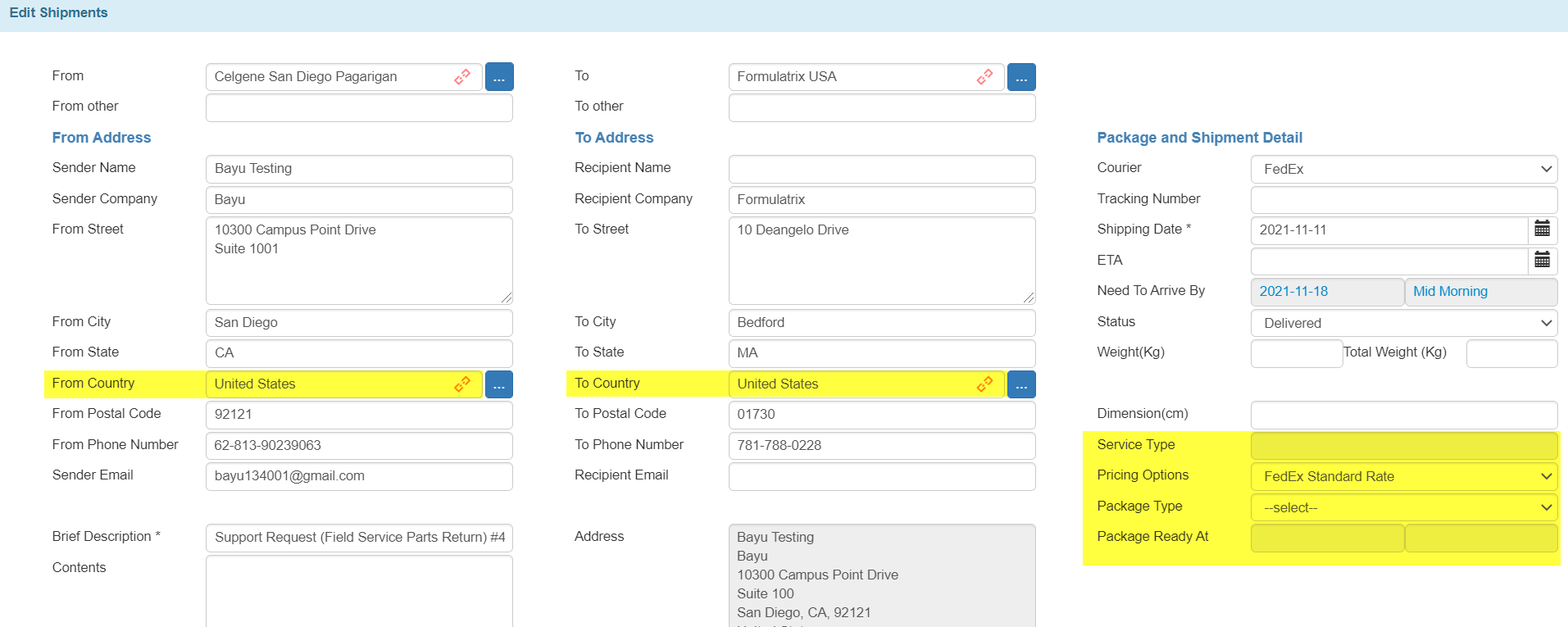
The Shipments Window
The Package Line Item section is now available in the Shipments table to define the special dimension of the item.
We have fixed currency rates discrepancy issues in the Work Orders table.
What's New in TIGA 6.9?
CRM Application
CRM Changes
We have optimized the Depot PM Status drop-down in the Cases window to better support the Preventative Maintenance (PM) workflow.
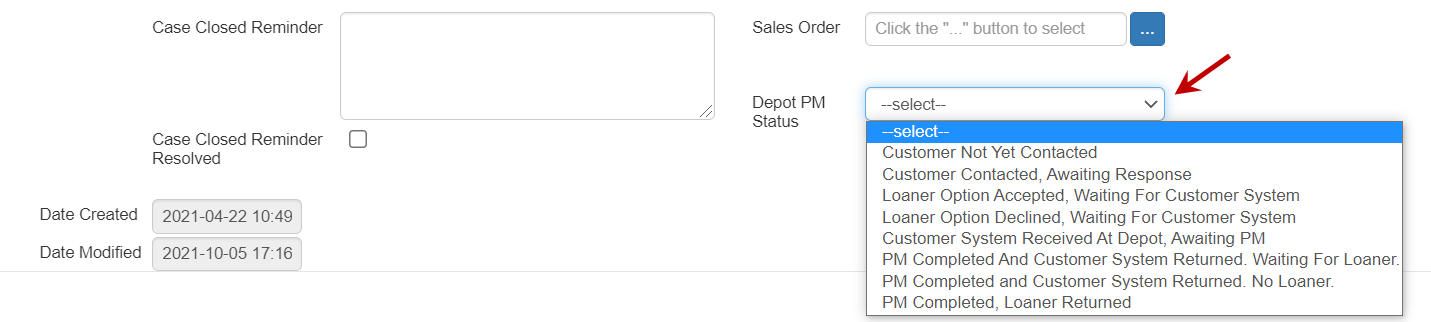
Available Options in the Depot PM Status Drop-down List
We have changed the Case notification email’s logic from Case.InstalledPoduct.Name to Case.InstalledProduct.ProductFamily.Type to ensure TIGA always finds the intended email recipients. This way, notification emails will always be generated when the System Status field in the Cases window is set to Semi-Operational or Non-Operational.
Added Location in the Case notification email so now it consists of the customer’s City, State, and Country for easier shipping/visit destination identification. TIGA will send this notification when the System Status field in the Cases window is set to Semi Operational/Non-Operational.
The Price information is no longer available in the Case notification email since it’s not relevant anymore.
Now, TIGA will display a warning message if a newly created case references a system that is past its end-of-life (EOL) date.
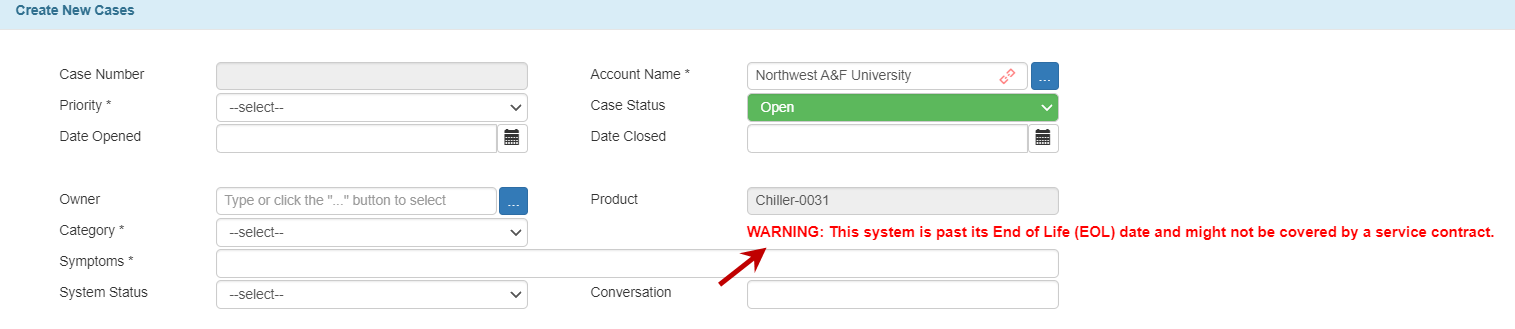
The EOL Warning Message
The Alias column is now available for the Source/Target Warehouse pickers. This allows the Support team to assign custom names to each Support warehouse.
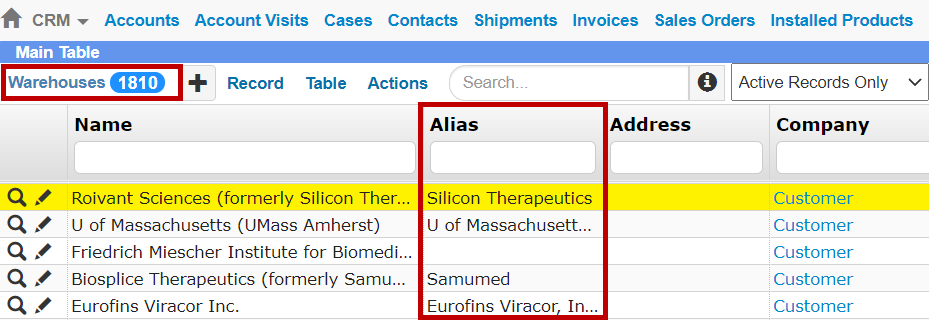
The Alias Column in the CRM Warehouses Table
TIGA will display a warning message if a Quote in the Quotes wizard contains parts with no shipping charges. This can prevent any shipping cost issues from happening. Learn more about Quotes.
The Service Estimates table is no longer in use and TIGA will display a warning message upon service estimate records creation or update to avoid any confusion. You can create or update service estimate records using the Quoting tool. See also, Creating Quotes in TIGA.
Now, the Account Visit notification email includes product name information in each available case record for easier identification.
We have fixed an issue where the Shipping Override function in the Quotes wizard didn’t work as expected when saving a Quote.
Sales and Marketing
Publications for Each Product on FORMULATRIX Website
Now, you can see publications related to a product on each product page of the FORMULATRIX website. The Publications section is available under Resources on the FORMULATRIX website and its data is automatically synced from the Publications table in TIGA. See also, Creating Publications List.
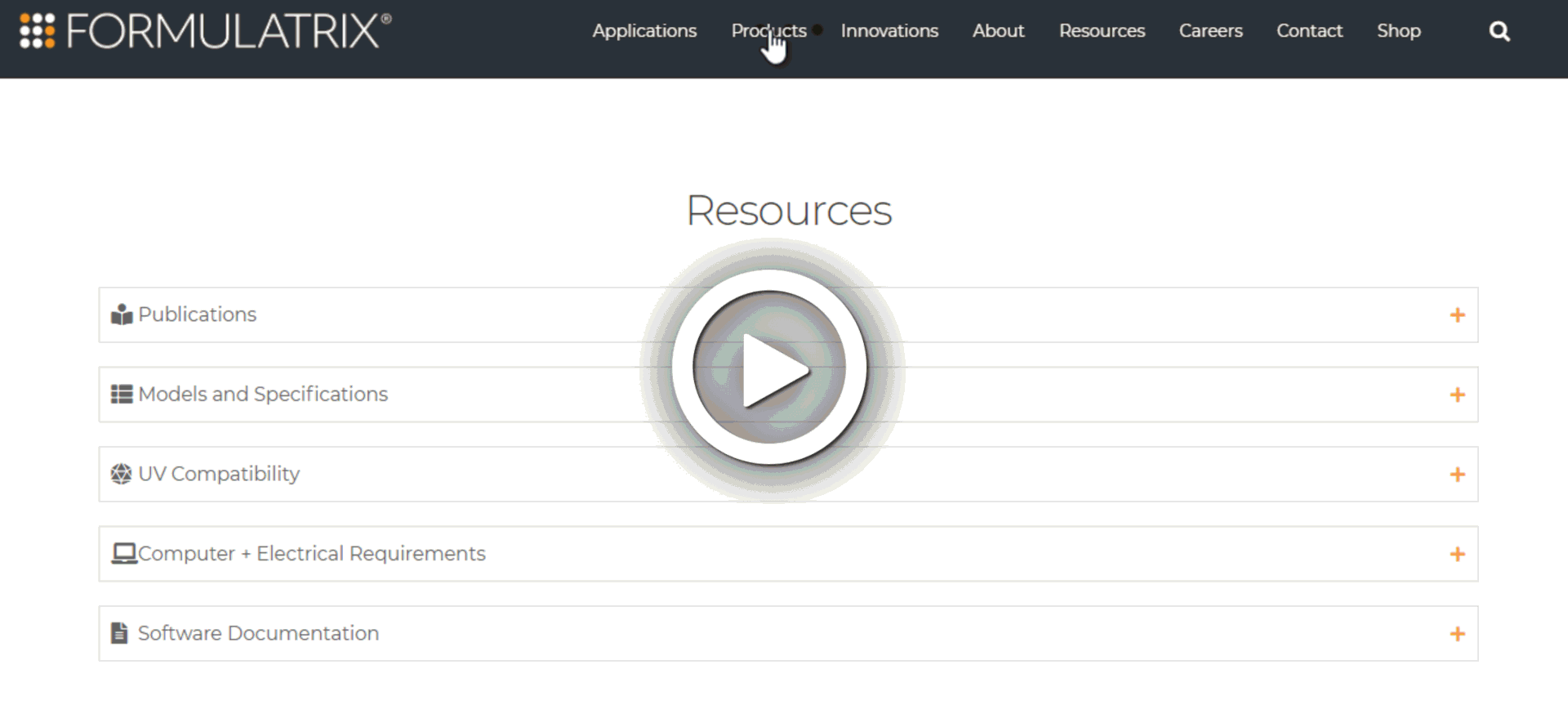
ROCK IMAGERS Publications
Customer Surveys Made Easy
TIGA will automatically send customer surveys email to the existing customers when the Customer Survey records’ status is Pending and it has a URL link. After the email is sent to the corresponding Contact, TIGA will set the Customer Survey status to Pending-Contact Attempted.
Other Sales and Marketing Changes:
The Marketing Qualified Lead (MQL) table is now available in the CRM application that helps you get a deeper insight into potential customers who might get interested in purchasing FORMULATRIX products.
The Digital Marketing Lead report now has the Lead Generation Date and Lead Generated By columns for easier identification. TIGA will fetch the data for these columns from the Contact records mentioned in the Sales Pipeline table.
The State field will be automatically available in the Request More Information and Request Virtual Demo forms on the FORMULATRIX website when the user selects the Country USA.
We have removed unwanted email address(es) from the Brochure Request Reminder notification email.
Bonded Zone and Production
The Notes field is now available in the Warehouses window that lets you add more information on the warehouse functionality. This field is mandatory if the Category field is set to Formulatrix or Finished Goods.
A warning message will now appear if you select Formulatrix, FSE, or Finished Goods for Category in the Warehouses table but leave the Email Address field empty. For FSE category, the email address must match the PIC Email.
We have added validation to the Work Order Line Item (WOLI), so now the WOLI’s Quantity cannot be modified if the Work Order status is Open to Buy. This will prevent items quantity errors from occurring. Learn more about the Work Orders.
The Item Request Receive Items feature is now available in the Bonded Zone application, allowing you to conveniently receive Field Service Parts Return and Warehouse Replenishment items. Learn more about Receiving Parts.
Now, if updating the work Order’s status to Open to Buy (OTB) takes more than 30 minutes, TIGA will send a notification email to notify you whether the update succeeds or fails. Previously, the browser would show an unknown error even though TIGA was still processing the request.
Time Tracking Application
We have renamed the Travel Time to (Account) information in the Support Time Tracking Wizard to Travel Time (Account).
What's New in TIGA 6.8?
CRM Application
Quotes Improvements
We have made some improvements to the quoting process for better usability:
If product options quantity in the Quote wizard is set to 0, TIGA will now automatically mark it as hidden items, indicated by
 , and exclude them from the final quote PDF. You can click on
the icon to show it regardless, in this case, the item will be shown
in gray in the quote.
, and exclude them from the final quote PDF. You can click on
the icon to show it regardless, in this case, the item will be shown
in gray in the quote.
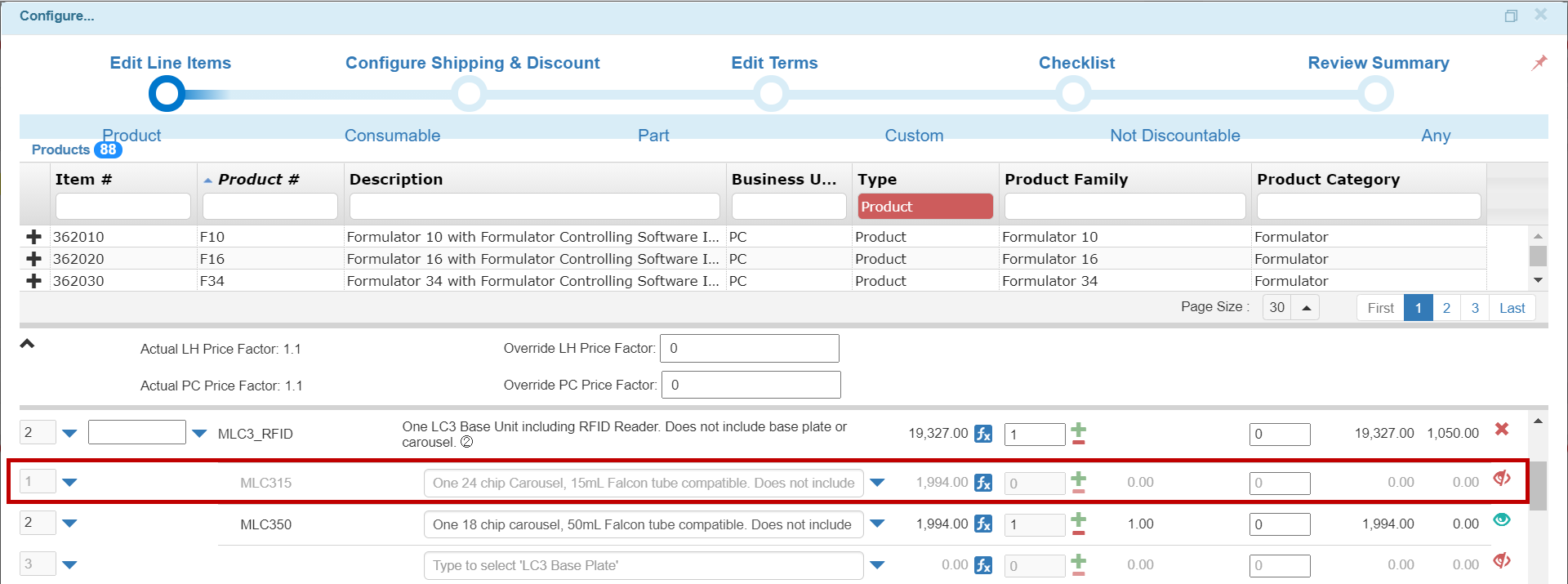
Product Options in the Quote Wizard
TIGA will display a message upon the quote submission if the internal quote is newer than your customized external quote. This allows you to ensure that your external quote is representative of the internal one. If the message appears, please review your external quote and save it before resubmitting the quote.
Learn more about Creating Quotes in TIGA.
Generate Service Part Products with Automatic Price Calculation
Now, you can quickly generate quote products from items by using the Generate Quote Product command under the Actions menu in the Items table. TIGA will automatically calculate the sales price using the standard FORMULATRIX formula upon the quote product creation. Prices in the Service Part Calculated Price field will also be updated if any of the variables such as Cost, Procurement Type, and Service Part used in the price formula are modified. See also, Creating Quotes in TIGA.
||image3|
Other Quotes Improvements
We have fixed an issue where the Total quote price after discounts was different from the item’s price in Sales Order Line Items.
We have fixed an issue where users couldn’t create a quote when the Street field was left blank, even though Add New One-time Contact was selected in the Address Source option.
We have fixed an issue where a cloned quote had a different Installation Type from the original quote.
We are getting TIGA ready to synchronize with our new E-Store:
We have renamed the Sync to Woocommerce command to Sync all e-store products in the Actions menu of the Quote - Products table.
Optimized the TIGA-E-store synchronization process where you can now still synchronize products with dimensions value 0.
We have fixed an issue where the Ship Weight, Dimensions, Base Price, and Product Family information in the E-store were overwritten after products in TIGA had been synchronized to the E-store.
We have fixed an issue where TIGA included an unwanted Product Option maintenance that caused incorrect NCA calculation.
CRM Improvements
Now, you can still create a Sales Order record even when all of the currency rates APIs used for converting prices to USD are down. TIGA will set the default USD conversion rate to 1 and you will receive a notification email so you can manually re-check the currency conversion in your Sales Order.
We have added the Source information to the TIGA Bug Report notification email, so you can quickly identify the source of the reported issue from Bug Tracker.
Sales and Marketing
View Product Publications Counts on the Website
Product publications counts are now available on each product page on FORMULATRIX website for better product sales monitoring. For a more streamlined interaction experience, the product page also includes a map that shows all of the locations where we have installed a particular product. The data is picked from TIGA.
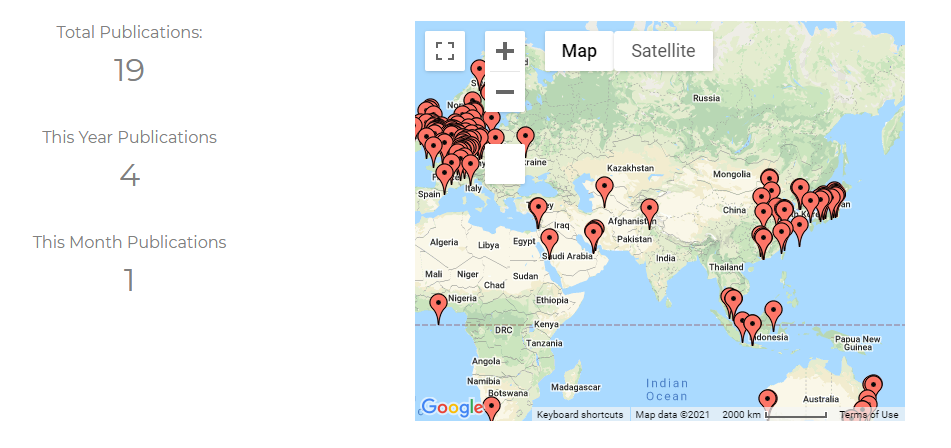
Publications Data on FORMULATRIX Website
Administrator and Finance
We have added validation to the archiving Items process. Now, you cannot archive items that are parts of confirmed Transaction Line Items with no FIFO tracks in the past 14 days.
Bonded Zone
For a more convenient Build of Material (BoM) cloning process, TIGA will automatically generate Item ID for the newly cloned BoM records via the Clone BoM command under the Actions menu in the Items table. This command is visible to people in the BOM group only.
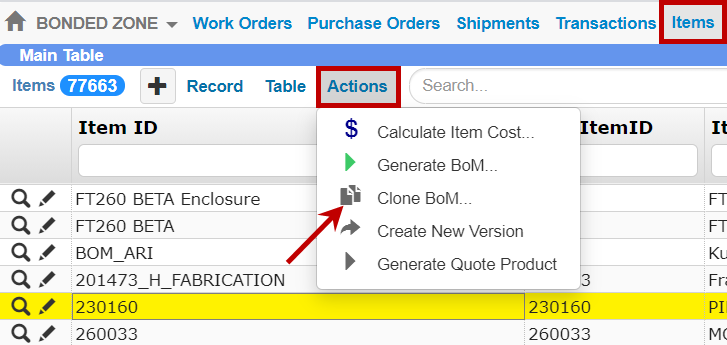
The Cloned Record with a New Item Id
We have added the E-Store Warehouse checkbox option to the Warehouses table. On synchronization, items in this warehouse will become available for E-store consumption. If the counts are zero, items will be listed as back-ordered.
What's New in TIGA 6.7
Time Tracking Application
Approve Multiple Timesheet Records More Conveniently
Now, timesheet approvers no longer have to click the Next page button when approving multiple week entries. TIGA will automatically move to the next week’s record and display the unapproved hours after the Approve button is clicked in the Timesheet wizard. Learn how to approve employees’ weekly time entries.
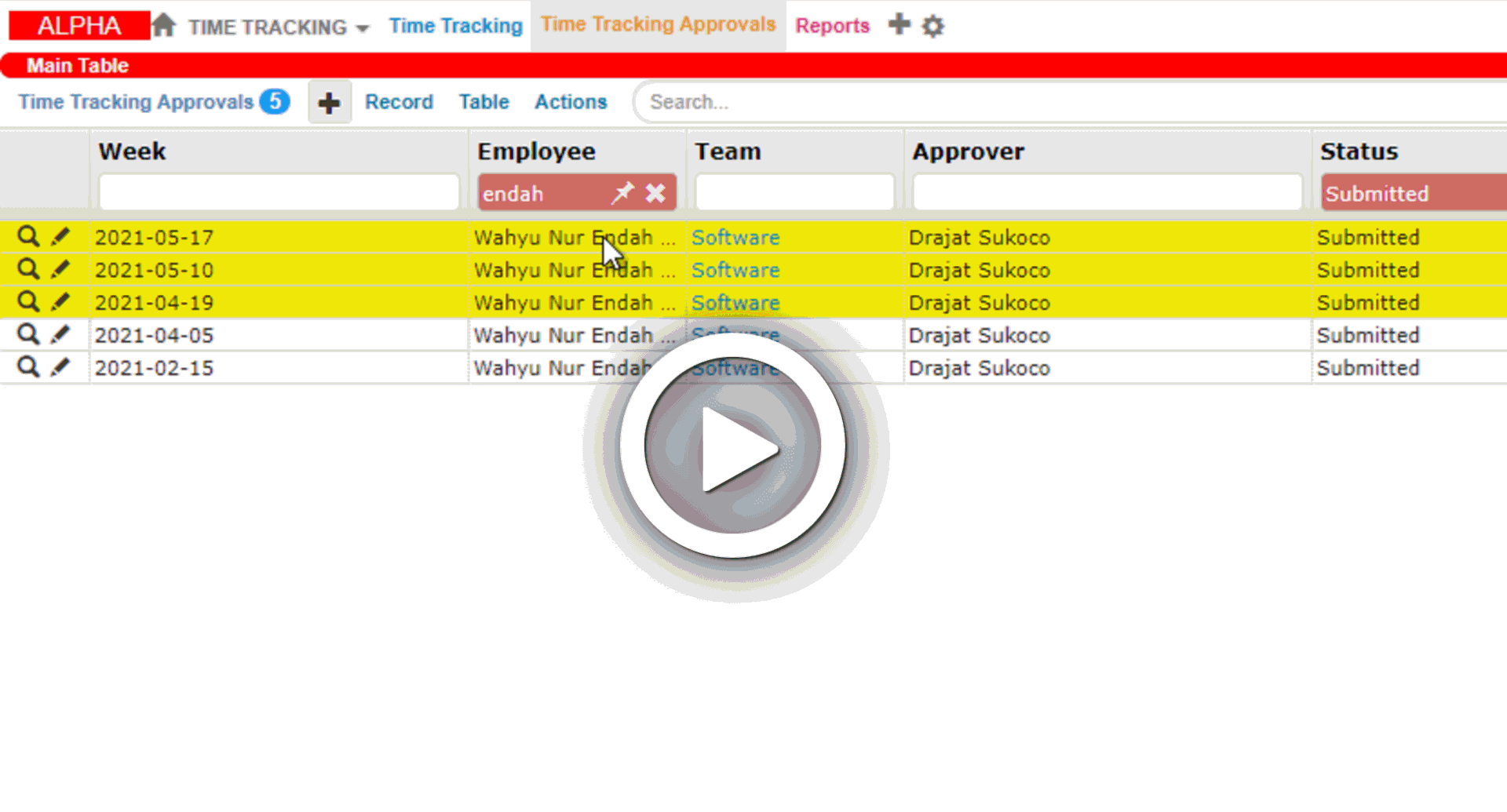
Approving Multiple Timesheet Records
Other Time Tracking Improvements:
- When the support team loads the CRM data, TIGA will display the
Case # information in the Comment section of the Timesheet wizard, helping the support manager easily identify specific cases reported by the support staff. See also, … .. see also … -> `how to load CRM data into Timesheet <../Time-Tracking.htm#Load_>.

Case # Information in a Submitted Support Timesheet
- We have added the optional Time Tracking Start Date field to
the Employee window in the Employee table, which supports employees who go from a non-time tracking role to a time tracking one. If left empty, the Join Date will be used when checking time tracking completion. Learn more about Time Tracking.
||image4|
We have fixed a layout issue in the Timesheet wizard where some columns in the wizard didn’t properly align. Learn more about Time Tracking.
CRM Application
Item Request Receiving Process Improvements
If the incoming items are linked to one Bin only, TIGA will automatically select that Bin for storing the incoming items in the Target Warehouse.
If the incoming items are linked to multiple Bins, TIGA will automatically select the available Bins with quantity larger than 0.
If the incoming items are linked to multiple Bins with quantity larger than 0 or equal to 0, the Bin field will be left blank and you have to manually select the available Bin options.
The Incoming Goods option will always be available in the Bin drop-down list and this option will be automatically selected if the incoming items are not linked to any Bins.
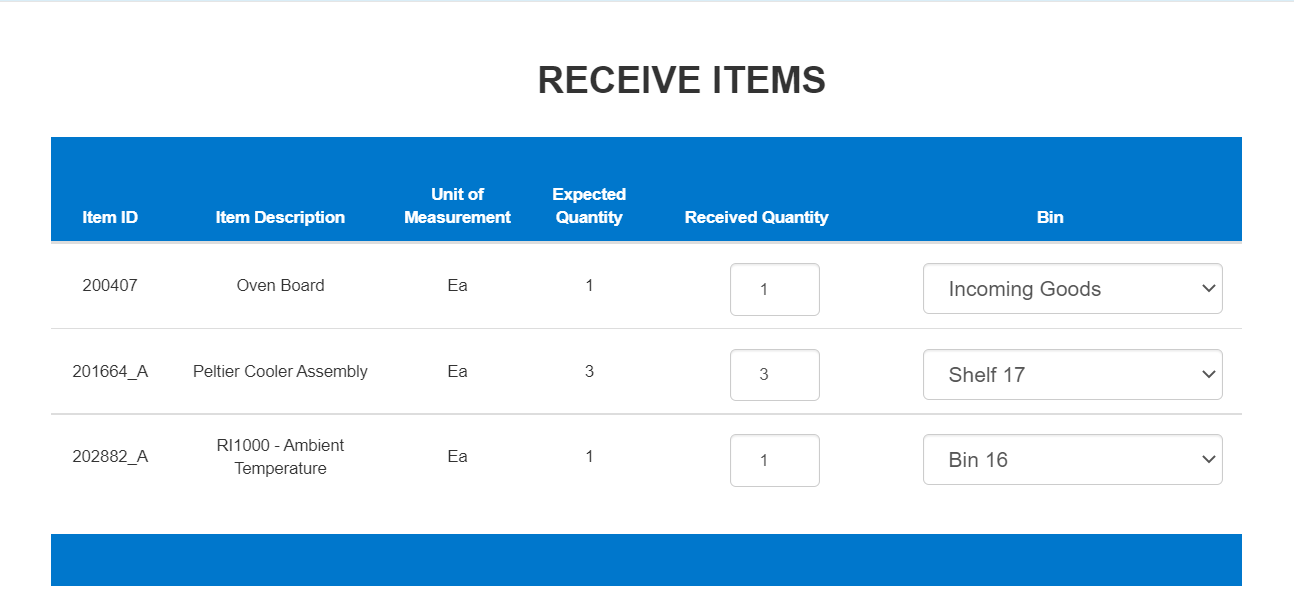
Incoming Items and Available Bins
Other Quotes Improvements
We have added security validation so now only people that belong to the Quote Catalog Administrators group have the privilege to modify quote records in some Quotes catalog tables: Quote - Products, Quote - Product Options, Quote - Checklist, Quote - Sales Tag, Quote - Sales Zone, Quote - Sales Zone Line Item, Quote - Shipping Zone Cost tables. TIGA will display a warning message if someone else modifies a quote. Learn how to create Quotes in TIGA.
We have improved the customer quote to include the customer’s address and phone numbers under the Quote Prepared for section.
||image5|
Now, Service Estimate quotes can only be created in the Quotes main table. TIGA will display a warning message if you attempt to create a Service Estimate quote from the Cases table.
We have added the LH Territory and PC Territory columns to the Installed Products table so you can now identify easily all of the installed product Business Units.
We have fixed some issues with the Quote:
The contact’s phone number did not appear on the Quote PDF.
TIGA did not properly load the external quote after all of the terms were canceled.
Duplicate terms were found in the Quote database.
Other CRM Changes
We have improved the Account Visit Update email notification subject and body to be more readable and descriptive.
We have already mass updated the Procurement Type for item records in the Items table, making sure the Procurement Type for each item is correctly assigned.
Sales and Marketing
Sales and Marketing Improvements
We have added the Lead Generation and Lead Generated Date information to the Sales Pipeline and Sales Orders tables to easily track leads data done by the IST and MSA teams and give the teams credit for their efforts.
You can now link multiple products to a single pipeline ID via the Link feature in the Product Family section of the Sales Pipeline table, for a more streamlined marketing process.
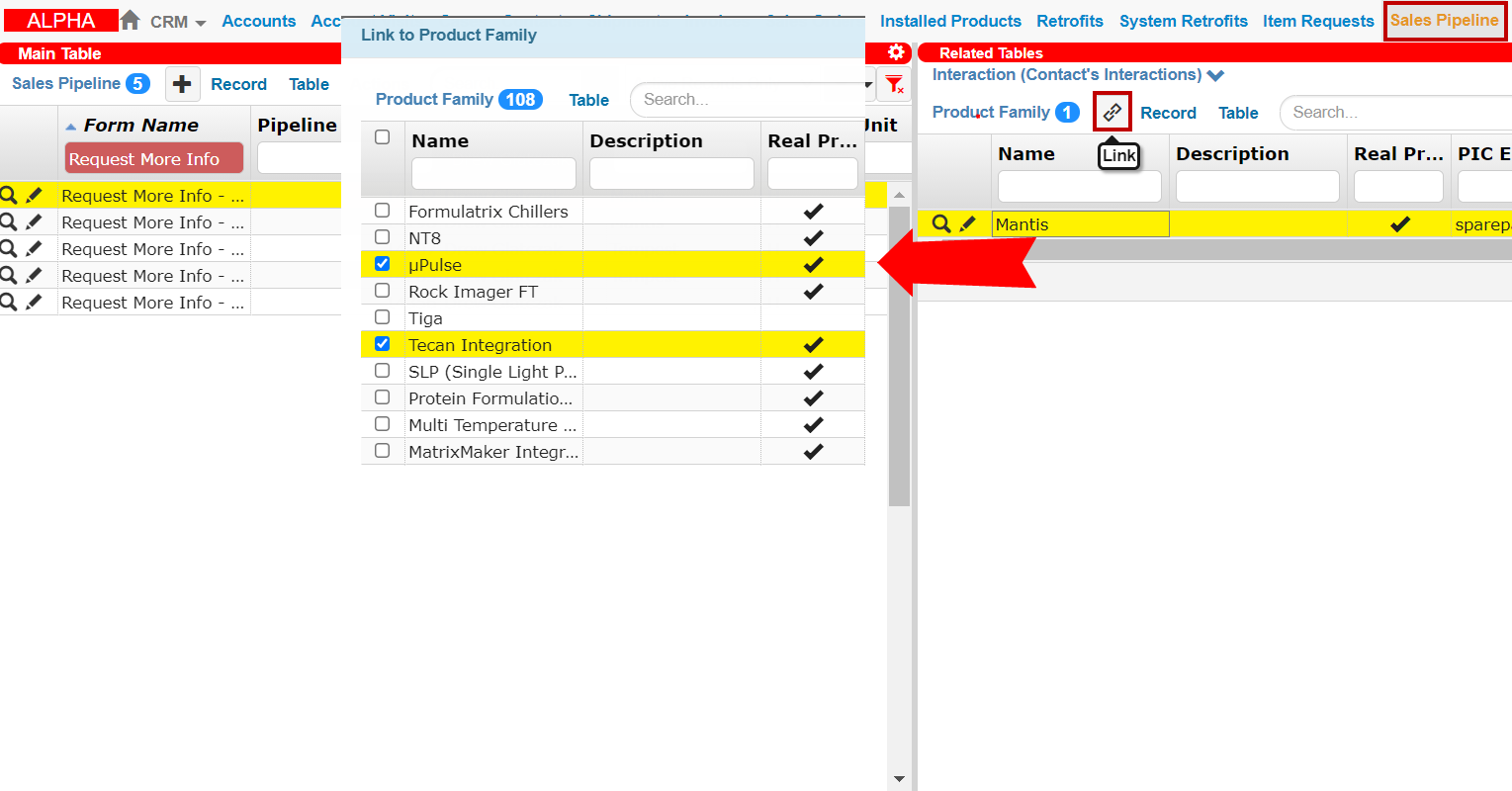
The Product Family Section in the Sales Pipeline Table
Added the Source drop-down list in the Contacts table. The value will automatically populate based on the choice that users select in the How did you hear about us? section of the online Request More Info form on the Formulatrix Website, provided the form is filled and submitted.
Now, virtual demo requests that are submitted via the online forms on Formulatrix websites will be added to the Sales Pipeline record so the Sales and Marketing teams can better track all submitted demo requests and follow up with new prospective customers.
Bonded Zone and Production
Optimized the Document Control Revision History approval process so that now all approvers can approve any submitted documents without having to wait for the other lower-level approvers first. This way, only one email will be generated, thus minimizing spam issues.
We have tweaked the Document Control notification email so it now includes the Approver Name, Document Category, and Product information.
Now, you can only delete Bin inventory records in the Bin Inventory table with quantity values greater than 0.
Administrator and Finance
We have added validation to the Request Invoice process. The Discount (%) field in the Request Invoice window now becomes a required field and TIGA only allows discounts with positive values ranging from 0-100.
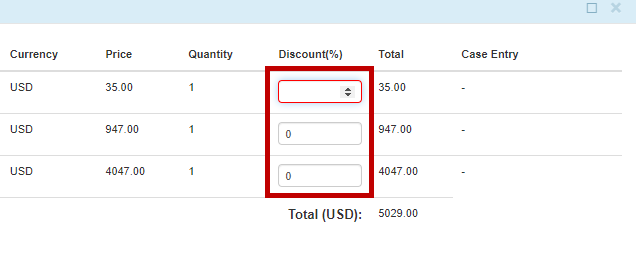
The Discount (%) Field in the Request Invoice Window
We have improved the Request Invoice window to include the check-box options, which display all of the requested items that remain in the customer’s warehouse and are available for invoicing.
The Green Lights Instructions will use any case that is linked to the Sales Order as a source for email addresses, not just Pre-install cases.
We have added the Show PO# in PDF checkbox option that appears when generating PDF Invoice documents. When selected, the PO# will be displayed in the customer’s invoice, otherwise, it’s hidden.
Now, Sales Order Line Items with negative quantity values can still be invoiced.
We have fixed an issue where TIGA included the Sales Tax Quantity information in the Invoice PDF file. This information is now removed.
What's New in TIGA 6.6
CRM Application
Quotes
Shipping Cost Calculator
The Quote wizard now features the Shipping Calculator that shows you how TIGA calculates the shipping costs. As a reference, you can also see the costs for all the shipments to the area of choice via the Shipping Cost List tables. If you disagree with the calculations, you can always override the cost using the information in those tables. Learn how to configure quote line items.
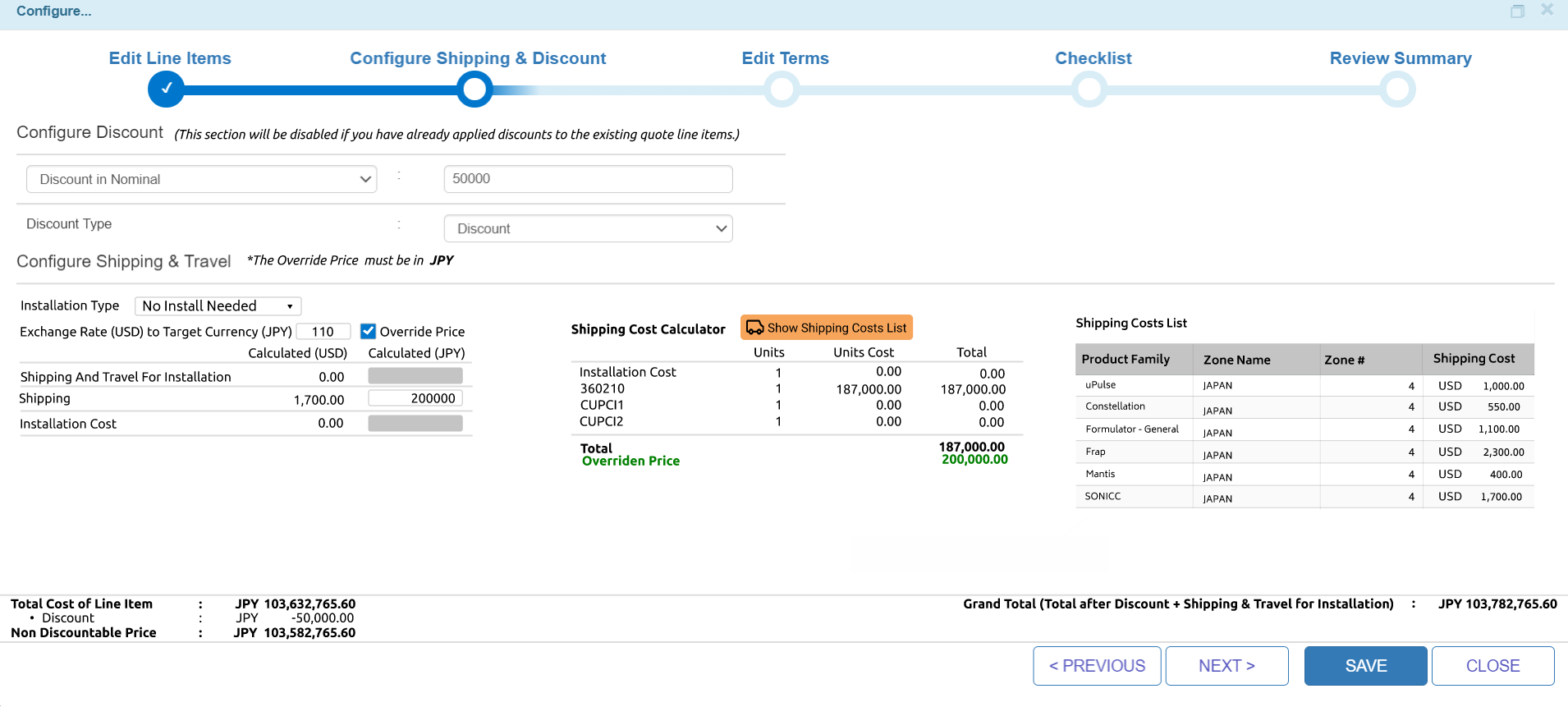
Shipping Cost Calculator and Shipping Cost List
Add Sales Notes to Your Quotes Upon Submission
You can now add sales notes to internal quotes before submitting them to the quotes’ approver for review via the Submit command (in either the Actions menu or in the Quote wizard). You can write any sales information in the Sales Notes field (as shown in the image below), such as a reason for discounts, changes of terms, and so on. Learn how to configure quote line items
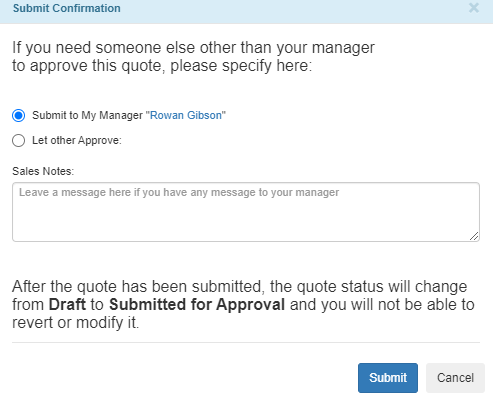
The Sales Notes in the Quote Wizard
Other Quotes Changes
Now, TIGA will not include travel and installation shipping cost if you select the No Installation or Remote Install option in the Quote wizard.
We have added the Shipping Override (%) to the Quote -Product Options window that allows the catalog managers to override the default shipping cost that is an option for a different product via the Quote - Sales Zone Line Item table..
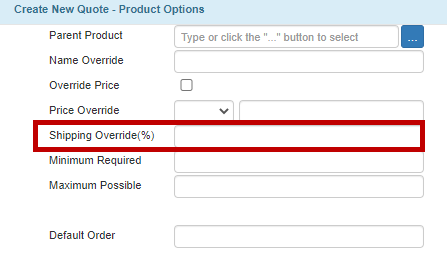
Now, you can still request an invoice for a Service Estimate quote even though cases linked to the quote are still open.
If you are requesting an invoice via CRM data for a quote with the FSESV option, the SPVT and SPTRC options will be excluded from the invoice draft.
We have fixed an error where TIGA did not allow quotes creation from the Quotes related section in the Cases table.
We have fixed an issue in a Service Estimate quote where TIGA incorrectly set all item prices in the generated Sales Order to the Commissionable Amount category instead of adding it to the Non Commissionable Amount category.
We have fixed a spacing error in the FSESV location information.
We have made the Quote Validity Period field in the Service Estimate quote editable.
Other CRM Changes
TIGA will send a notification email to the support manager and field support engineers if their In-Stock items are less than the Minimum Quantity—informing them about parts or items at their warehouse(s) that need to be replenished.
TIGA will automatically send a daily notification email to the Warehouse manager when there are parts that need to be transferred into the actual Bin at the warehouse.
We have improved the Account Visit Update email notification subject and body to be more readable and descriptive.
The Green Light Instructions window has been improved to provide information on how to handle an internal order scenario.
TIGA will automatically change the Support Status field in the Sales Orders window to Reviewed after a Support Planning case is created.
Customer feedback summary now will be sent to correct recipients such as internal <product>.support@formulatrix.com, <product>.pm@formulatrix.com, and the corresponding sales.
We have renamed the Shipping Checklist field in the Items table to Shipping Reminder.
We have added the Hardware Version column to the Installed Products main table.
Now, Case Entries can only be linked to the Visitor account that created it.
We have fixed an issue where TIGA included incorrect business units in Sales Orders that had been generated via the Request Invoicing menu.
We have fixed spacing errors in the Shipping Reminder information and made the content more descriptive.
We have fixed an authorization issue where a support manager could not cancel an item request.
We have fixed some grammatical errors in the Installed Products notification email.
Sales and Marketing
Sales and Marketing Changes
Now, the HubSpot page can view data that is related to the existing contact in TIGA and is logged in the Interaction table.
We have added the Digital Marketing Lead Report command to the Sales Pipeline Action menu that allows you to see detailed marketing lead reports for all products recorded in the Sales Pipeline table.
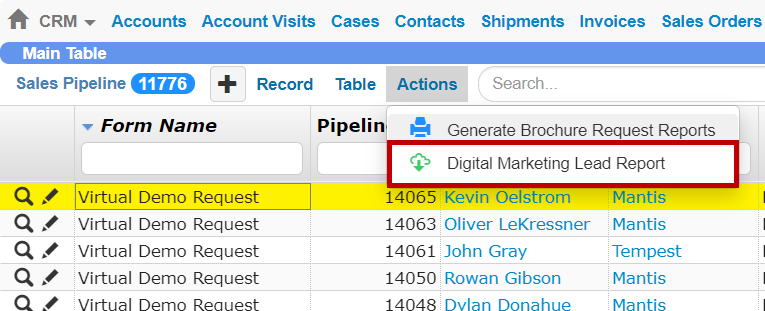
The Digital Marketing Lead Command
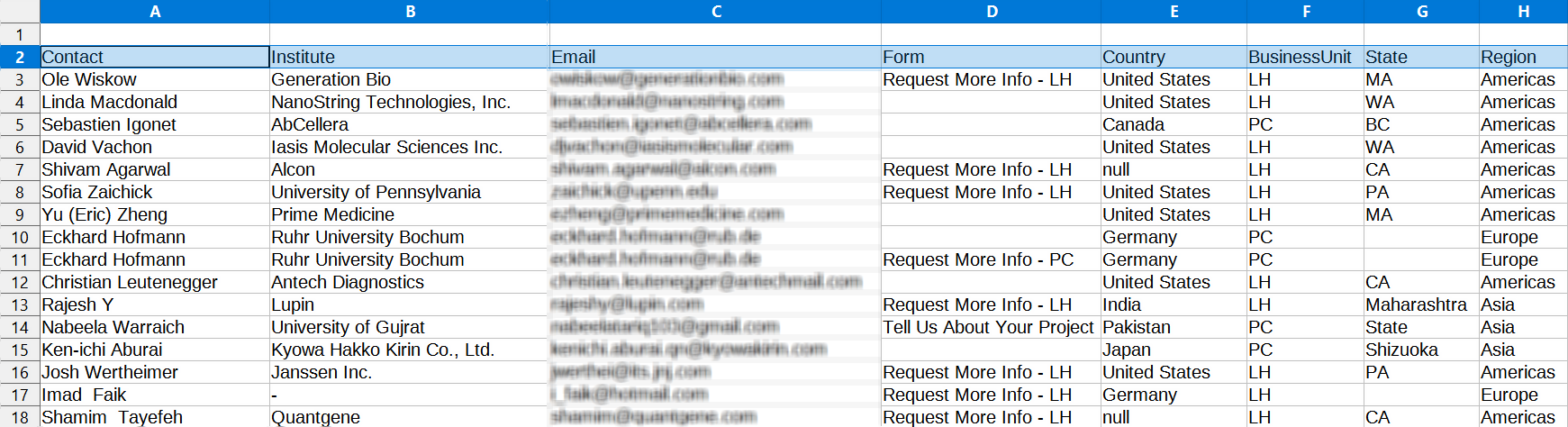
A Digital Marketing Lead Report Sample
We have added the Step Last Modified field to the Sales Pipeline window.
The Approver, Approver 2, Approver 3, and Approver 4 fields are now visible in the Document Control Revision History list view.
Bonded Zone and Production
We have added the Estimated Total Amount field to the Work Order window, which allows the Work Order (WO) approver to easily identify the total cost of a WO before approving it. Learn more about Work Orders.
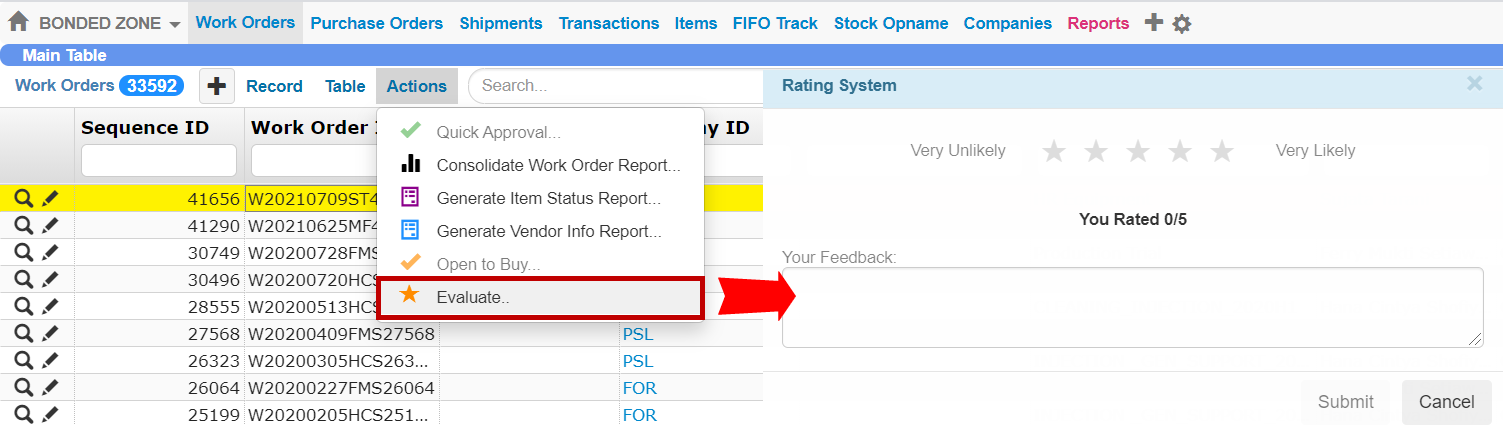
The Evaluate Command and Rating System Window
We have added the Key Performance Indicator feature, which allows you to give feedback and rate WOs and POs that have been closed. Feedback and rating will be used for evaluating the system and process.
TIGA will display a warning message informing you to carefully review the WO if the following conditions occur:
The WO’s value exceeds the cost limit that Approver 2 and Approver 3 can handle.
The WO status is set to Ready Approval or Open to Buy. This gives you a chance to double-check the WO and select the correct approvers’ names.
The Warehouse table will now automatically refresh and update its content after you click one of the available commands in the Actions menu.
What's New in TIGA 6.5
CRM Application
Improved the Item Request Receiving Process
We have made some changes to the receiving process for items that are classified as Service Parts Warehouse Replenishment and Field Service Parts Return.
TIGA will automatically check the Bins availability in the “Target Warehouse” and provide a new virtual Bin for the incoming items, if needed. This ensures that there are enough Bins for storing the incoming items in the Target Warehouse.
TIGA will display a warning message if there are any received quantity discrepancies. In this case, TIGA will create either lost or excess transactions for these discrepancies.
With these changes, you can easily streamline the item request receiving process.
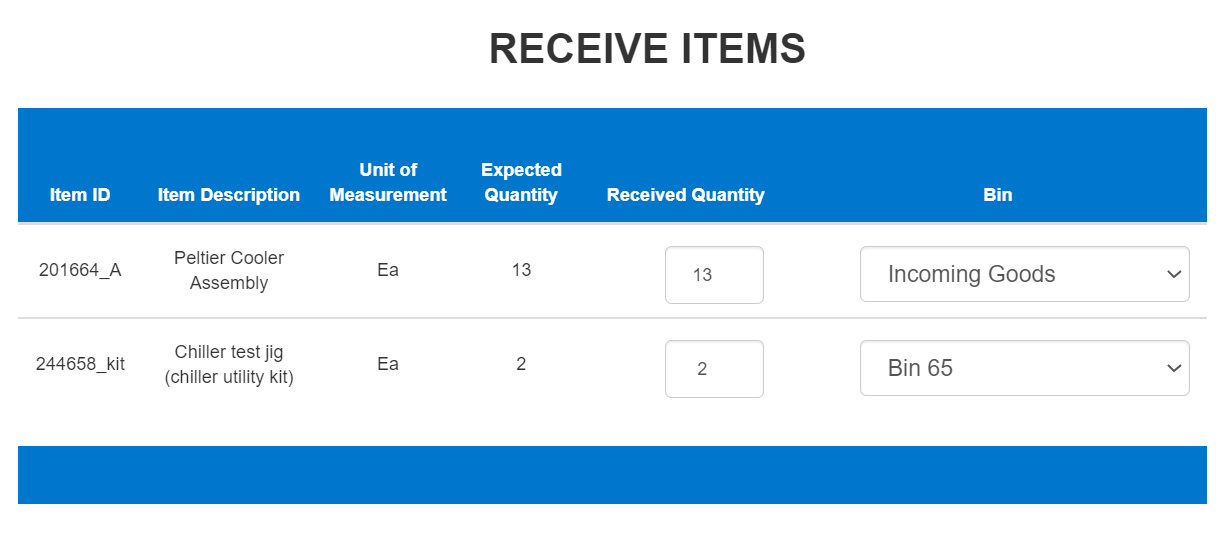
The Receive Items Window
Quotes Changes
You can now exclude unwanted product options from the final Instrument quote PDF file by clicking the View icon
 next to the S&TC information in the Edit Line Items
section of the Quote Wizard. Hidden options will be indicated by
next to the S&TC information in the Edit Line Items
section of the Quote Wizard. Hidden options will be indicated by
 . If you leave them as viewable, they will still appear on
your quote even though they are not being purchased. This can be used
as a helpful part of a budgetary quote. Learn how to create Quotes
in TIGA.
. If you leave them as viewable, they will still appear on
your quote even though they are not being purchased. This can be used
as a helpful part of a budgetary quote. Learn how to create Quotes
in TIGA.
The View Icons
You can now add items to a term drop-down that allow you to remove the term from a quote. On the internal quote, the term will appear in red and you’d be expected to enter a custom term, which will help your manager to make a more accurate and speedy approval. Learn how to create Quotes in TIGA.
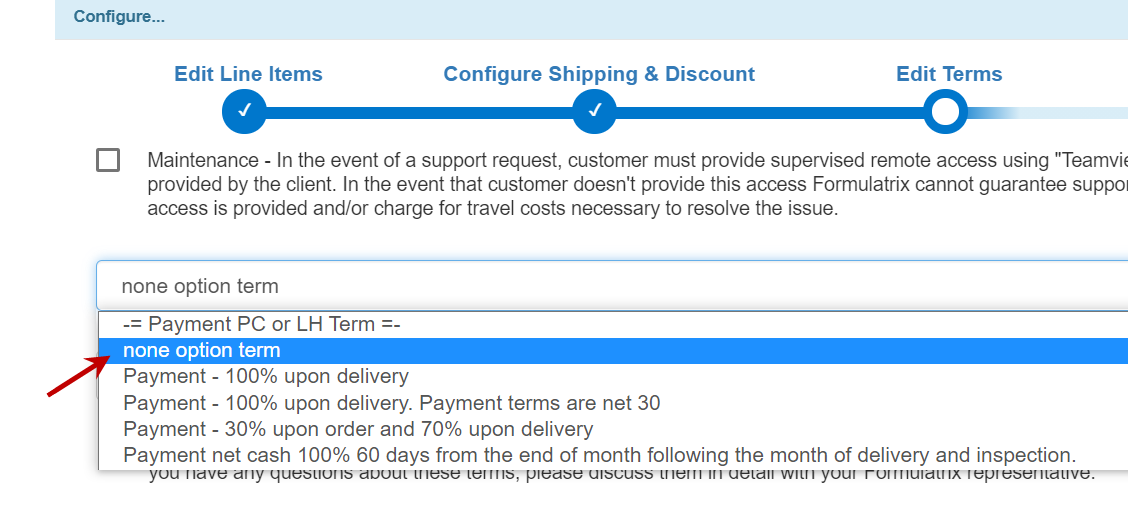
Payment Term Options
You can now quickly create a new contact address in the Sales quote by using the Add New One Time Contact option in the Address Source list. Learn how to create Quotes in TIGA.
The Add New One Time Contact Option
CRM Changes
We have added the Item Category column in the Revenue Recognition table for easier item classification.
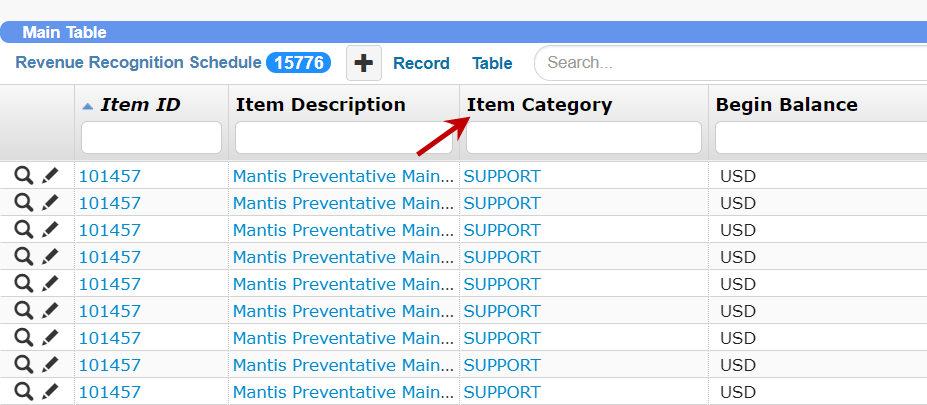
The Item Category Column
We have added the Date, Part #, Case #, and Serial # information to the invoice .PDF file.
Discounts in the invoice .PDF will now be displayed in red text.
Now, the Quantity information for Shipping And Travel for Installation will be excluded from the invoice PDF.
Sales and Marketing
Sales and Marketing Changes
We have added the Webinar Questions section to the Interaction table. This section provides you with webinar questions from the webinar attended reports
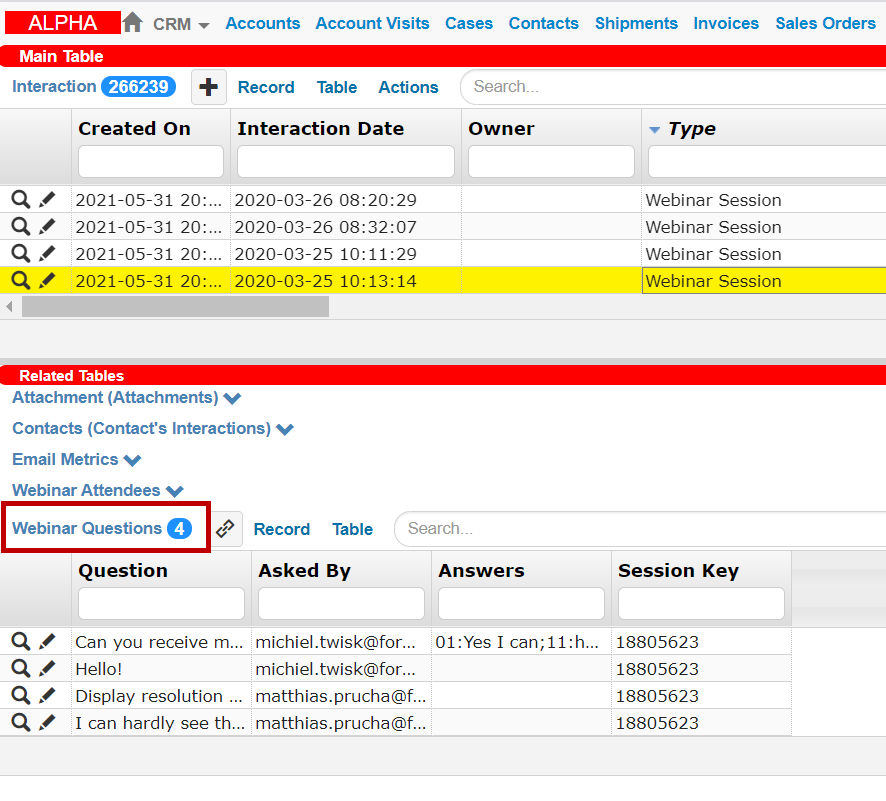
The Webinar Question Section
We have added Sales Support and Sales Support Description fields to the Sales Pipeline table and window.
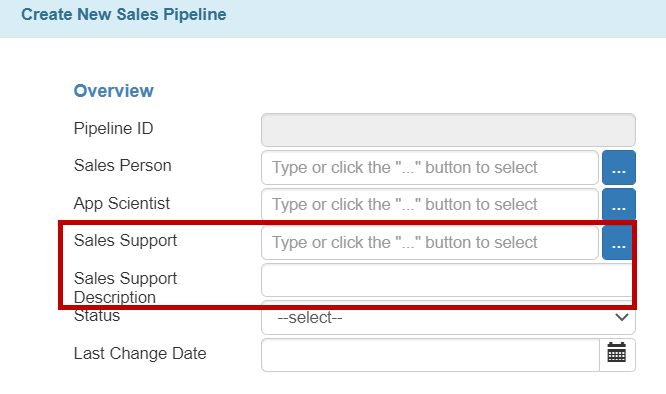
The Sales Support and Sales Support Description Fields
Bonded Zone and Production
The documentation control notification email will now be split into two sections. The first section is for the document approvers, and the second section is for people in the Document Control Member group.
Now, The Stock Opname notification email includes the Bin Location information for easier items’ storage identification.
We have added a new part numbering convention. The Item ID number will use the “000000V” format, where 000000 is the next available sequence number and V is the version.
What’s New in TIGA 6.4
CRM Application
Quotes
Improved the Quote Wizard for Better Usability
We have replaced the Installed Product table in the Quote wizard with the Maintenance History table. Using this new table, you can add a Custom Maintenance line items that allow you to enter maintenance fees not generally available, such as reinstatement or remote inspection fees. Learn how to create quotes.
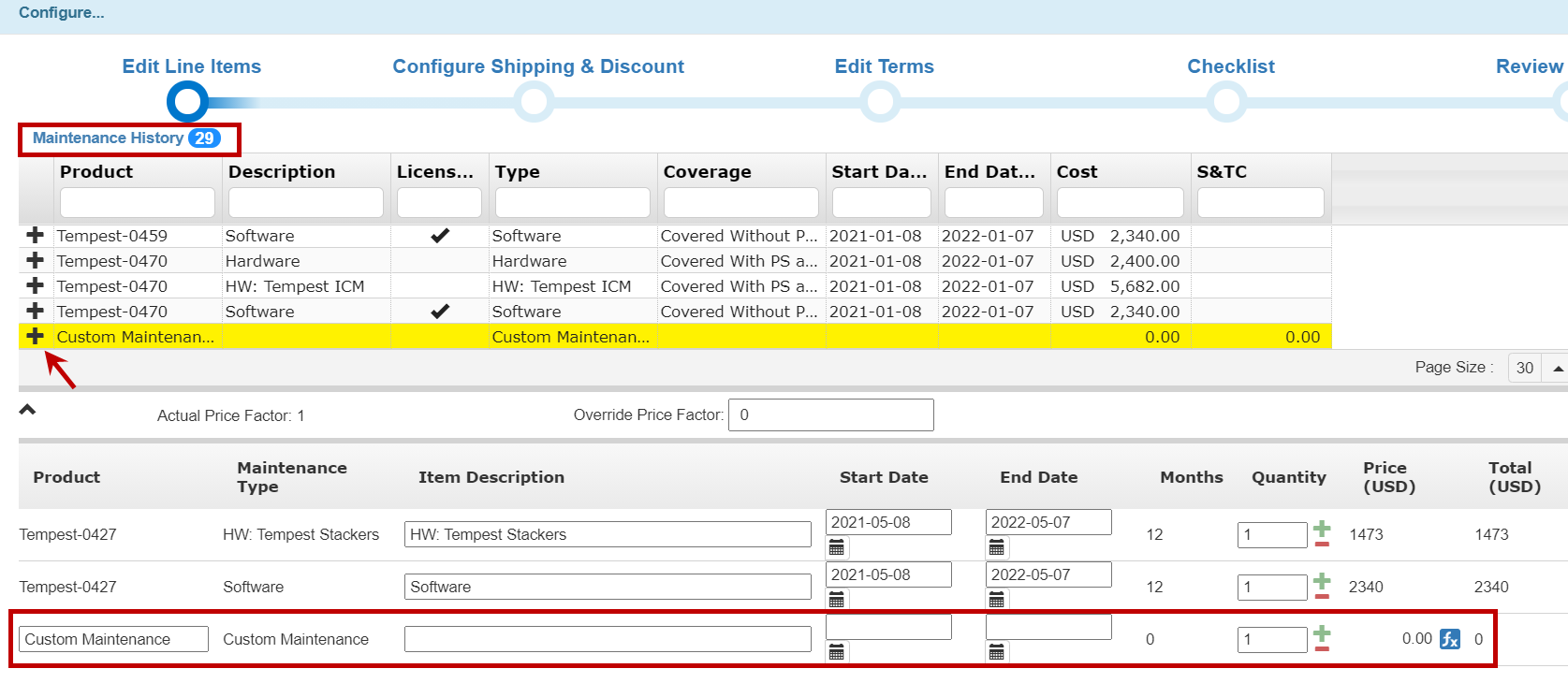
Custom Maintenance in the Quote Wizard
We added the Not Discountable product type to mark products as not discounted when using a total % discount on a quote, such as expedited shipping charges. Learn how to create quotes.

Not Discountable Product Type in the Quote Wizard
Other Quotes Changes
Now, any notes from the Finance team in the Invoice window will be automatically copied to the Special Instructions field in the Sales Orders window. Learn how to create quotes.
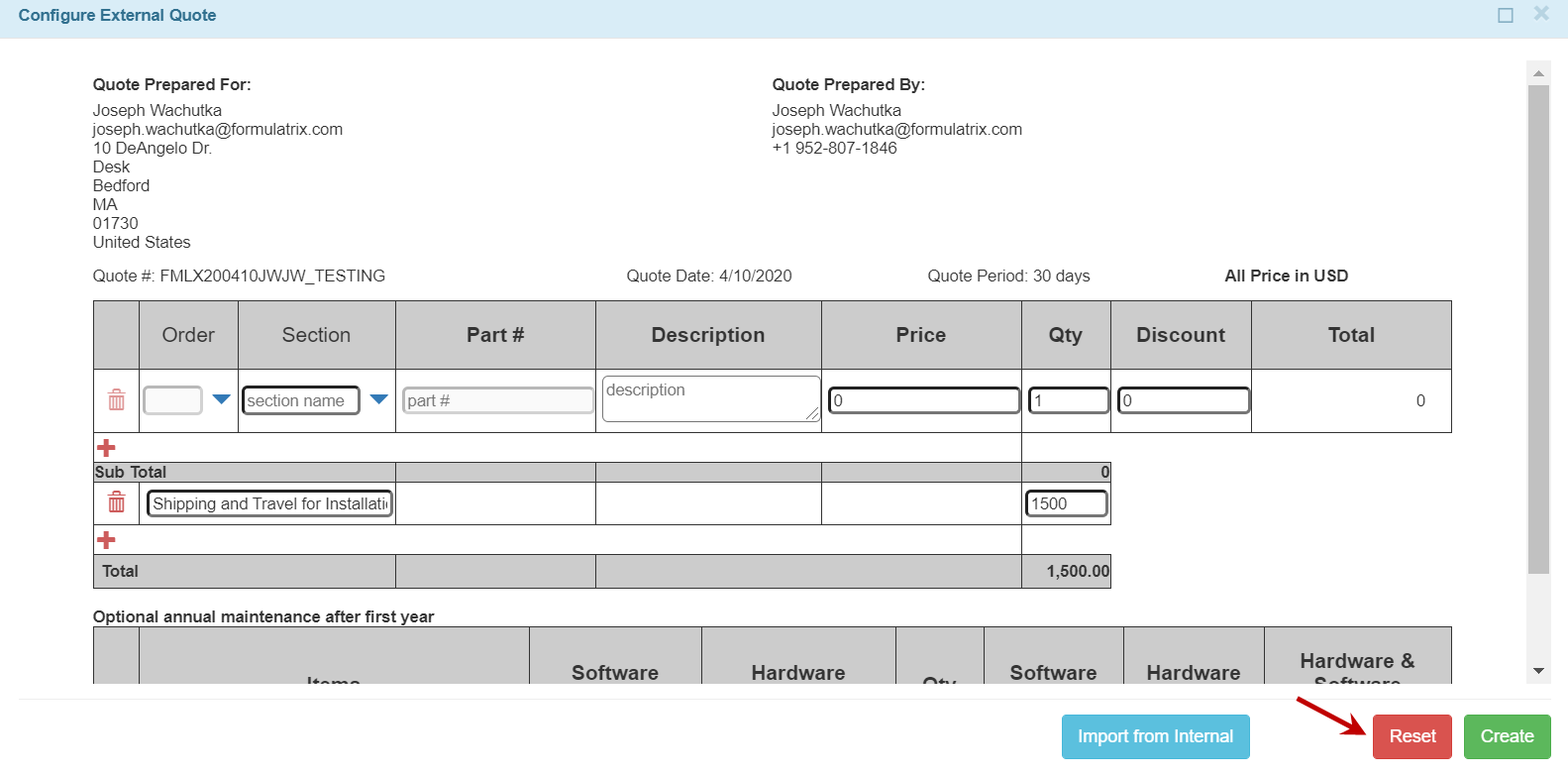
The Reset Button in the External Quote Window
You can now reset external quotes to their original settings so you can restart from scratch if needed.
We improved the Quote notification email subject so that it is more descriptive. This notification will be sent after all cases have been closed.
We added the Academic Title field in the Employee table. The Academic Title will be displayed in the Quote .PDF file as well.
We have removed the Self Approve button from the Maintenance quote.
CRM Changes
The All Invoices Sent to Customer checkbox will be automatically checked if the Sales Order Total Price matches the Invoice Final Amount.
TIGA will automatically send a notification email to people in the Regional Support Managers group after a new account visit has been created. This will keep them informed on any services/support that has been done by their staff.
We have made it so the installed product serial numbers in TIGA are now changed from numbers to strings format. For example, the old format for µPULSE was 47, now changed to PU-2-00047.
We have updated the semi or non-operational product workflow to include any new products such as µPULSE, F.A.S.T., FLO and changed the recipient list from the Support Region@ email group to the specific product’s internal support email group.
TIGA will start tracking new part numbers and send a weekly report of any new parts with non-conforming part numbers to the support manager.
If there is a case with non-customer-related accounts, TIGA will not send a notification email to support, sales, and product managers.
TIGA will send a notification email for non/semi operation system status if the Account type for the corresponding case is classified as one of the following types: Customer, Distributor, Integrator, and Vendor.
We have tweaked the Green Light Instructions, which is used by the shipping/production team when shipping items, for better usability.
We added a validation step to the shipping process to prevent you from using the same serial numbers in the transaction line items.
We have added the Bin Location option to the Stock Opname window that allows you to select the specific Bin number in the selected warehouse. For more information, see Stock Opname.
We have added the Filtration option to the Business Unit drop-down list in the Sales Orders window.
We removed unnecessary validation from the Case Entry creation process.
We fixed an error that happened when changing the System Status field in the Case window to Non Operational.
Sales and Marketing
Sales and Marketing Changes
Now, all of the online form types that were submitted via the FORMULATRIX website will be added to the Form Name column of the Sales Pipeline table.
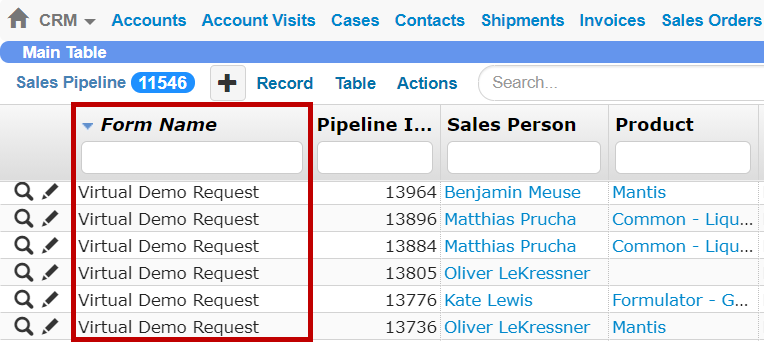
Online Form Examples That Were Added to the Form Name Column
TIGA now stores webinar sessions and attendees information in the Interactions table.
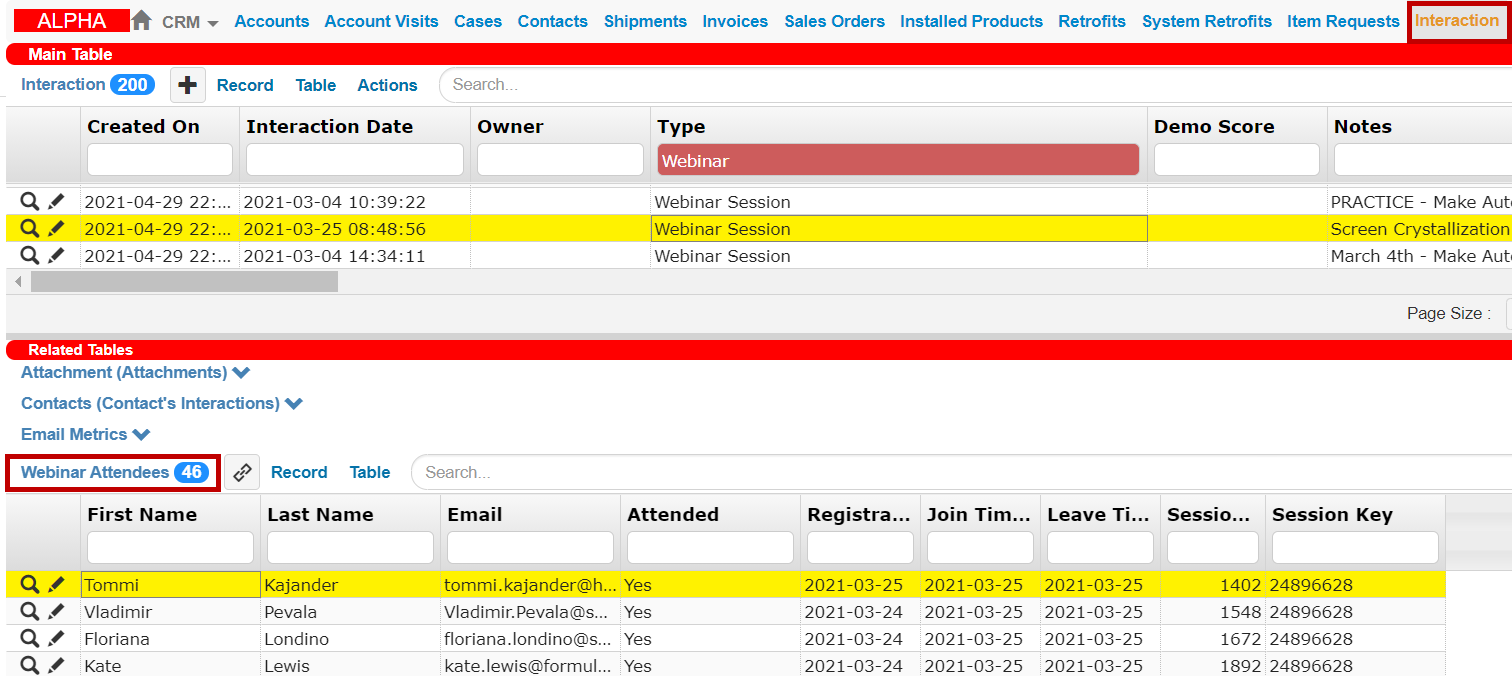
Recorded Webinar Sessions
All of the Interaction-Contacts relationships data have been merged into the Interaction (Contact’s Interactions) section of the Contacts table for easier data management.
We have added a new Abstract field and column to the Publications window table and window.
Bonded Zone and Production
Now, Work Orders have the Approved Date information, which makes it easier to see the work order approval’s date.
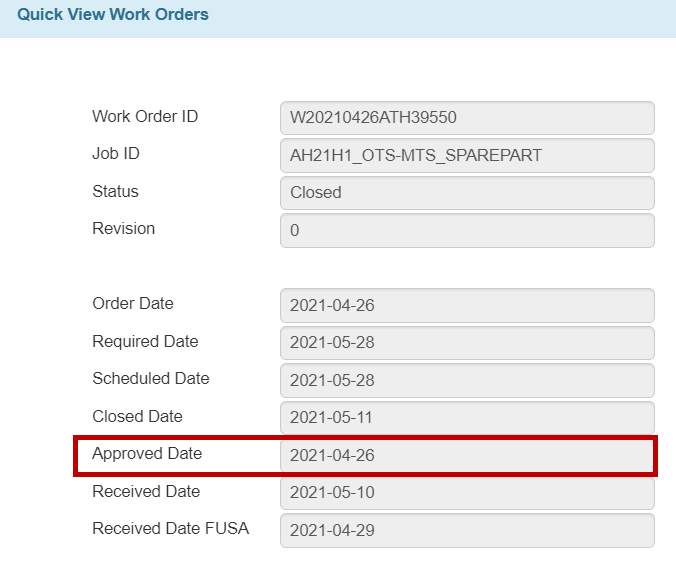
The Approved Date Information in a Work Order
What’s New in TIGA 6.3
Time Tracking Application
Time Tracking Changes
Support managers can now load and submit their team members’ timesheets via the Load CRM Data feature in the Timesheet Wizard for more convenient time tracking. .. add link to `Learn how to Load CRM Data into Timesheet <../Time-Tracking.htm#Load_>.
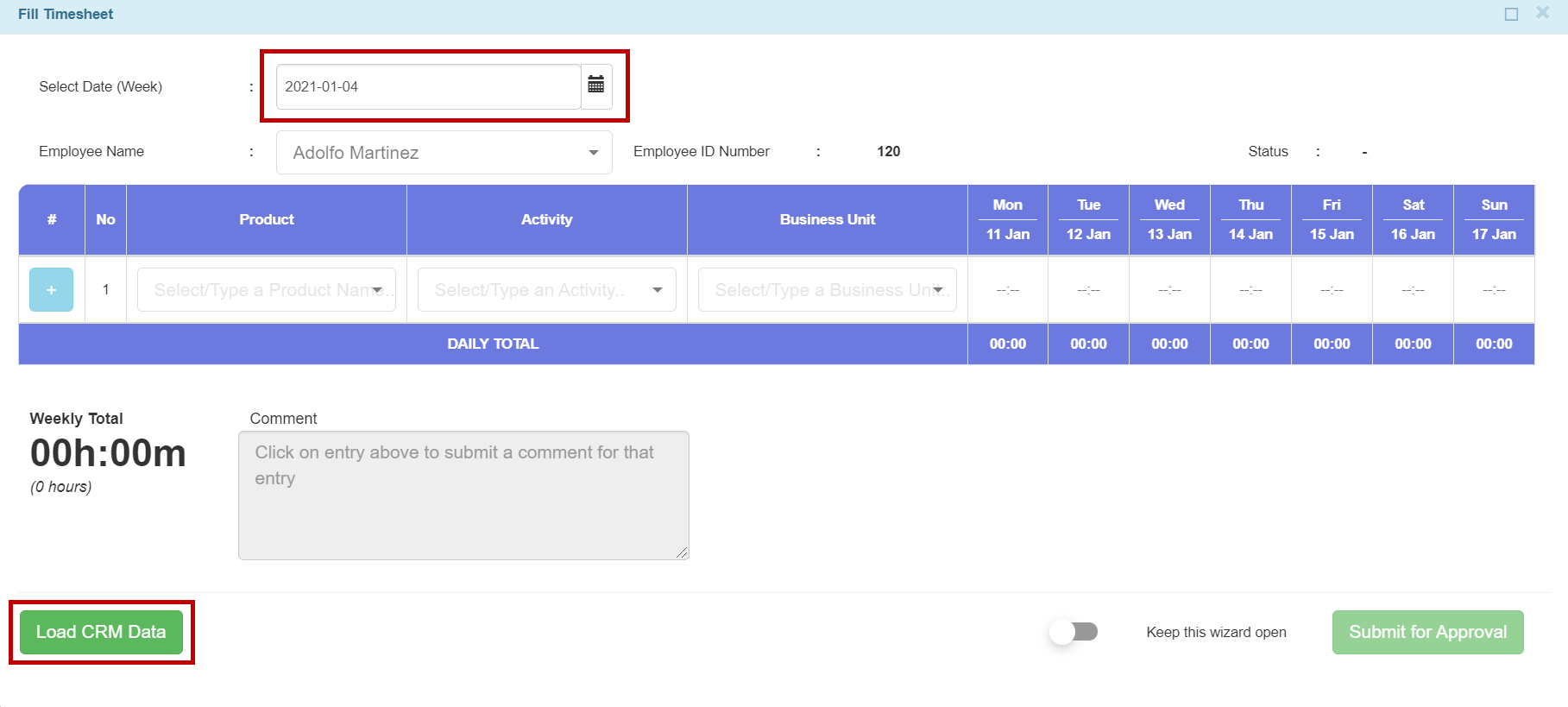
The Timesheet Wizard
Employees’ vacation accrual will now be automatically updated every Monday.
CRM Application
Quotes
Improved the Quote Wizard
The Quote wizard has been improved to include some important changes on the Configure Custom Product Pricing feature, including:
You can now see the details of products such as price, maintenance description, and shipment through the fx feature by clicking its corresponding button
 .
.For regular products, all of the fields in the Custom Product window will be set as read-only.
- For custom products, all fields will be editable. There’s a new
Import button, which allows you to import existing product pricing information from other products. Learn more about Quotes.
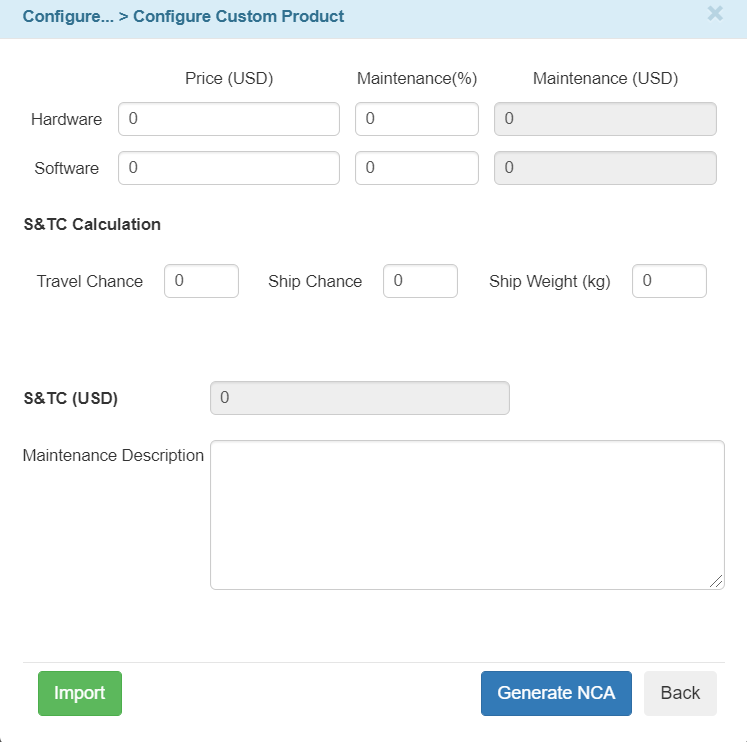
Custom Product Configuration
Other Quotes Changes
TIGA will check the End of Life (EOL) date of installed products in the maintenance quote. This makes sure that the maintenance extension period in the quote does not interrupt the existing maintenance contract. The service manager and salesperson who are responsible for the quote will be required to confirm it.
When generating .PDF quotes, all items except software that are categorized as “Maintenance” will be merged into the “Hardware” group and all of the total prices will be accumulated into a single line item. Learn how to create quotes.
Instead of classifying a quote status as Expired - Awaiting Approval, TIGA will now change the quote status to Submitted for Approval after its expiration date has been extended.
TIGA will display “Fixed Price” line items that need to be updated in the Request Invoice error message for easier troubleshooting.
People who are not in the Service Estimate Support Manager group can now generate an item request within a Service Estimate quote via the Generate Service Estimate command in the Actions menu.
Now, Service Estimates can only be created through the Quotes table. Learn how to create quotes.
Improved the error message that occurs when generating an item request, so that it is more descriptive.
Fixed the rounding issue that appeared when validating Service Estimates quotes.
Fixed an error that occurred when the Sales Person field in the Quotes window was modified.
CRM Changes
Fixed an issue where TIGA could not update the Case Entries data if the Time (Hours) field in the Case Entries window was set to 0.
Sales and Marketing
Sales and Marketing Changes
Website Traffic Report Enhancements
Added an option to get a geo report. You can now view the details of website traffic reports, including geolocation data reports. The geolocation reports can then be downloaded through the Product Traffic Report action menu in the Product Family table.
Improved the Website Traffic Report to include quarter and year timeframes for easier data comparison from time to time.
The State fields in the Accounts and Contacts tables are now “required” fields if the Country fields in both tables are set to Germany and Belgium.
Fixed an issue where the Interaction table displayed duplicate mass email campaign data that was taken from HubSpot
Fixed duplicate records in the Email Metrics table.
Bonded Zone and Production
Improved the QuickBooks memo format to match the accounting team’s standard.
TIGA will sort transaction journals according to the Target Warehouse types. For example, transactions with the “Finished Goods” target warehouse in TIGA will now be properly mapped into the “Debit” and “Credit” columns in the QuickBooks journal.
Fixed missing new transaction data during the “initial receiving” and “initial issued” in the warehouse management process.
What's New in TIGA 6.2
Time Tracking Application
When loading CRM Data into the Time Tracking Wizard, TIGA will set Paid Time Off data and Cases that link to empty products found in a Case Entry as a General Business Unit. This only applies to the Support team.
Renamed the Weekend Hours section in the Time Tracking wizard to Weekend Hours (Last 6 Weeks, Total). This section can only be seen by managers.
Fixed the error message in the Time Tracking wizard to correctly display the actual data problem.
CRM Application
Quotes
More Efficient Approval Process
When submitting a Quote, people in the Quote - Self Approvals table can now self-approve the Quote using the Self Approve button, submit it to their manager for approval, or let other people approve it. A Quote can be self-approved if it has discounts less than the maximum discount limit. Learn more how to configure and submit a quote.
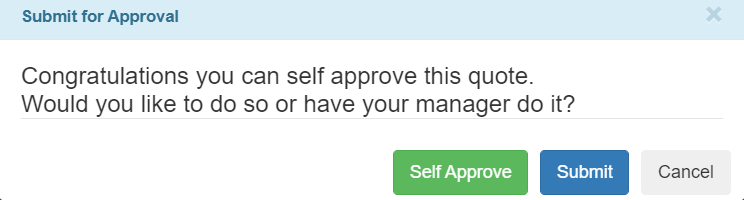
Submit for Approval
Other Quotes Changes
TIGA can now compute a site visit fee (FSESV) in a Service Estimate quote more accurately based on the proximity of the customer to the nearest FORMULATRIX support engineer. Instead of using a fixed price, Support managers can define this via the Travel Zone Multiplier fields in the Quote - Travel Zones table.
When configuring a Quote in the Quote Wizard, you can now link cases to the Quote from other accounts. This is especially helpful when you want to consolidate quotes from many accounts for a single customer (e.g. PC vs LH).
Improved the Quote - Product Options window to remove some obsolete fields (e.g. Proxy, Required, Group Name, and Hidden) and rearrange some fields to be in a more logical order.
Removed the Business Unit field from the Detail and List views of the Quote Sales Term/Checklist table.
Line items for a Service Estimate quote in the Quote Wizard will remain in the order in which they are added.
CRM Changes
The Support Rate and Travel Rate fields under the Billing Info section of the Accounts table are now set as free text field types.
To avoid confusion, TIGA will no longer open the Sales Order window after a Sales Order has been created via the Request Invoicing command in the Actions menu.
Renamed the Delivered By column in the Shipments table in both the CRM and Bonded Zone applications to Received By.
Removed the Manufacturing Flaw Score column from the Cases table.
TIGA no longer sends the Shipping Notes notification email for the submitted Item Request. Instead of sending this email, TIGA will now display Shipping Notes in the Item Request document upon its submission.
Sales and Marketing
Sales and Marketing Changes
Now, all of the brochure requests data that are taken from the FORMULATRIX website can be compiled by using the Brochure report functionality in the Reports table. This helps the Marketing team store the data more easily.
TIGA allows you to generate a webinar report that compiles information on all of the webinar events (i.e. webinar schedules, attendees, questions during the sessions) that have been held by the Marketing and Sales teams via the GoToWebinar application. This report can be used to improve the Marketing and Sales strategy for the specific products.
The Email Metrics feature now automatically transfers the latest email campaign data after the emails are sent to the customers. The system will update the data within 7 days after the emails are sent out to customers.
New Origin Type option added to Sales Pipeline: Partnership. Use this to designate a sales opportunity that came from a third party partnership such from a labware or reagents manufacturer.
People in the Marketing Managers group can now transfer all of the existing Sales representative information to a new sales staff member via the Transfer Sales Rep command in the Actions menu of the Contacts table.
Updated the Survey Reminder email that is sent out to insidesales@formulatrix.com in the following ways:
It now contains FORMULATRIX products in the specific sales territories with their latest sales representatives’ information only.
Duplicate records are merged.
All of the dPCR product information from the email has been removed.
Added the Owner name in the email.
Removed the No Response column.
The Contact Product Application report now includes the Sales Pipeline ID, Probability, and Status information that are taken from the Sales Pipelines table.
Bonded Zone and Production
Added new validation to the Bonded Zone application, so only people in the Item Administrators group can create or change item categories.
Production: A revision number for a document used by the Production team can start with “0”.
What's New in TIGA 6.1
Time Tracking Application
Easily Check Employees Vacation Balance History
transactions that affect your PTO balance. Learn how to view employees’ PTO remaining balance, accrual, and usage history.
Other Time Tracking Changes:
The Timesheet wizard now includes marketing activities such as Marketing Application Content, Marketing - Digital Ad, Marketing - Email Campaign, Marketing - eStore, and so on. Using these options, the Marketing team can better track the work that they have done. Learn how to Enter Your Weekly Hours Using the Timesheet Wizard.
Now, you can submit your time entries using the Submit for Approval button in the Timesheet wizard starting from Friday on the current week. This button will be disabled before that Friday.
The Marketing team can now quickly see a “[Marketing] - Time Tracking” that consists of marketing activities entered into the Time Tracking wizard via the Reports table.
Rewritten the Filter functionality error message to be more descriptive.
Resolved an issue where occasionally the Timesheet wizard was not submitting time entries data that was loaded from the Load Template button.
CRM Application
Quotes
Request an Invoice for a Service Estimate Quote without a Purchase Order
An invoice for a Service Estimate quote can now be requested immediately after the quote has been generated, without having to wait for a Purchase Order. This makes invoicing more convenient and hassle-free.
Other Quotes Changes
Support managers are now authorized to create, edit, and delete terms for Service Estimate quotes.
You can now link an individual quote line item to one Case in the Quote using the Link to Cases command in the Actions menu of the Quote Line Items related section.
The Maintenance table in the Quote Maintenance configuration window now also displays the Installed Products information.
Renamed the Instrument option in the Product Type menu of the Quote - Products window to Product.
Renamed the Software Maintenance Price (USD) field to Software Price (USD) and added the new Software Maintenance % field to the Configure Custom Product window.
Renamed the Base Price field in the Configure Custom Product to Hardware Price. The Item ID is now read-only.
Changed the Computer term in a product description to Part.
Custom terms will now come up under the first item on the generated Quote .PDF preview and decimals will be disabled by default.
Removed the Cancel button from the Service Estimate quote .PDF preview page.
Sales and Marketing
Sales and Marketing Changes
TIGA now has an Email Metrics feature that allows you to store and see the detailed status of mass email campaigns that have been sent to potential customers via HubSpot.
We have added the Tangential Flow Filtration system (TFF) to the territory mapping rules so TIGA can now auto-assign specific territory in the Account and Contact records.
Bonded Zone and Production
Now, the Production team has access to a Document Control feature in TIGA, which allows the team to more efficiently manage production documents, from their creation until the approval process.
General
We have fixed an issue where TIGA did not properly calculate the total amount price in the Invoice .PDF file preview after the preview page had been reset.
We have renamed the Mantis Depot PM Status field in the Cases window to Depot PM Status, so Product Managers can add a more generic product to a case record.
We have fixed an issue where TIGA did not send a notification email to undefined recipients. TIGA now will send it to tiga.sw@formulatrix.com.
What’s New in TIGA Version 5.12
Time Tracking Application
Improved Timesheet Wizard
We made some improvements on the Timesheet wizard for better usability.
Keep the Timesheet Wizard Open
Using this option, you can now let the Timesheet wizard stay open after you have saved your time entries. This way, you can conveniently add more time entries for multiple weeks without reopening the wizard.
Easily Check the Timesheet Status
The Timesheet wizard now displays a specific time entry status for easier identification. There are four possible statuses: Draft, Submitted, Approved, and Reopened.
Automatically Select Product Business Unit
To help you save time when you’re filling out time entries, TIGA will automatically select a Business Unit for the selected Product option that you define in the Product column.
The Timesheet wizard has been improved to better display the Weekly Total information with a larger text and tweak the Comment field to be more compact.
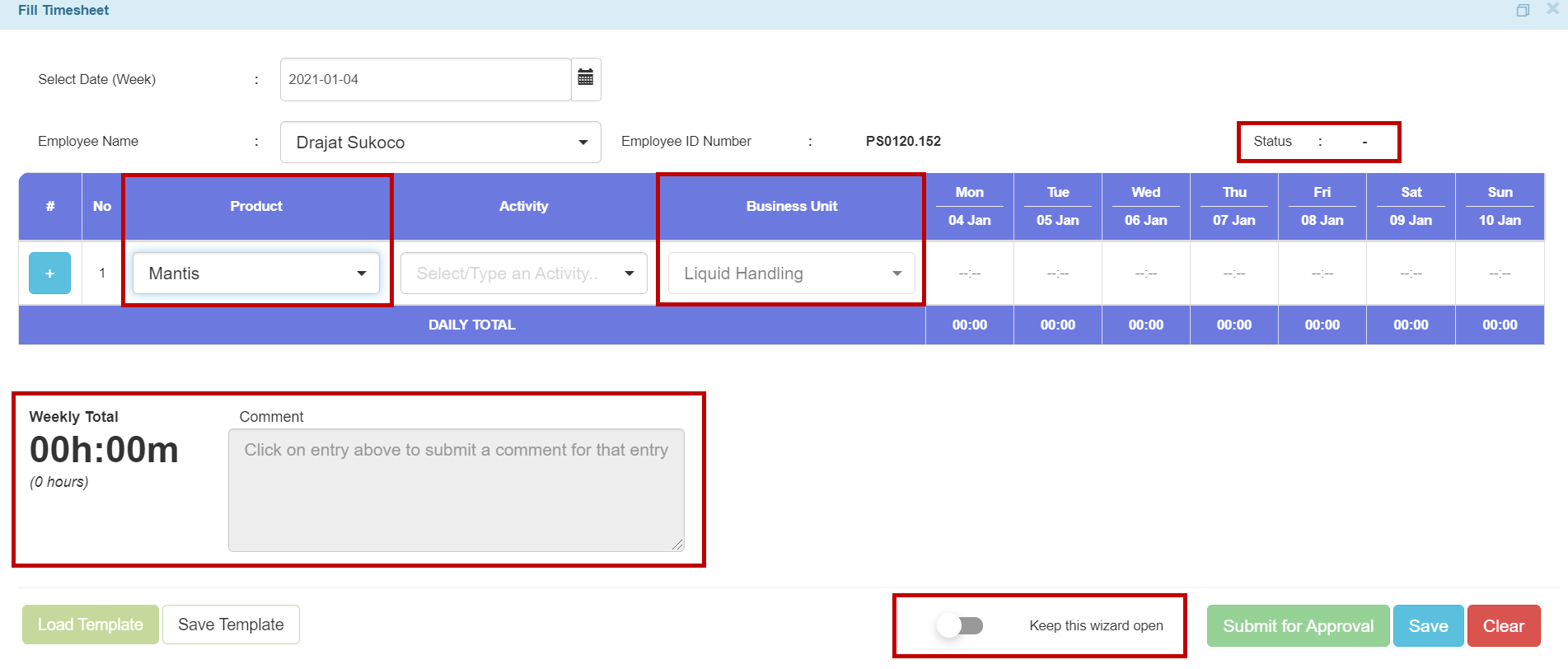
The New Timesheet Wizard
Approve Multiple Weeks
Using the improved Time Tracking application, Timesheet approvers can now select multiple timesheet records in the Time Tracking Approvals table and approve multiple weeks within the same process. This makes for more convenient timesheet management. See also, Approve and Reopen Employees’ Weekly Time Entries.
Disallow Skipping Weeks on Submission
Due to Paid Time Off (PTO) calculations, the system cannot allow users skipping weeks when submitting or approving them. The system will check this on submission. Learn how to Submit Your Weekly Time Entries for Approval.
Disallow Submitting Time Entries Before the End of the Week
Now, time entries cannot be submitted before the end of the week.
Other Time Tracking Changes:
Approvers can now leave comments in the new Approver Note field of the Timesheet wizard.
Changed the BU column in the Timesheet wizard to Business Unit to avoid confusion.
Removed time deficit email notification.
Field support engineers now can edit most fields in the Timesheet wizard, except the Time field. This gives more flexibility in managing time entries for the support team.
Time Tracking now excludes the “0” time entries data that are imported from the Case Entries and Travel Entries.
Added access permission to the Time Tracking application so the regular Support team members cannot create, edit, and delete the time records in the Time Tracking main table.
Time Tracking now has three new activity types: Sick Leave, Unpaid Time Off (UTO), and Special Leave.
Improved the Time Tracking notification email to be more descriptive.
Previously, TIGA imported incorrect CRM data that caused an inaccurate total hours calculation for the Support team. In this version, we fixed this issue so TIGA will now always load CRM data correctly.
Fixed an error that occurred when an approver clicked the Approve button in the Timesheet wizard.
CRM Application
Quotes
Recall Quotes
TIGA allows the quote owner to recall submitted quotes for revision. This only applies to Instrument and Consumable quotes that are classified as Submitted for Approval. For more information, see Quotes Overview.
Self Approval on Maintenance Quotes
People in the Quote - Self Approvals table can now self approve quotes that are classified as Maintenance and have discounts less than their maximum limits. For more information, see Sales and Support Quotes.
Other Quotes Changes
TIGA will automatically update the Non-Commissionable Amount (NCA) values for Custom Products if the user changes the Price Factor information in the Quote Configuration window.
The Zone Currency field has been changed to read-only.
Quotes that have unlinked cases can now be deleted.
Resolved an issue where a maintenance quote could not be submitted.
Instrument and Consumable quotes that are classified as Rejected can now be resubmitted using the Submit for Approval command.
Fixed an issue where TIGA didn’t automatically calculate custom products price for a cloned quote with a different sales zone.
The Quote Validity Period field will not change if the Address Source field is modified.
Now, you can flawlessly clone a Maintenance quote.
The table in the generated quote .PDF no longer has multiple colors, which will make it easier to read.
Sales and Marketing
Website Traffic Reports
Now, the TIGA CRM Product Family table integrates with Google analytics and allows you to view website traffic reports for specific products in a certain date range. Using these reports, you can tweak your marketing strategy for the desired product.
Other Sales and Marketing Changes
Mass email campaigns in HubSpot will be recorded and classified in TIGA as Interaction.
The Contacts window in the Contacts table now has the Lead Generation Date and Lead Generated By fields to capture when a specific contact is added to TIGA, and which of the Marketing Research Assistant team members are creating new contacts.
The Tangential Flow Filtration system (TFF) is now set as a Business Unit category in TIGA.
Bonded Zone and Production
Detail cost information in the Work Order Need Approval notification is now presented as a number and contains two decimal points only.
Item ID is now the default Barcode Label option in the Scan Barcode Receiving window.
People in the Supplier Approver group can now reject suppliers that are considered below the Purchasing team standard.
Improved the Purchase Order notification email to be more descriptive.
The price format in Purchase Order Line Items now goes up to two decimal places.
Commercial invoice and Packing List .PDF files now have a neater footer.