Export Control Validation
TIGA provides you with the Export Control Validation table, which is used to validate receiving accounts for shipments. When creating new shipping documents, the system will automatically check the recipient’s institution against the U.S. Department of Commerce (DOC) database of untrustworthy companies that are recorded on the Export Control Validation table. This list includes companies suspected of fraudulent or criminal activity by the U.S. Government. You can always see all of the suspected accounts on the Export Control Validation table on CRM. If the table doesn’t appear in the table bar, click the Plus, then click Export Control Validation.
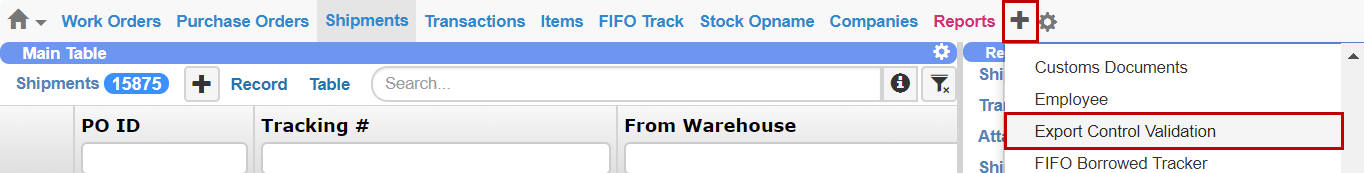
The Export Control Validation Menu
If the institution you have entered is listed in the U.S. DOC database and the Export Control Validation table, TIGA will display an error message and notify export control managers. If this happens, the export control managers should check the account(s) related to that institution, and resolve the error by going to the Export Control Validation table, and changing the corresponding account(s) from Not Validated to Validated.

A Suspected Account on the Export Control Validation Table
Related Topics: