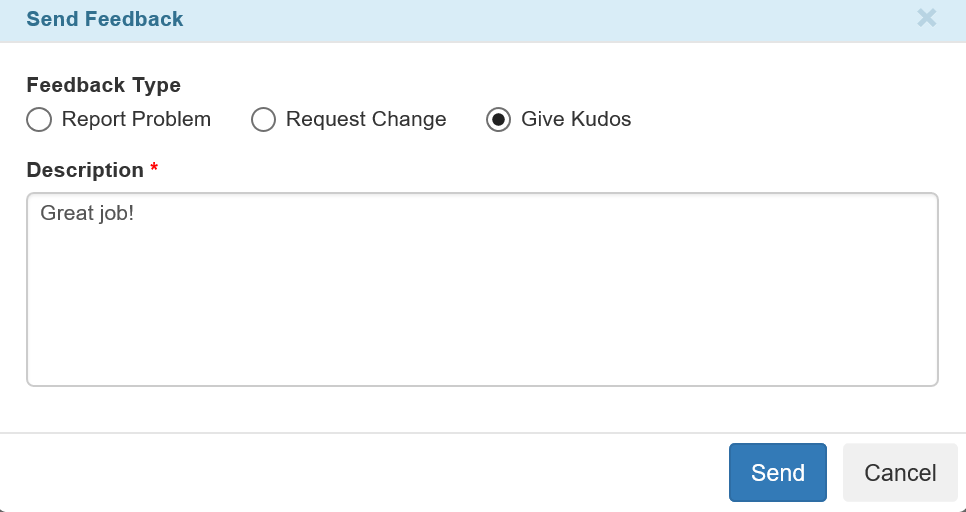2018
What's New in TIGA 3.12?
TIGA CRM and Bonded Zone
Business Data and Workflow
Print Replenish Labels
TIGA Bonded Zone now provides you with the new Print Replenish Labels command in the Actions menu of the Item Request table. The printed barcodes should be attached to the requested part when it is sent out and scanned when it is received, so that TIGA can track the part.
Easily Manage IT Assets
The new IT Assets table is now available for easier IT asset management. With this table, you can manage and track any IT assets in one place. IT assets can include laptops, personal computers, monitors, software, and hardware.
This table is currently only available for FORINDO and Pro Manufacture.
New Customer List Report
Now, the sales and marketing teams can quickly generate a customer list report and save it as a .CSV or .PDF file by using the new Customer List Report command in the Actions menu of the Accounts table.
More Ways TIGA CRM Makes Life Easier:
Fixed an issue where TIGA didn’t input a contact’s territory information in the Territory field after automatically creating a sales pipeline for that contact.
More Ways Bonded Zone Makes Life Easier:
Now, the Bonded Zone report can be generated using West Indonesia Time (WIB) as the time zone for all dates and times given in the report.
The Purchase Order Line Items table has been improved to include the Refresh Price command in the Actions menu. This command helps you to quickly update the price information for your purchase order line items with Draft as their PO status.
Auto multi PO creation and validation has been sped up by up to 40%, to help you work faster.
The Create New Items window now includes Compliance options (i.e. RoHS, CE, REACH, and WEEE), so that you can quickly label your item as having that regulatory compliance.
Fixed an issue where TIGA didn’t automatically update the work order line items’ discrepancy after deleting related purchase order line items.
Fixed an issue where TIGA didn’t automatically update the On Order item inventory after deleting related purchase order line items.
What's New in TIGA 3.11?
TIGA CRM and Bonded Zone
Business Data and Workflow
Item Requests Enhancements
TIGA 3.11 includes a revamped Item Requests table that makes submitting requests easy. The old Type and Category fields have been combined in the new Type field, which includes clearer options that make it easy to select the correct request type.
To learn more about item requests, see Item Requests Overview.
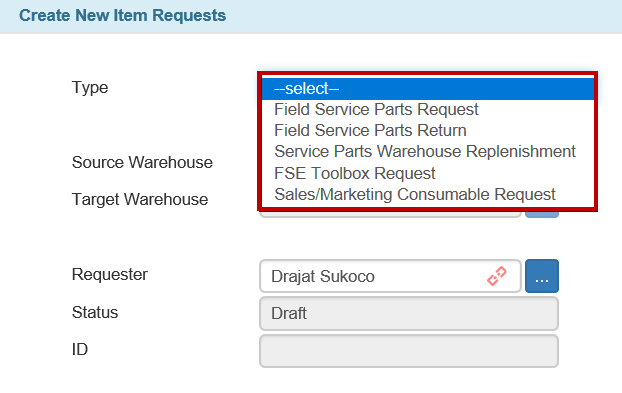
The Create New Item Requests Window
The Credit Invoice Command
If you have an invoice that was canceled by a customer, you can revert the committed invoice by using the Credit Invoice command under the Actions menu in the Invoices table.
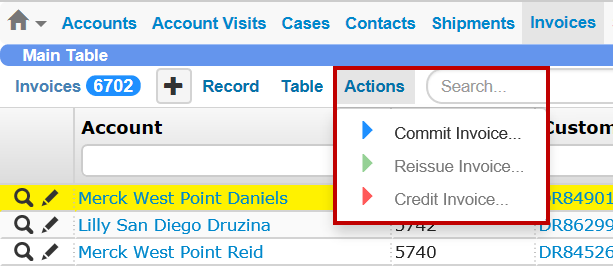
The Commands in the Actions Menu in the Invoices Table
New Warehouse Management Tools
Now, the Item Inventories related table in TIGA is equipped with the new Warehouse Transfer and Warehouse Adjustment tools under the Actions menu. The Warehouse Transfer command allows you to quickly transfer parts to different warehouse locations. The Warehouse Adjustment command enables you to easily revise and adjust items’ stock in TIGA, so that they always match the actual stock quantity.
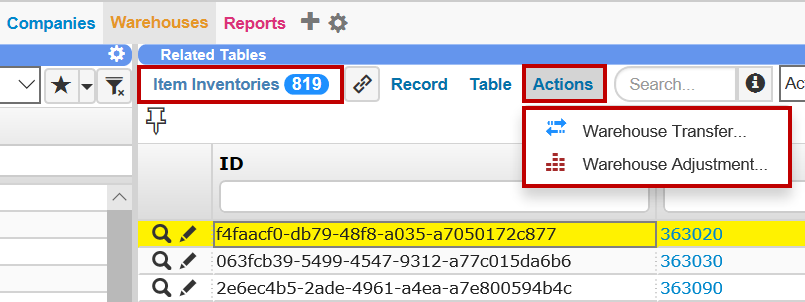
The Warehouse Transfer and Warehouse Adjustment Commands in the Item Inventories Table
More Ways TIGA CRM Makes Life Easier:
Now, the Sales Orders main table automatically updates to reflect any changes made to the sales order line items.
Now, TIGA allows you to create an invoice for duplicate sales order line items (SOLI) and edit the invoiced quantity as necessary.
Now, customers’ names in Avalara that were taken from TIGA CRM are labeled with a 7-digit customer code to avoid any confusion with different customers from other applications.
Now, the Sale Channel Name list in the Sales Orders table will be filtered by the account type Distributor.
Now, when creating an invoice, the USD conversion for the corresponding invoice will be automatically set as 1.
Added the Calculate Tax command to the Actions menu in the Sales Orders table. This command helps you quickly calculate sales tax.
Added the ability to automatically calculate prices that include discounts in the sales order line items table and window.
Added the Amount column to the Invoices table in TIGA Bonded Zone, which shows the total price including sales tax.
Renamed the Refund Invoice command in the Actions menu of the Invoices table to Reissue Invoice.
Added the new Min Support Level column to the Items table in TIGA CRM, making it easier to see the support level type for all of the purchased items.
The existing Min Support Level data from the Product Items table has been moved to the Items table.
Fixed an issue where TIGA couldn’t copy the selected country option from the Item Requests table to the Accounts table.
Fixed an issue where TIGA didn’t automatically update the total sales price after deleting sales order line items.
Fixed an issue where TIGA didn’t calculate the Sales Price and Total fields after the sales order line items price, bonus, and quantity were defined.
Fixed an issue where the Sales Order Avatax ID field disappeared when editing a sales order record.
Fixed an issue where the Sales Tax field in the Invoices table would become read only after setting the Sales Order Sale Channel option to E-store.
Fixed an error that occurred when an invoice was submitted from the Invoices table.
More Ways Bonded Zone Makes Life Easier:
Fixed an issue in Bonded Zone reports where the Receiver information was empty if the report was sent to a supplier or warehouse.
Fixed a purchase order line item removal issue where TIGA didn’t properly calculate the work order line items with On Order as their status.
Fixed an issue where forcibly closing a purchase order in TIGA didn’t automatically update the purchase order line items and work order line items with On Order as their status.
Fixed an issue where users could not change the quantity validation of any POLIs with Draft, Revised, or Multi as their status.
Fixed a purchase order line items (POLI) validation issue where users could unlink or delete any POLIs that had Draft, Revised, or Multi as their status.
Fixed a transaction confirmation issue where TIGA didn’t add the items’ stock quantity for the manual confirmed transaction line items with Move In as their status.
What's New in TIGA 3.10?
TIGA CRM and Bonded Zone
Business Data and Workflow
TIGA-Avalara Integration
TIGA now features integration with Avalara, an application which helps automate sales tax calculation to ensure tax compliance. With Avalara, the correct sales tax rate will be automatically applied to each sale made in the US, saving the sales team time and hassle. For more information, see Creating a Sales Order.
Sales Pipeline Enhancements
The Sales Pipeline window now includes the new Field Application Scientist (FAS) field, as well as a configurable Territory field. Now you can choose which territory your lead is in, and also choose a FAS to help with any demos or other sales activities. For more information, see Creating a Sales Pipeline.
More Ways TIGA CRM Makes Life Easier:
Now when you create a new Account or Contact in TIGA, the Business Unit Territory will automatically be selected based on the City and Business Unit you have chosen. For now, this only works for addresses in the US.
TIGA will send a notification email to the TIGA development team if the FIFO workflow fails to process outstanding transactions for at least six hours.
Added the Date Created column to the item request table in the item request notification email.
TIGA now displays a confirmation message when items are removed from the Part Replacements related table.
TIGA now displays an error message when the total price for the selected item in the Create New Sales Order Line Items window does not match the total values of the CA, NCA, and Maintenance fields.
Added validation to Sales Order Line Items. Now TIGA will display an error message if the currency type used in the Create Sales Order Line Items window does not match the currency type used in the Sales Orders main table.
Fixed an issue where TIGA didn’t properly copy the Street information from the Shipment Information in the Item Requests window to the Accounts table.
Bonded Zone Reports
Bonded Zone reports have been improved to include the consolidated Monthly Report, Goods Inflow, and Goods Outflow Document Filter options. These reports are required for obtaining the government license for the Bonded Zone in Semarang.
More Ways Bonded Zone Makes Life Easier:
Added validation to item inventories, so now you can’t delete item inventories records that still have outstanding transactions or haven’t been processed using FIFO.
What's New in TIGA 3.09?
TIGA 3.09 includes improvements to make your work easier. Here is a quick look at some of the new developments for TIGA 3.09.
TIGA CRM and Bonded Zone
Business Data and Workflow
Item Request Changes
TIGA has added several changes to the Item Requests table for better usability. Important changes include:
Added the Contact option to the Create New Item Requests window. Selecting a contact will automatically copy over the contact’s Lab Location into the item request. For more information, see Item Requests Overview.
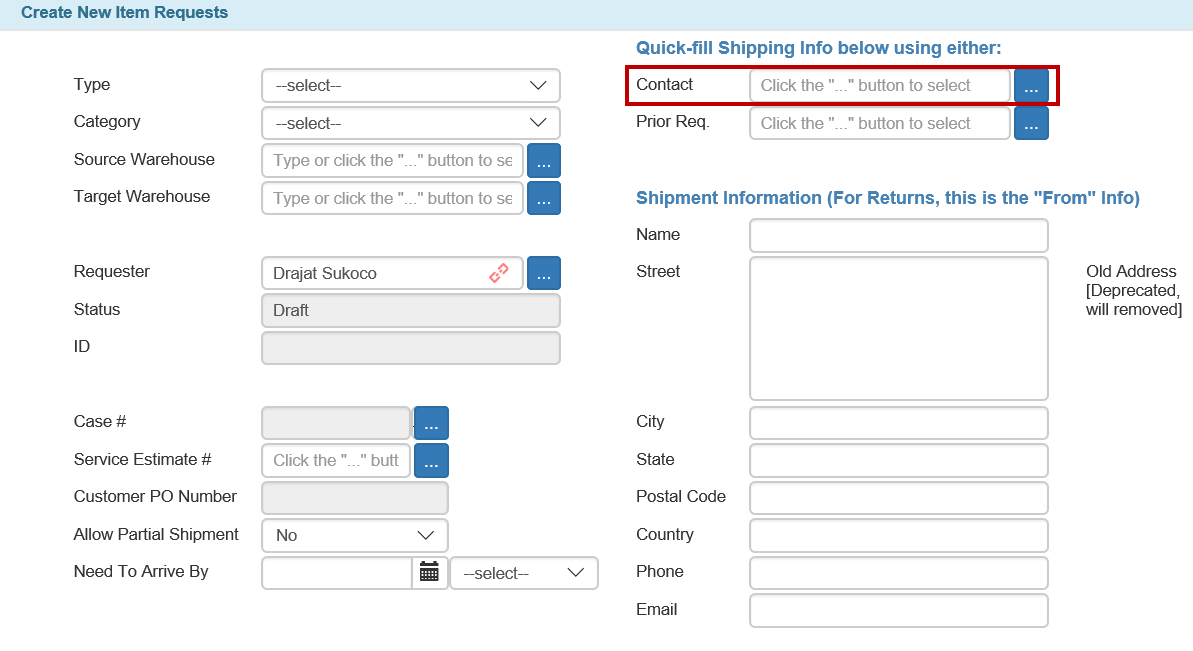
- width
500
- align
center
The Contact Option in the Create New Item Requests Window
Now, you can quickly copy the latest item request’s shipment address to its corresponding account by using the Copy Shipping Address to Account command under the Actions menu. This way, it is easier to update the Accounts table with the latest shipment address. This action is only available for the Account Shipping Address Managers group. For more information, see Requesting Parts.
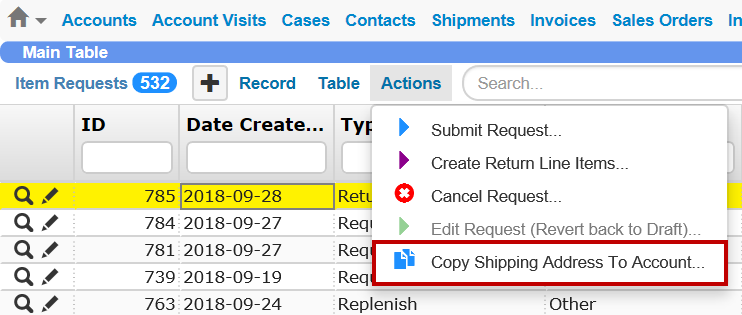
The Copy Shipping Address To Account Command
If an item request has Return as its Type, TIGA will automatically list the Target Warehouse information taken from the DefaultSupportSourceList database. If an item request has Request as its Type, TIGA will list the Source Warehouse information taken from the DefaultSupportSourceList database.
TIGA now displays the In Stock quantity for the selected item in the Create New Item Request Line Items window, making it easier to check the part’s availability.
The In Stock Information in the Create New Item Request Line Items Window
Promanufacture - Import Warehouse Recipient
We’ve added the Promanufacture - Import warehouse recipient to the TIGA database. The Promanufacture - Import option is required for Bonded Zone compliance, and is used to properly track any imported parts that come from suppliers outside of Indonesia. For more information, see Purchase Orders.
More Ways TIGA CRM Makes Life Easier:
A Service Part category has been added to the Items table, allowing you to classify whether an item is a support part. This category can be used to easily find specific support parts to be selected for an item request line item.
Improved the Item Request notification email to include a more descriptive message.
Improved the Export Control Validation Record notification email language to be more descriptive.
Fixed an issue where deleting a part replacement record in TIGA did not revert the warehouse transaction.
Fixed an issue in the Sales Pipeline Reminder notification email where the information in the Number of Interactions and To Do columns wasn’t accurate.
Fixed a punctuation error in the Customer Service Report from the Case table.
Now Auto TIGA will send an interaction email when the To field is empty, as long as the CC field has recipients listed. Previously, the system only read recipients from the To field and ignored the CC field.
Removed the Support Indo warehouse.
What's New in TIGA 3.08?
TIGA CRM and Bonded Zone
Business Data and Workflow
Item Request Improvements
TIGA now has a new item request category, Sales Order Fulfillment, which allows you to more quickly consume received items without needing to have a target warehouse for the request. For more information, see Item Requests Overview.
End User Features
Cancel and Uncancel Purchase Order Line Items
The Purchase Order Line Items table has been improved to include new Cancel Item and Uncancel Item commands, so that you can quickly cancel or uncancel any unfulfilled POs that have related WOs. You may cancel a POLI if there is discrepancy between the received items and ordered items in a WO. For more information, see Canceling Purchase Order Line Items (POLI).
More Ways TIGA CRM Makes Life Easier:
The Maintenance table has been improved to include the Description Cleanup Complete option and column, so that you can easily see which Maintenance records have been updated to the new organizational system.
TIGA now automatically sends a weekly notification email to the sales team that lists any sales pipeline records that need to be updated.
The City and Country fields are now required fields in the Contacts table.
The TIGA customer survey report is now sent to the team member that performed the survey, in addition to the existing recipients.
Fixed an issue where TIGA didn’t display an error message when uploading attachment files to the Attachment table failed.
Fixed an issue where sales orders were not marked as Invoice Completed if the Total had a decimal value.
Fixed an issue with exporting tables where TIGA included unselected data options.
More Ways Bonded Zone Makes Life Easier:
Improved the storage report to match the items’ quantity storage in the warehouse to be based on the lowest available numbers first.
When creating a new stock opname record, TIGA will automatically create stock opname line items for the selected warehouse.
What's New in TIGA 3.07?
TIGA CRM and Bonded Zone
Business Data and Workflow
Item Requests Improvements
Now creating and managing item requests in TIGA is even easier. Here are several improvements to the Item Requests workflow:
TIGA now allows the requester to change the status of an item request from Submitted back to Draft, so that the requester can revise the request. For more information, see Requesting Parts.
The Start Processing Request feature is now available for the warehouse team to better control submitted item requests. TIGA will only create shipments or transactions for the related item requests after the warehouse team performs the Start Processing Request command. For more information, see Requesting Parts.
Instead of using the Account Lab Address data, now the Shipment Information for the selected contact for an item request will be based on the Shipping Information data from the Accounts table. For more information, see Requesting Parts.
TIGA will send a daily notification email to the warehouse team if there are any transactions that need to be closed in TIGA.
Improved Transferring Tools
The transferring tool in the Item Inventories table has been renamed from Move Part to Different Warehouse to Transfer Item (Support Only). The transfering tool has also been improved to display all of the support warehouses, so that support engineers can now easily transfer parts to any available support warehouse. For more information, see Transferring Items to Different Warehouse.
Adding Parts to Support Warehouse
TIGA now allows the support team to check in purchased parts to their warehouse through the Add Purchased Part command on the Actions menu of the Warehouses table, making the inventory process faster. For more information, see Adding Purchased Parts to Support Warehouse.
End User Features
Improved Sales Pipeline
We have made some improvements to the Sales Pipeline table and window to make your work easier. These improvements include:
The Probability drop-down list options in the Sales Pipeline window include a percentage, making it easier to analyze the sales leads’ probability.
A new field called Close Date has been added, which displays the date a sale was closed.
We added the Next Step and Next Step Date fields to the Sales Pipeline window, allowing the sales team to add more detailed plans regarding their existing leads.
Business Unit information now only shows one selected product territory to avoid data reading confusion.
The Sales Pipeline related table now includes the Interaction related table, making it easier to see or create more detailed interaction records.
More Ways TIGA CRM Makes Life Easier:
TIGA now automatically sends a notification email to the relevant email group when you attach visit reports to the Interaction related table.
TIGA now converts sales order pricing information in the Total column of the Sales Order table to USD.
Fixed an issue where TIGA didn’t send a notification email to the proper recipient after a sales order record was cloned.
The Create New Schedules window in the Report tool will only display the group recipient option for TIGA administrators.
Other Improvements on the TIGA Framework:
Fixed an issue where TIGA didn’t display the First Row data information from an imported .CSV file even though the Has header line option was selected.
All of the dates in report email sent by TIGA are now in DD-MMM-YYYY format to avoid confusion.
Fixed an issue where the refresh button in TIGA didn’t properly refresh and reload data in related tables that came from an indirect relationship.
More Ways Bonded Zone Makes Life Easier:
The Work Orders related table has been improved to include the Refresh Extended Cost command on the Action menu. This command allows you to get the most up to date Work Order Line Items (WOLI) pricing information in USD.
When scanning a barcode, now TIGA will automatically create a new transaction line item (TALI) for the selected TALI record if the item Quantity added is less than the actual quantity in the storage.
Fixed an issue where TIGA didn’t display Storage priority during the scan barcode process.
Fixed an issue where TIGA didn’t automatically update work order approval date information if the approval was done through the Quick Approval command.
Fixed an issue where the Work Order (WO) approved date wasn’t automatically updated after the WO status was changed to Approved.
What's New in TIGA 3.06?
Admin Feature
Improved the Report Tool
The Scheduling tool in the Reports table now allows TIGA administrators to add TIGA groups as report recipients, in addition to individuals. You can also use the new Custom Search feature to filter out which reports those recipients receive. For more information, see Creating Custom Reports in TIGA.
More Ways TIGA CRM Makes Life Easier:
Improved the Item Requests window to automatically set the Target Warehouse information to Support - FUSA after the Return option in the Type list is selected.
Improved the Cases window to automatically set the Date Closed field after the Case Status field is changed to Closed, so that you don’t need to remember the closed date for a case record.
Improved the shipping notes reminder notification email recipients to exclude support.group@ and include only the appropriate support manager, based on the Account Support Region field.
Improved the Update Maintenance Status notification email recipients to include only the appropriate manager based on the Account Support Region field.
TIGA now stores customers’ license client ID and displays it in the Account table for easier access to specific client IDs and licenses.
Fixed an issue where TIGA displayed non standard characters, such as Á and á in the Items table.
Fixed an issue where TIGA used the name of the account to link cases to that account instead of the account ID. This meant that if the account’s name was changed, the cases couldn’t be closed.
What's New in TIGA 3.05?
End User Features
Quickly Move Parts to Different Warehouse
TIGA now provides you with the Move Part to Different Warehouse (Support Engineer Only) command in the Actions menu of the Item Inventories table, allowing you to easily move parts between support warehouses, for management purposes. This feature is only applicable to support team members that are in the same company or region.
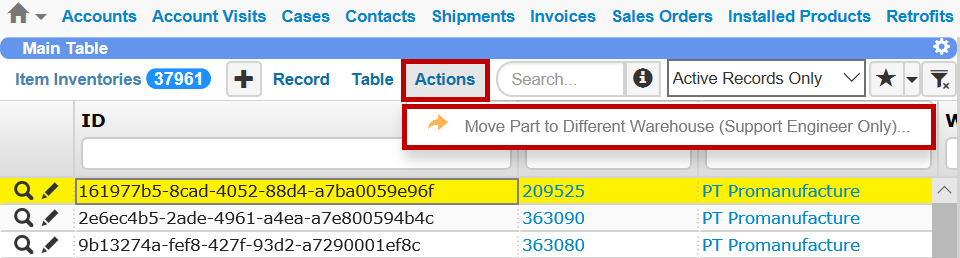
The Move Part to Different Warehouse (Support Engineer Only) Command
Customer Warehouses
TIGA allows you to assign spare and support parts to different customers. When a customer is created, a warehouse for that customer will also be automatically created. This helps the support team easily track where parts are being sent, and which parts are being used at which customer sites.
More Ways TIGA CRM Makes Life Easier:
Now you can only assign an item to multiple shipment requests in TIGA if the previous shipment requests have Confirmed as their status.
Added the new Cell business unit to the Account, Contact, and Sales Pipeline tables.
Improved the Submit Request window to include the Item Description information.
Improved the Customer Satisfaction Survey form to include only FORMULATRIX instruments on the survey, and to use the customer institute name instead of using the account name.
TIGA now automatically sends a notification email to support when you update the Tracking Number information for item requests that have Support Request Out as their Issuance Type.
TIGA now enables you to link the same case to multiple item request records.
Improved the Customer Service Report page to show the Item ID in the Part Replaced field instead of displaying the Part ID.
Bonded Zone
End User Features
Improved Purchase Orders (PO)
Now it’s even easier to create and manage POs in TIGA. Here are several improvements to POs included in this release:
Easily Create a Shipment for Your PO
Now, TIGA has the Create Shipment command under the Actions menu of the Purchase Orders table, that allows you to easily and quickly create a shipment record for your PO. TIGA will also automatically display a warning message if a shipment has already been created for that PO.
Receiving POs Just Got Faster
Now, TIGA allows you to set a PO priority to Engineering, for items you need to receive quickly. The warehouse team will prioritize any Engineering priority POs, so that you won’t have to wait for important shipments.
New PO Validation
Added PO validation, so now you cannot change a FUSA PO status to Sent unless all of the corresponding Purchase Order Line Items (POLI) have an Export Control Classification Number (ECCN).
TIGA now automatically converts the POLI Price currency to the PO currency.
More Ways Bonded Zone Makes Life Easier:
Improved the transaction barcode labels to include more accurate transaction information, and also added the ability to print a barcode label for transaction records that have Support Return In or Support Part Shipment In as their issuance type.
What's New in TIGA 3.04?
End User Features
Full TIGA Integration with FORMULATRIX Website Forms
TIGA is now fully integrated with all of the FORMULATRIX website forms, to make tracking sales leads easy. Anytime a visitor requests information or a demo for one of our products, a Sales Pipeline and Interaction record will be created in TIGA so that you can easily track your progress as you follow up on the lead. Contact and Institute records will also be created for the visitor if they aren’t in the system yet, so that you can focus more on sales and less on managing TIGA.
More Ways TIGA CRM Makes Life Easier:
TIGA now automatically receives a shipment after the related item request transaction is closed.
This only applies to an item request that has Support Request Out and Request as its issuance type and type
When performing part replacements from the Part Replacements (related) table, TIGA will only allow you to see and consume parts from your warehouse.
TIGA now automatically sends a reminder at the end of the day to a requestor who has item requests that have Draft as their status. In order to continue the process, the requestor will need to submit the item requests or cancel them, if necessary.
Improved the item request email notification to include Cases Information and Item Information, so that the warehouse and support team can easily prepare the requested items.
Improved the support request issued email notification to include additional information for support staff in Indonesia, so that they can change the warehouse location as needed and more easily prepare the requested items.
Improved the New Item Requests window to include the Case # menu, so that you can easily link the requested item(s) to a specific case without going to the Cases related table.
The Prior Req. field data in the Item Requests window is no longer stored in TIGA, but is instead cleared when the item request record is created.
Now, TIGA allows you to change the Target Warehouse information for any Item Requests record that have either Submitted or In Progress as their status.
TIGA will display a more descriptive warning message if a user tries to log into TIGA with a deactivated account.
TIGA will display more descriptive error messages when a user attempts to delete a record that is still linked to its related records.
Fixed an issue where TIGA could not clone any reports.
Fixed an issue where TIGA didn’t properly clone records due to mismatched data. Previously, TIGA cloned data that came from the previously highlighted record instead of cloning data from the selected record.
Fixed an issue where TIGA displayed the Record menu although there was no record selected in the main table.
Removed the pagination from the Field Map in the Export window to avoid confusion when selecting fields. Now all of the fields from the table being exported display in one list.
Bonded Zone
End User Features
Easily Move Parts to Different Storage
TIGA now features the Move Part to Different Storage command in the Actions menu of the Storage Inventories table, allowing you to quickly and easily organize parts by moving them to different bin locations. For more information, see Moving Parts to Different Storage.
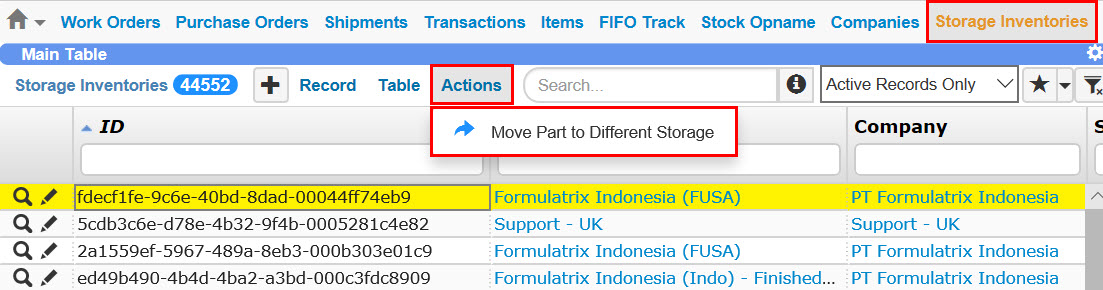
The Move Part to Different Storage Command
What's New in TIGA 3.03?
End User Features
Improved Import Tool
We have made some improvements to the Import tool to make your life easier. These improvements include:
Added the Upload Records option. You can choose either to upload records as fast as possible or sequentially. If you select As Fast as possible, TIGA will upload multiple rows of data at once. If you select Sequentially, TIGA will add data row-by-row. Selecting Sequentially will result in longer upload times, but also reduce the chance of errors occurring while your data is being uploaded into TIGA. Please use the Sequentially option when importing case entries as otherwise they may become orphaned.
Renamed the Ignore command to Skip in the If entry already exists and If entry does not exist menus.
The File Column in the Field map table will only display the columns that are used in the .CSV file, to keep the Field map table easy to read.
Added the ability to select or deselect fields from related tables as key fields for the uploaded data. By deselecting a field from a related table, you can change the uploaded record’s relationship to that related table.
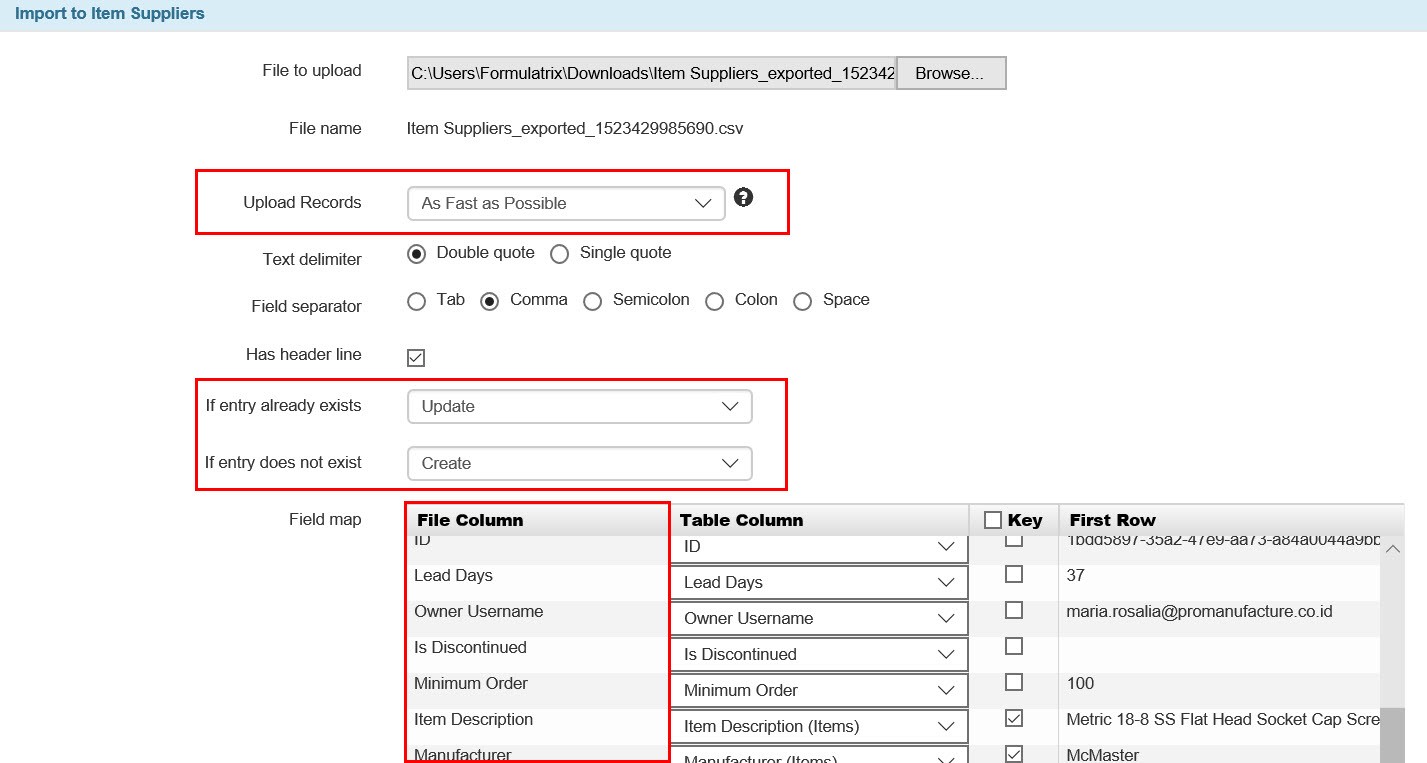
The Import Window
For more information, see Importing Records.
More Ways TIGA Makes Life Easier
TIGA will now display a warning message if the user has not selected any field options when performing a Bulk Update.
When exporting data to a .CSV file, TIGA will convert all of the date information in ISO format, for format consistency and to avoid any data reading errors that could occur if the spreadsheet is imported again into TIGA.
TIGA now uses the current FORMULATRIX logo in all of the generated .PDF forms (i.e. Commercial Invoice, Packing List, Address Label, and Delivery Order), for branding consistency.
TIGA now will not display the business unit and year information for sales pipeline records that don’t have Met a Tradeshow as their Origin Type.
Bonded Zone
End User Features
Flawlessly Import Child and Parent Items to the Item Sub Assemblies Table
TIGA now properly imports child and parent items to the Item Sub Assemblies table. To import child and parent items to the Item Sub Assemblies table, you must use the provided template when creating your .CSV file, and select Sequentially from the Upload Records drop-down list when you’re ready to upload the .CSV to TIGA. Click here to download and use the Item Sub Assemblies .CSV template.
What's New in TIGA 3.02?
Bonded Zone
Business Data and Workflow
Generating Item Status and Vendor Reports from Work Orders
TIGA Bonded Zone now allows you to quickly generate the item status and vendor information reports from the Actions menu in the Work Orders table. All of the generated reports will be saved in .CSV format. These reports are useful for the engineering team to easily identify the available quantity and purchase status of all of the items in a WO and their vendor information.
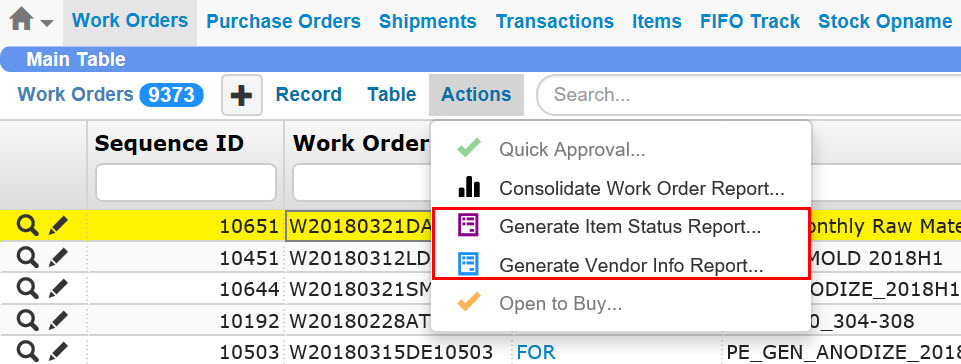
The Generating Item Status Report and Generating Vendor Info Report Commands
Improved Actions in the Transactions Table
Several command windows (i.e. Commercial Invoice, Packing List, Delivery Order, and Accounting Invoice) under the Actions menu in the Transactions table now include the Item ID and Engineering Part Number options, so that you can choose whether to include the Item ID or Engineering Part Number on the generated documents. These options are available for transaction records that have Shipment Out or Shipment Request Out as their issuance type.
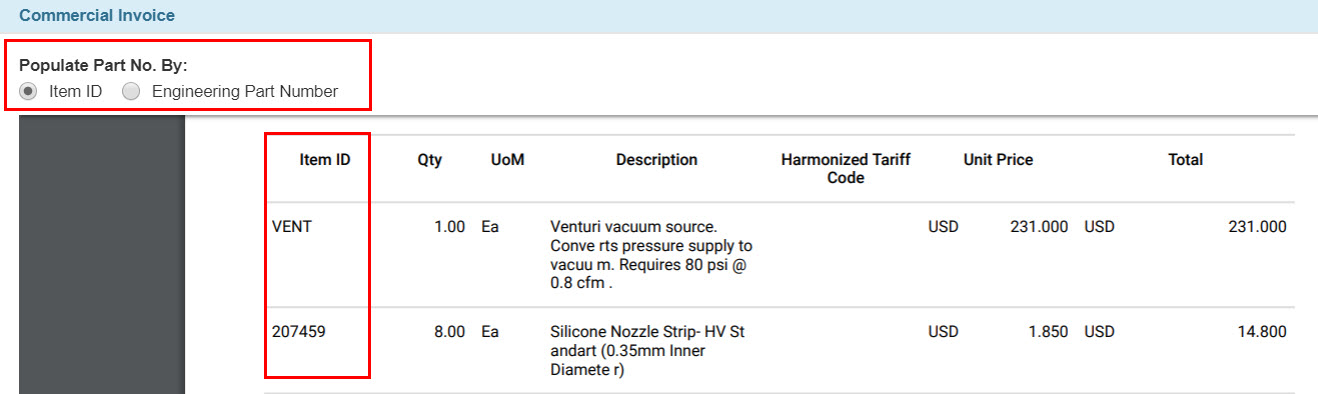
A Commercial Invoice with Item ID Selected
More Ways Bonded Zone Makes Life Easier
Improved the purchase order (PO) email group to include work order (WO) Requester and Approver information, to ensure that the necessary WO information is not missing from the closed shipment email.
Improved the purchase order email group to include the Category information in both the PO sent and PO received emails.
TIGA nows automatically emails the purchasing team if a WO with discrepancies that is linked to a PO is closed, so that the purchasing team can easily identify and fix the issue.
Added the Shipment Out Consumable issuance type to Transactions, so that you can create transactions for shipments of consumable parts that are requested by customers or sales.
Now, the Description column’s contents in the downloaded PO .PDF file are taken from the Vendor Item Description of the Items table. Previously, the Description information was taken from the Item Description of the Items table. The Vendor Item Description of an item is unique for each specific vendor, whereas Item Description is the same for identical items from different vendors.
TIGA CRM has added several minor changes for better usability, including:
Dramatically improved TIGA performance to accelerate your work process.
Fixed an issue where 0 in the TIGA history table would not display any value. Now 0 will display for any value defined as 0, and undefined items are blank.
Fixed an issue where the send feedback feature didn’t automatically include TIGA version information if the TIGA version ended in 0.
Fixed an issue where the Data Changes tab didn’t display properly in Firefox.
TIGA now uses the latest FORMULATRIX logo, for brand consistency.
What's New in TIGA 3.01?
Bonded Zone
End User Features
Generating Storage Reports Made Easy
TIGA Bonded Zone now features the Generate Storage Report option in the Actions menu, making it easier to generate a storage report for any records with an “Out” issuance type in the Transactions table, including Issued Out, Transfer Out, and Shipment Out.
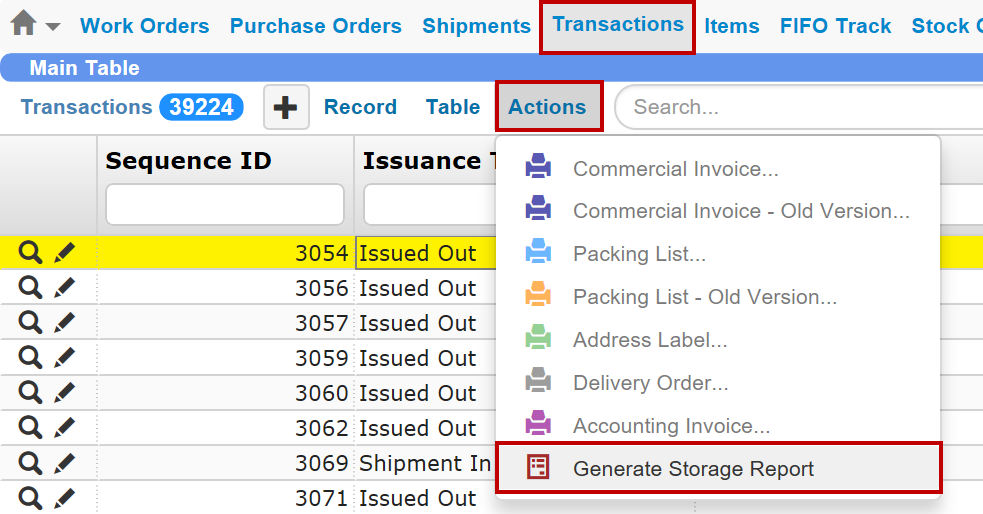
The Generate Storage Report Option
More Ways Bonded Zone Makes Life Easier
The Item Inventory Summaries table now includes the Available column, which allows you to easily check the available quantity of any items before using or ordering them.
Fixed an error that occurred when opening the Address Label option in the Action menu in the Transaction table.
Fixed an error that occurred when selecting Default Payment Terms data for any records in the Suppliers table.
End User Features
Improved Search Functionality
The search function has been improved to include a new query type which allows you greater flexibility in your search:
Containsnone — Records returned where none of the specified words in your criteria are met. This is useful if you want to exclude any specific words from your search. For example, Account containsnone “Pfizer BMS” returns records that contain neither “Pfizer” nor “BMS”.
For more information, see Using Advanced Search Language.
Sending Feedback on TIGA Just Got Easier
You can now easily and quickly send feedback to the TIGA team by clicking the Feedback button next to your account name and selecting the desired feedback option in the Send Feedback window. The Send Feedback window provides you with three feedback types: Report Problem, Request Change, and Give Kudos. With this feature, the TIGA team can bring more improvements to TIGA to make your work easier.
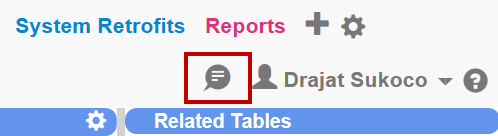
The Send Feedback Window
Business Data and Workflow
Account Visit Enhancements
We have made some enhancements to the Account Visits table to make your life easier. These enhancements include:
Added Visit Completed validation, so now you cannot update the account visit record if the case entries and travel entries are still blank.
Now, TIGA automatically sends a notification email to all of the relevant teams after an account visit record is updated.
The Missing Feedback report will be sent to the relevant sales person for the account and business unit. Account visit data will not be included in the report if the case entries are still open.
TIGA will automatically send a notification email to the sales email group if there are any cases older than 60 days that are still open.
More Ways TIGA CRM Makes Life Easier
TIGA administrators can now configure the window size for all of the options in the Action menu. There are two size options: large and small.
The application manager now loads faster for TIGA administrators, because TIGA does not display any tables or settings when the application manager is opened.
Fixed an issue where TIGA did not properly track automated activities performed by TIGA. Now all changes to TIGA records, both manual and automatic, are tracked in the record’s history.
Fixed an issue where the Case Number hyperlinks were broken in certain email clients, such as Thunderbird.
Fixed an issue where related tables in TIGA did not automatically refresh and load the most recent information.
The Cases table has been improved to include System Retrofits as a related table, which allows you easily track any system retrofits made during an instrument’s support period.
Removed any Payable contacts from the customer survey form contact list, so that the contact list only contains end users.
Removed support@formulatrix.com from demo report emails, so now the demo report contains relevant email recipients only (i.e. pc.demo.reports@, lh.demo.reports@, sales@, and productmanagers@).
Removed any irrelevant email addresses from sales order notifications.
What's New in TIGA 2.12
End User Features
Select and Deselect All Records
When opening a table, you can now quickly select and deselect all of the records on the current page of the table from the right-click menu or the Record menu.
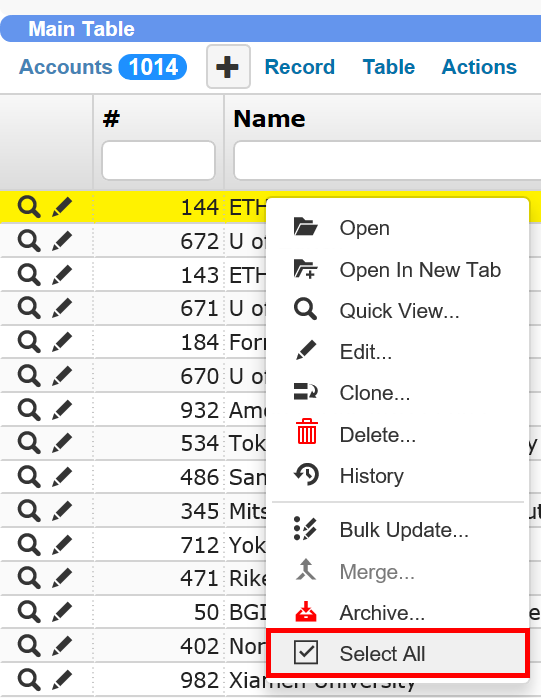
The Right-Click Menu Options
Improved Search Functionality
The search function has been improved to include new query types which allow you greater flexibility in your search:
Containsall — Returns the records where all of the words in your criteria are found. For example, subject containsall “Customer Industry” returns records that have “Customer” and “Industry” anywhere in the field.
Containsany — Returns the records where any of the words in your criteria are found. For example, subject containsany “Customer Industry” returns records that have either “Customer” or “Industry”, or both “Customer” and “Industry”.
Click to learn more about Using Advanced Search Language.
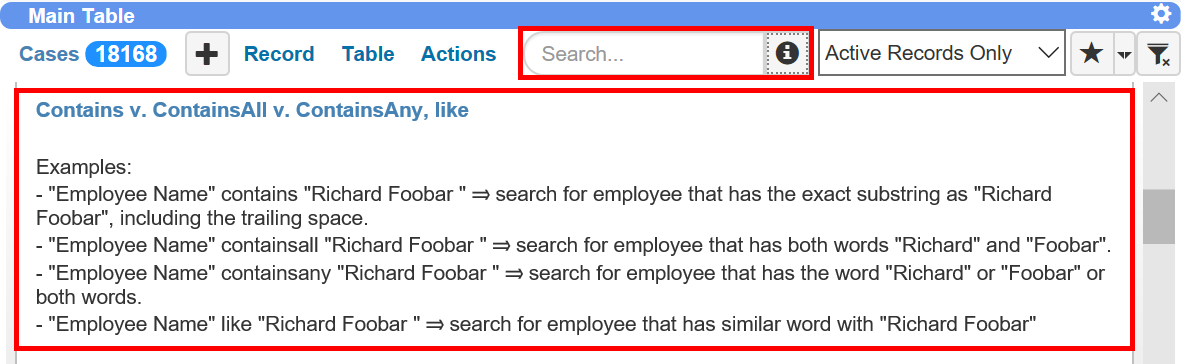
New Search Query Formats
Business Data and Workflow
Create New Issues from Cases
You can now quickly create new issues from cases that you have created through the Create Software Issue option. TIGA will copy all of the key information and tag you as the reporter, so that you will always get update notifications as any changes are made to your issues. Click to learn more about Creating New Issues from Cases.
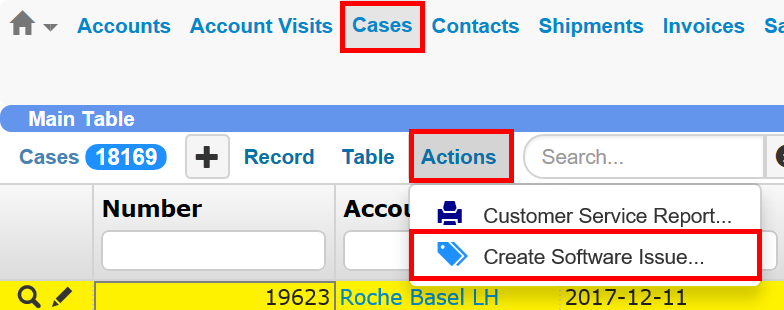
The Create Software Issue Option
More Ways Bonded Zone Makes Life Easier
TIGA now allows you to link a work order (WO) that has its status set to either Open to Buy or Issued to a purchase order (PO). Any issued WO with an order discrepancy can be linked to a PO, so that the items in discrepancy can be ordered.
Added WO validation to the WO closing process, so now you cannot close a WO that has an order discrepancy. You have to order the required item(s) first before closing the WO.
When closing a WO, TIGA will automatically calculate any left-over parts from the closed WO and will subsequently add them to the next active WO that needs the same parts.
When cloning a WO, TIGA will exclude the Closed Date information in the duplicated WO to avoid a data reading error.
You can now quickly change a WO status from Approved to Open to Buy through the Open to Buy option in the Actions menu.
You can now edit the warehouse information in a PO as long as its status has not been set to Sent or Closed.
When cloning a PO, TIGA will exclude the Revision information in the duplicated PO to avoid a data reading error.
More Ways TIGA CRM Makes Life Easier
TIGA administrators can now add custom disabled conditions to the action menu options, so that only options that are relevant to the selected record(s) will be enabled.
Dramatically improved the attachment upload speed. Also fixed a problem where multiple dragged attachments were not all getting added.
TIGA now automatically updates the Related Tables content if there are any changes made in the Main Table, so you no longer need to manually refresh the Related Tables.
TIGA now sends contact request changes from customer surveys to the marketing research analysis (MRA) team email address rather than to support@formulatrix.com.
Added an ellipsis (…) to all menu options (such as, Add, Edit, and Delete) that display a window and require user action to proceed.
Fixed the ability to double-click a record to open it.
Client side workflows have been made more flexible, providing you with a more dynamic experience while editing records. For example, based on a type, some unnecessary fields may be hidden or disabled.
The windows that appear after the delete, archive, unarchive, close designer, and unlink actions are performed have been made smaller.