Encryption
Protect confidential data using database level encryption. This function will securely encrypt data at the database level. If anyone gets direct access to the database, they will be unable to read the sensitive data without the proper key.
Only fields that are marked as encrypted are affected, the rest of the data will be readable as always. If you enter a table that has encryption turned on and you don’t have the key, you will see all data and an “encrypted” label for the protected fields. Talk to the leader responsible with that table to get the key/password. Some caveats about this feature, you will be unable to filter or sort using that column and it will also become a bit slower, so use it sparingly!
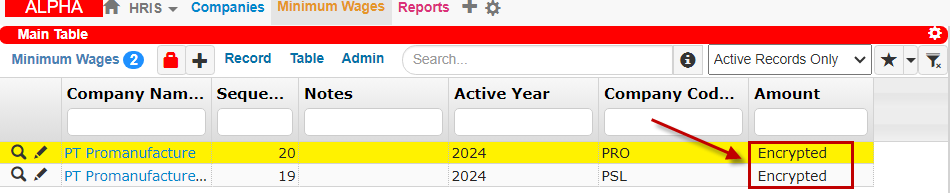
Encrypted Data
Tables that use encryption are identified by a red Lock  button. Select the button and enter the password to unlock the table.
The red Lock
button. Select the button and enter the password to unlock the table.
The red Lock  button will turn into a green Lock
button will turn into a green Lock  which indicates decrypted data and permission for the users
to record creation or editing.
which indicates decrypted data and permission for the users
to record creation or editing.
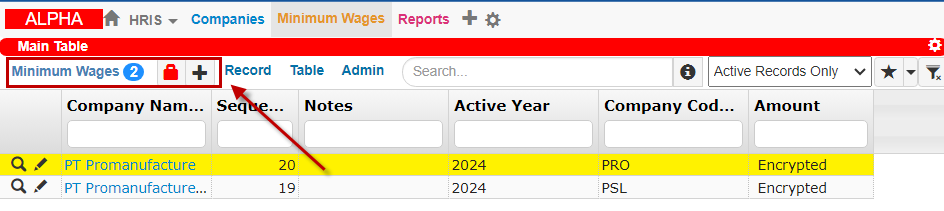
Encrypted Table Example