Item Requests Overview
The Item Requests table streamlines the request process for support cases, stock replenishments, or shipments. With this feature, the requester can:
Request items to address a Case record or problem at a customer site.
Manage a shipment address to send items, including non-inventory items, to a place registered as a warehouse in TIGA.
Replenish stocked items in the target warehouse.
Track requested items.
Initiate a shipment request for loaner and repaired products, and system swaps.
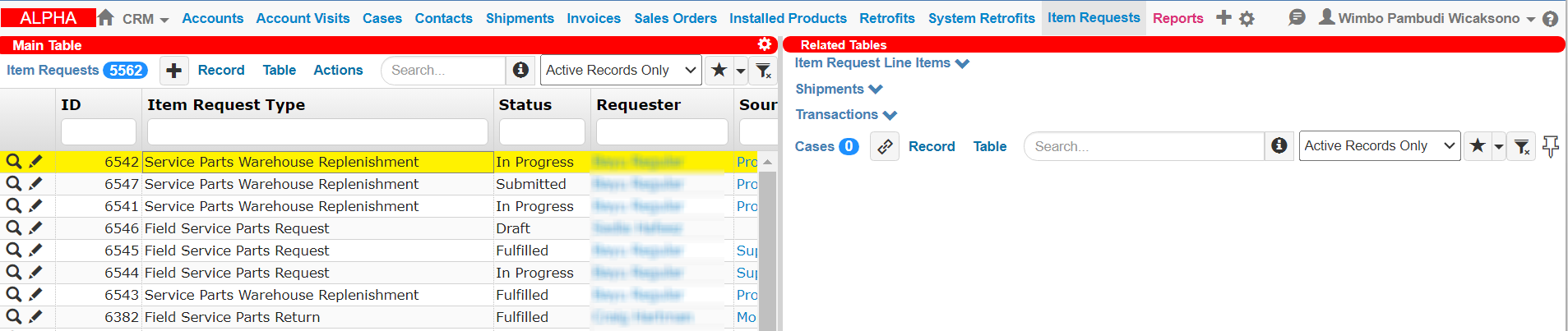
Item Request Table
The Process
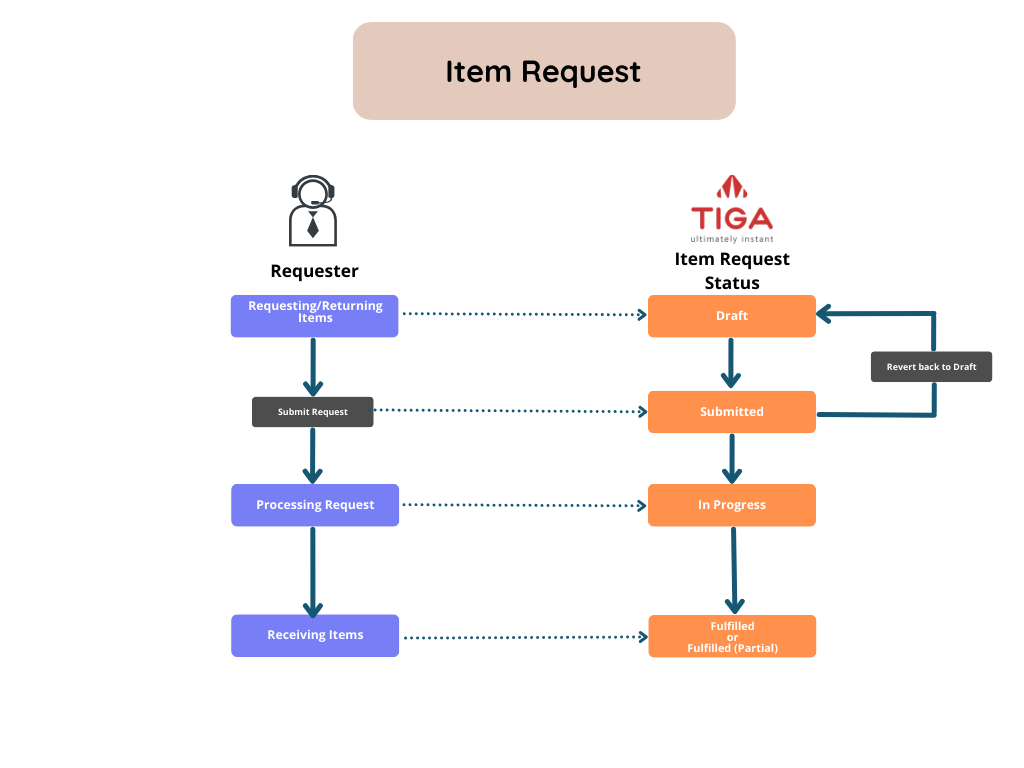
Item Request Process and Status
Requesting/Returning Items
The field support engineer (FSE), production manager (PM), or sales team requests that items, parts, or instruments from a Formulatrix warehouse be sent to another Formulatrix warehouse or customer site. If any parts remain unused, the FSE can use the Item Request table to return the parts to the source warehouse. Upon submitting the request, TIGA automatically updates the record status to Submitted.
Processing Request
The “Exim” team coordinates with the “Warehouse” and “Packing” teams to prepare shipments for requested/returned items and manually updates the item request status to In Progress.
Receiving Items
Depending on the Item Request type, the “Warehouse” team or requester has to either receive the requested/returned items upon arrival or enter the shipment tracking number in TIGA to update the record status to Fulfilled.
Note
If the items are not fully received/returned, TIga updates the record status to Fulfilled (Partial).
Each Item Request type has a particular use case.
Type |
Use Case |
|---|---|
Field Service Parts Request |
Replaces parts in the customer’s instruments. Note This type is linked to the Case table or Quote if the customer has a service contract. The FSE must perform the logging part replacements in TIGA immediately after using the parts. |
Field Service Parts Return |
Returns unused parts to a Formulatrix warehouse. |
Field Service Warehouse Replenishment |
Stocks/replenishes parts in a support warehouse. Note The production manager maintains stocked parts in the Support warehouses to assist the “Support” team. Read more about setting minimum stock quantities. |
FSE Toolbox Request |
Replenishes parts in the Field Support Engineer (FSE) toolbox; for example, cables, chips, or other consumable parts. |
Engineering Request |
|
Non Inventory Request |
Requests for items whose quantity is not tracked in TIGA item inventory system: for example, documents, boxes, or demo units. |
Installed Product Shipment (loaner/return) for Repair |
Manages the shipment of defective products for repair or maintenance. This involves sending a temporary replacement product while the unit is being repaired and managing the return of the repaired product. |
Swap Request |
Replaces a faulty system with a new unit. Note Once the request is processed, TIGA will automatically move the serial number of the replacement product to a new company or customer account to reflect the change in ownership or location of the product. |
Item Request and Item Request Line Items Field Description
Each item request must have at least one line item. The requester needs to create an Item Request Line Items record to list the requested items. Read the following field descriptions in the Create New Item Requests and Create New Item Request Line Items windows to help you fill in the correct information.
Note
Non Inventory Requests, Installed Products Shipment (loaner/return) for Repair, and Swap Requests types do not require a line item.
Item Request
Item Request Line Item
Field Name |
Description |
|---|---|
Item ID |
Select the call number of an item. |
Item Description |
TIGA automatically displays information related to the item. |
Quantity |
Specify the amount of the requested items. |
Is Partial Received |
Display receipt information. This field is checked automatically if the Item Request status is updated to Fulfilled (Partial). |
In Stock |
The number of available parts in the selected warehouse. |
Warehouse Name |
The location of the selected items. |
Item Inventories S#ID |
The unique identifier assigned to each inventory item. |
Tip
Inline help—providing specific information on required fields and their proper completion—is available in the Item Requests window. Hover over a field to display the corresponding inline help at the bottom of the window.
Related Topics:

