2019
What's New in TIGA 4.11?
TIGA Bonded Zone Changes and Improvements
TIGA Bonded Zone now integrates with QuickBooks®, an online accounting software that enables you to better manage goods inventory, balance, finances, and so on. This integration also brings the following benefits:
Quickly review vendor bills and customer invoices on-the-fly and submit them to QuickBooks for seamless financial reports.
Easily streamline all transaction journals from TIGA to QuickBooks. Transaction journals can be used as a reference for the accounting team to view all transactions performed in a specific date range.
Inventory Valuation Reports
The Inventory Valuation report in the Bonded zone application enables you to easily check the total value of all goods that are stored in the Promanufacture warehouse (Semarang or Salatiga).
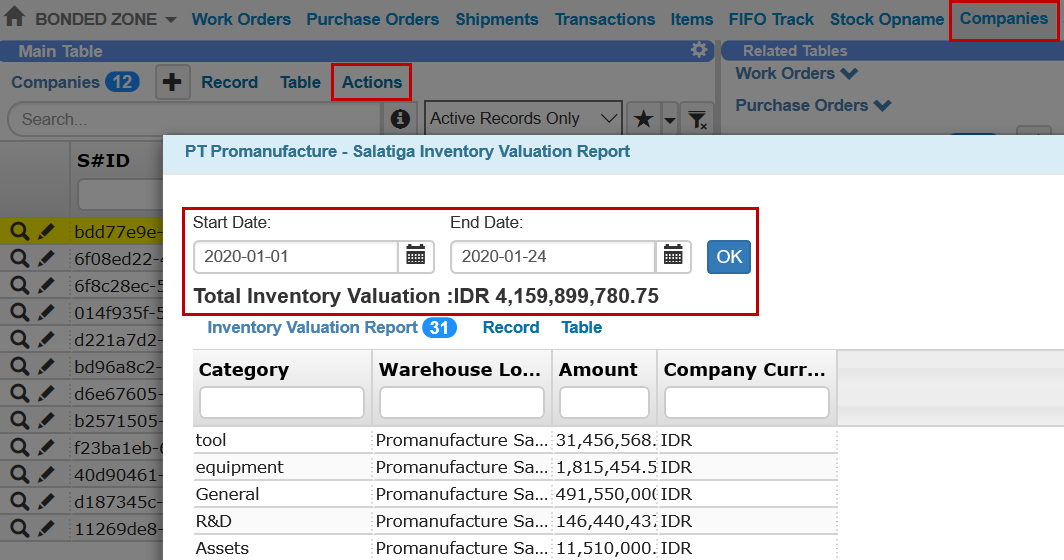
An Inventory Valuation Report Sample
Work Orders for Production
The Bonded Zone application now features the Work Order For Production option that tracks the production time, status, material costs, and identifies the WO that will be used for production. All is tracked according to a specific serial number,
Using the WO For Production, the production team can easily know each production status:
Work In Progress
Finished Goods
Adjusted
Shipped
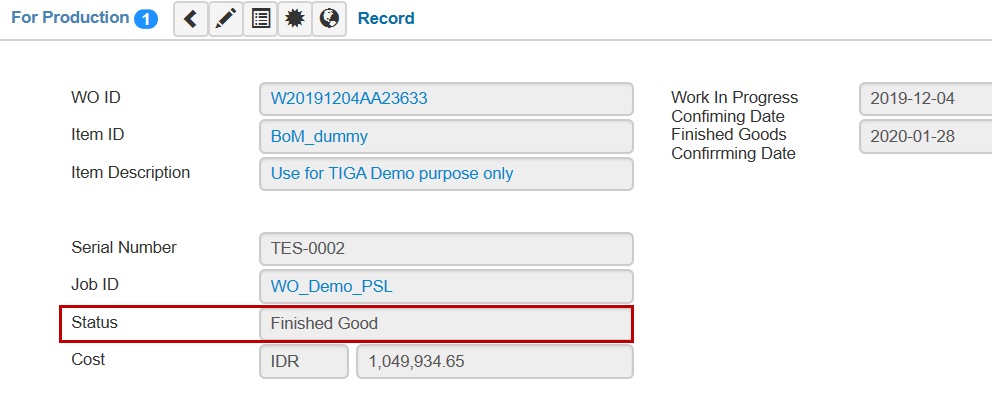
- width
500
- align
center
The production team can now quickly identify whether or not work orders will be used for production by looking at the For Production column in the Work Orders main table.
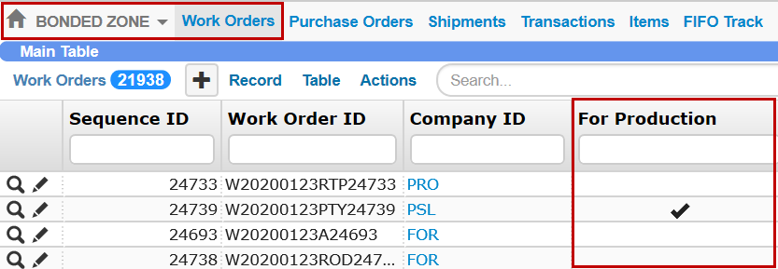
The production team can better estimate the production time and cost for each finished good by using each instrument’s costs as well as the available “Work in Progress” (WIP) and “Finished Goods” (FG) dates,
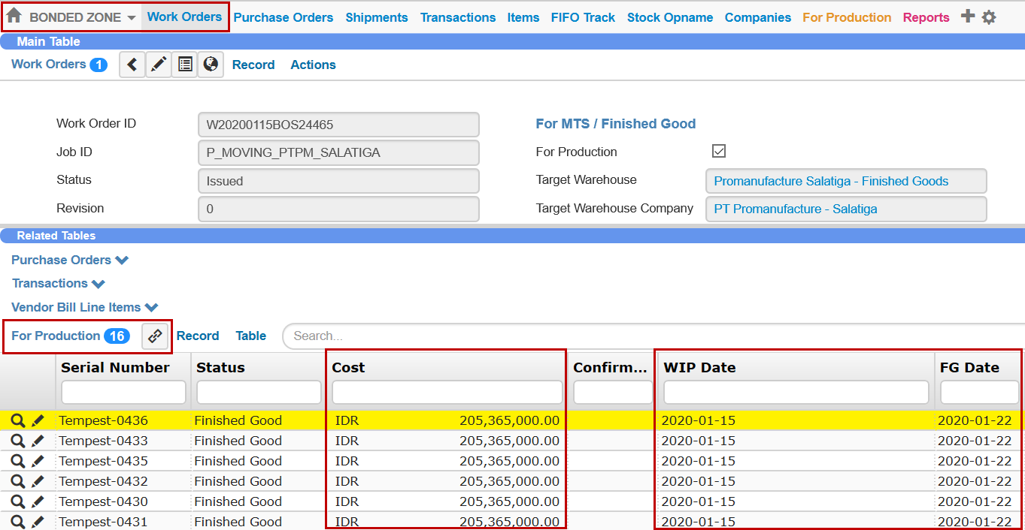
- width
500
- align
center
Other TIGA CRM Changes and Improvements
When creating a new quote, you can now select a contact in the Quote window even if the contact is not in an account.
Removed the controlling computer suggested products for MANTIS and TEMPEST from quotes.
Changed the product options for MANTIS RFID in quotes.
Removed the green MANTIS option from quotes.
If a user gives discount line item(s) to Annual Maintenance, CA does not count it correctly.
Changed the discount calculation on a Sales Order.
Fixed the currency conversion issue where TIGA didn’t properly convert price from EUR to USD.
Fixed the currency conversion issue where TIGA didn’t properly convert price USD to EUR.
After Support FUSA submits an item request, TIGA won’t proceed with Automated Start Processing or Line Item Confirmation. So, this will no longer replace our normal processing.
To avoid shipping errors, replenishment for Service Part item request can only be allowed if both warehouse categories are Formulatrix.
What's New in TIGA 4.10?
TIGA CRM Changes and Improvements
Streamline Your Quoting Process with TIGA
Now TIGA provides you with an automatic quote generator that allows you to create and manage your quotes for customers. Quotes of all types are supported: Instrument and Consumable for the sales team, Maintenance for the admin team, and Service Estimate for support. This new functionality in TIGA helps your workflow in these great ways:
Guides you through the quoting process and increases understanding of the product and options available.
Ensures the product offerings, prices, and terms are always up to date. Long gone are the days of using a stale quote template!
Allows customization of the quote by adding sections and giving you the ability to reorder items.
Allows you to create a completely external quote where you have free reign over the whole quote descriptions.
Integrates with the current CRM database so all your customer, contacts, and their history are handy.
Calculates installation and maintenance costs.
Enforces approvals from managers, so as a sales person you can be more confident that your quotes will be accepted when the purchase order (PO) comes in!
You can easily duplicate an existing quote to make edits for the same client or use for another account, or similarly save your favorite quotes in draft mode so that you can personalize them on a case by case basis.
Improves your communication with the admin team at your favorite time — when you receive the PO!
With this powerful new feature, you can easily streamline your quoting process and keep all of your quotes organized. For more information, see Quotes Overview.
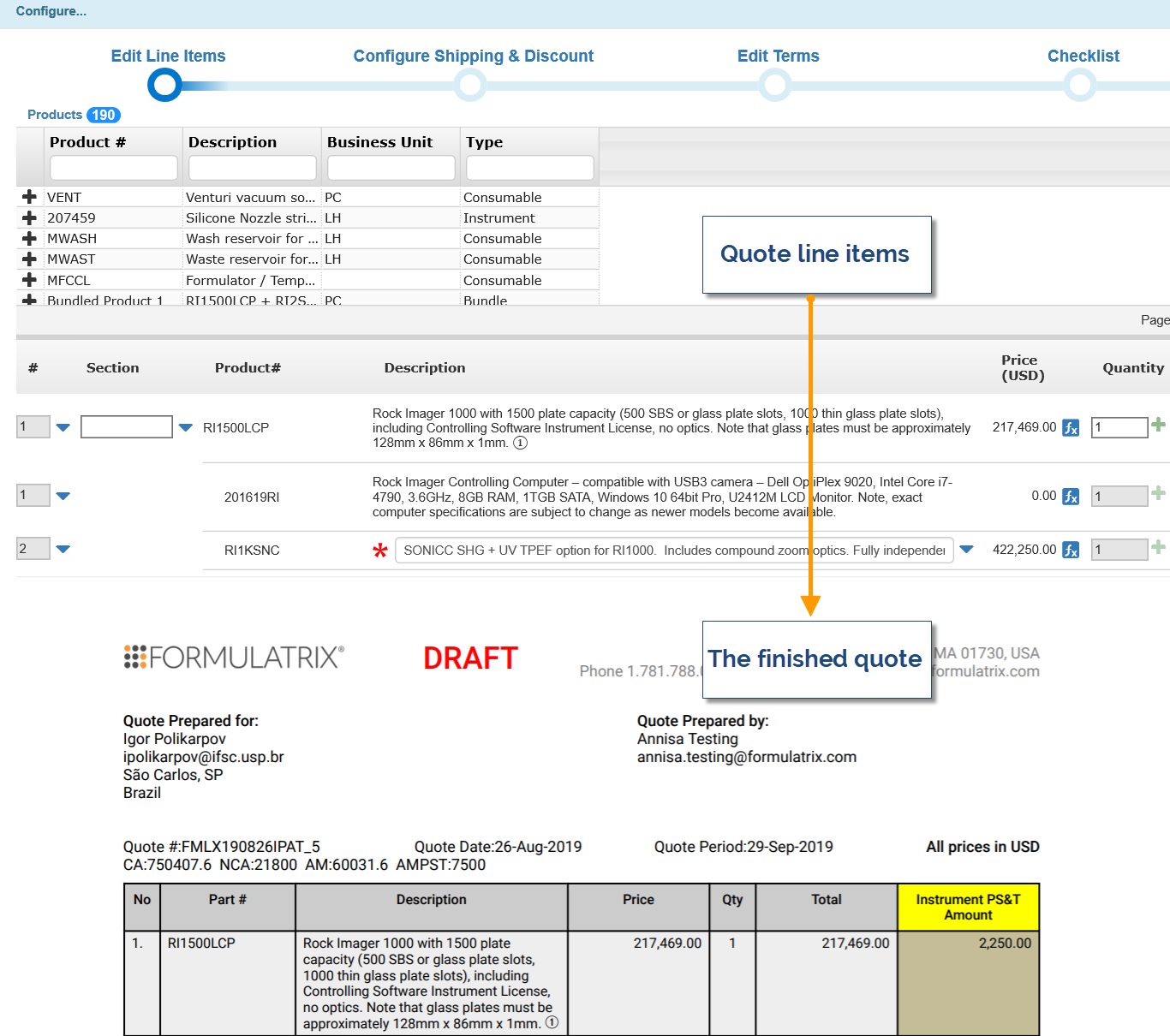
Sample of Quote Line Items and the Finished Quote as Generated in TIGA
What's New in TIGA 4.7?
General Improvements
Now, all of the windows in TIGA have the maximize and restore down buttons in the upper-right corner, so that you can easily resize the window you’re viewing.
- Improved the date picker to display any visible dates from the
previous or following month with a slightly muted highlight, to make them easier to differentiate with dates from the current month.
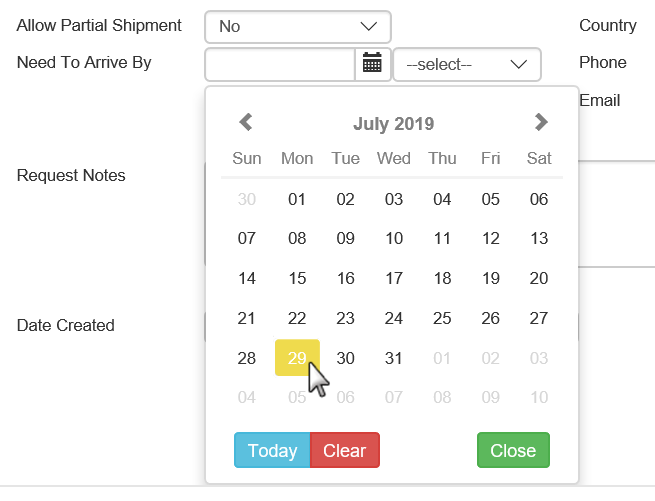
The Date Picker in TIGA
TIGA CRM Changes and Improvements
Business Data and Workflow
- The Item Requests window includes a new type called
Engineering Request that allows the engineering team to request parts that don’t have any cases associated with them. For more information, see Item Requests.
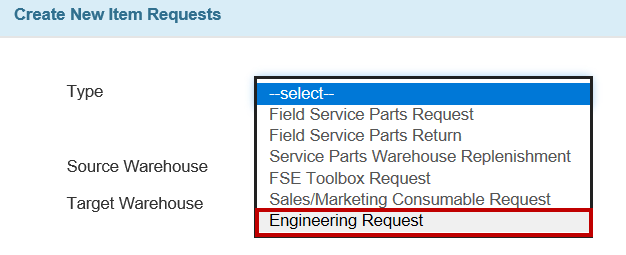
The Engineering Request Type
Now, you can commit any invoices that have E-store as their Sales Channel.
Now, TIGA will send a notification email to the sales team reminding them to progress to the next step in the sales process if the Next Step Date information in a sales pipeline has been defined.
The new Hardware Installation option has been added to the Category dropdown in the Create New Cases window. You can use this option when you want to score a newly installed product with the Manufacturing Flaw Scoring System.
The Sub-Category list in the Cases window now only has three options, including: Hardware Defect, User Error, and Other. The older options, such as Manufacturing Flaw and Product Design and Reliability have been merged into Hardware Defect.
TIGA now encodes all outgoing emails in unicode for better readability.
The Description field in the Maintenance table is no longer a required field, so now you can create a new record even ifa description hasn’t been given.
Added the Workaround Needed option to the Reason dropdown list in the Bug Tracker window. This option can be used to identify a complex and critical bug that might require an indirect solution.
Fixed an issue where TIGA would duplicate committed invoices in Avalara.
Fixed an issue where TIGA didn’t automatically calculate sales orders’ pricing information from sales order line items when the line items were unlinked.
Fixed an issue where reports’ schedules remained in the database even though the reports had been removed.
Removed the automatic Manufacturing Flaw Scoring System from the Installed Products table and removed the Manufacturing Flaw Score options from the Cases window, Now, when you want to score an installed product, you have to enter it manually.
What's New in TIGA 4.6?
TIGA CRM Changes and Improvements
Business Data and Workflow
Improved the item request creation process to include a message when the account shipping address for the Target Warehouse is different with the shipping information specified in the Item Requests window, to prevent shipping items to the wrong address.
Added more currency options to the Currency list in the Accounts table, so that you can easily choose the correct currency for an account.
Added a new validation to the case closing process in the Cases Installed Products table, so that you now cannot close a case that has Hardware as its category if the Sub-Category or Manufacturing Flaw Score fields have not been filled in.
Added the License FIle Upload checkbox to the Maintenance table. Select this checkbox on the corresponding record every time a license file has been uploaded, then from the main table you can easily see which licenses have been uploaded and which haven’t .
Removed the closing case process validation where previously you were not allowed to set the Date Closed field in the Cases window to a date before the current one.
Fixed an issue where the email report labels in the Schedules related table were not included in the email reports sent using the Test Report tool.
Fixed an issue where the PO Status list in the Service Estimates window had irrelevant options.
Fixed an issue where the inline help button disappeared on several occasions in some windows.
WHat's New in TIGA 4.5?
General Improvements
TIGA now has an inline help available in the add, edit, and quick view windows of the Item Requests and Work Orders tables, which gives you specific information about the required fields in the window and how to fill them properly. You can find the inline help by hovering your pointer over the desired field in the window.
Inline help will be available for more tables soon — we’ll keep you posted!

The Item Request Inline Help
Now when a new version of TIGA goes live, TIGA will display a what’s new notification at the upper-right corner of the screen. Click on the notification to see the TIGA What’s New, so that you can see all the new features in the latest version of TIGA.
A What’s New Notification at the Upper-left Corner of the TIGA Screen
TIGA CRM Changes and Improvements
Business Data and Workflow
Moving Various TIGA Trax Applications for Easier Accessibility
Some TIGA Trax applications and their data entries have been merged and moved to the same location as TIGA CRM, for easier access. The affected applications are listed below:
Time Tracking
Production — This includes QA Tracking, Electronic Tracking, Machine Tracking, Material Tracking, QA Calibrate Tracking, Machining KWH Meter, and Spindle Hour.
Support — This includes IT and GA.

TIGA Trax Applications’ New Location
Other TIGA Trax applications have not been in use for a while and they will be inactive. If you need to access the other applications, please let us know. The old TIGA Trax database is still available for read only purposes and it will be retired completely in September.
Improved Manufacturing Flaw Scoring System
The Manufacturing Flaw Scoring System will be enabled only if the Date Opened or Date Closed field is set to a date within one year after the instrument’s installation date.
When you’re closing a case status, you can’t set the Date Closed option to an older date than the current one.
Removed date validation that meant you couldn’t give a manufacturing flaw score for a MANTIS within three months after the instrument’s installation date.
Other improvements in TIGA CRM
Improved the Reports’ Schedules table to include the Label column so that you can add a label for a specific recipient that will be included in a report email, for easier identification.
Now, TIGA has a new TIGA Service Estimate Manager group that restricts non group members from creating and updating any service estimate records.
Improved the Shipments table to automatically fill in the From and To fields in the Shipments window after an item request has been created. The From and To fields’ data are taken from the Source Warehouse or Target Warehouse fields in the Item Requests window.
Fixed an issue where TIGA didn’t send scheduled report emails if there were identical recipients or custom search data in the Schedules table.
Fixed an issue where TIGA could not process the Received Shipment command in the item request’s shipment table.
Bonded Zone Improvements
TIGA now allows you to execute the Refresh Extended Cost command on a Work Order Line Item (WOLI) that has Open to Buy as its status.
Added the WOLI to the Work Order Quick Approval dialog for easier identification.
What's New in TIGA 4.4?
General Improvement
TIGA now shows you which application is open by displaying the application name on the navigation bar, next to the home button. This helps you easily keep track of where you are working.
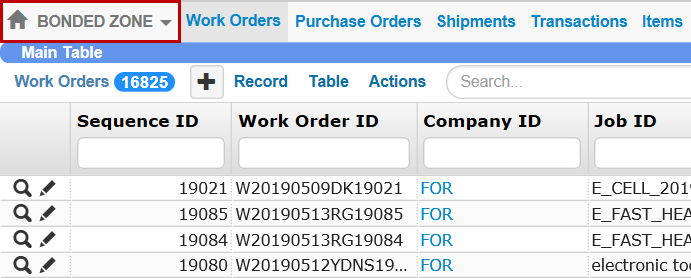
The Bonded Zone Application
TIGA CRM Improvements
Business Data and Workflow
Score Installed Products
The Installed Products table has been improved to include a new Manufacturing Flaw Scoring system that can be used by the support team to measure an installed product’s quality. For more information, see Scoring Installed Products.
Improved Brochure Request Email
Improved the brochure request reminder notification email, so that it is only sent to sales team members in the relevant territory.
Improved Sales Orders
Added the Is Committed option in the Invoices window that allows you to commit invoices for nontaxable items. With this option, nontaxable items will not be recorded in Avatax.
Added the ability to calculate items’ tax value in the sales order prior to submitting the invoice and to display the tax information in the sales order, so that our customers can easily see the tax value applied to their purchase.
TIGA now displays sales tax for each sales order line item separately, so that you can easily see the tax rates for each sales order line item.
TIGA will send a notification email to the sales team if a new sellable item is added to TIGA, so that the sales team can review the item and add it to the Avatax if needed. Please note that in the near future sellable items will be tracked in a separate table.
Improved Item Requests
TIGA now allows you to click the Start Processing Request command from the Item Requests table in CRM to process submitted item requests in Bonded Zone. TIGA will start processing the selected item request and open the Item Requests table in Bonded Zone. For more information, Processing Item Requests.
TIGA now shows a screen tip that displays descriptive information on each of the action menu commands in the Item Requests table.
Improved the Item Request notification email to include the Bin Location of the item, so that you can easily find the requested item in the warehouse.
Bonded Zone Improvements
The Warehouses table has been improved to include new options (i.e. Finished Goods and Scraps) in the Category drop-down list. These options are used to categorize items in the warehouse based on their type, and to exclude them from the work order line items stock calculation.
Added the Recalculate Available Quantity command to the Actions menu in the Work Order Line Items table. This command allows the purchasing team to recalculate the quantity of all of the available items listed in the work order line items.
Fixed an issue where transaction line items that were automatically created from stock opname adjustment didn’t match their stock opname line items.
Fixed an issue where items’ quantity information in the shipping line items for inter company shipments (i.e. PT. Formulatrix Indonesia and PT. Promanufacture) was doubled if the shipment out and shipment in transactions were included in the same shipment record.
What's New in TIGA 4.1?
TIGA CRM and Bonded Zone
Business Data and Workflow
Adding New Data on the Fly
Now TIGA allows you to quickly create related records without having to jump from table to table. When you create a new record, some fields might contain a blue ellipsis that allows you to select a related record. If that related record doesn’t exist yet, you can now easily create it without first canceling the creation of the initial record. This feature is not available everywhere and has to be requested if needed. See also Creating Records and Adding New Data on the Fly.
Improved the Work Orders Table
Now, the Work Orders table in the purchase order notification email includes the total cost information for each work order record, so that you can see the cost of each WO without opening TIGA. See also, Purchase Orders and Work Orders.
More Ways TIGA CRM Makes Life Easier:
Improved the NT8, FORMULATOR, and PULSE email groups to add a new filter for the specific product type to be included in notification emails, and to include in the email the description of the sale taken from the Sales Order record in TIGA.
Now, TIGA will automatically send a notification email to the visit reports email group after an attachment is added to any interaction record with Trade Show Meeting as its type.
Fixed an issue where TIGA failed to clone sales order records in the Sales Orders main table.
Fixed an issue where TIGA failed to generate the related Build of Material (BOM) data while importing a work order line item.
More Ways Bonded Zone Makes Life Easier:
Fixed an issue where TIGA didn’t automatically convert the currency type used in item suppliers to the currency type used in their corresponding purchase orders.
Fixed the Print Replenish Labels command issue during the shipping process. Previously, TIGA didn’t display barcode labels for item request records with Service Parts Warehouse Replenishment as their status if there was no existing stock of the item in the target warehouse.