Creating a Purchase Order via Auto Multi PO
Auto Multi PO is an action in Work Orders that automatically creates a purchase order for items from the same preferred supplier, utilizing the information in the Discrepancy column (this is the number of items that still need to be fulfilled) in TIGA. The “Purchasing” team is responsible for identifying the best price for each item and regularly reviews and updates preferred suppliers before initiating this action.
Important
Do not confuse this feature with Auto Multi WO in Purchase Orders table, which will create a PO for the preferred supplier.
To use Auto Multi PO:
Select the Work Orders (WO) table in the Bonded Zone application.
Select an existing Open to Buy WO.
In the Work Orders (WO) table, select Auto Multi PO in the State Management drop-down.
Important
The PO will not be created if the requested items are available in the warehouse.
TIGA creates a PO for each preferred supplier.
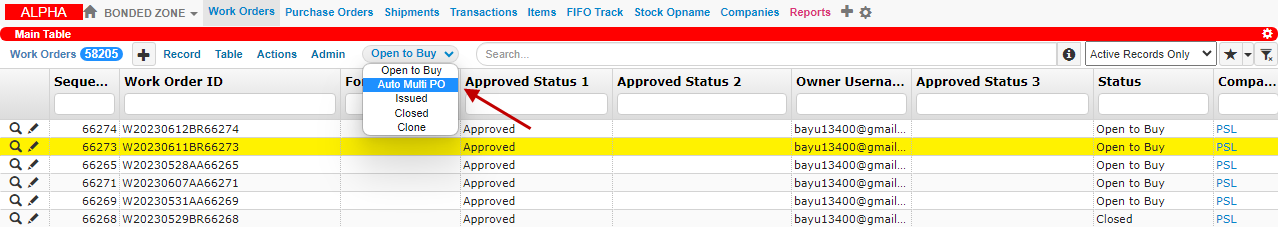
Auto Multi PO
Post Contition:
The Auto Multi PO will look for item discrepancies and items that are not in stock and create Multi purchase orders in the Related Tables based on the preferred suppliers. At the end of the process, the work order status will be set back to Open To Buy.
Important
The Auto Multi PO feature does not consolidate item discrepancies from other work orders, even if they share the same preferred suppliers.
If there is an existing Multi purchase order with the same preferred supplier, the Auto Multi PO will link the item discrepancies in the WO to the PO.
Related Topics: