Creating New Issues from Cases
TIGA allows you to create new issues from any cases that you have created. This helps you log the desired issue more quickly, as opposed manually creating issues in Bug Tracker.
To create new issues from cases:
Open the Cases table.
Under the Main Table, click the desired case record.
Click the Actions menu, and then click Create Software Issue.
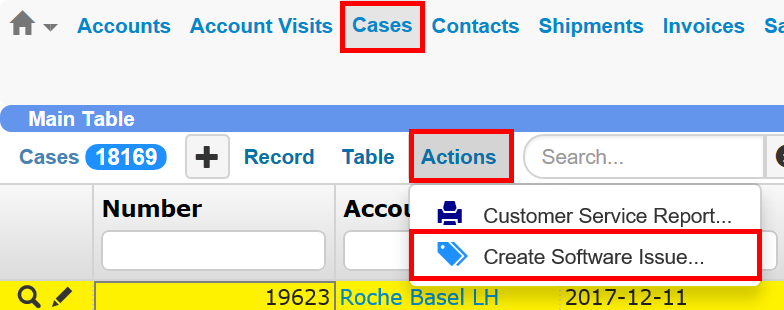
The Create Software Issue Option
Click Create Issue in the lower-right corner of the Create Software Issue window. TIGA will log the issue information in Bug Tracker and will tag you as the reporter, so that you will be notified if any updates are made to the issue.
Related Topics: