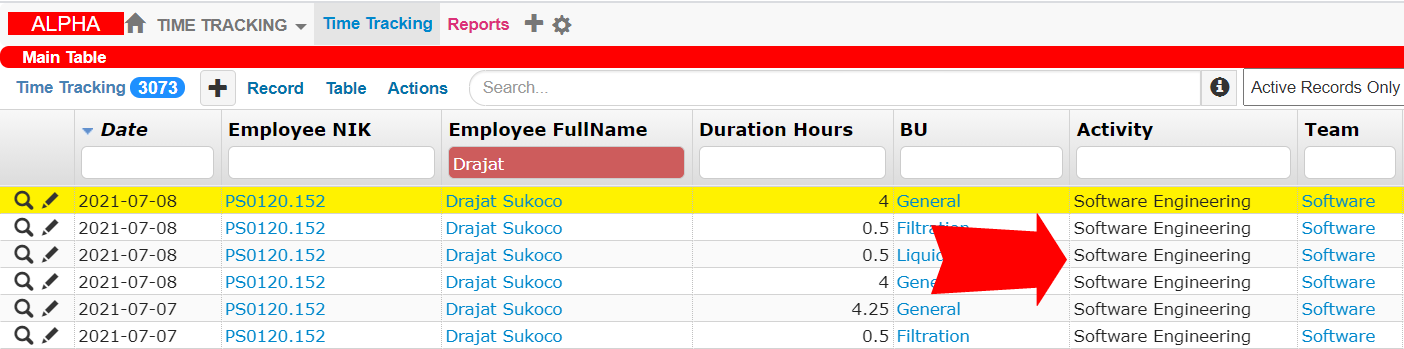Bulk Update
The Bulk Update feature allows you to quickly update data in multiple records at the same time, making your work even more efficient. In the tutorial below we need to update the information for multiple Time Tracking records. In general, the tutorial below also applies to other tables in TIGA.
To update multiple records:
Select the desired records in the Time Tracking table.
Time Tracking Table
Go to the Record menu on the table bar, then click Bulk Update.
The Bulk Update Command
Select the available checkbox fields that you want to edit and specify the information, as needed.
Mass Update Time Tracking Window
Click Update in the lower-right corner of the Mass Update Time Tracking window.
Post Conditions
TIGA will automatically update the selected records. You can see the updated records in the Time Tracking main table.
Bulk Update Result