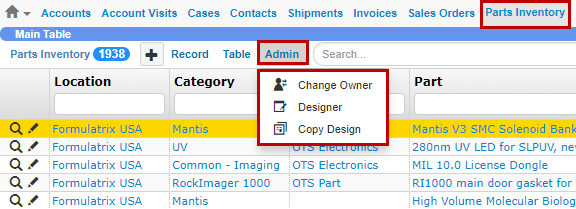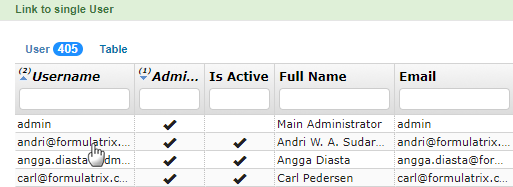Setting up Record Permissions
If you are an administrator, you can set write permissions for any records on any tables and apply it to someone so he/she can create, edit, or delete the records.
Prerequisites:
You have logged in as an administrator.
To set up record permissions:
Go to the desired application table.
Click the desired record, click the Admin menu, and then click Change Ownership. In this example image below, we chose a record on the Parts Inventory table.
Click the desired user in the Username column. The selected user now has the write permissions on the selected record.
Note
You can select only a single user. If you need to assign a table record to more than one person, you will have to configure it on the Group and ACL tables.