Items
The Items table provides information on the items used for production and R&D of our products. Items are essential to the usage within TIGA, including creating work orders, purchase orders, inventories, and many more. To maintain a standard, only the “Item Processor” group can add, edit, or remove the record in the table. Please check the descriptions below and the guideline for creating a record in the Items table. TIGA will automatically generate a unique ID for the item once it is added.
Fields, Checkboxes, and Drop-downs in the Creating New Items Window
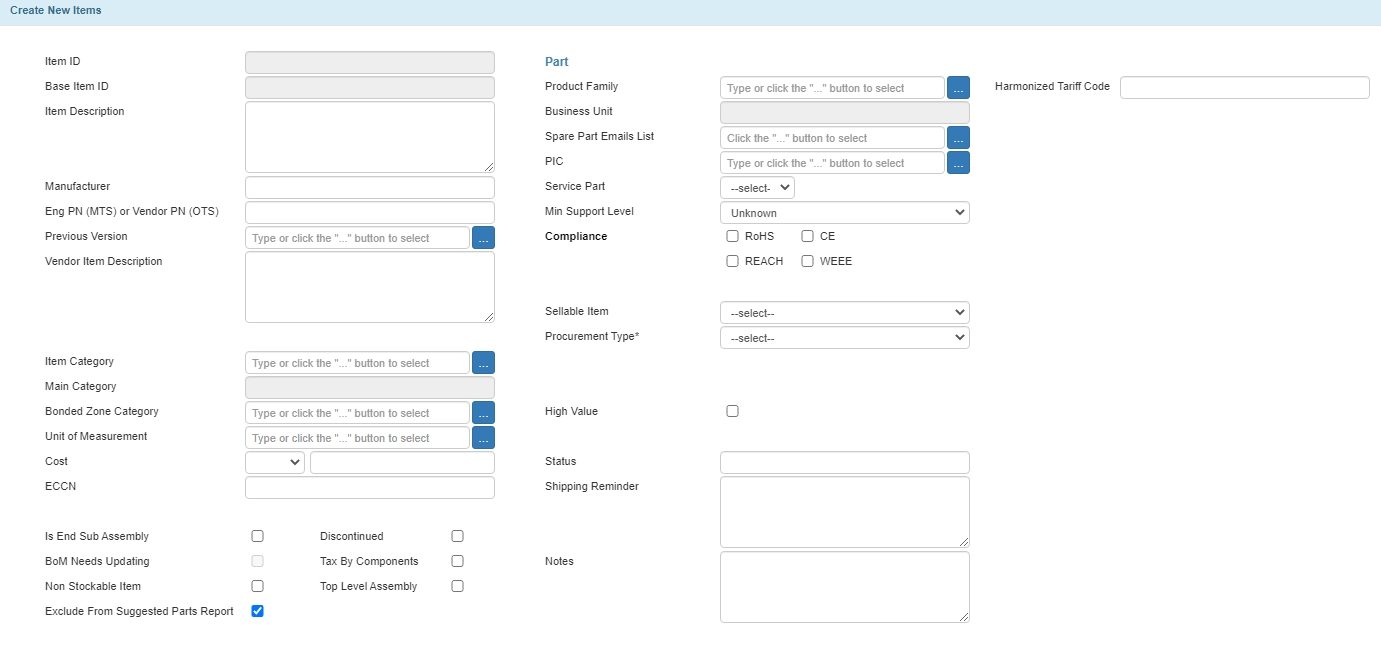
Create New Items Window
Name |
Description |
|---|---|
Item ID |
Generated automatically, the item ID for the item you create consists of the base item ID (six-digit number) and a version (letter). Example: 808344A (Solenoid Valve version A). |
Base Item ID |
The first six digits of an item ID generated automatically in consecutive order by the system. Example: 808344 is a unique ID for Solenoid Valve, which is the last base item ID. The following base item ID will be 808345. |
Item Description |
The description of a created item. |
Manufacturer |
The manufacturer of a created item. |
Eng PN (MTS) or Vendor PN (OTS) |
The unique number assigned by Formulatrix (MTS/Made to Stock) or the manufacturer/vendor (OTS/Order to Stock). |
Previous Version |
Information about the previous versions of an item (if inputted to TIGA). |
Vendor Item Description |
The item’s description from the vendor or manufacturer. |
Item Category |
A mandatory field informing the Category Description or Category Name of an item, i.e., Assets, Software, R&D, etc.*** Contact Eric, the master data, to add a new category. |
Main Category |
Automatically filled by the system based on the selected Item Category. Contact the master data if you need a new category. |
Bonded Zone Category |
Bonded Zone information based on the Category Name like Raw Materials, Sub Assemblies, Tools, etc.*** |
Unit of Measurement |
A field to define the measurement of a created item, such as Gallon, Piece, Pair, etc.*** |
Cost |
The cost information and currency of an item based on the UoM. |
ECCN |
The export code used for shipping to customers or Formulatrix Indonesia. The Shipping, Receiving, and Inventory Manager will complete this field if needed. |
Is End Sub Assembly |
If checked, the item you create will be considered a single entity without any child or other components. |
BoM Needs Updating |
Automatically checked by the system when you update Is End Sub Assembly, Discontinued, or both. The system automatically unchecks the BoM Needs Updating when a Work Order Line Item (WOLI) of this item is created or BOM is generated from the Actions menu by the “BoM” and “Item Processor” groups. |
Non Stockable Item |
Indicates that the created item is a service if checked. |
Exclude From Suggested Parts Report |
Checking the box will exclude the item from the weekly report sent to the “Support” team and inform that the created item might be worth adding to the FUSA support warehouse. |
Discontinued |
If checked, TIGA will prevent a work order line item creation. |
Tax By Components |
Informs the “Admin” team to calculate the tax from quote orders if checked. |
Top Level Assembly |
Clicking this checkbox means marking the item you create as the parent of a product. |
Product Family |
The product category of an item, i.e., Rover, FLO, Mini CNC, etc. |
Business Unit |
Automatically filled by the system, it informs the business unit corresponding to the product family you input. |
Spare Part Emails List |
The email list of employees who receive an email notification if an item is below the minimum quantity. It is generated based on the product family you choose. |
PIC |
The person in charge of monitoring the inventory level of an item. |
Service Part |
Set to Yes if the item is expected to be a part that support engineers might need to replace in the field, for example, electronic boards, cables, motors, etc. |
Min. Support Level |
This field informs the type of assistance required from the “Support” team. The default option, Unknown, will let the Support Manager determine the type of assistance. Regional support managers will be notified if the order of a new item is set to On-site or Remote. None means the item does not need any support or is not included in an order. |
Compliance |
Informs the standard(s) met by a created item. |
Sellable Item |
Informs if the item can be marketed (Yes) or if it is a service item or service (No). |
Procurement Type |
A mandatory field informing how an item is obtained. Purchase is an item/part bought from a vendor, Inhouse is an item/part produced/created, and Outsource is a service item. |
High Value |
Indicates that an item’s value costs more than USD 1000 and will be added to the High Value Parts Tracking table. The “Support” team will monitor the replacement of this item. |
Status |
Notes about the current condition of an item besides discontinued. |
Shipping Reminder |
Notes about the shipping. |
Notes |
Additional notes you add if needed. |
Harmonized Tariff Code |
Code used by the “Export and Import” team to classify the item and calculate the tax. |
Note
***Please check with the product manager to choose the best option for the item you create. The stakeholders are currently working to standardize the criteria of each option.
Related Topics: