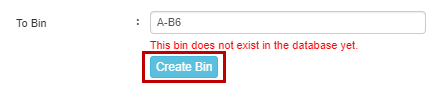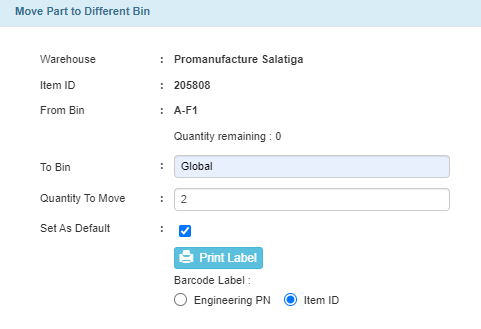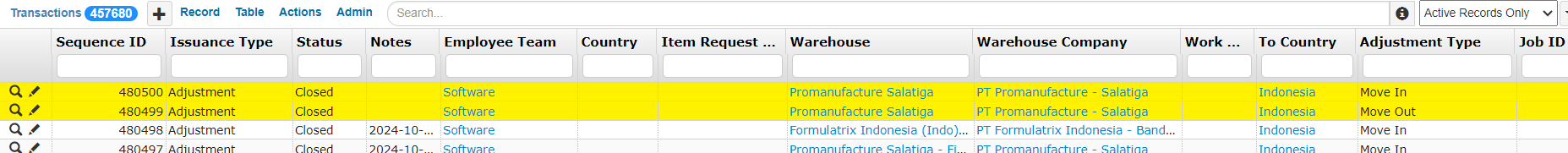Moving Parts to Different Bin
Reorganizing items into the correct bins is necessary to prevent them from mixing with other items and to maintain proper inventory categorization. You can easily move parts between bin locations within a warehouse without having to manually create new transaction records in TIGA using the Move Part to Different Bin action.
Prerequisite:
You must be a member of “Forindo/UK/USA Inventory Administrator” group or the warehouse PIC.
To move parts to different bin:
Select a record from the Bin Inventories table in the Bonded Zone application.
Click Move Part to Different Bin in the Actions menu and complete the fields.
Note
If you are moving a part to a bin location that has not been recorded in TIGA yet, type a new bin name and click Create Bin.
Once you input the quantity to move, Print Label button will appear, allowing you to generate the barcode ID and the bin information.
In the lower-right corner of the Move Part to Different Bin window, click Process.
Post Condition:
Adjustment Move In and Adjustment Move Out transaction records are automatically created to reflect the changes in bin inventory. Then, parts are moved to the designated bin in the warehouse.