2020
What's New in TIGA 5.11?
Time Tracking Application
Timesheet Statistics
Now, the immediate managers can easily check the average weekly hours worked by their staff via the statistics panel in the Timesheet wizard. The statistics can be used by the managers (especially the support manager) to make the decision on whether to approve an “under 45-hour” timesheet. Learn how to Approve and Reopen Employees’ Weekly Time Entries (Managers Only).

The Statistics Panel
Other Time Tracking Changes:
Improved the error message to include a better description of the problem that occurred when support personnel submitted a timesheet with no product(s).
Fixed an issue where TIGA duplicated timesheets that had been re-submitted.
Fixed a problem that occurred when a user clicked the duration cell in the Timesheet wizard.
CRM Application
Quotes
Easily Define Custom Products Prices
You can now define custom products prices using the Configure Custom Product window allowing you to define the Hardware and Software parameters. NCA is auto calculated. Access it through the fx button.
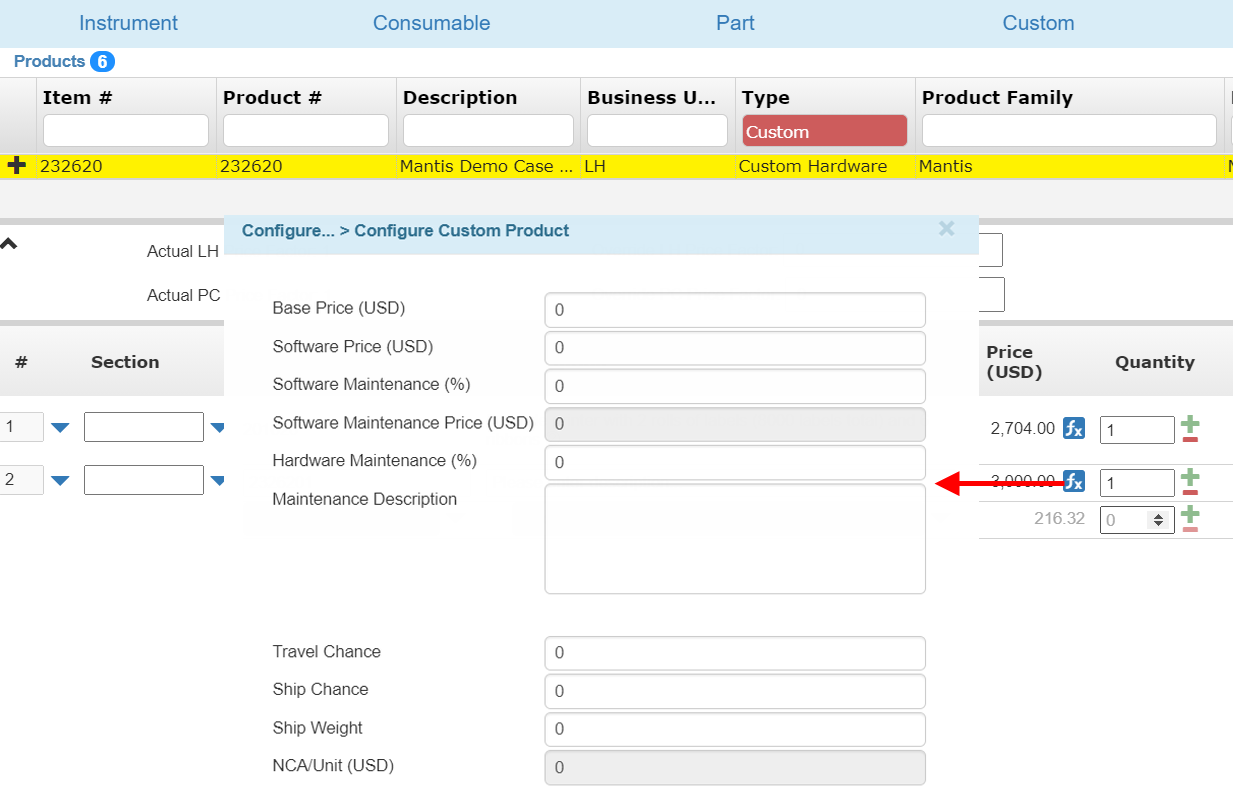
Configuring a Custom Product
Other Quotes Changes:
Commissionable Amount cost information for Sales Order Line Items is now moved to the Maintenance field and column.
TIGA will automatically update the Non-Commissionable Amount (NCA) values for Custom Products if the user changes the Price Factor information in the Quote Configuration window.
By default, TIGA now sets the Package Type information for Instrument quotes to Any.
Internal quotes will include the maintenance information of the selected products.
The Configure External Quote command in the Actions menu is now disabled for Service Estimate quotes.
Improved the Maintenance quote to include the Custom Contact option in the Address Source list, allowing you to quickly use an address without needing to modify the Contact list.
For Maintenance quotes, the Approver name in the Quote window is now affected by the Prepared By information. If the Prepared By field in the Quote window is set to a certain employee, the approver name will be automatically assigned to the corresponding employee’s manager.
TIGA will automatically send a notification email to the Sales Manager if there’s a quote submitted by people who are not in the Quote Auto Approver group.
TIGA now will always include the Maintenance table information and DRAFT label in the internal quote .PDF files.
Now, deleted terms in the Quote Configuration window will still be included in the internal quote .PDF files. They will be marked in Red text.
Fixed an issue where TIGA didn’t automatically update the Quote Expiration Date information for Consumable quotes that have been auto-approved by the system.
Fixed an issue where TIGA did not archive related products of the selected items in the archiving process. Now, when you’re archiving items, TIGA will also archive their related products.
Fixed an issue where TIGA users could not load available custom products data to the Configure External Window using the Import from Internal feature during the external quote configuration.
Fixed an issue in the Maintenance quote where TIGA automatically filled in the Prepared By field with the wrong employee name.
Fixed the rounding issue of the product price in the Line Items section of the Configure window.
Fixed an issue where TIGA didn’t automatically update the NCA values for Custom Products if the user changes the Price Factor information in the Quote Configuration window.
Sales and Marketing
Quickly Find People Who Have Requested Products Brochures
The marketing and sales team can now easily find people who have requested brochures on the FORMULATRIX website using the Generate Brochure Request Reports command in the Actions menu of the Sales Pipeline table.
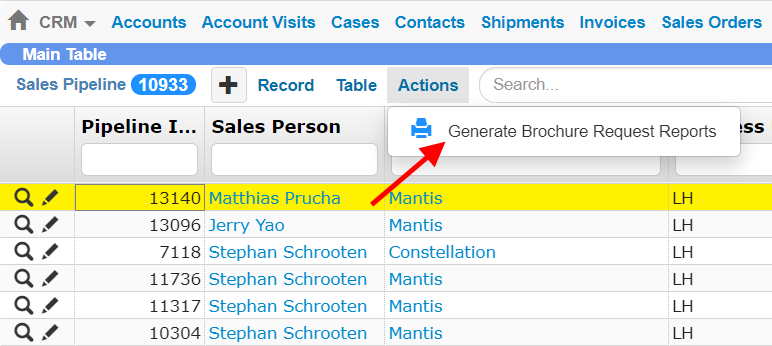
The Generate Brochure Request Reports Command
Create Publications List
TIGA now features the Publications table where the sales and marketing teams can track and manage all referenceable publications.
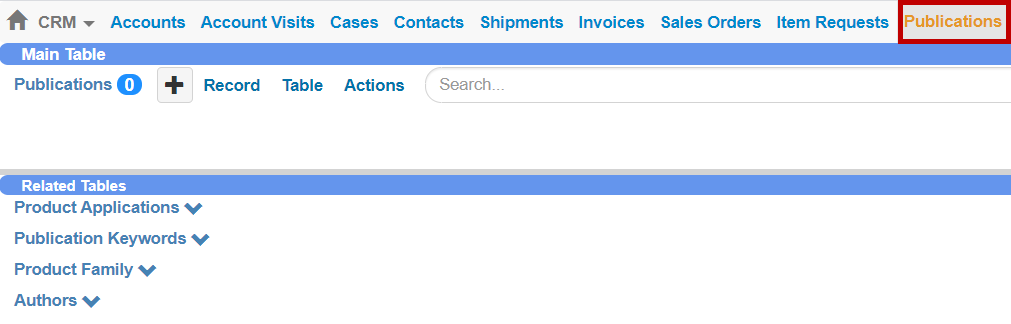
The Publications Table
Other Sales and Marketing Changes:
Fixed an issue where Avalara created a credit transaction invoice for a failed credit transactions process in TIGA.
Fixed an issue where TIGA could not link a Sales Order to a Sales Pipeline.
Bonded Zone and Production
Now, if a Work Order (WO) approver rejects a Work Order, the corresponding WO will be automatically classified as Revised and the WO owner can directly edit and resubmit the revised WO without changing its status. For more information, see Work Orders Overview.
Improved the Purchase Order window to include the Sub Contract option that allows the Purchasing team to proceed with sub-contract transactions and create purchase orders with custom products.

The Sub Contract Option
Improved the Customer Invoices table to include the Account Shipping Country column for easier shipping destination identification.
Added ISO Document Template Form Information in several documents such as Purchase Order, Delivery Order, Invoice, and Packing List.
Added validation to Item Suppliers to prevent regular users from changing the existing Item Category.
Improved the error message in the Supplier ID that appears when someone tries duplicating the existing supplier ID.
TIGA now allows people in the BOM group to clone items and their sub-assembly.
Fixed an issue where TIGA could not import an Item Supplier.
Fixed an issue where TIGA could not force close a Purchase Order with a different unit of measurement.
Fixed an Inventory Valuation report issue that occurred when item descriptions in the report contained the double quotes mark.
Fixed an issue where TIGA didn’t properly calculate the Work Order Line Items value in the imported .CSV file.
General
Search queries/sticky filters used in columns now will not be automatically saved by default. If you want TIGA to remember the queries in the selected columns, you need to manually click the Pin button next to the queries.
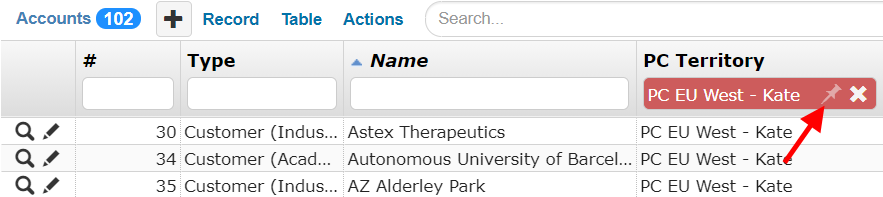
Pinning a Search Query in the PC Territory Column
Dramatically accelerate the transaction/journal synchronization process from TIGA to QuickBooks.
TIGA will send a notification email to the IT team and accounting manager if the QuickBooks server is under maintenance or down.
What's New in TIGA 5.10?
Time Tracking
Tracking Your Paid Time Off (PTO)
The PTO calculator works behind the scenes in Time Tracking. With this feature, you can quickly see complete PTO accrual and usage history for an employee using the Actions History section of the Employee HR table. For more information, see View Your PTO Remaining Balance, Accrual, and Usage History .
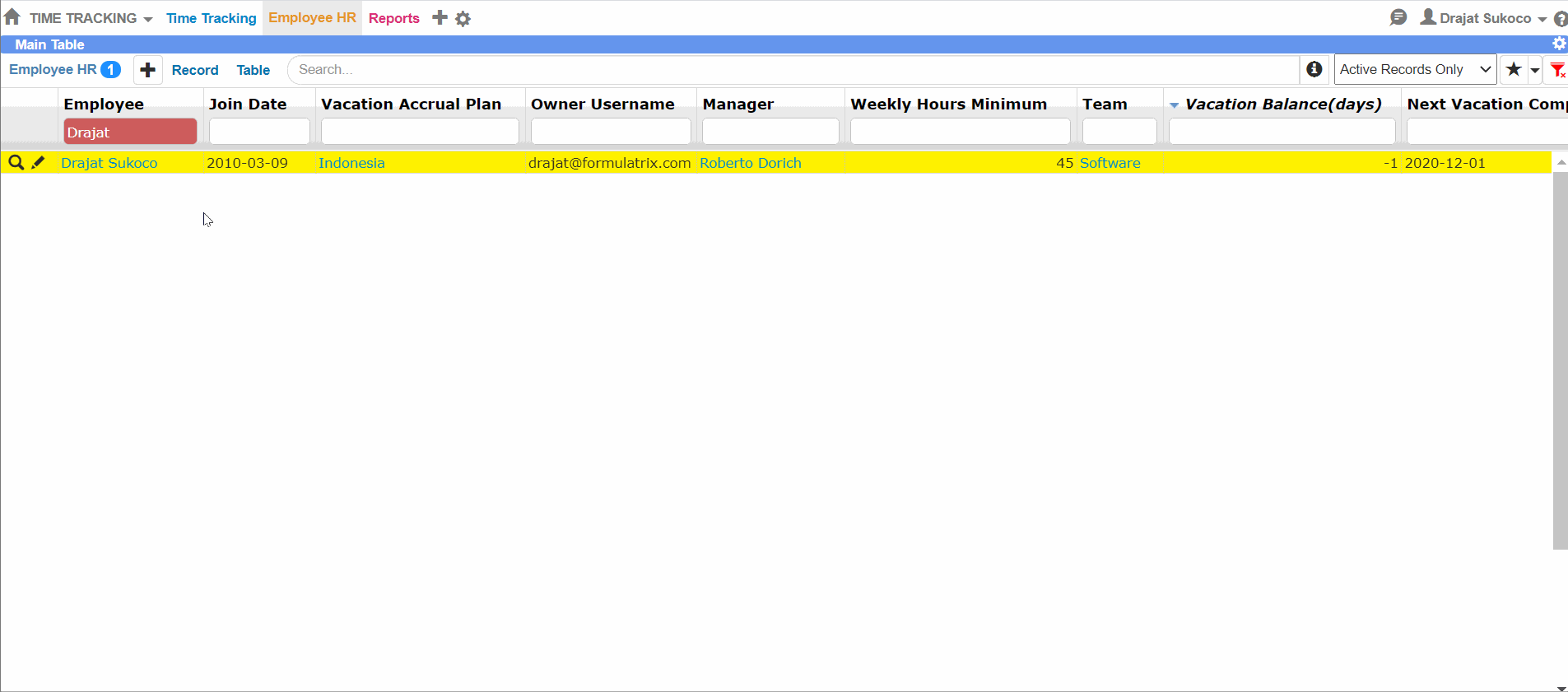
PTO Usage History in the Employee HR Table
Other Time Tracking Changes:
Support staff should use the Load CRM Data which will import all your Case Entries and Account Visit Travel Entries. This is more in line with the regular workflow and is also more transparent for you. Previously these entries were added, updated, removed in real-time as you made changes on the CRM side. For more information, see Load CRM Data into Timesheet (Support Team Only).
People in the Admin Manager group now can reopen timesheets that are classified as Approved using the Reopen Timesheet command in the Time Tracking Approvals table, for an easier revision process. For more information, see Approve and Reopen Employees’ Weekly Time Entries (Managers Only).
PTO balance will be deducted for PTO logged only once the week has been approved. If the week is reopened, the PTO deduction will be reversed.
When a manager is approving a timesheet, all fields in the Submitted Timesheet window become read-only.
Renamed the Submit button to Approve in the Submitted Timesheet window.
Improved the Timesheet approval notification email description to be more descriptive.
TIGA now allows support managers to edit approved case entries.
The times’ format in the Time Tracking reports now use the hh:mm format.
Improved the timesheet notification email to include a hyperlink to the Timesheet window.
Fixed an issue where TIGA was unable to import time tracking data if it contained a paid time off entry.
CRM Application
Quote Generation
The Total Product Cost Information Is Now Available in All Quotes
The TOTAL field located at the bottom of the Edit Line Items section of the Configure window is now available for all quotes, so you can now check the total cost for all line items without scrolling up the table. Learn more about Configuring Quote Line Items.
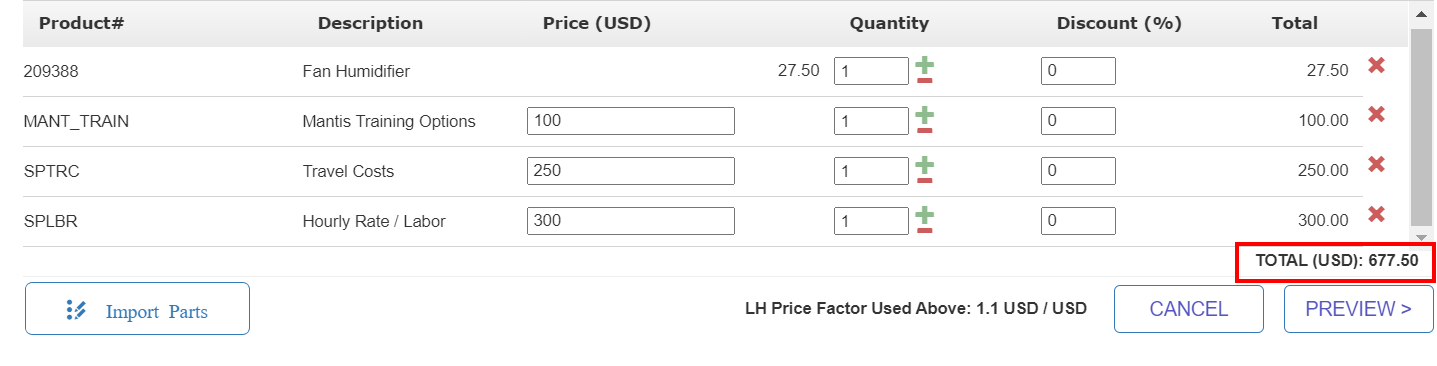
The TOTAL Field in the Configure Window
Streamline the Quoting Process
When configuring a Service Estimate quote, you can now directly add cases to the corresponding quote through the Link Additional Cases section in the Configure window. See also, Configuring Quote Line Items.
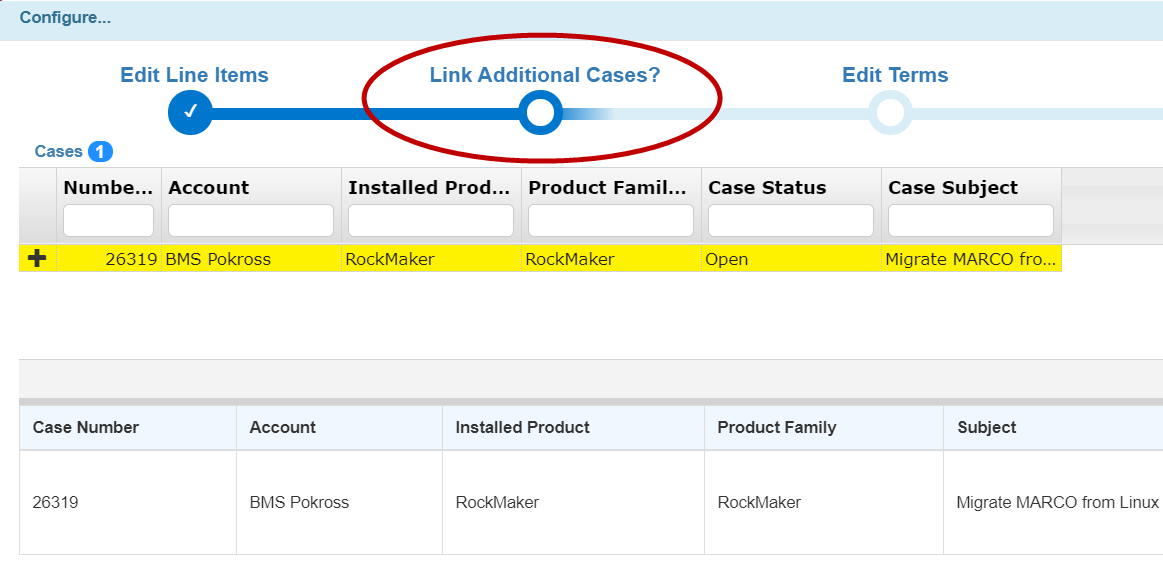
The Link Additional Cases Section
Quote - Products Improvement
We added the Category column to the Configure window that allows you to select a specific product category for your quote. All items in this column are also configurable in the Category field of the Quote - Products table.
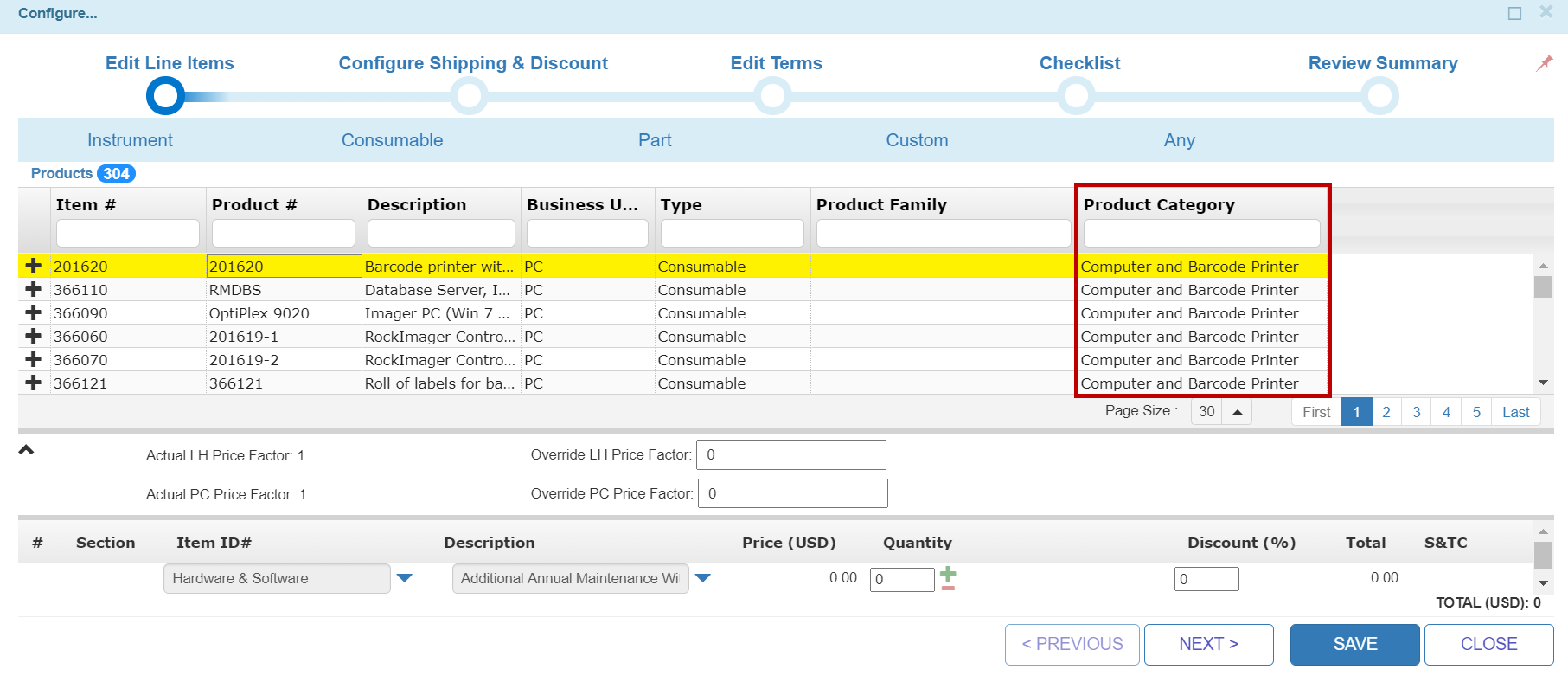
Product Category Options in the Configure Window
Other Quotes Changes:
People in the Quote – Self Approvals table can now self approve quotes that have discounts less than their maximum limits.
Consumable quotes that do not have discounts will be automatically self-approved when the quotes are submitted by people in the Quote Auto Approver group.
Added the Quote # field and put it under the Case # field.
TIGA now allows you to configure custom products for the instrument and consumable quotes, and it will correctly update the Non-Commissionable Amount (NCA) calculation when you change the corresponding NCA amount.
Removed an unnecessary warning dialog in for Service Estimate quotes.
The Case Status field in the Create New Quotes window of the Quotes table now becomes read-only.
The Inside Sales field is now hidden from the Create New Quotes window if the Quote Type is classified as Service Estimate.
Renamed the NCA label in the Configure quote window to S&TC.
Fixed an error that occurred in the Request Invoice process.
Sales
TIGA-HubSpot Integration
Now, the Contacts table in TIGA integrates with HubSpot, allowing you to quickly copy all contacts from TIGA to HubSpot using the Sync HubSpot command in the Actions menu. Learn more about Synchronizing Contacts to HubSpot.
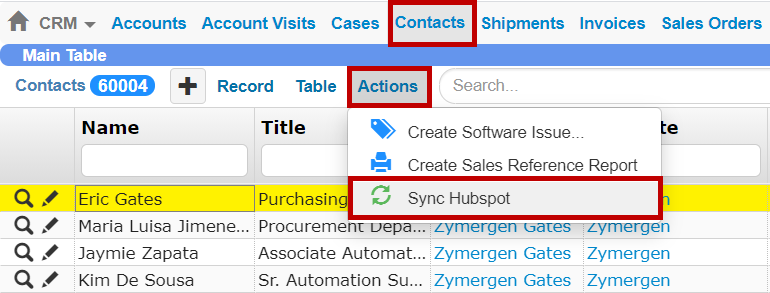
The Sync HubSpot Command
Create Invoice .PDF on the Fly
The Admin team can now quickly create an invoice for a sales order that is linked to a quote using the Generate Invoice PDF command in the Actions menu under the Invoice section of the Sales Orders table.
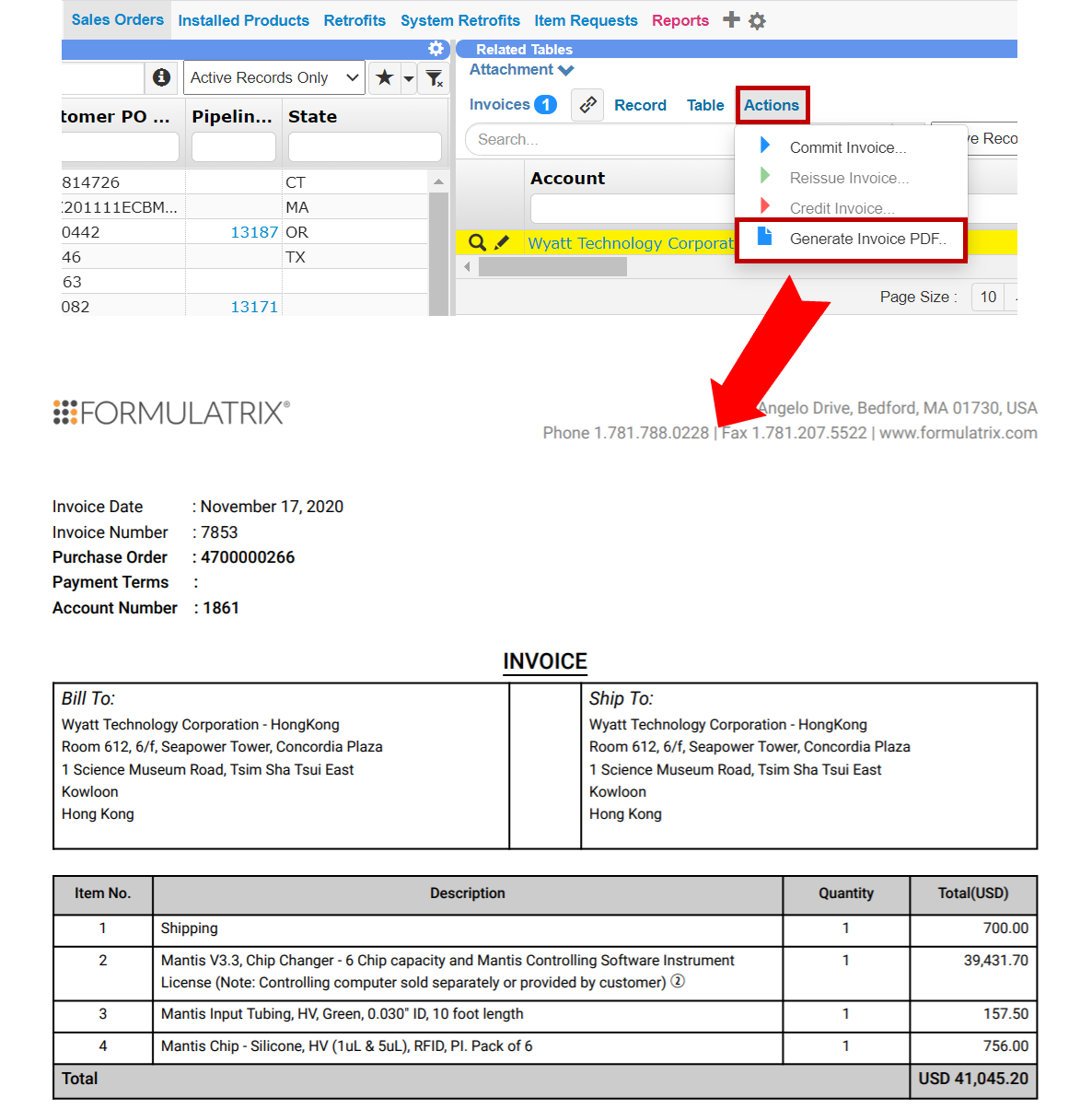
Creating an Invoice .PDF Using the Generate Invoice PDF Command
Other Sales and Marketing Changes:
Improved the invoice notification email subjects to be more descriptive.
The Company field in the Item Request window is now editable.
Sales person’s address information (i.e., Address, City, and Country) in the quote report now matches the corresponding employee’s address information recorded in the Employee table.
Improved the Shipping Advice for Sales Order notification email to include the Sales Order ID.
The Description field in the Sales Orders window now doesn’t contain a PO file name and the Quote# field is now located under the Description field.
Improved the Description information in the Sales Orders window to be more descriptive.
The All Invoices Sent to Customer option in the Sales Orders window will be still automatically selected if the total amounts of Invoice and Sales Order discrepancy less than 1 $.
Added the USD Conversion and USD Total columns to the Sales Order Line Items section of the Sales Orders table.
Reorganized the fields’ order in the Contacts window to be neater.
Added additional information to the Origin Type in the Sales Pipeline (Origin) related section of the Sales Pipeline (Origin) table.
Added the No Score Provided option to the Feedback Score field in the Account Visits window and the Feedback field in the window now becomes mandatory if the No Score Provided option is selected.
Removed product items from the Sales Order Line Items related section.
Fixed an issue with the TIGA-Avalara integration that caused the application to not create a sales order.
Fixed some typos in the Salutation options of the Contacts table.
Renamed all the Xtal labels in TIGA to PC.
Other Minor Changes
Production and Bonded Zone
Improved .CSV file format in Bonded Zone so it now can be properly edited and imported into the FIFO application.
TIGA will send a notification email to the TIGA software team if FIFO cannot create records for archived items.
The purchasing team can now monitor purchase orders for intercompany using purchase order reports.
The work order notification email for a work order that is classified as Ready for Approval now includes detailed items’ information, such as, Item ID, Item, Description, Quantity, and Cost.
TIGA will automatically send a notification email to people in the Supplier Approver group after a new supplier is created.
Improved .CSV file format in Bonded Zone so it now can be properly edited and imported into the FIFO application.
Added validation to Purchase Orders and Item Suppliers. Now, users cannot create new records if the selected supplier name has not been approved yet by the purchasing manager.
Added validation to prevent users from generating bin reports for confirmed transaction line items.
Added validation to the Item Sub-Assemblies creation process to prevent users from using the same ID for the parent and child items.
Fixed an issue where TIGA couldn’t automatically update the For Production field status in a Transaction Line Item (TLI) after the Scan Barcode process.
Fixed an issue where TIGA didn’t properly display the barcode of an item in the Transaction table if the item’s description was too long. Now, TIGA will truncate a long description for the item.
Fixed an issue where TIGA failed cloning a work order.
Fixed an issue where TIGA didn’t properly synchronize the quantity of work order line items that were included in a purchase order. All fulfilled work orders now will not be linked to a purchase order.
Fixed an issue where TIGA automatically changed the For Production field status in an unconfirmed Transaction Line Items (TLI).
Fixed the duplicate records issue in Quick Book.
Fixed an issue where a purchase order for a bundle quote couldn’t be received by the system.
Fixed an issue where TIGA sent duplicate purchase order notification emails.
Support
Renamed the Service Estimate # field to Legacy SE# and put it under the Date Created field.
The Need To Arrive By date field of the Item Requests window should be blank by default.
Fixed an issue where the invoice notification email didn’t include some cases that have been recorded in the Cases table of the CRM application.
General
Inactive records’ color is now set to red.
What's New in TIGA 5.8?
CRM Application
Time Tracking
Forgot to submit your hours? Don’t worry! TIGA will automatically send you a notification email if you haven’t submitted your hours in the previous week(s), making sure nothing slips through the cracks. See what more you can do with Time Tracking.
Quote Generation
Service Estimate quotes can now be updated after the PDF has been generated to help you track needed information. However, only certain fields can be updated, such as Sales Person, Brief Description, and cases’ links.
Append the Time and Materials Service Agreement (TMSA) Terms to Service Estimate Quotes
Now, all the TMSA terms in the TMSA .PDF file will be automatically appended to the generated Service Estimate quotes in TIGA.
Select All Terms with One Single Click
TIGA now features the SELECT ALL checkbox in the Edit Terms section of the Configure window, which allows you to select all available terms with a single click.
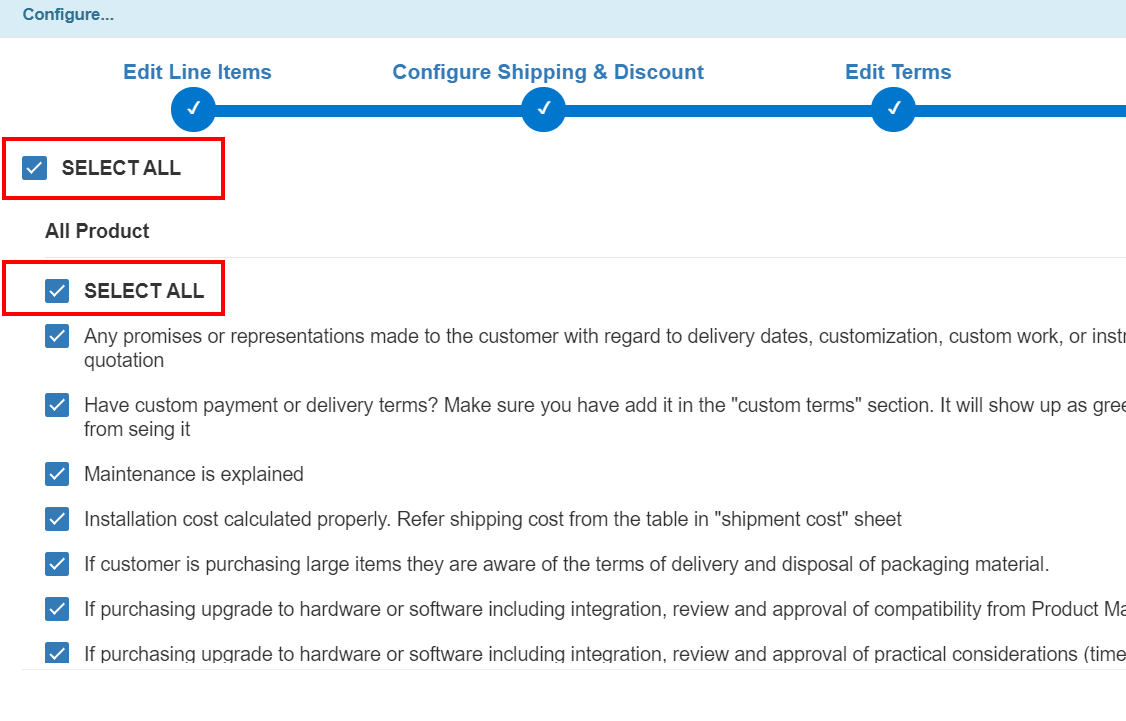
The SELECT ALL Checkbox
Know the Total Product Cost at Glance
You can now quickly see the total cost for all line items included in the Service Estimate quote, without scrolling up the table. All this information will be displayed in the TOTAL field located at the bottom of the Edit Line Items section of the Configure window. Learn more about Configuring Quote Line Items.
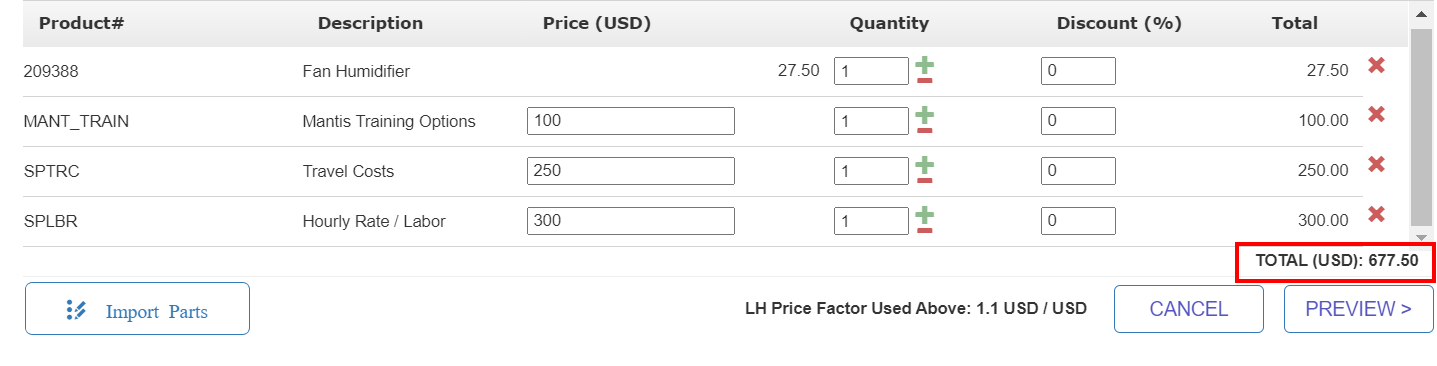
The TOTAL Field in the Configure Window
Improved Invoice Draft
The invoice draft has been improved to include Shipping cost information and new columns such as, Employee, Case#, and Case Entry along with the corresponding case link(s) and case entry note(s). These improvements will make the invoice more informative.
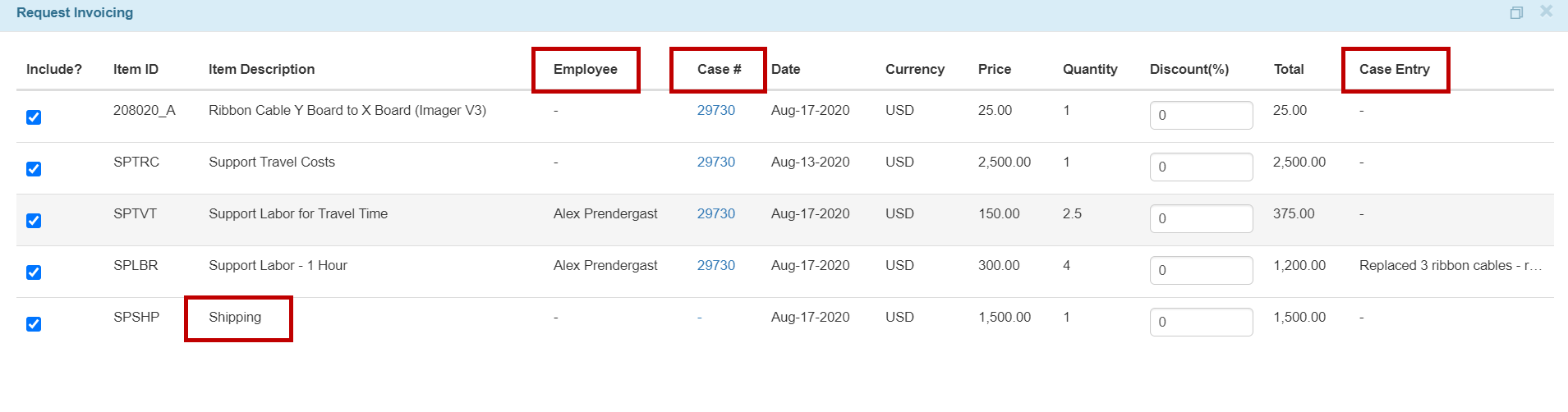
The Request Invoicing Window
Credit Card Invoicing
We added the Credit Card Invoicing option to the Request Invoicing window, which gives you more flexibility to select a specific invoice request use case for customers’ quotes. This information will be included in the invoice notification email if the option is selected.
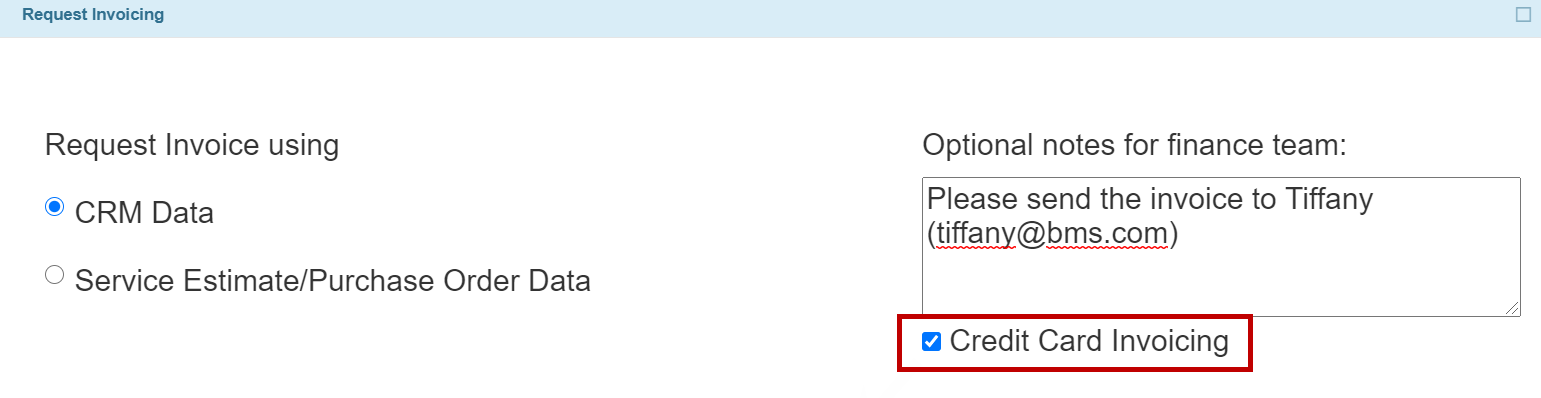
The Credit Card Invoicing Option
Sales
Never Miss Customers’ Contact Anymore
Sales pipelines (at 0% probability) are automatically created when users fill out the Request More Information form on the FORMULATRIX website. Their contact information is also automatically uploaded to TIGA. The respective sales person will also be assigned, so that they can follow-up on the pipeline entry
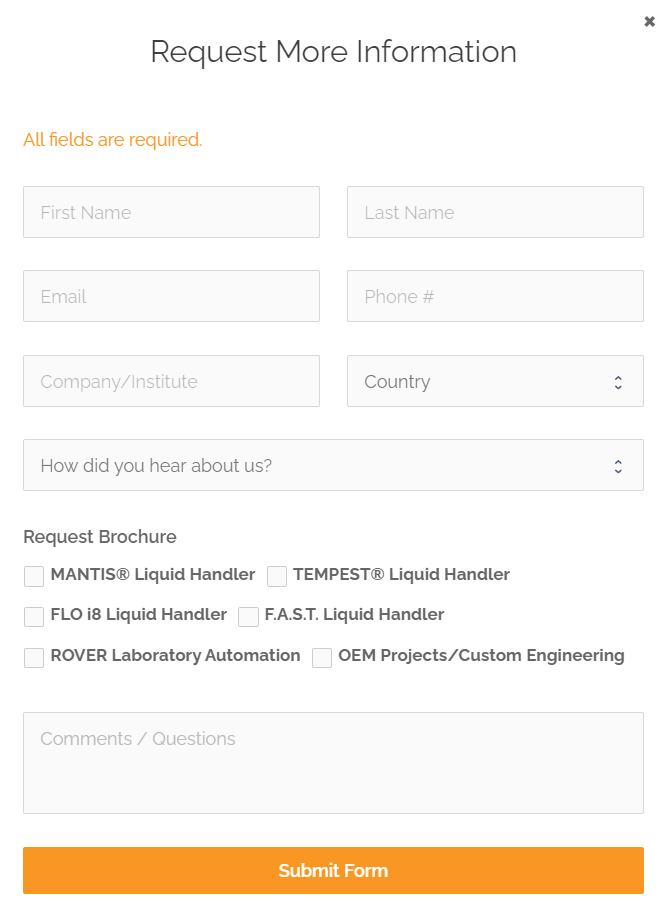
The Request More Information Form on FORMULATRIX Website
Streamline Marketing Campaigns
TIGA helps you streamline marketing campaigns by providing more useful Contact Installed Product reports. Each contact now has Installed Product, Account, and Contact Priority information that will help you send out marketing emails only to the right people.
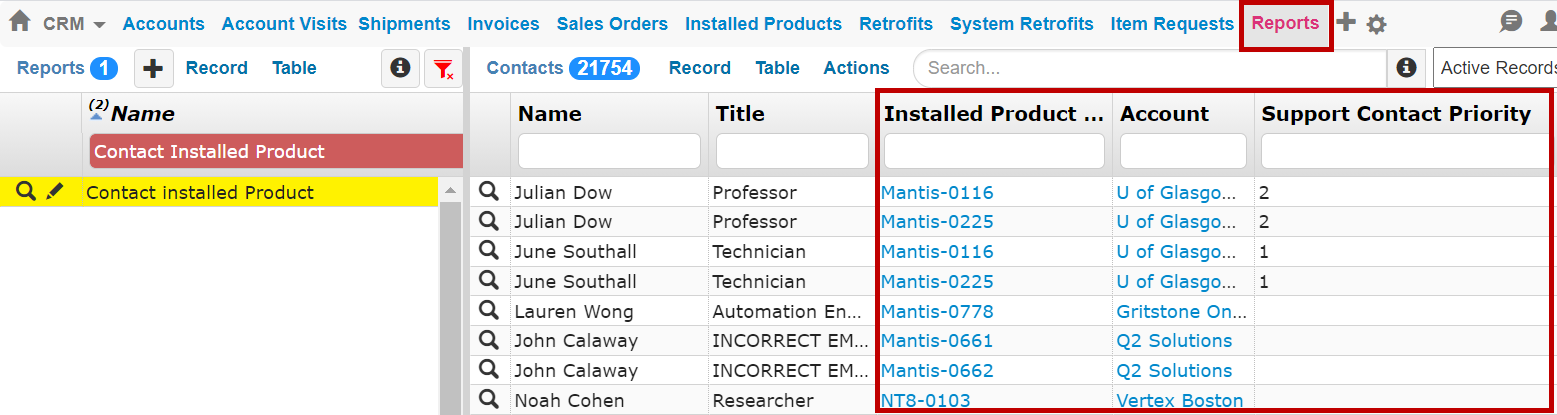
Improved Contact Installed Product Reports
Create Sales Reference Reports
TIGA now allows you to create sales reference reports based on specific products, so that you can see clients who have the product that you’ve specified. Using these reports, you can build your sales strategy for the desired product.
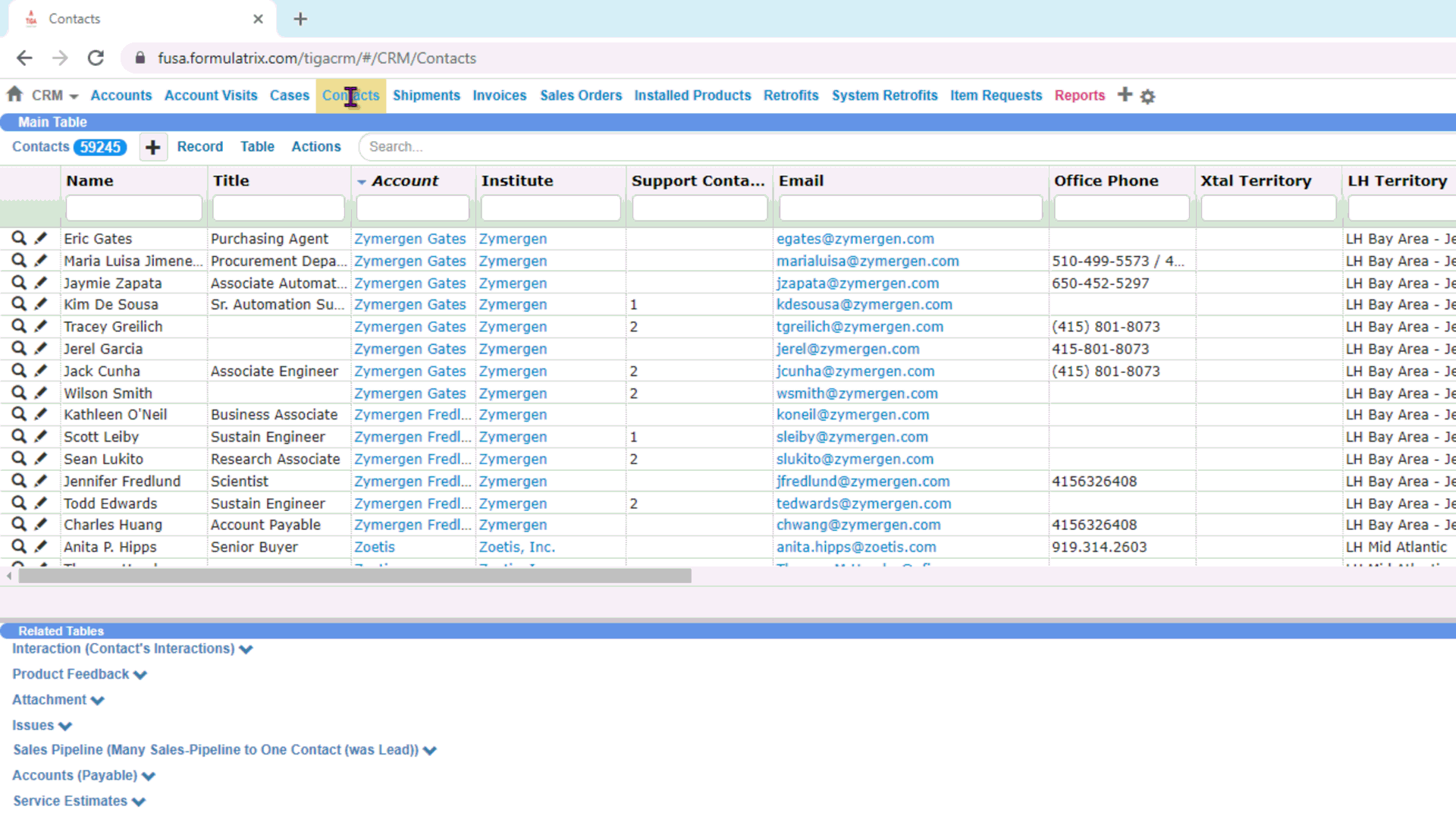
Creating a Sales Reference Report
Bonded Zone Application
Bonded Zone has been improved to always include accurate income and expense data on the mutation report.
Create New Inventories from the Warehouses Table
TIGA now only allows the creation of new inventories from the Item Inventories related section of the Warehouses table.
Minor Changes
Improved the error message to include a better description of the problem that occurred when the user submitted the time entries for employees with no managers.
Modified the button labels in the Configure window for a Service Estimate quote and added a new Generate SE checkbox in the Review Summary section, which allows you to generate a quote within the window.
When you’re configuring a Service Estimate quote, TIGA will automatically set Service as the default filter for the Type column in the Configure window. This helps you streamline the quoting process .
TIGA now implements Zone Factor conversions for Service Estimate quotes. The conversions data are from available cases that link to the quote.
The part name and its description in the generated quote .PDF file are now separated by a colon.
Added new validation to prevent users from manually attaching purchase order and quote files to the Attachment section of the Quotes table.
Disabled some commands such as, Configure External Quote, View Quote, and Generate Item Request in the Actions menu for Service Estimate quotes that are classified as Draft.
Improved quote emails’ subjects to include better description, so that users will now easily identify each of its scenarios.
When creating or editing a quote, TIGA will now automatically set Service Estimate as the default option if the selected Sales Person is a member of the support team.
Fixed some user interface design issues in the Quotes window.
Added Sales Pipeline Entry information to Sales Order and fixed an issue where Sales Pipeline wasn’t filled for sales orders that were classified as PC.
Added the All filter to the Origin menu in the Bonded Zone report page, which allows you to see all types of mutations, both local and import.
Improved the Purchase Order notification email to include employee division information.
All Bonded Zone archived data will be cleaned up .
Removed the Hardware Version column and field from the Installed Products main table and window. All hardware information has now moved to the System Properties related section of the Installed Products table.
When exporting a table to a certain file type, TIGA will add a filename extension (such as .CSV.) to the exported file for easier identification.
What's New in TIGA 5.7?
TIGA is always improving for better usability. In this version we made several improvements to several applications such as, CRM and Bonded Zone. With the latest improvements, TIGA helps you:
Quickly log your hours using a Timesheet wizard in Time Tracking.
Streamline your quoting process in the Quotes table.
Dramatically accelerate the demo report creation process, with only a few clicks.
Check out TIGA’s other useful functions below.
CRM Application
Time Tracking
The Time Tracking application provides you with a Timesheet wizard that streamlines employees’ time tracking process. Below are some important features that you can perform using Time Tracking:
Add your weekly hours using the Timesheet wizard.
Store and load commonly used activities.
Track and view employees’ remaining Paid Time Off (PTO) balance.
Time Tracking reports and notifications.
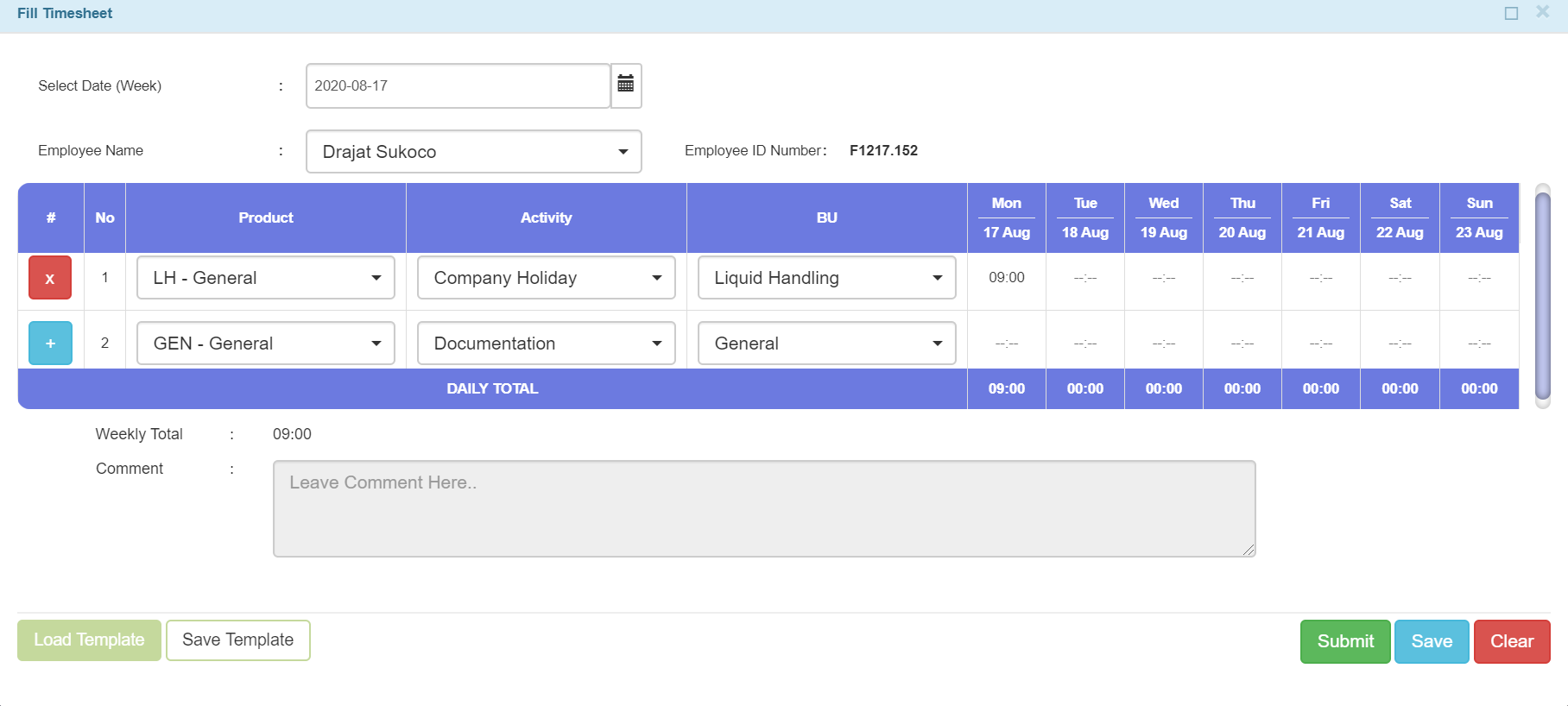
The Timesheet Wizard
See what you can do more with Time Tracking.
Quote Generation (BETA)
The Product Family column has been added to the Instrument and Consumable quotes product selector in the Configure window, which helps you quickly identify specific products you want to configure. Learn more about Configuring Quote Line Items.
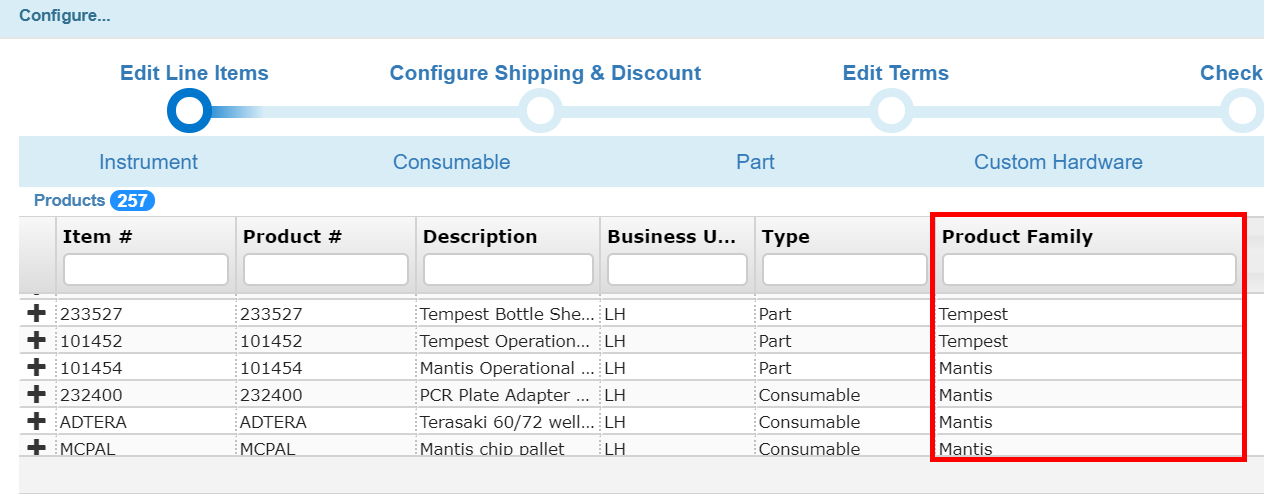
The Product Family Column
TIGA will automatically fill in the Area field information in the Quotes window based on a contact Account or Country zone. This helps you streamline your quoting process. Learn more about Creating Quotes in TIGA.
Now, after previewing a Service Estimate quote in the Configure window, you can immediately generate the quote as a .PDF file by selecting the Generate SE check box in the window. Learn more about Configuring Quote Line Items.
TIGA now automatically archives quotes that have been cancelled.
The Account Address option now becomes the default option for the Address Source information in the Quotes window.
The quantity of Travel Costs in the quote line items is set to 1 by default.
Removed Quote# from all Service Estimate .PDF files name
Fixed an issue where TIGA didn’t correctly calculate the total price of inputted line items when configuring a quote.
Sales
Improved the Interaction table to include the new Create Demo Report command in the Actions menu. This command allows the marketing team to create a demo report and generate it as a .PDF file within the CRM application. Learn more about Creating Demo Reports.
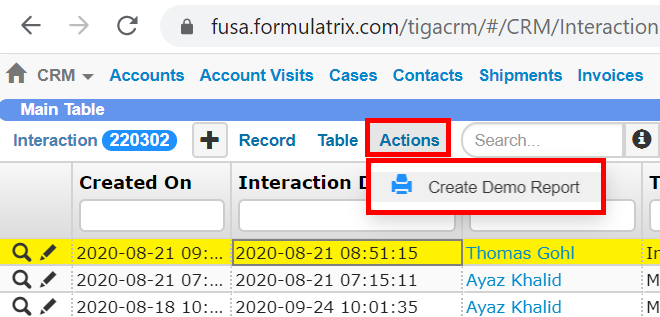
The Create Demo Report Command
The Configure External Quote command in the Actions menu is now disabled for a Service Estimate quote.
The Generate Item Request command in the Actions menu will be disabled until a Service Estimate quote is generated.
Added new validation to prevent TIGA from duplicating contacts with the same email address.
Added a new Contact Email table that allows you to add multiple email addresses (including personal emails) to a contact, as desired.
Fixed an issue where Autotiga didn’t properly match contacts based on the existing contact emails when creating new interaction records in TIGA.
Fixed an issue where several sales task workflows that used Contact information in TIGA didn’t properly run.
Fixed an error in the Scan Barcode process, where TIGA was unable to automatically create additional transaction line items if the quantity of the line items was bigger than the existing transaction line items.
Fixed some phone number formats in TIGA that caused data reading errors in Excel and added new validation to prevent the same issue from happening when importing and exporting the Excel file.
Bonded Zone Application
Now, the Suppliers table and Purchase Order (PO) .PDF files downloaded from TIGA provide you with detailed vendors’ Bank Account Information, which streamlines the invoice payment process.
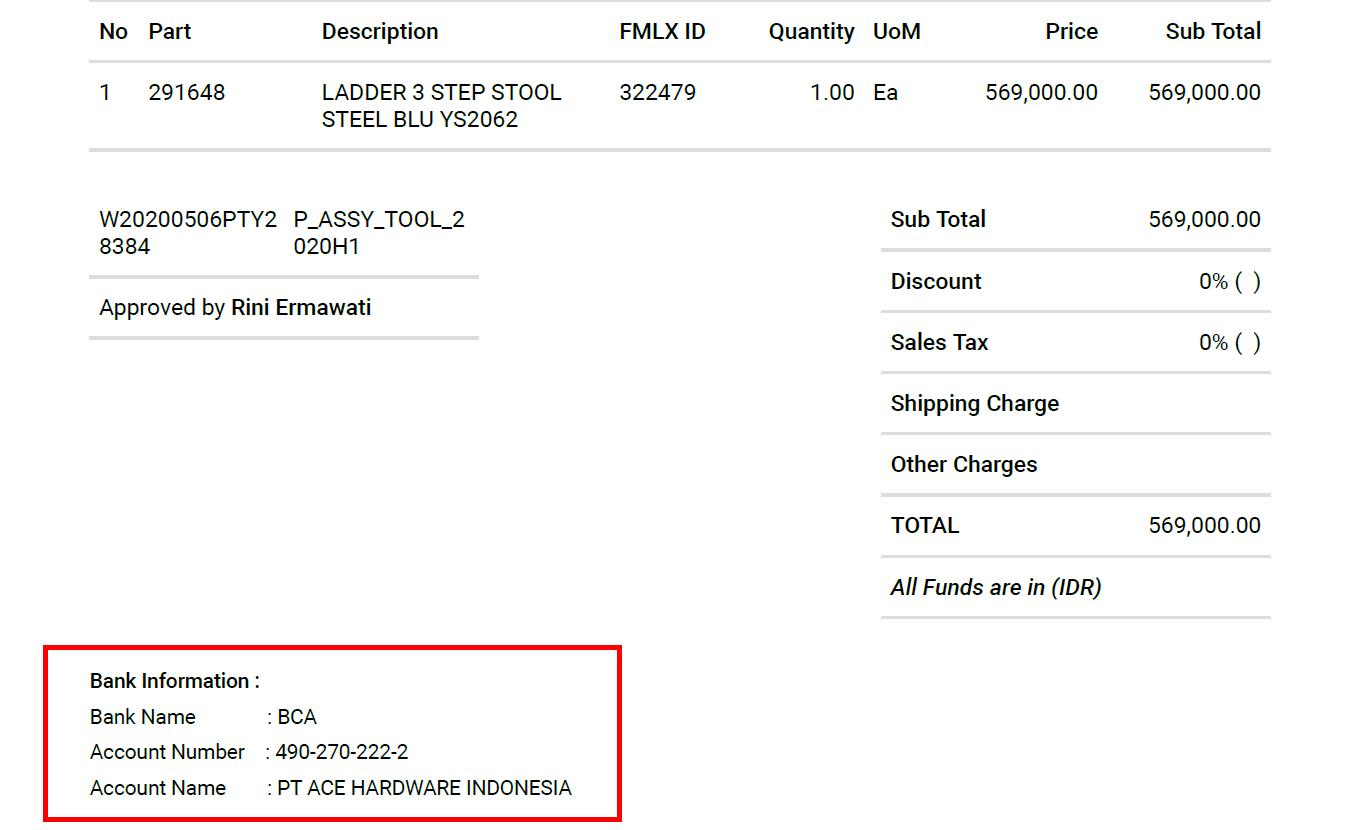
Bank Information in a Purchase Order
Improved the Scan Barcode and Print Barcode windows to include new Print Label options t that match the printer types used at the Promanufacture and FUSA warehouses. Learn more about Using Scan Barcode Receiving.
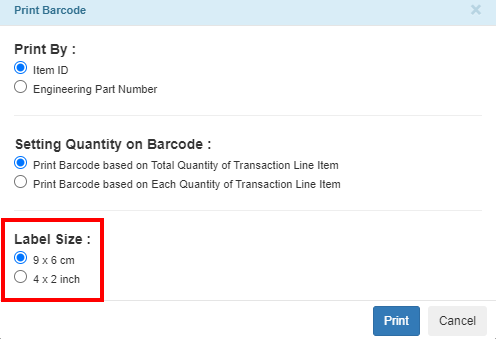
New Print Label Options
Fixed an error in the Scan Barcode process, where TIGA was unable to automatically create additional transaction line items if the quantity of the line items was bigger than the existing transaction line items.
Minor Change
Removed the Pre-Install Email Sent column from the Account Visits main table.
What's New in TIGA 5.5?
TIGA 5.5 adds several important improvements to the CRM, Bonded Zone, and Pro Tracking applications for better usability.
CRM Quote Generation Improvements
The service team can now request customers’ invoice either based on the quote or the actual work performed so they can invoice customers correctly and in a timely fashion.
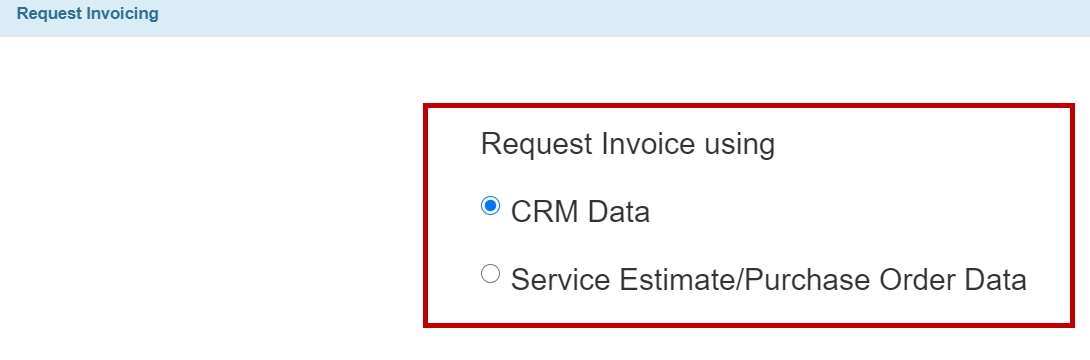
Invoice Options for a Service Estimate
Quotes are now automatically linked Item Requests that are created via the Generate Item Request option.
After a PO has been received on a Service Estimate, the quote status will change to In Progress instead of Closed.
TIGA now allows you to add more quantities for the desired options when configuring product line items in the “Quote” window.

Extra Quantity Columns for Specifying Product Options in the Quote Window
The Plus button in the Quantity column of the Configure Quote window is now above the minus button for easier access.
Added the Amount column to the Quotes table that helps you easily check the total quote price.
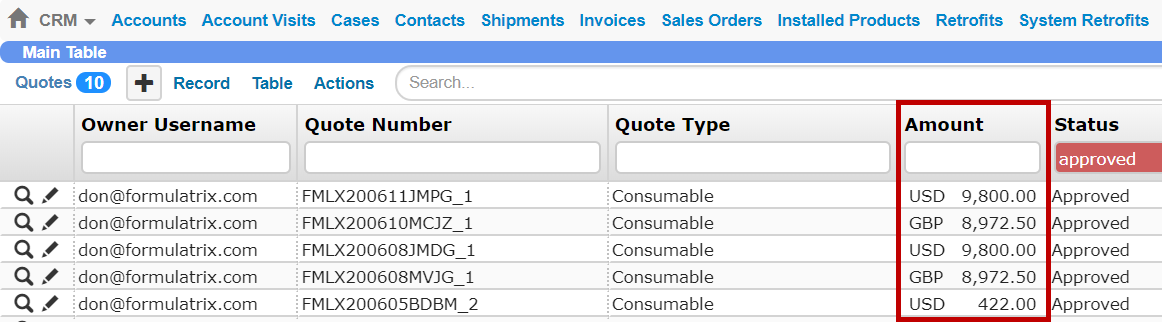
The Amount Column
Added a new Quotes table to the Cases Related Tables that can be used by the support team for identifying any specific service estimates related to the available cases.
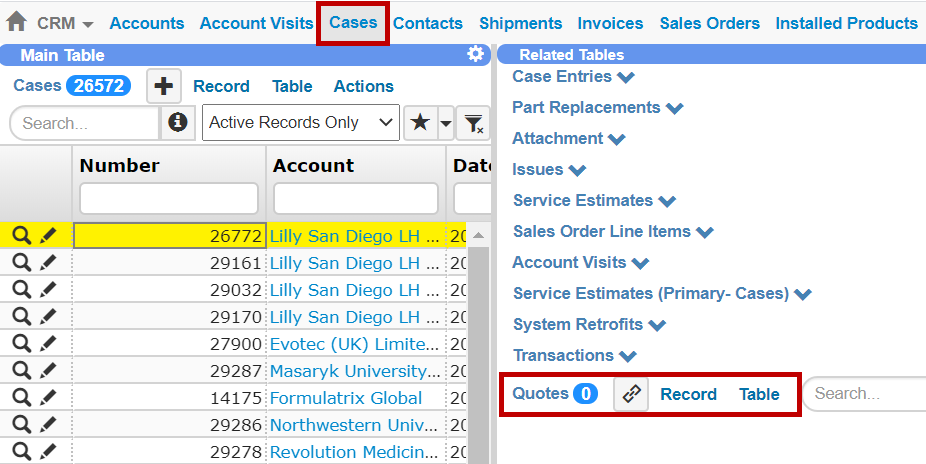
The Quotes Related Table for Cases
Added new Address Source options (i.e., Account Address and Contact Address) in the Quotes window that gives you the flexibility to separate contact address information from a certain account. These are useful if you find a condition where the Account information is not the same as Contact.
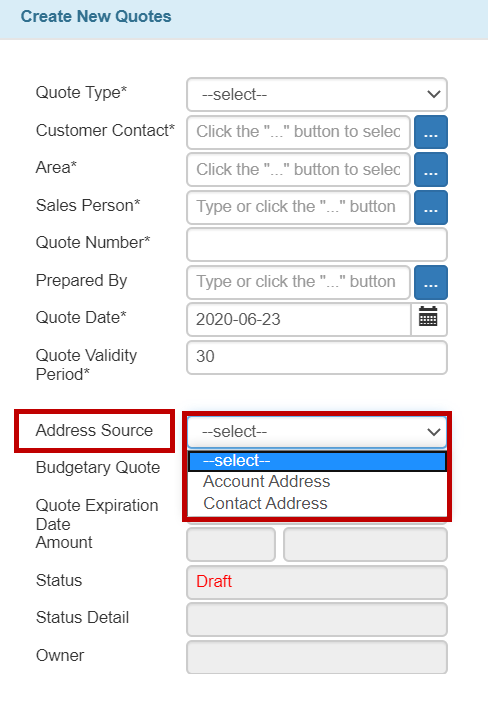
The Address Source Options in the Create New Quotes Window
Added the quote Status Detail information to the Quotes window for easier quote and invoice status identification.
Added customer institute name to the generated quote .PDF file for more complete customer information in the quote.
Fixed an issue where TIGA didn’t automatically update the line items quantity and total price used in Sales Orders and Sales Order Line Items.
Fixed an issue where TIGA couldn’t link the same Case entry to multiple quotes.
CRM Sales Improvements
Improved Sales Pipeline to include more streamlined customer data integration between FORMULATRIX website and TIGA. The customer data taken from the Request More Information form on FORMULATRIX website will be properly recorded in TIGA Sales Pipeline, providing more accurate origin reporting for the marketing and sales teams.
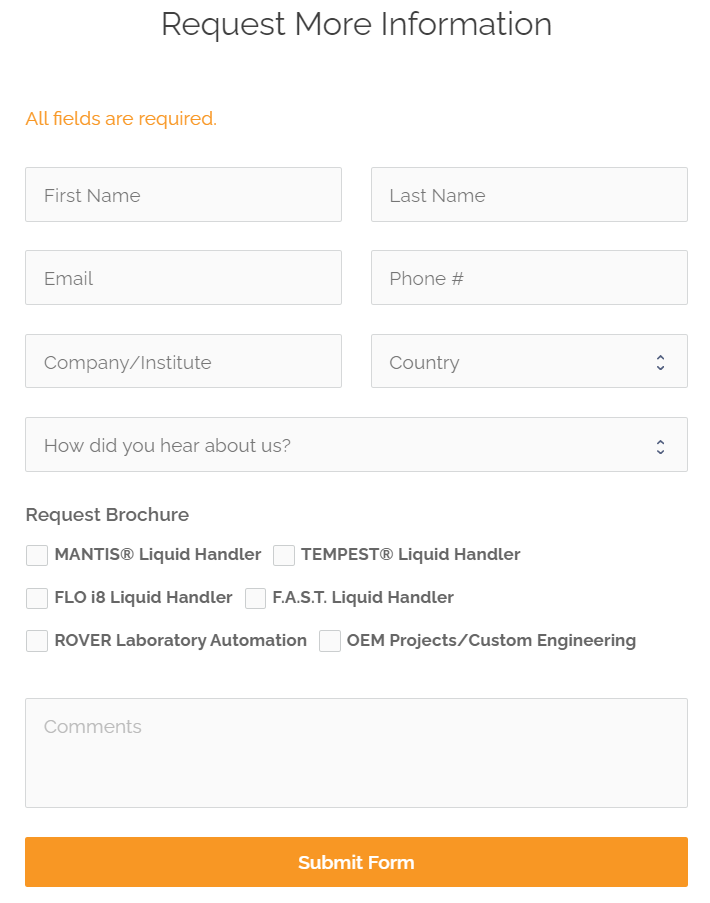
The Request More Information Form on FORMULATRIX Website
Bonded Zone Improvement
Vendor Bills in TIGA now always use the correct item Category and Account to match the journal mapping rules after a purchase order (PO) is closed.
Pro Tracking Improvement
Improved the production cost reporting system in Pro Tracking. Now, all products’ cost and managerial reports from each production division can be automatically created by TIGA. The production administrator and manager now can access this new reporting system for easier work.
What's New in TIGA 5.3?
Bonded Zone Improvements
Recalculate Items Quantity Availability when Auto-multi PO
TIGA automatically reminds you to recalculate the available quantity of work order line items when you change the work order status from Open to Buy to Auto Multi PO. This reminder will help you get the accurate quantity information to avoid any misleading information on item discrepancies. See also, Work Orders.
Prevent Double-confirming the Transaction Line Items
TIGA 5.3 features a new transaction confirmation validation, so users cannot double confirm the same transaction line items in the Transfer In process.
CRM Improvements
Brochure Request Reminder Email Recipient Enhancement
Now all the Sales and Inside Sales team members will receive a notification email on brochure request reminder. Then, TIGA will send the email based on their corresponding territories.
Quote Generation
Quickly Filter Quotes Item Category
the available filter shortcuts in the Configure Quote window. For example, when you want to see Instruments items, simply click the Instrument option without typing the Instrument values in the Type column.
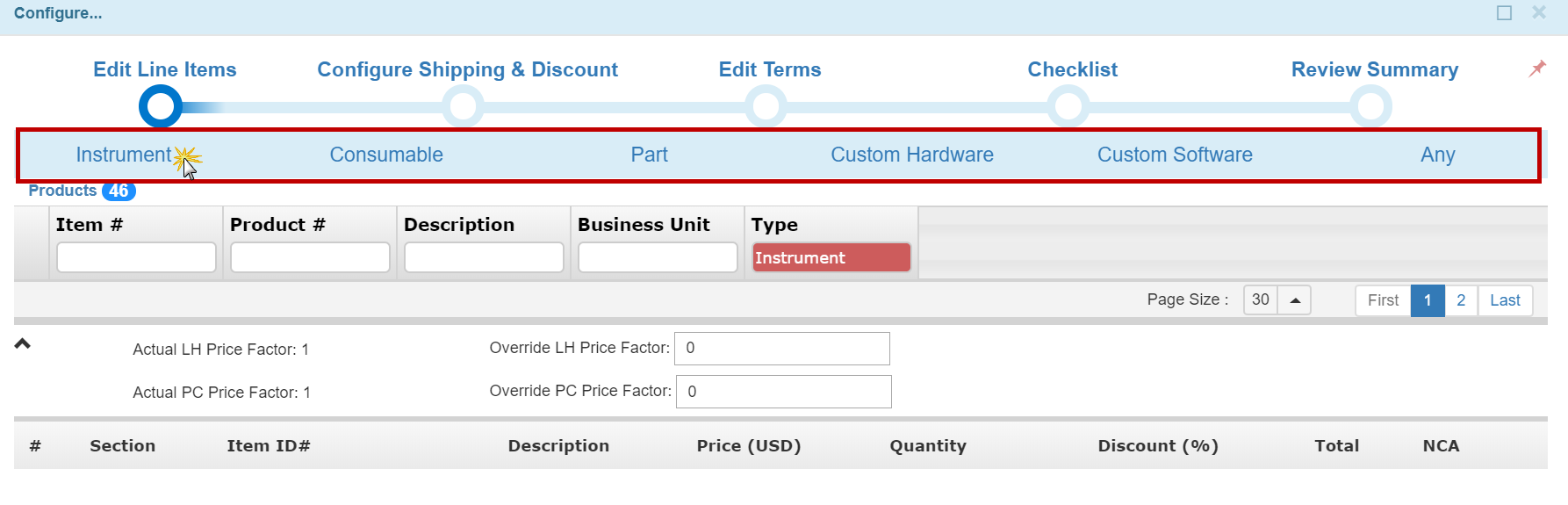
New Filter Shortcuts Available in the Configure Quote Window
New Consumable Quotes Approving Process
Approving processes for consumable quotes are now changed as the latest TIGA has the Consumable Quote Approver group that allows its members to directly approve the quote. TIGA also won’t send a notification email anymore.
Improved the Configure Quote Window
Part option in the Configure Quote window. Using the Part option, you can easily see and add all relevant parts to the quote.
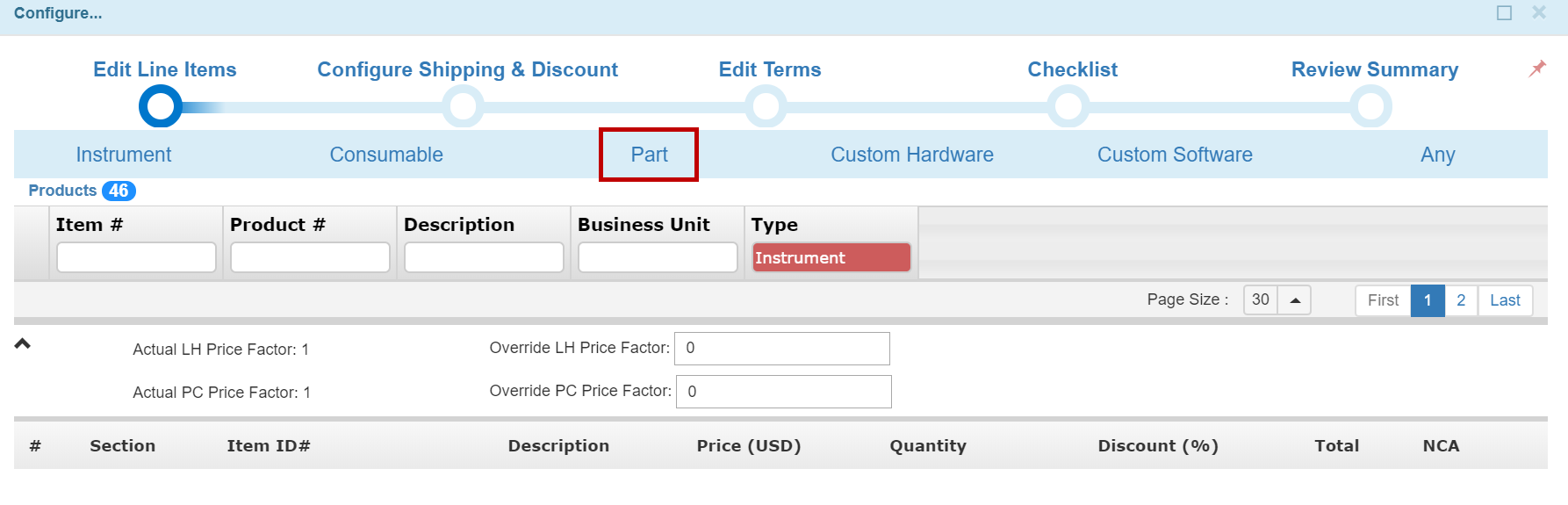
Part Option for Instrument and Consumable Quotes in the Configure Quote Window
Other Improvements
TIGA includes some other improvements for better performance.
TIGA now will send a notification email to the Purchasing team at PSL after a purchase order is closed.
Now, you can create a new storage bin in the Warehouse Adjustment window if there’s no available storage for your items. The Warehouse Adjustment window is available in the Actions menu of the Item Inventories table.
New validation for Installed Products: If the Serial Number field is non-null, the Name field must be unique.
Now, you can create a new storage bin in the Warehouse Adjustment process if there’s no available storage for your items in the existing warehouse.
Generated vendor bill default accounts have been changed from Import Shipping Expense to Shipping Charge and OTS to Miscellaneous.
Removed the ECCN validation for a local shipment Purchase Order (PO) in Indonesia.
Improved the error message description to be more descriptive in the New Part Replacements window.
Added a new Company field in the shipping information.
Added the new End User Application table for the marketing team and set the write access to the marketing team manager only.
- Added the “Today” button next to the Date picker in the **Case
Entries** window.

New Today Button
- Directly print item’s barcodes from the Transaction Line Item
table.
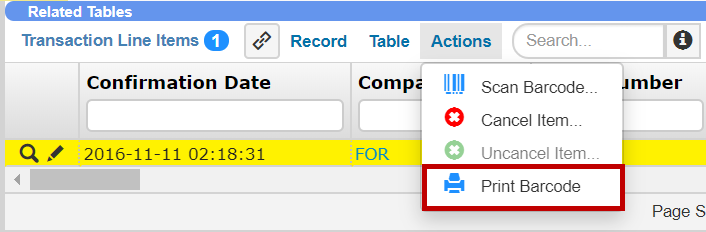
The Print Barcode Command
Fixed an issue where TIGA didn’t include the correct purchase order line item quantity information on a shipment that had the “Requested by Indo” status.
Fixed an issue where TIGA couldn’t update the Work Order For Production Line Items faster than it should.
Fixed an issue where TIGA couldn’t confirm transaction line items that had different bin storage locations at the same time.
Fixed an issue where TIGA always rounded the decimal points value up in the Quantity field of the Service Estimate quote.
Fixed an issue where TIGA copied all external quote line items when cloning Service Estimate quotes.
Fixed an issue where the Plus and Minus buttons in the Configure Quote window didn’t work properly. The Plus button position has also been moved to now located after the Minus button.