Archiving Records
TIGA allows you to archive one or more records within a table, which hides them from normal view but does not delete them. Archiving is a great way to keep inactive records, in case you still need them in the future. You can also access archived records easily, if needed. To archive a record or multiple records, follow the corresponding tutorials below.
To archive a record:
Open the table to which you would like to archive a record.
- Right-click the desired record, then click Archive to open the Archive from Accounts window.
OR
Select your desired record, go to the Record menu, and then click Archive.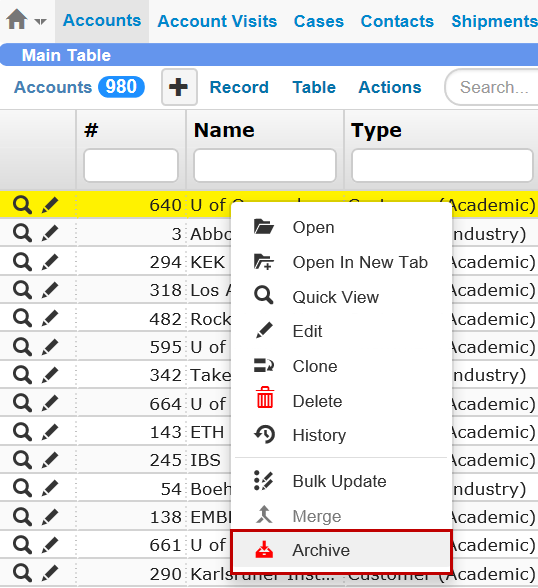
Archiving a Record |
Click Archive in the lower-right corner of the window.
To archive multiple records:
Open the table to which you would like to archive records.
Hold the Shift or Ctrl keys, and then click the desired records.
Right-click the selected record, then click Archive to open the Archive from Accounts window.
OR
Go to the Record menu, and then click Archive.
Archiving Multiple Records
Click Archive in the lower-right corner of the window.
All of the archived records will be hidden from normal view. To display your archived records, select either the Inactive Records Only or All Records option next to the information button. You can always unarchive the archived records later by using the Unarchive option in the Record or right-click menu.

Viewing Modes