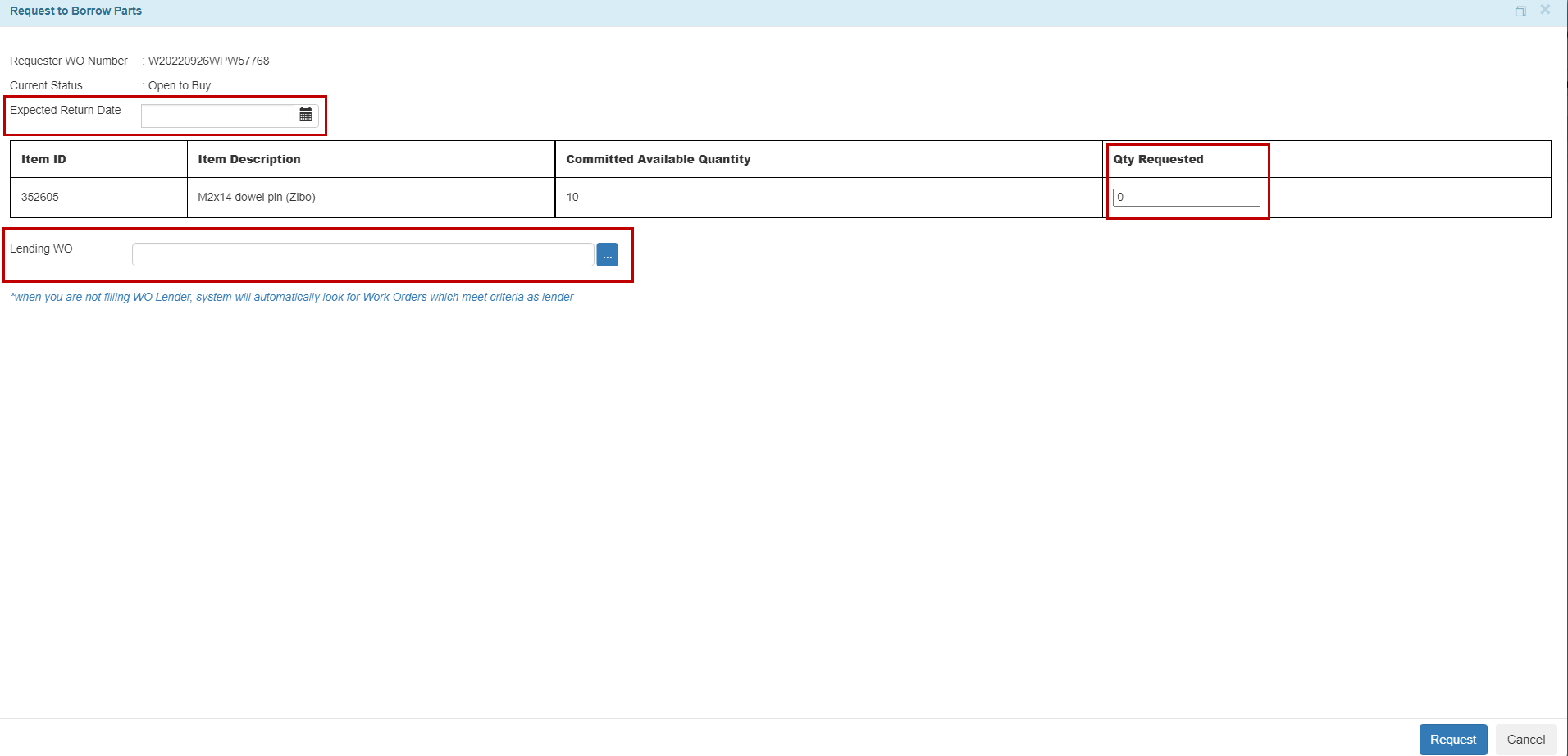Borrowed Parts
Overview
The Borrowed Parts feature offers an alternative to get urgently needed parts from any other Work Order (WO) from the same Company. For example, this can be used when the parts you purchase will take too long to arrive.
This feature has access to the Committed Available Quantity (CAQ) column. The CAQ in the Work Order Line Items (WOLI) table shows the parts’ availability to borrow. Unless it is “0”, a borrower can request to borrow the parts from a WO lender and return them later. The CAQ will be adjusted if:
the WO lender has approved the borrowed parts request, or
the borrower has returned the parts to the lender’s work order in TIGA.
Once the CAQ is added to the WO borrower or lender, provided that the approved borrowing request is not canceled, the borrower or lender can take the parts from the warehouse. Then, the warehouse will issue out the parts. The following flowchart explains how to borrow and return borrowed parts.
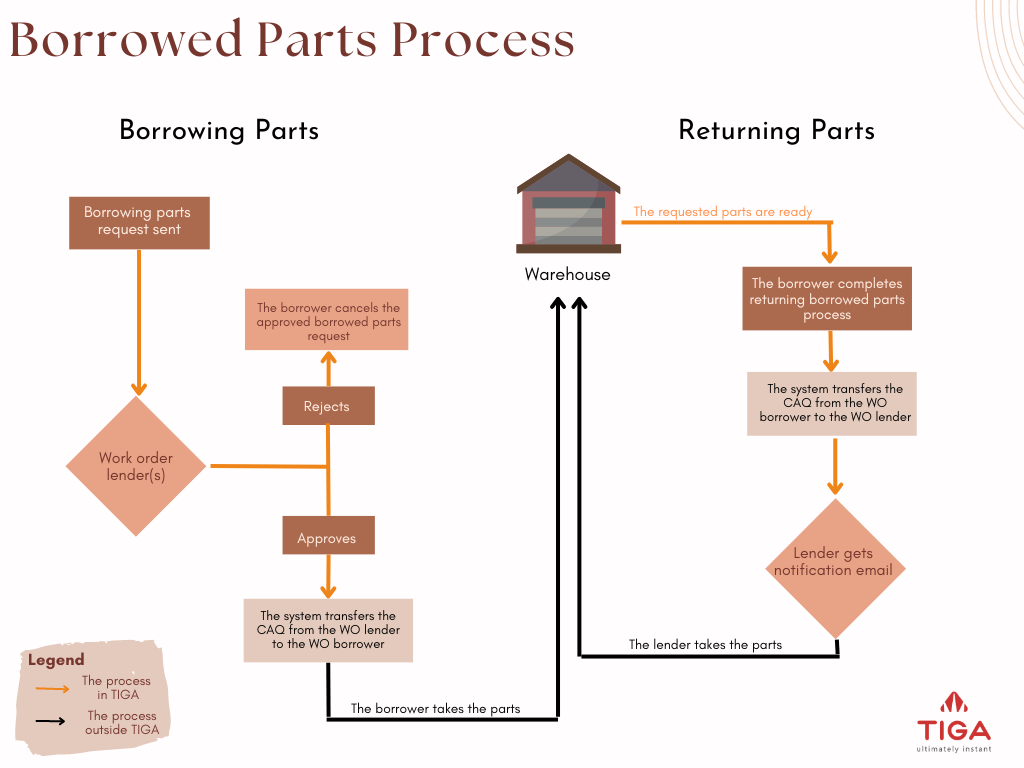
Borrowed Parts Flow
The followings are key steps to borrow and return parts:
Borrowing Parts
Prerequisites:
Both the Work Orders (WO borrower and lender) are Open to Buy. Read more about the status of Work Orders in Work Orders Overview.
The parts are available within the same Company.
Important
TIGA only permits internal transactions from the same Company.
To borrow parts in TIGA:
Open the Work Orders table in the Bonded Zone application.
Select the WO you wish to borrow parts for.
On the Actions menu, select Request to Borrow Parts.
The Request to Borrow Parts window will appear. The Committed Available Quantity column shows the available parts to borrow.
Enter the date you expect to return the parts. Likely this is the date you estimate you will get the parts from the vendor.
Enter the WO that has your requested parts in the Lending WO. You may leave it empty if you are unsure which WO has your requested parts. TIGA will find Work Orders that have your requested parts.
Click Request.
Post Condition:
The status of your borrowed parts request can be monitored from the Borrowed Parts table in the Bonded Zone application. The available status is Draft, Approved, Rejected, Canceled, and Returned.
Watch the video tutorial:
Approving or Rejecting Borrowed Parts Requests
If you are the WO lender, you can approve or reject the borrowing parts requests. Contact the TIGA team members if you have questions or need permission to do these actions.
To approve or reject a borrowed parts request:
You can access the WO borrower by following one of the following options.
On the Actions menu, select Approve/Reject Borrow Parts.
In the Approve/Reject Borrow Parts window, followt one of the following actions:
Enter the quantity of the approved part(s) in the Qty Approved column. Then, click APPROVE to approve the request(s).
Leave the Qty Approved column as it is. Then, click REJECT ALL to reject the request(s).
Post Condition:
You and the borrower can monitor the status in the Borrowed Parts table in the Bonded Zone application. If the borrowed part request is approved, TIGA will transfer the quantity of the approved parts in the Committed Available Quantity from your WO to the borrower’s WO and send the borrower an email notification. At that moment the borrower is free to go to the warehouse and take those parts.
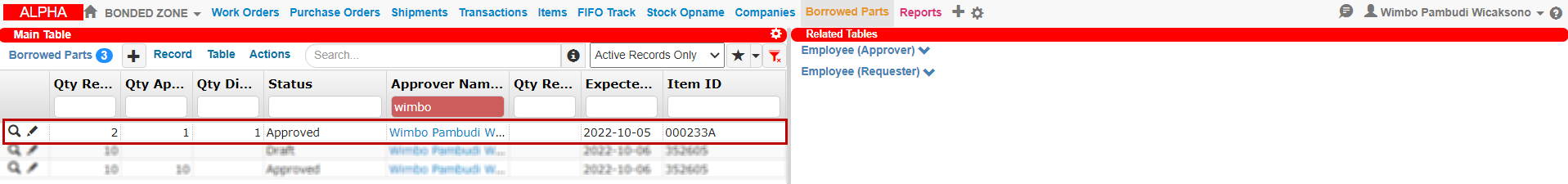
Borrowed Parts Table
Watch the video tutorials:
Approving a Borrowed Parts Request from Email
Approving a Borrowed Parts Request from TIGA
Canceling Borrowed Parts Requests
You can cancel a borrowed parts request approved by Work Order (WO) lender.
To cancel the approved borrowed parts requests:
Open the Borrowed Parts table in the Bonded Zone application.
Select on the record(s) from the Borrowed Parts table.
On the Actions menu, select Cancel Borrowed.
Click OK in the pop-up Cancel Borrow Part window.
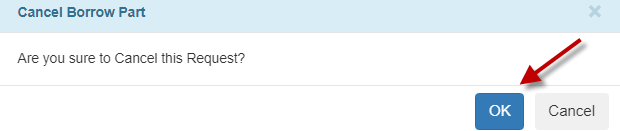
The Cancel Borrow Part Window
Post Condition:
Once you cancel the request, the WO borrower’s status in the Borrowed Parts table will change to Canceled, and TIGA will return the WO lender’s Committed Available Quantity.
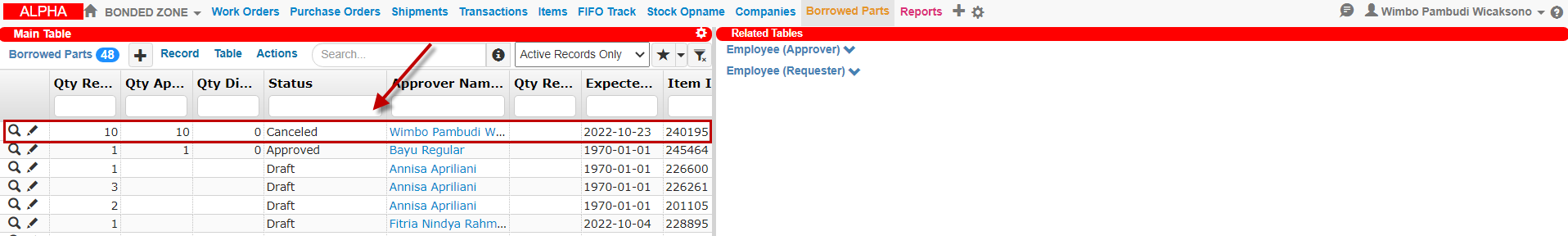
Borrowed Parts Table
Watch Canceling Approved Borrowed Parts Requests video:
Returning Borrowed Parts
Please remember that you, the borrower, must return the borrowed parts to the WO lender; otherwise, the lender cannot take the parts from the warehouse. The warehouse will send you an email notification when your work order has been processed and the parts are ready. Then, you need to complete the process of returning the parts in TIGA.
To return the borrowed parts to the WO lender:
Open the Borrowed Parts table in the Bonded Zone application.
Select your record.
On the Actions menu, select Return Parts.
Enter the quantity of the returned parts in the Qty Returned column. You can fully or partially return the borrowed parts.
Click Approve.
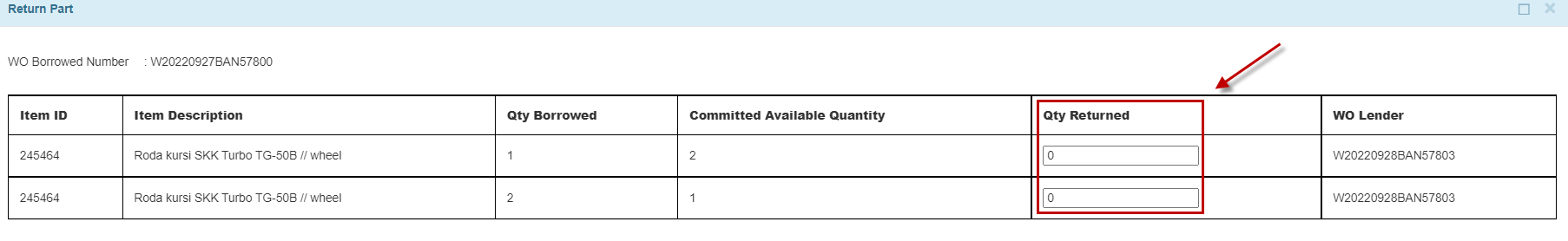
Qty Returned Column
Post Condition:
Once approved, the status of the WO borrower in the Borrowed Parts table will turn into Return or Partial Returned, depending on whether the borrower fully or partially returns the borrowed parts. TIGA will also notify the WO lender by email.
Watch Returning Borrowed Parts video.