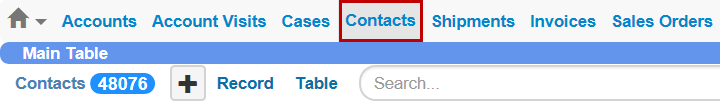Adding and Duplicating Contacts
When you make a contact that may result in a sale for the company, you must enter the contact into TIGA so that you can begin logging interactions, in order to build the sale. In TIGA, you can either add a new contact or duplicate an existing contact. Duplicating a contact is useful when you have a new contact person at an institution that is already a FORMULATRIX customer.
Adding a Contact
Duplicating Contacts
You can duplicate an existing contact in order to create a second contact at the same institution. When you duplicate a contact, only the basic information is copied, and not all related table information, such as interactions.
Using the Contacts table, locate the contact you want to duplicate. Try typing in the contact’s last name in the Name box as a starting point.
Select the row containing the contact you want to duplicate by selecting on it. Selected row(s) appear in yellow.
Right-click the selected record and select Clone.
OR
Go to the Record menu and click Clone.
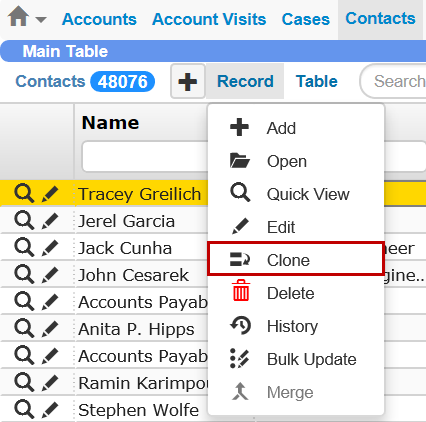
Duplicating Contacts
A new window appears showing you the information cloned from the existing contact. Edit any information here as desired — if you want to change the name, phone number, etc., do so now. When you’re ready, click Clone.
The new contact will appear in the Contacts database.