Logging a Customer Interaction
Whenever you speak with or email a customer, or have any other interaction, you can log the interaction in TIGA so that your counterparts are aware of all of the company’s interactions with that customer thus far.
Open CRM and Click Contacts on the table bar.

The Contacts Table Bar
Type the contact’s last name in the Name box and press Enter.
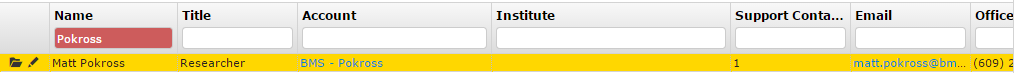
Filtering the Contacts Name
Find the Interaction (Contact’s Interaction) table on the right side of the screen, click the Record menu, and then click Add.

Contact's Interaction
Select the type of interaction from the Type list.
OPTIONAL: If this was a customer demo, select a Demo Score from the Demo Score list.
Type the name of the product the interaction was focused on in the Product box, or click the blue button to select the product from a list.
Type a summary of your interaction in the Notes box.
Click Create.
Related Topics: