Synchronizing Contacts to HubSpot
TIGA integrates with HubSpot in order for the marketing team to use features on both systems seamlessly. The integration includes the following features:
Contact List Synchronization
Currently, TIGA can export the contact list to HubSpot, create new contacts or update the existing ones on that system. Eventually, this synchronization between HubSpot and TIGA will be a full, two-way, and automated process.
To synchronize contacts to HubSpot:
Open the Contacts table in the CRM application.
Select the desired contact(s) in the table, go to the Actions menu, and then click Sync HubSpot.
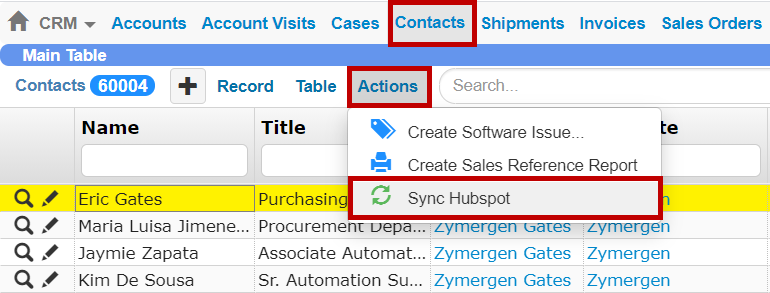
The Sync HubSpot Command in the Contacts Table
When the Sync Contacts with HubSpot window displays, choose one of the following options:
Selected Contacts—Select this option if you want to synchronize the selected contact(s).
All Contacts—Select this option if you want to synchronize all available contacts in the Contacts table to HubSpot. You can also specify the desired page index and page size settings.

Available Synchronization Options
Click OK in the lower-right corner of the window. If the contacts synchronization process succeeds, synchronized contact(s) will be available on the Contacts page in HubSpot. Otherwise, please check if the missing contact(s) have valid email addresses, then repeat the previous steps.
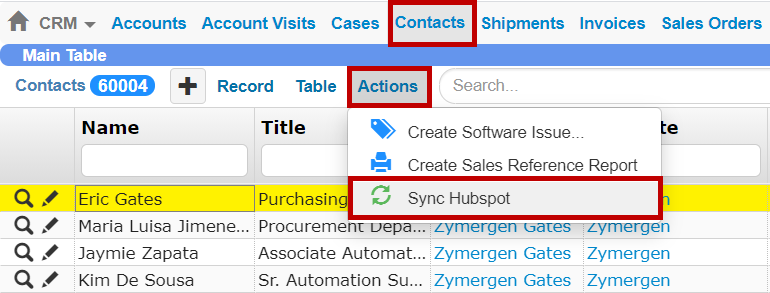
Contacts that Have Been Successfully Synchronized to HubSpot