Account Visit Travel Entries
When you make an account visit, you must log the amount of time spent traveling. Create one travel entry for each calendar day that you traveled.
For example, if you travel both to and from a customer site, and it’s a 3 hour drive each way, then you would either enter one travel entry for 6 hours if you completed the trip in one calendar day, or two entries for 3 hours each if you stayed near the customer site and completed the travel on different calendar days.
To add a travel entry to an account visit:
Open the Account Visits table and locate the related account visit. The account visit will open as the main table. On the right-side of your screen you will see all related tables; the first one is Account Visit Travel Entries.
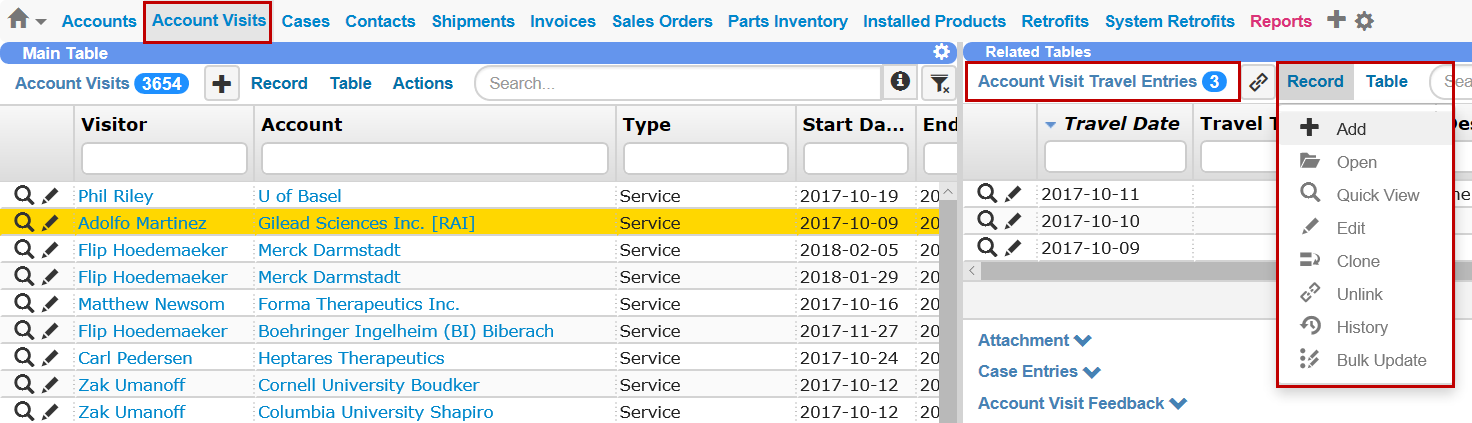
Account Visit Travel Entries
Go to the Record menu on the Account Visit Travel Entries table and click Add to create a new travel entry.
Click the calendar next to the Travel Date box and select the date of travel.
Next to Travel Time (hours), type the amount of time spent traveling in hours.
Click Create.
Related Topics: