Crystal Container Submenu¶
Important
Only administrators can access the Crystal Container submenu.
The Crystal Container submenu is where you can define pucks and dewars.
Accessible from the Setup menu  , the Crystal Container submenu comprises two sections: Dewar Definition and Puck Definition.
, the Crystal Container submenu comprises two sections: Dewar Definition and Puck Definition.
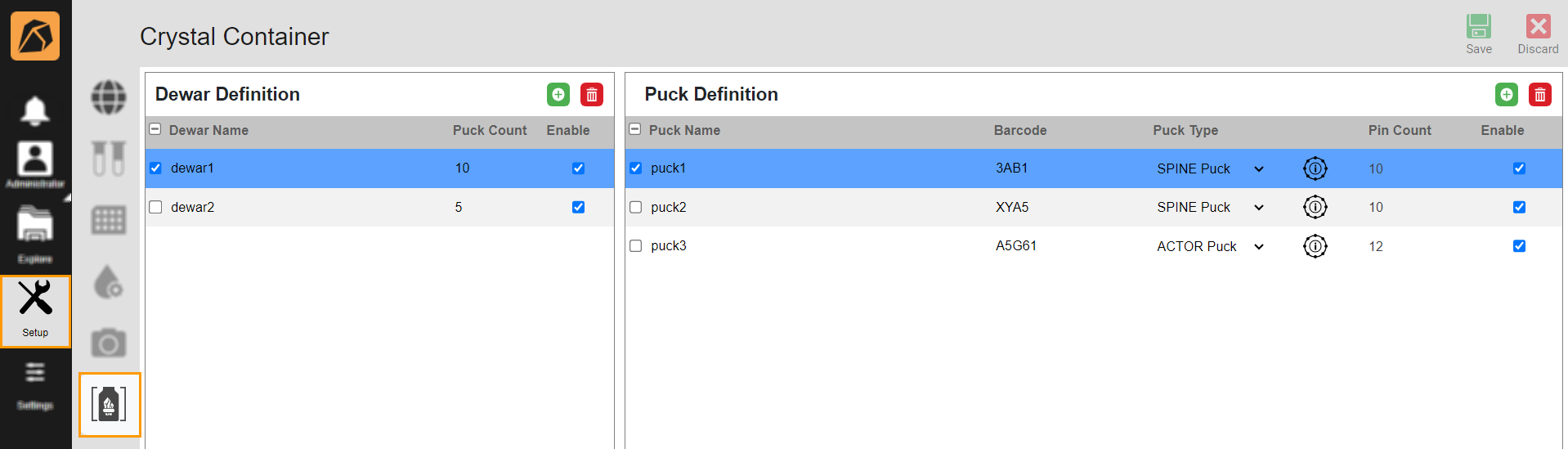
Crystal Container Submenu
Dewar Definition Section¶
You can add dewars in this section.
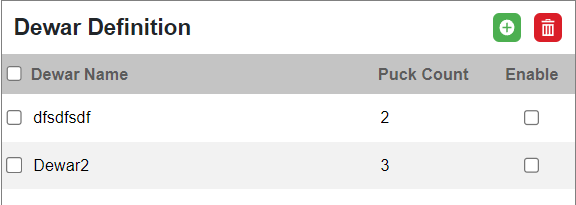
Dewar Definition Section
Field/Button/Checkbox |
Description |
|---|---|
Allows you to add a dewar. |
|
Enables you to select a dewar. A newly added dewar will have this field automatically checked. |
|
Dewar Name |
Allows you to name a dewar. |
Puck Count |
Allows you to fill in the number of pucks a dewar can hold. |
Enable |
Lists your dewar as an option when you assign a crystal to a synchrotron trip. A newly added dewar will have this field automatically checked. |
Allows you to delete a dewar. |
Puck Definition Section¶
You can add pucks in this section.
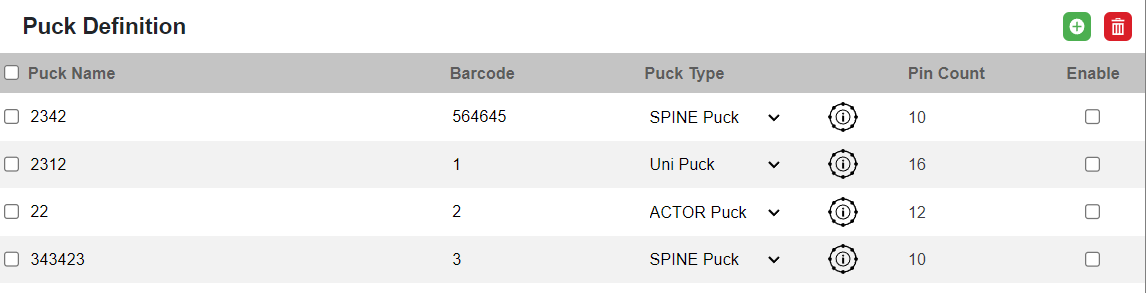
Puck Definition Section
Field/Button/Checkbox |
Description |
|---|---|
Allows you to add a puck. |
|
Enables you to select a puck. A newly added puck will have this field automatically checked. |
|
Puck Name |
Allows you to name a puck. |
Barcode |
Allows you to type a puck’s barcode number. |
Puck Type |
Allows you to select a puck type. ROCK MAKER includes SPINE Puck, Uni Puck, ACTOR Puck, SSLR Puck, and ALS Puck. |
Pin Count |
Displays the number of pins in the selected puck. This field is automatically filled once you select a puck type. |
Enable |
Lists your puck as an option when you assign a crystal to a synchrotron trip. A newly added puck will have this field automatically checked. |
Allows you to delete a puck. |
The Crystal Container submenu has two buttons in the top bar to assist you when working with Dewar Definition and Puck Definition sections.
To find out how to define pucks and dewars, go to Defining Pucks and Dewars.
Related Topics:




