Well Report¶
A well report displays information about selected well(s).
To generate a well report:
Open the experiment from which you want to generate your report.
For a single well report, click the well of interest.
For multiple-well well report: press the Ctrl key and click all the wells of interest.
Click Reports on the toolbar, and select Well to open the Well Report dialog box.

Selecting Well Report
In the Well Report dialog box, there are two options which you can select accordingly:
Save to directly download the report. The downloaded report will be saved to your local drive.
Preview to see what the report will look like before downloading.

Well Report Dialog Box
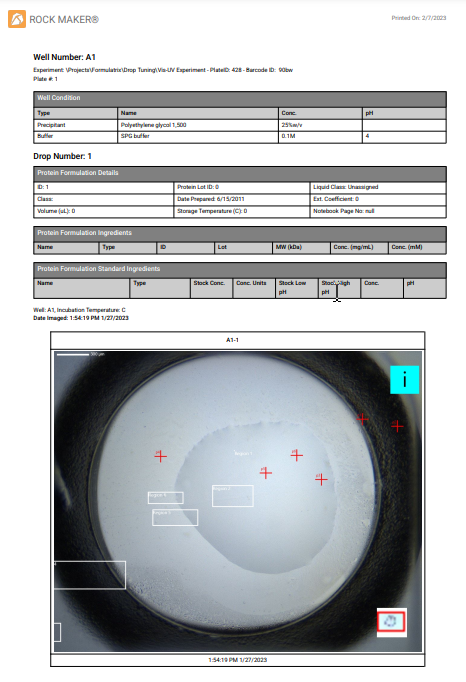
Well Report Page 1 (Example)

Well Report Page 2 (Example)
Related Topics: