Participating in Usage Statistics¶
This topic explains how to participate in the ROCK MAKER usage statistics and why it won’t trespass on your data privacy.
Why FORMULATRIX Collects Usage Data¶
When the ROCK MAKER product managers and software developers plan new features, one question that arises is how often ROCK MAKER users — that’s you — actually use certain features. Since observing you using ROCK MAKER is unfeasible, having usage reporting can help us know how you engage with ROCK MAKER. Once we have usage data, we can analyze it to determine which areas to develop.
Important
FORMULATRIX does respect your privacy. Thus, we will not deal with your specific experiment data. We analyze the ROCK MAKER features you work with and how often you use them. It will inspire us to provide a better experience in the future.
Working with Usage Statistics¶
Should you choose to participate in this program, your usage statistics will be sent to FORMULATRIX in a CSV file. You can choose to send the usage statistics manually or automatically.
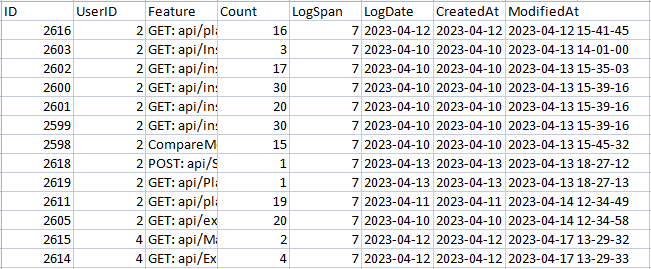
CSV File Example
To send usage statistics manually:¶
In the Explore menu, click Support
 and select Usage Statistics.
and select Usage Statistics.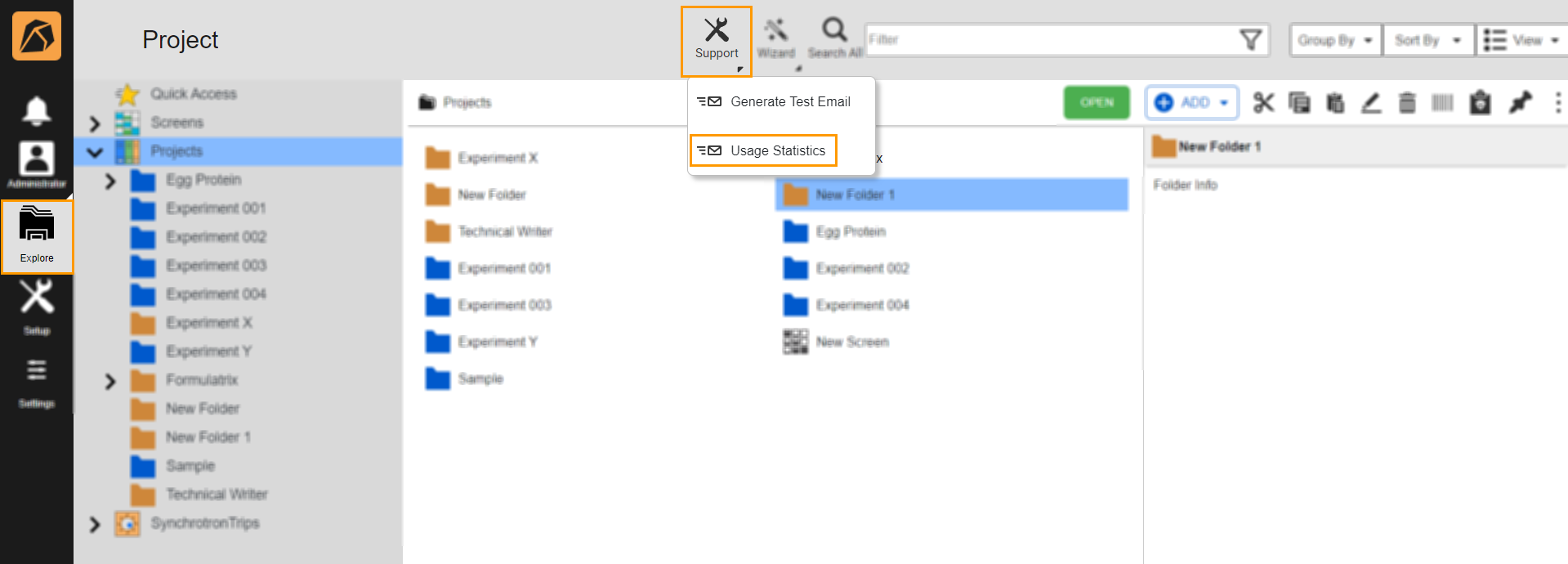
Selecting Usage Statistics
The Usage Statistics dialog box will open.
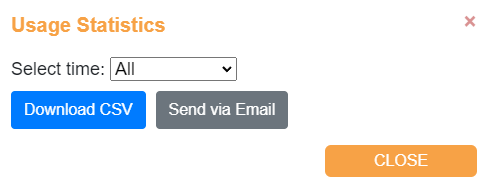
Usage Statistics Dialog Box
Then, do the following:
In the Select time dropdown menu, select the data period: All, Last 7 days, Last 30 days, or Last year.
Select
Download CSV if you want to download the usage statistics CSV file and send it to support@formulatrix.com using your email.
Send via email if you want ROCK MAKER to send the usage statistics. Once the process is done, you will be notified.
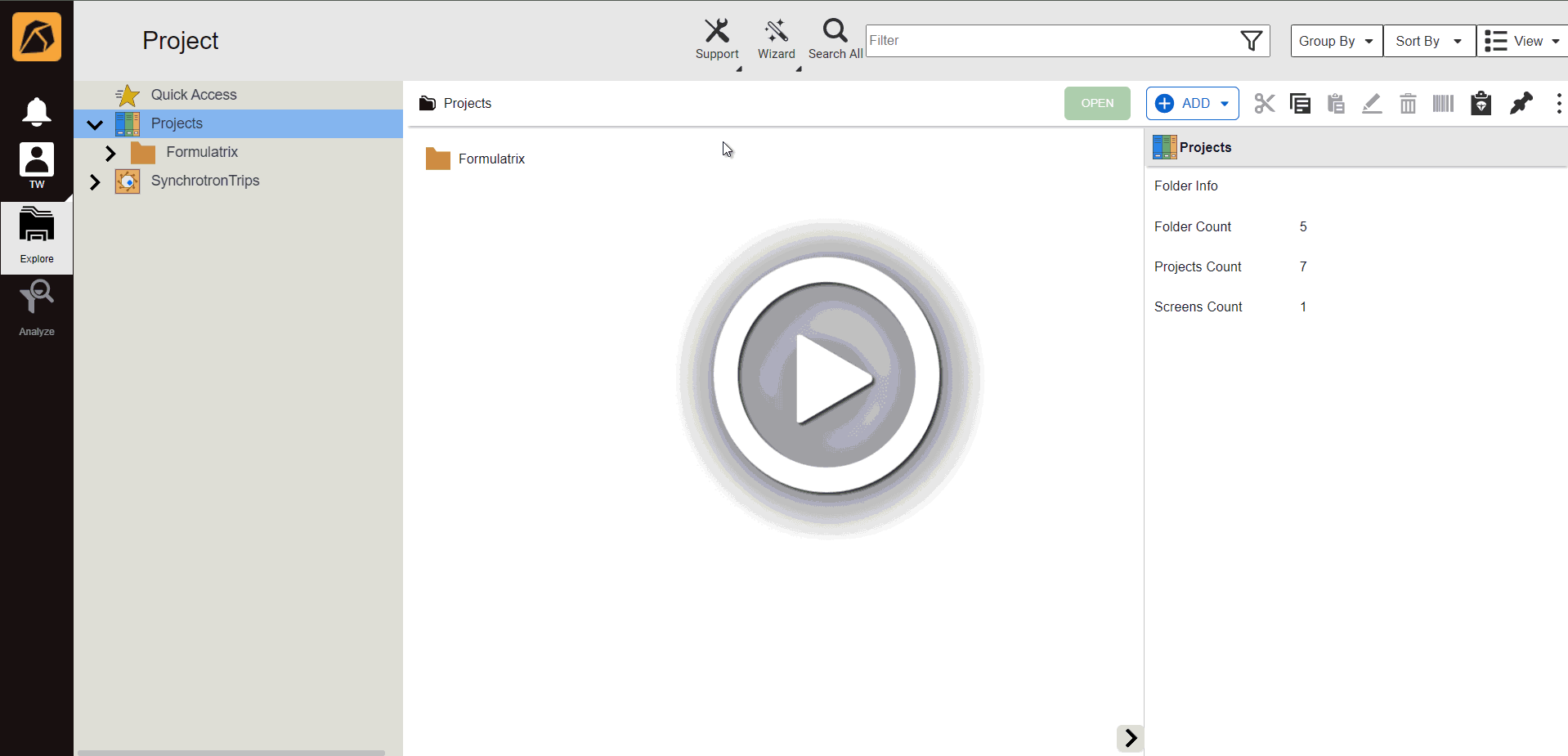
Send via Email
To send usage statistics automatically:¶
In the navigation menu panel, click Setup. The General submenu
 will open by default.
will open by default.
Setup Menu and General Submenu
In the General submenu, go to the Improvement Options section and click the Automatically send usage statistics to Formulatrix checkbox.

Automatically send usage statistics to Formulatrix Checkbox
If everything is set, click Save
 on the top right bar. Your usage statistics will be sent to support@formulatrix.com.
on the top right bar. Your usage statistics will be sent to support@formulatrix.com.
What information is never included?¶
Any data from the database, for example:
Experiment names
Protein names
Images
Rest assured; absolutely no data will be included in the usability reports.
Related Topic: