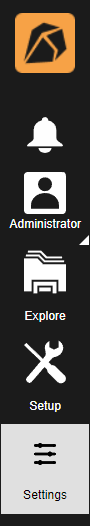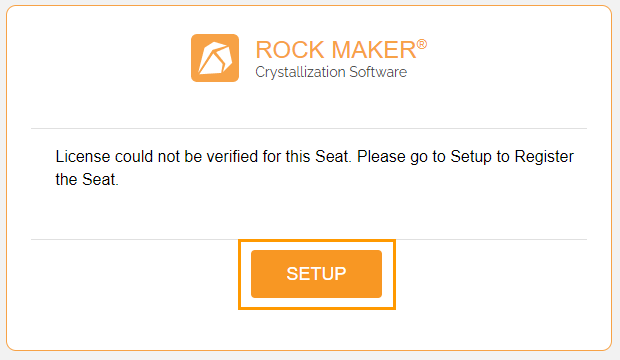Main Page¶
The main page is the first page you land on when you access ROCK MAKER. Designed with user convenience in mind, the main page has a sleek and user-friendly interface that streamlines your workflow.
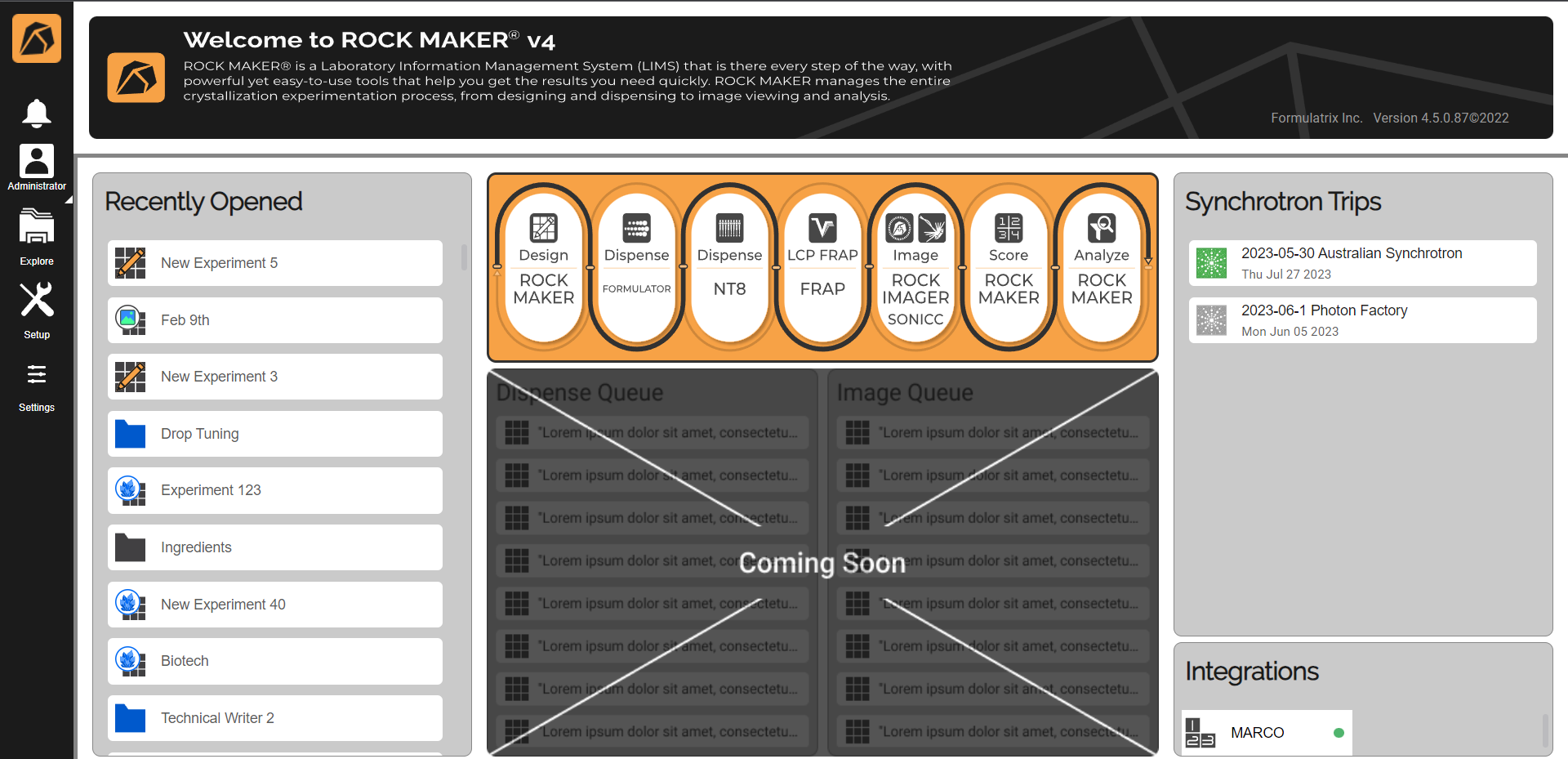
Main Page
On the left-hand side of the page, you will find the easy-to-navigate menu panel, which provides quick access to all of the key features and functionalities of the software. Additionally, you can explore the visual sections located on the main page, including Recently Opened, Synchrotron Trips, and Integrations.
ROCK MAKER’s main page includes:
Main Area
Within the Main Area, you will find sections dedicated to Recently Opened files, instructional videos, Synchrotron Trips, and Integrations.

Main Area