Protein Formulation¶
Protein formulation in ROCK MAKER allows you to define your protein stock which can later be used in different experiments. Once inside a project, you can create a protein formulation. The Protein Formulation tab allows you to define the following:
Protein concentration, lot number, storage conditions, and a space for personal notes.
Any compounds you wish to co-crystallize with the protein.
Any other added ingredients, such as a buffer or reducing agent.
You can use a protein formulation in any experiment by adding a protein layer to a particular drop.
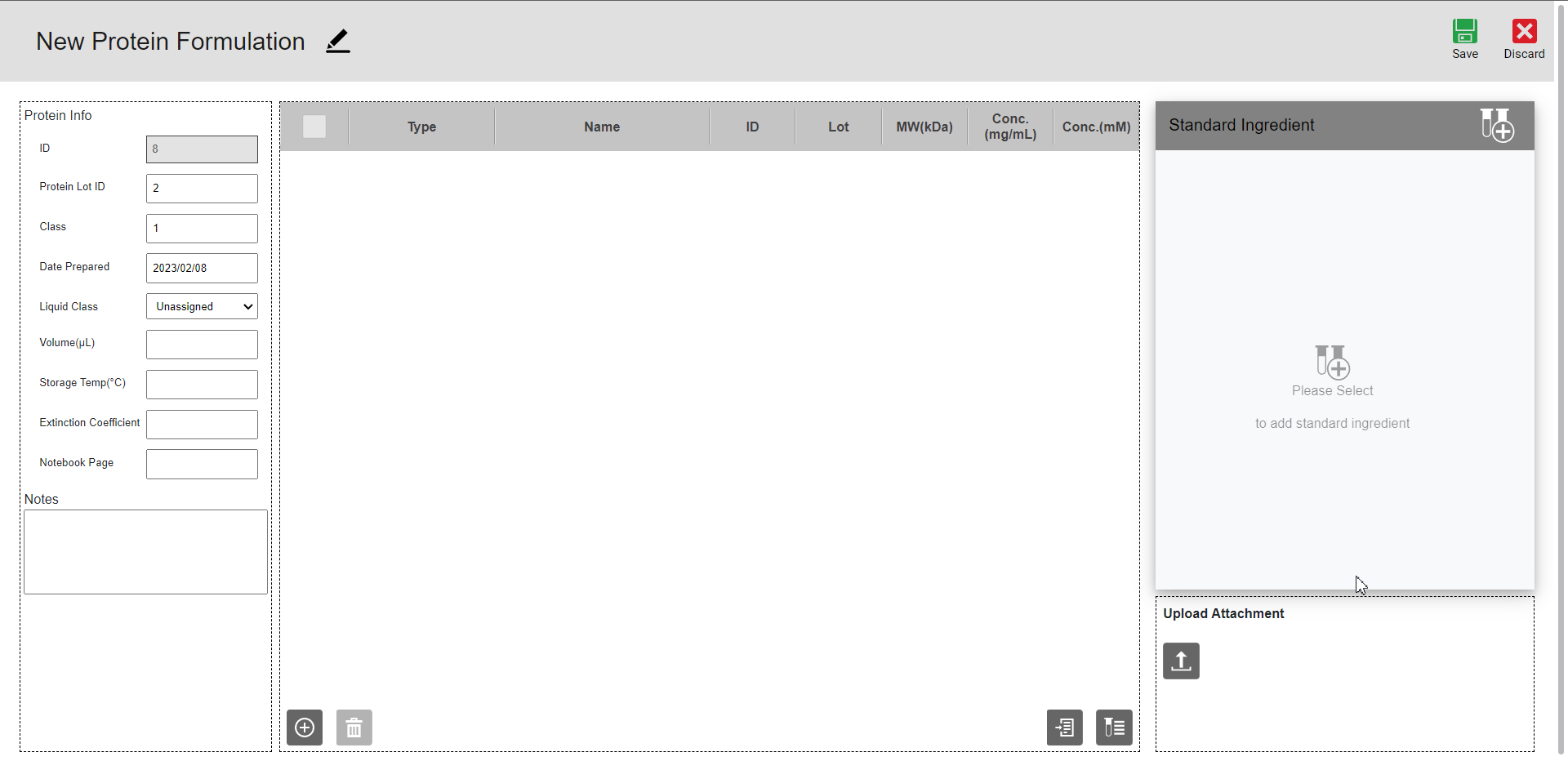
Protein Formulation Tab
Related Topic:
