Score Report¶
The score report allows you to export the scores from an experiment as a CSV file, which can then be imported to electronic notebooks. The score report also includes well ingredients, so you can perceive which ingredients contributed to what kind of scores.
Prerequisite:
Your image(s) has been scored.
To generate a score report:
Open the experiment from which you want to generate your report.
Click Reports on the toolbar, and select Score to display Export Score Options dialog box.
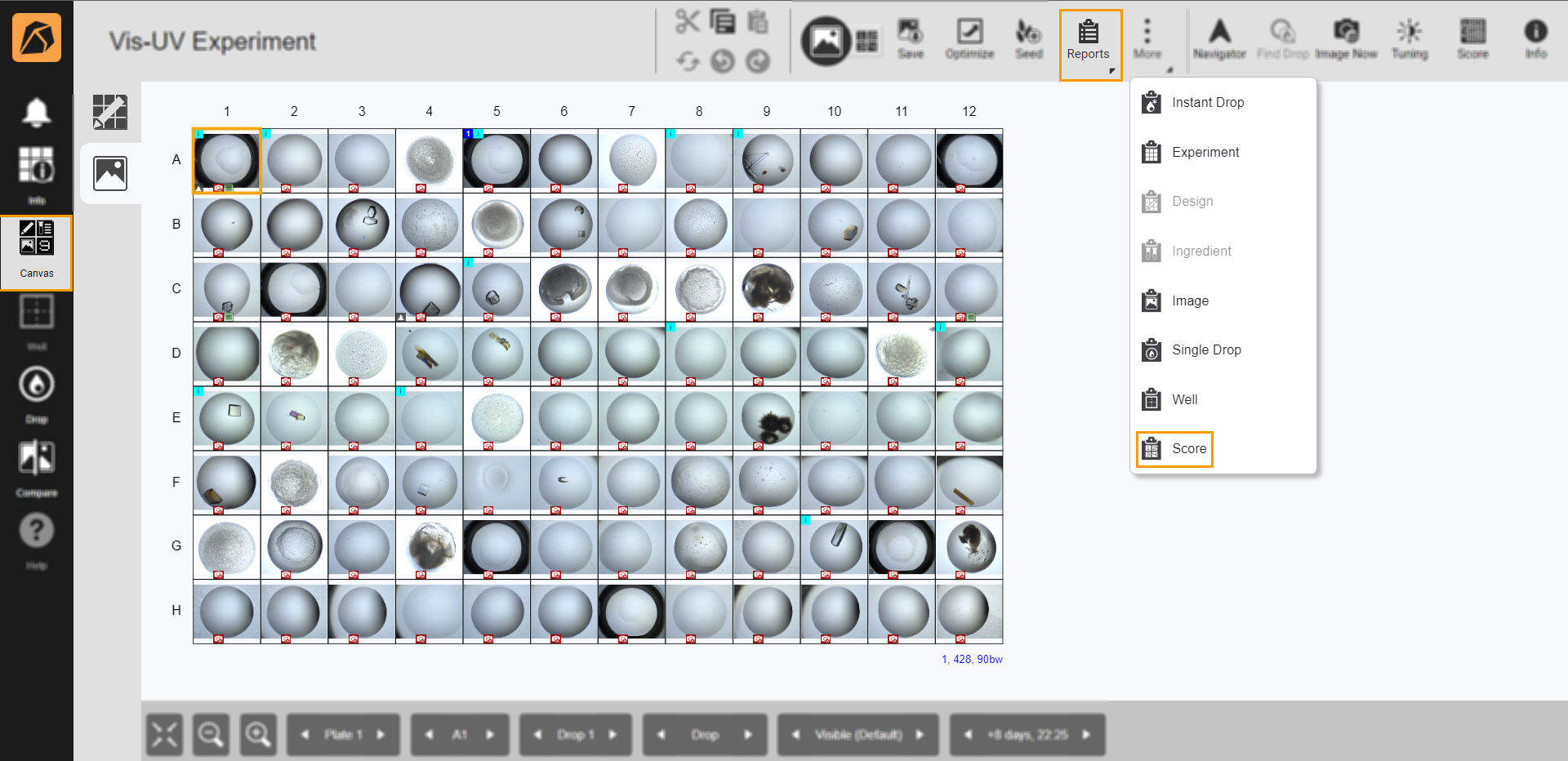
Selecting Score Report
In the Export Score Options dialog box, select one of the following inspection options as you can find in the image below:

Export Score Options Dialog Box
Click GENERATE.
The report will be downloaded and stored on your local drive as a CSV file.
Related Topics: