Generating a Synchrotron Trip Report¶
Synchrotron trip report keeps complete records of your synchrotron trip in a PDF. You can customize the report to include information only or both information and result.
To generate a synchrotron trip report:
Open a synchrotron trip file, and the Synchrotron Trip Info submenu will open by default.

Synchrotron Trip Info Submenu
Click the Report button
 on the top right bar of your window, and the Synchrotron Trip Report dialog box will appear.
on the top right bar of your window, and the Synchrotron Trip Report dialog box will appear.
Synchrotron Trip Report Dialog Box
Select Synchrotron Trip Information to generate the information only.
Select Synchrotron Trip Information and Synchrotron Result to generate both the information and result.
Important
You can’t select Synchrotron Result only.
Click Preview to see what the report will look like before downloading.
Click Save to download it as a PDF.
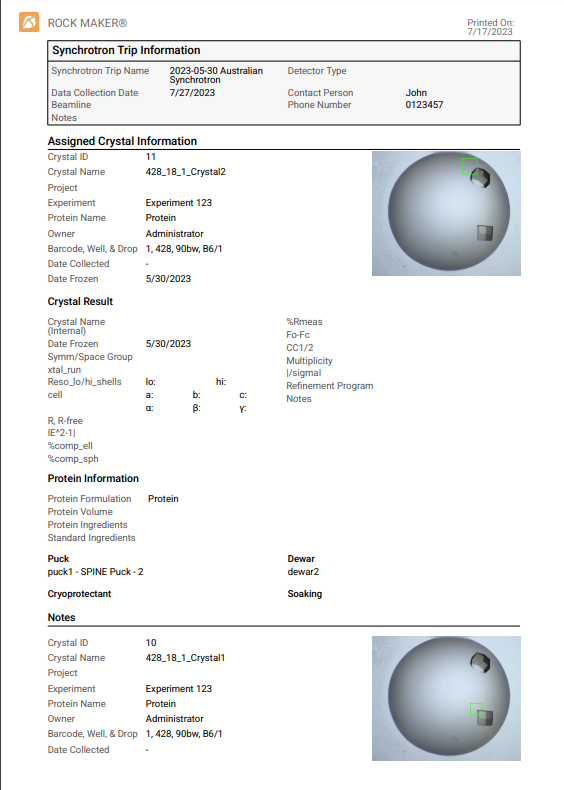
Synchrotron Trip Report Example
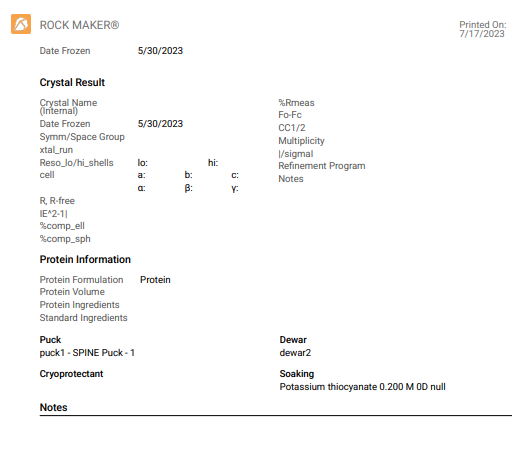
Synchrotron Trip Report Example
Related Topics:
